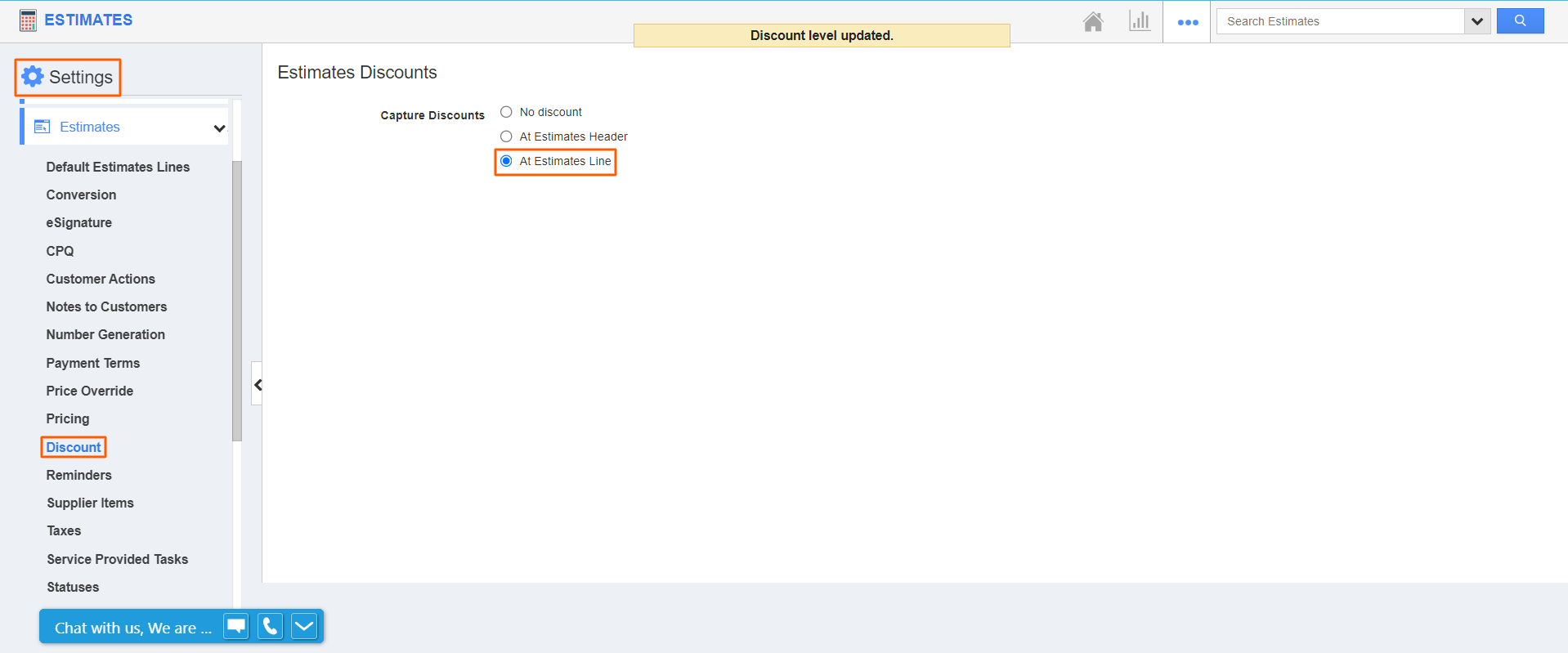The Estimates app allows you to calculate the discount of the items/service at line level on the overview page. You can customize the overview page whenever you need it with the help of the Master Layout. In other words, now you can get an overview of the discount for each item/discount individually on the create and overview pages.
Steps to enable the line level discount calculation:
- Log in and access the Estimates app from the universal navigation menu bar.
- Click on the More(...) icon and select Settings.
- In order to view/calculate the discount for each item/service, you have to select the estimates line from the settings.
- Go to Estimates → Discount and set At Estimates Line.
- Now go to Customize app → Master Layout and select Hierarchical view.
- In the hierarchical view, the service, and item discounts are enabled by default.
- Next, enable the Visibility toggle of the Service Discount in the Tablet view as shown below.
- Now, Enable the item discount Visibility toggle in the Tablet view.
- Click on the Save button to save the changes.
- Now create a new estimate and now you can see the discount of each item available in the “Item Discount” attribute of the Product/item Sold section and in the same way the discount for each service available in the “Service Discount” attribute of in the Services Provided section on the create and overview pages.
- The discount calculation will be shown based on the discount selected from the Discount dropdown for each item/service separately as shown below.
.png)