Browse by Solutions
Browse by Solutions
How to customize the Ideas App?
Updated on August 23, 2022 10:45PM by Admin
The ideas app of Apptivo allows you to store your ideas regarding your business. So, that you could store and implement your ideas flawlessly. You can also customize the available features as per your preferences and personalize the application to reach the goals of an innovative business.
Steps to Customize:
- Log in and access the Ideas App from the universal navigation menu bar.
- Click on the More(...) icon and select Settings from the app header.
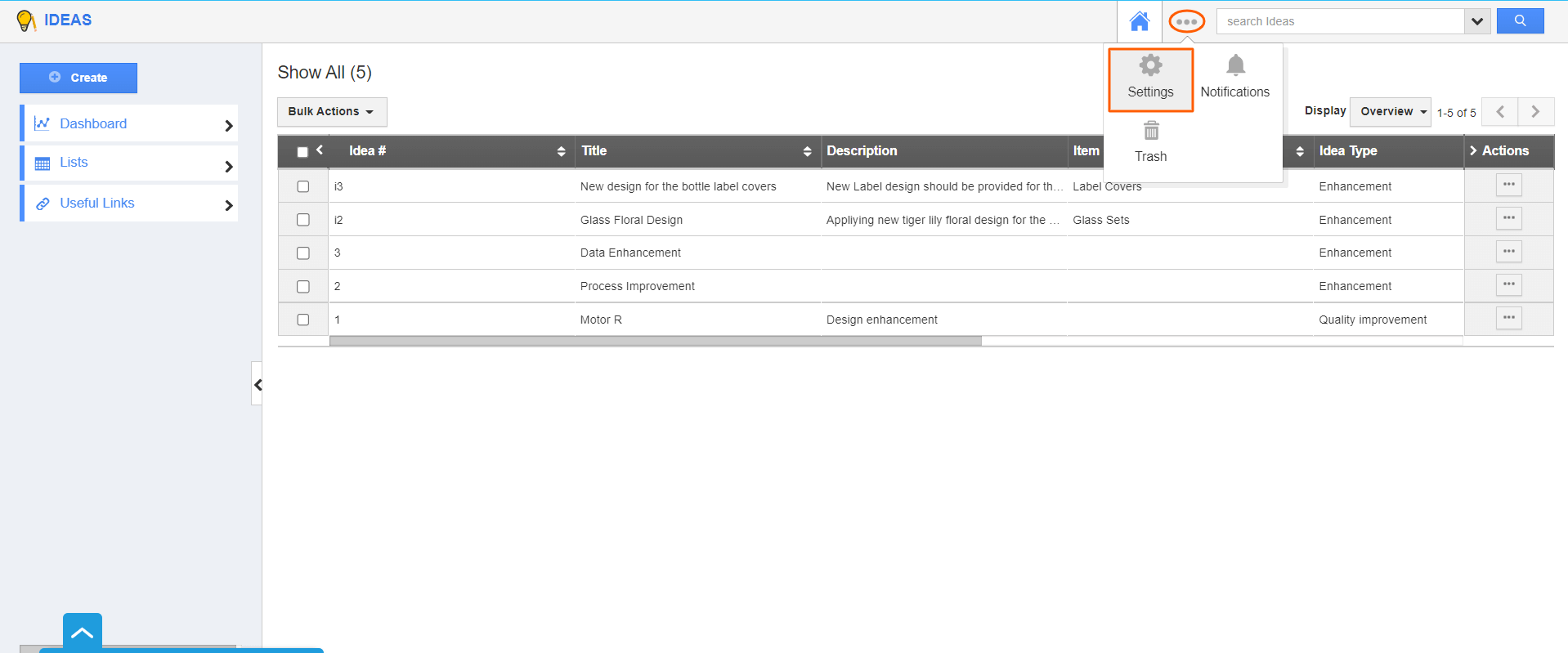.png) |
A popup will appear with the group of configurations on the left, now we’ll go through each one with their actual values and adjust the actual values on the right:
|
|
- General
- Ideas
- Workflow
- Customize App
- Security
Flag Question
Please explain why you are flagging this content (spam, duplicate question, inappropriate language, etc):


