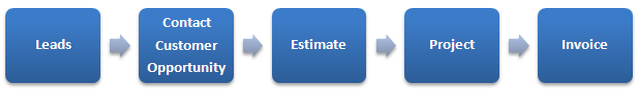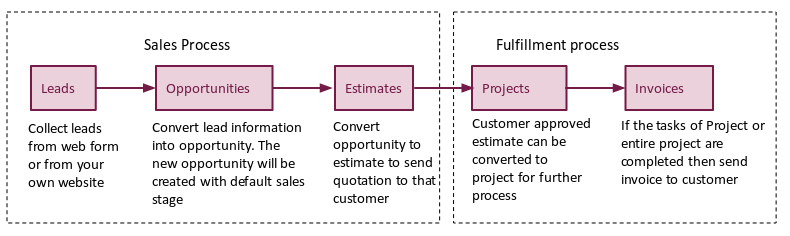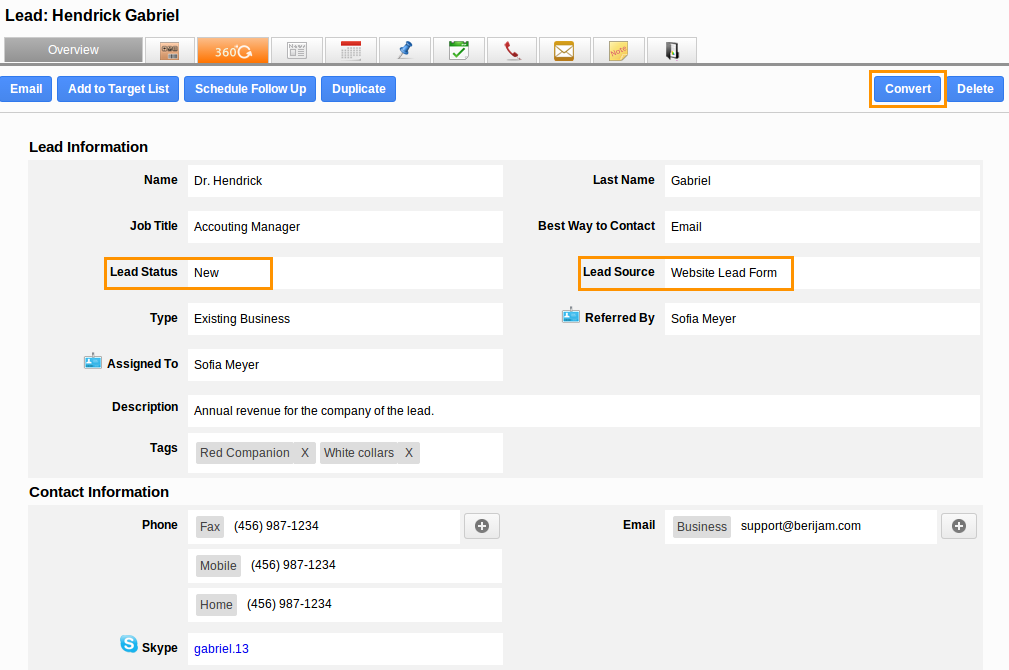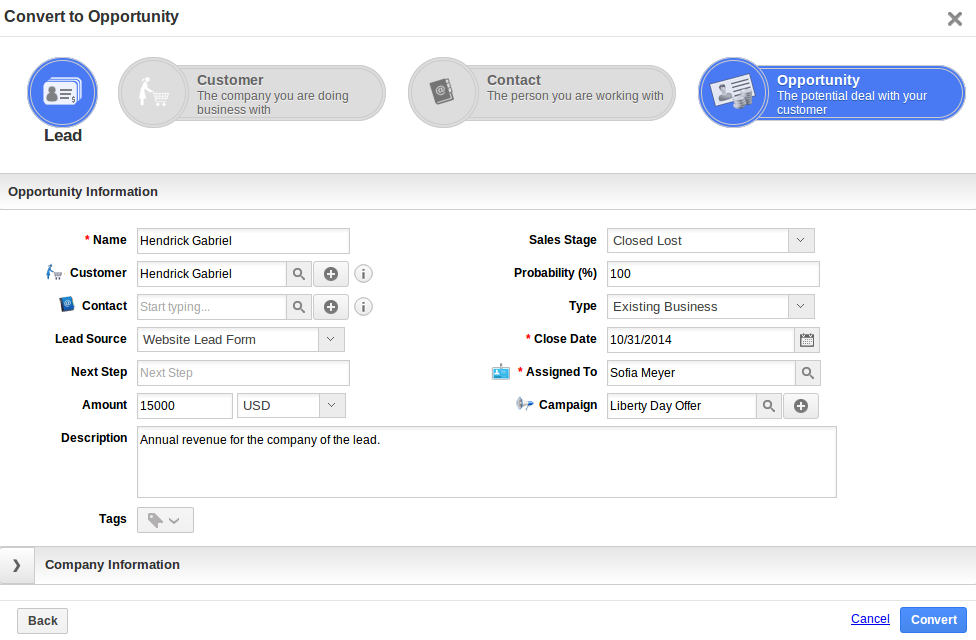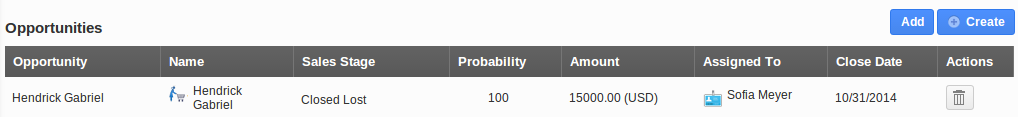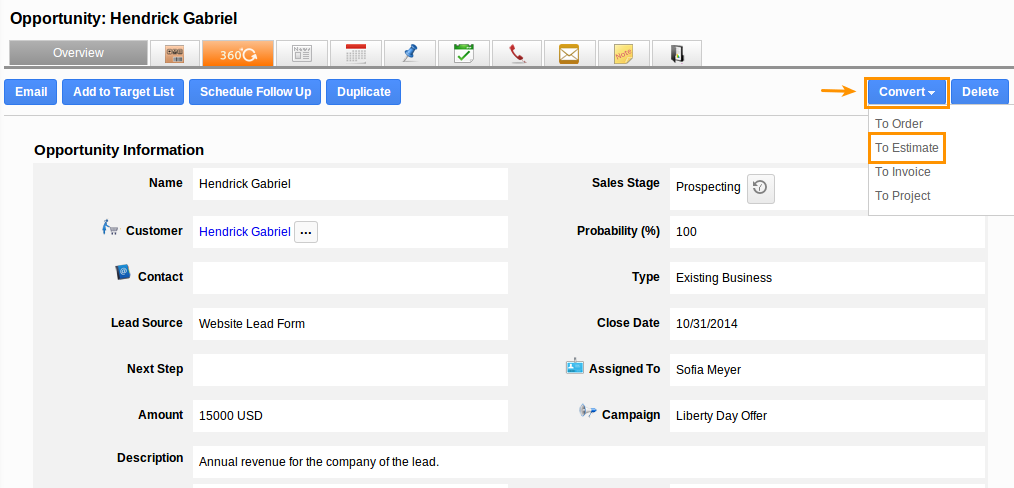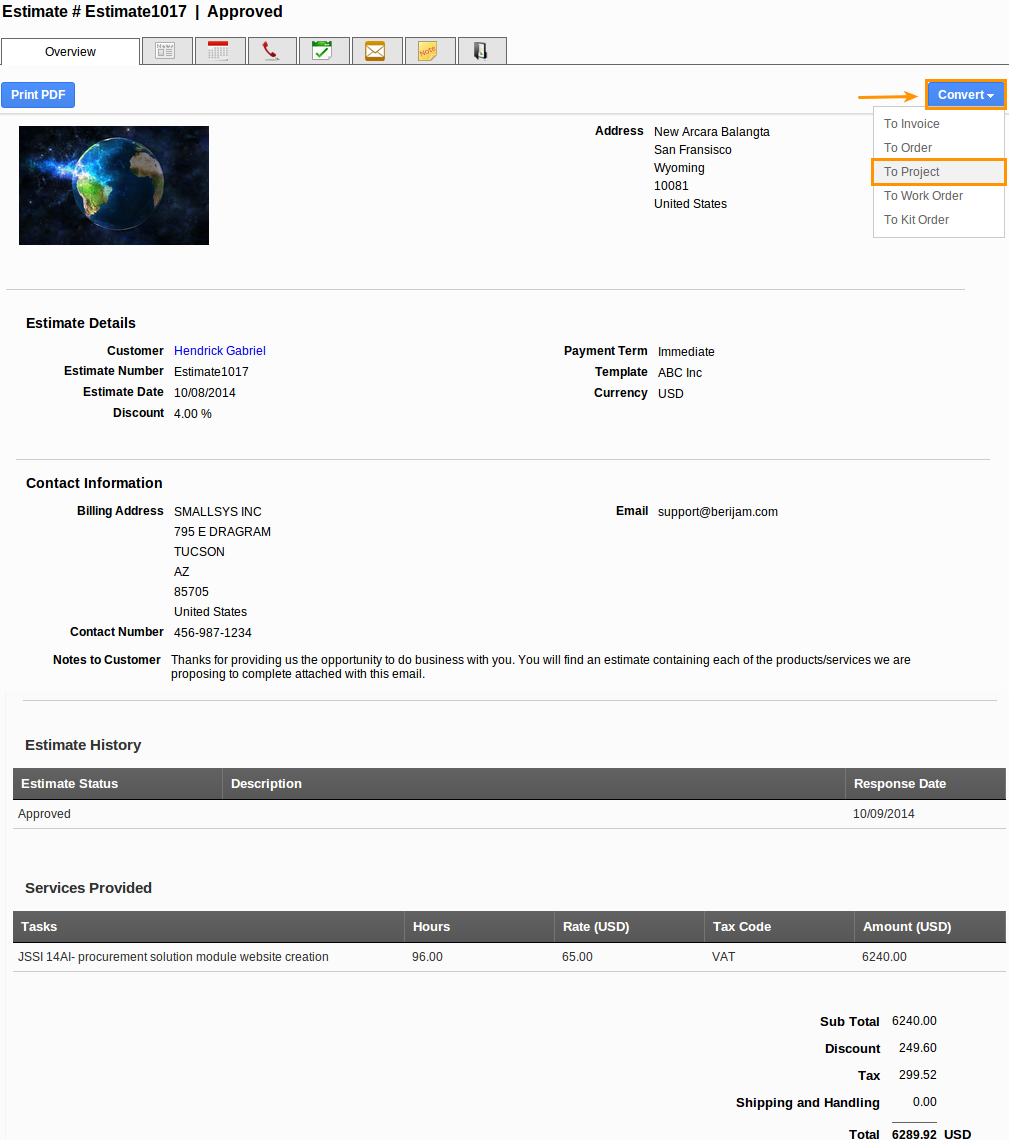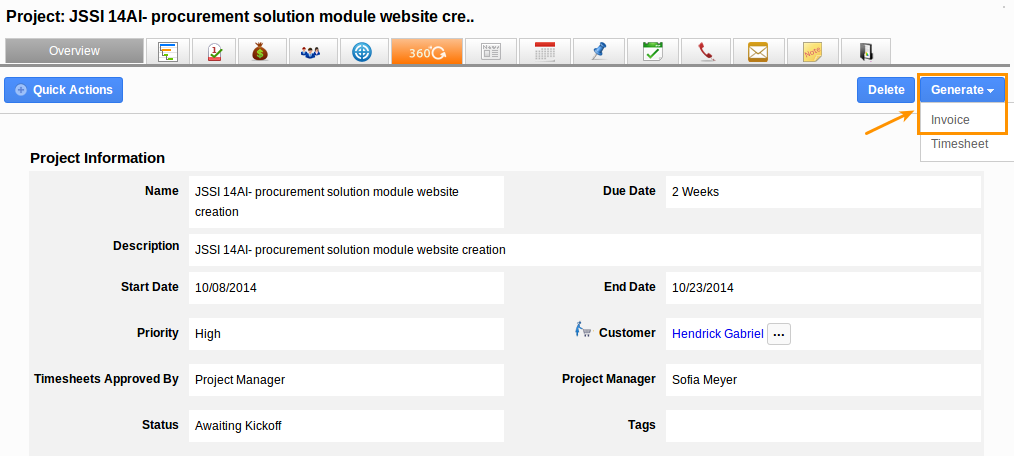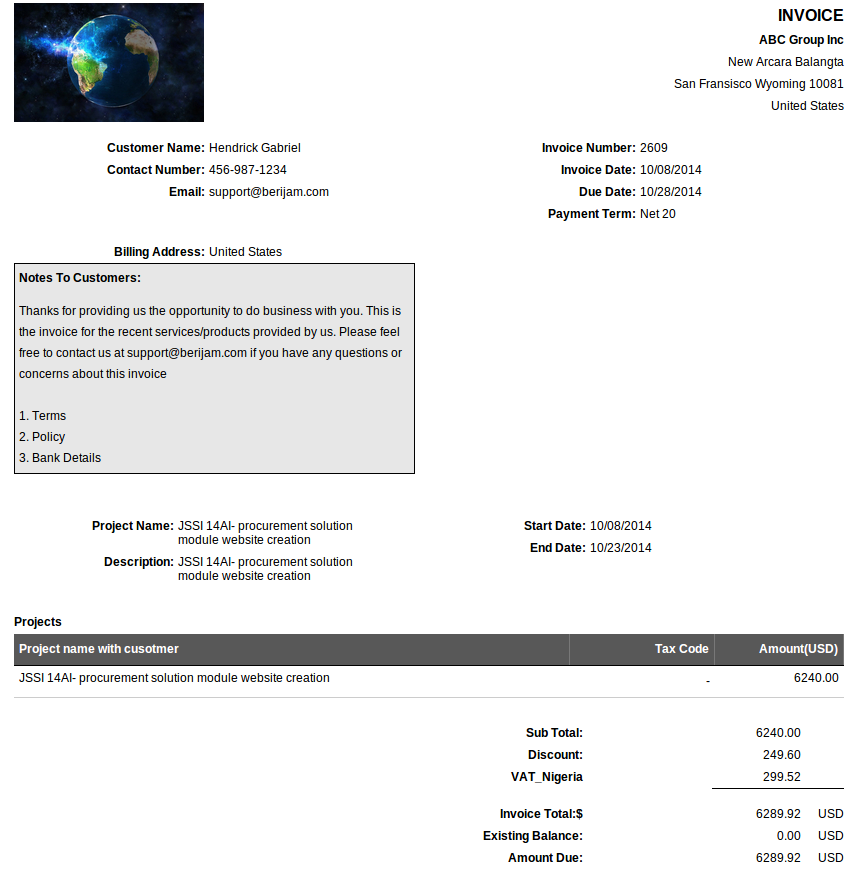Overview
- Leads can be collected through a web form.
- These leads are converted to customers, contacts and opportunities.
- You can generate an estimate from opportunity.
- Convert the estimate to project.
- Once the milestones gets completed generate an invoice.
Sales process
- Leads can be collected through a web form.
- All leads collecting in Apptivo will be in “New” status.
- If the leads are qualified they can be converted to contact, customer and opportunity.
- Schedule an appointment and get the proposal from customer.
- Generate an estimate from opportunity.
Fulfillment process
- Need to request the customer for approval of estimate.
- At once the customer approved the estimate. Convert the estimate into project.
- The information gets pre populated, add the project budget as “Project Flat Fee” or based on your requirement.
- Complete the milestone and tasks associated with project.
- Generate an invoice from project. Choose the tax code based on the territory in the invoice creation page.
Implementing Project Fulfillment Process was last modified: January 25th, 2019 by
Latest Blogs

Apptivo's Integration with Amazon SES for Outgoing Email Server
Amazon Simple Email Service (SES) is an email platform that provides an easy, cost-effective way to send and receive email using your email addresses and domains. Apptivo has migrated its email service to Amazon SES (Simple Email Service) to enhance the performance and reliability of our email services
Read more →
EXPLORING MULTI CHANNEL CUSTOMER SUPPORT SOFTWARE
1.What is customer service software? 2
Read more →
Maximize your business performance with seamless CRM Integration
1.What is CRM Integration? 2
Read more →