We, at Apptivo are cheerful to proclaim the feature updates which have been deployed on February 09, 2018 which are much worth to the point. In addition, its a chance to bestow to you the new features. Observe beneath to discover what’s new here for you in this update.
Android
CRM
- Multi Select Dropdown
- Locate Nearby Customers
- Counter Attribute in Opportunities App
- Ability to Sort Records based on the Mobile List Layout
- Create Custom Calculations using Functional Attributes
- Added Created On and Modified On in the Advanced Search
Android
CRM
- Multi Select Dropdown – We have added the Multi select drop down in all the CRM apps(Customers, Contacts, Leads and Opportunities). This lets you select more than a single field. By default, we have an option of selecting only a single field. So to have multi options selected, we can configure “Multi Select” option from the web layout. For instance, let’s take Opportunities App.
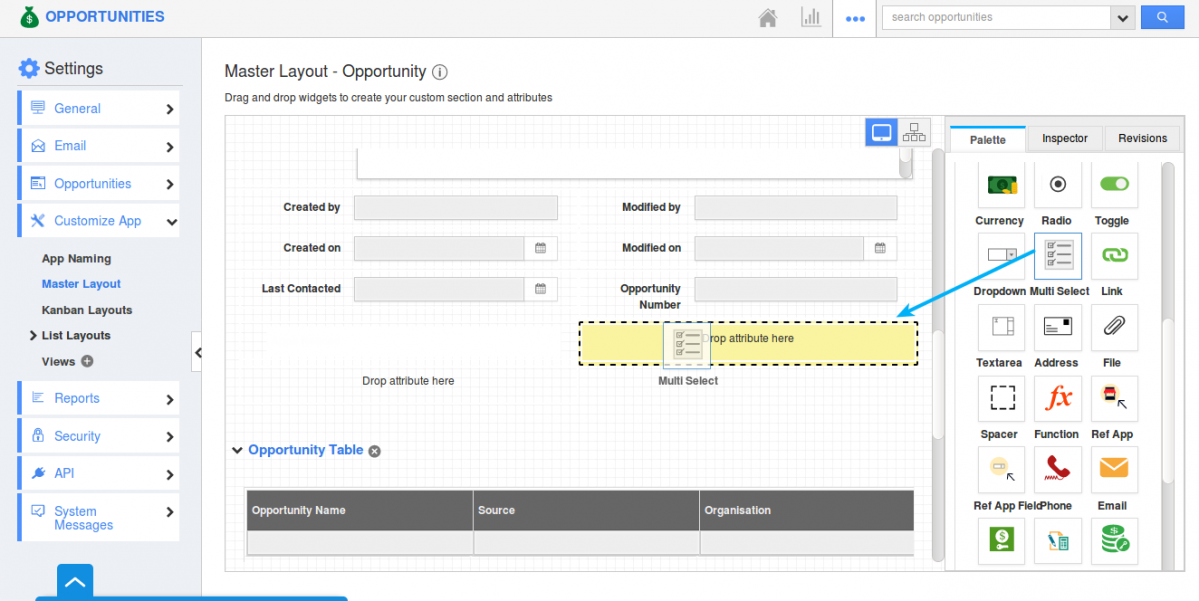
In Web, move to Opportunities App. Go to Settings -> Customize App -> Master Layout. Drag and drop the “Multi Select” field and rename as you wish from the Inspector tab. Provide the values and save the changes. For instance: Apps needed with various apps as values.
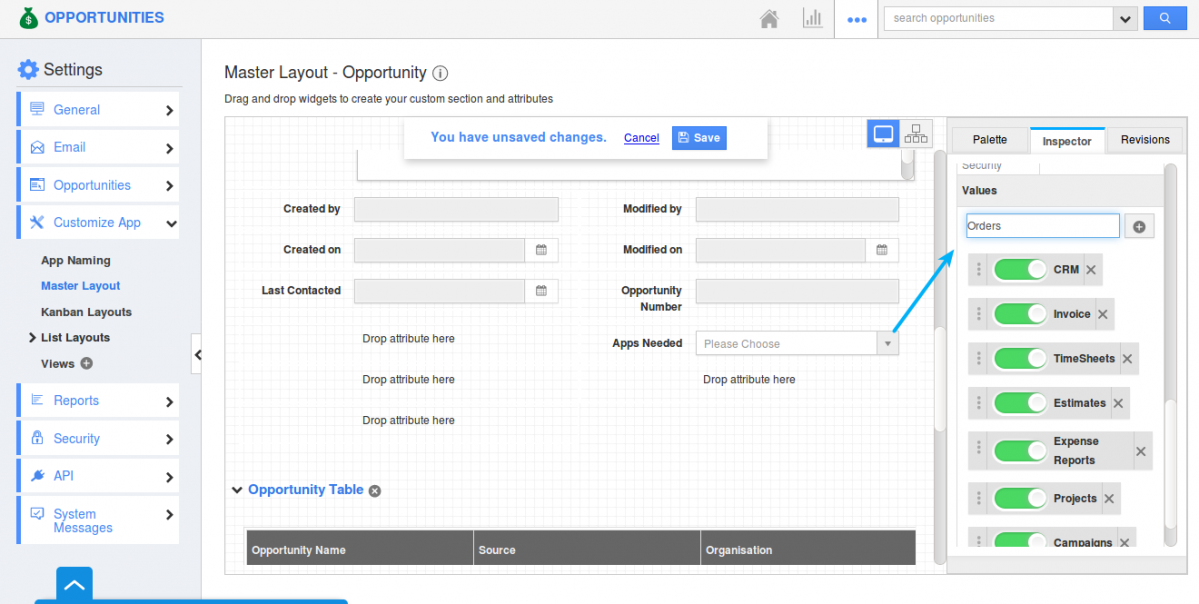
In Mobile, move to Opportunities App and you can view the field “Apps Needed” with various values as a multi select drop down.
- Locate Nearby Customers – One of the most awaited feature in Mobile which has been suggested by various customers is to search and locate the Nearby customers by their respective Sales Rep. It can be done by moving on to Customers App and select “Nearby Customers”.
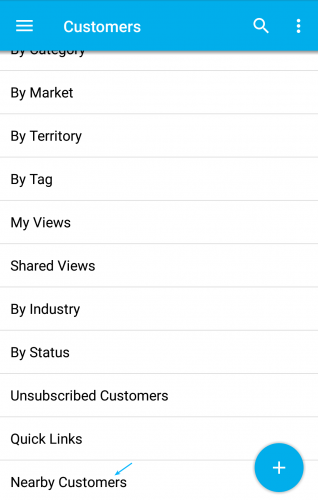
On clicking on that, you will be opened with Map. You can either check for Customers by clicking on the Filter icon and you can see “My Customers” and various Sales Rep.
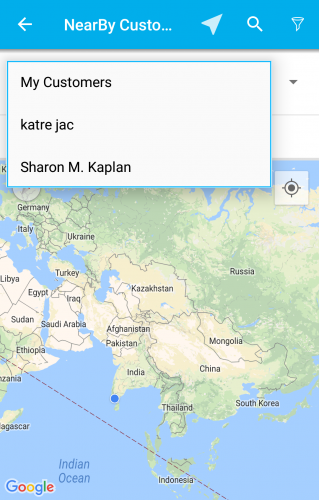
For instance: My Customers

You can also see your customers who are within a certain distance within 50 km limit.
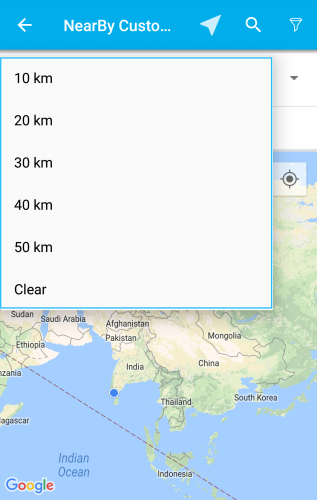
On selecting any distance, you can see the Customers within that distance. We can also search for Customers by clicking on “Search” icon and you can search for particular cities. The result will be the city and the customers in or near to the city.
- Counter Attribute in Opportunities App – Counter Attribute allows you to prefix your Opportunities with specific numbers. This feature helps you to easily identify the Opportunities and also retrieve the Opportunity data when needed instantly.
Counter Attribute can be configured in Web layout which gets reflected in AndroidIn the web, move on to Opportunities App. Go to Settings -> Customize App -> Master layout. Drag and drop the “Counter” field in the required place. Scroll down to the “Counter” section in the Inspector tab.
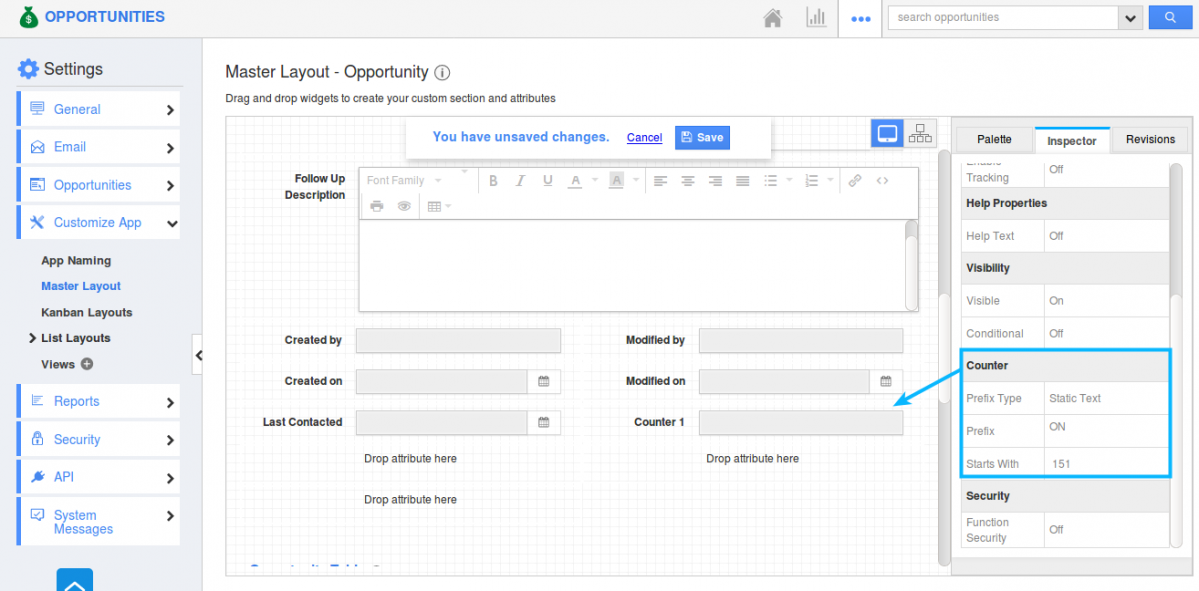
Here you can provide the “Prefix type”, “Prefix” and “Starts with”.
For instance: Prefix type- Static Text, Prefix – ON, Starts with – 151. You can now view the counter attribute in Mobile after creating an Opportunity. - Ability to Sort Records based on the Mobile List Layout – One of the most notable features in this release is the sorting of specific fields in Mobile listing page. This feature allows you to sort your Contacts, Customers, Leads or Opportunities either in ascending or descending order.
Let’s consider Contacts App. Move to “Show All” page. Tap on “More” icon and you can see the “Sort” field.
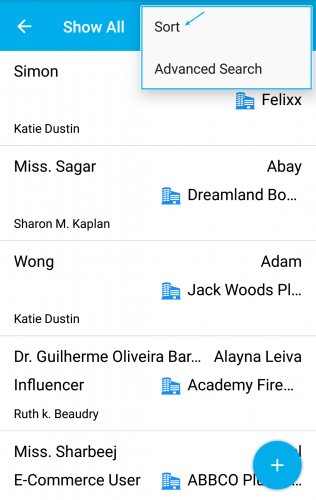
Select that and you will be opened with a “Sort By” pop up. Select the column which you need to sort and select the sort order(default or Ascending or descending). Sort Column displays you the fields present in Mobile list layout. Select your order and click on “Apply” button.
For instance: Sort Column – Last Name, Sort Order – Descending
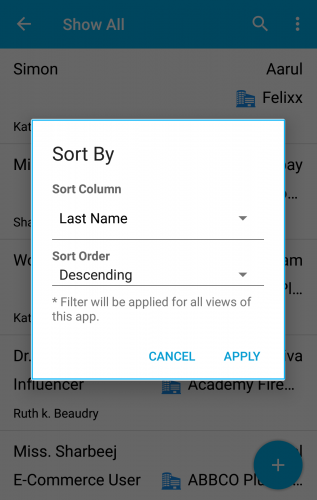
And the Contacts List layout for the given “Sort by” will be displayed as,
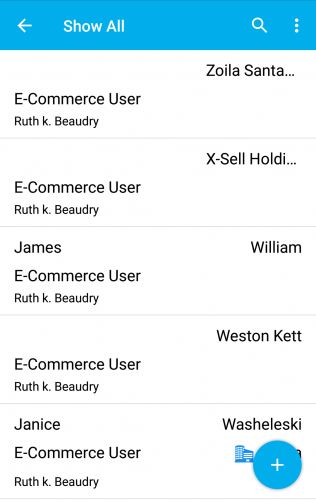
- Create Custom Calculations using Functional Attributes – For the convenience of our Customers, we have added “Function” attribute in Mobile layout by which you can add your own custom formulas. It may include String Formula, Numeric Formula or Date Formula.
You can customize the Function attribute from the Web settings which gets reflected in Mobile.
For instance: Let’s consider Leads App and select String Formula. By string, you can concatenate two or more fields. (Last Name + Job Title).
You can insert values from “Insert Attributes” dropdown to select your own fields.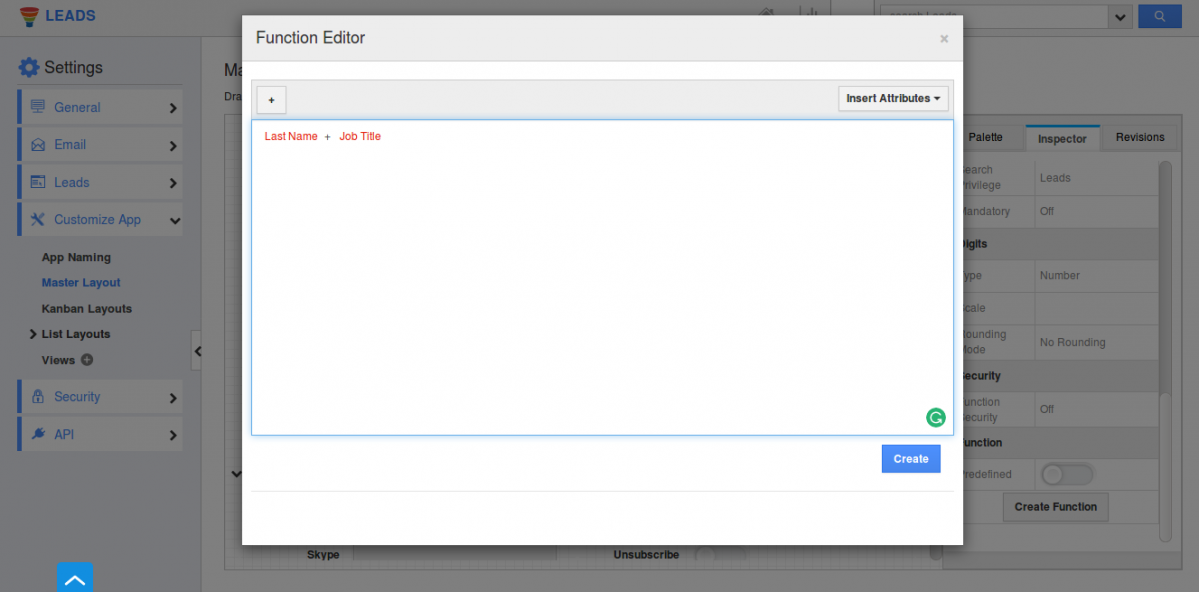
Now, in Mobile, you can create new Lead and you can view the function concatenated automatically.
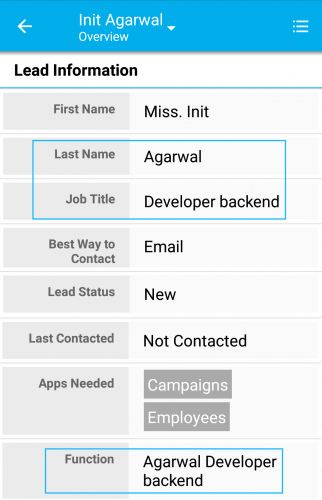
Similarly, on selecting Date formula, it fetches you the financial Month, Quarter and Year. Here we selected Financial Month(Created On)
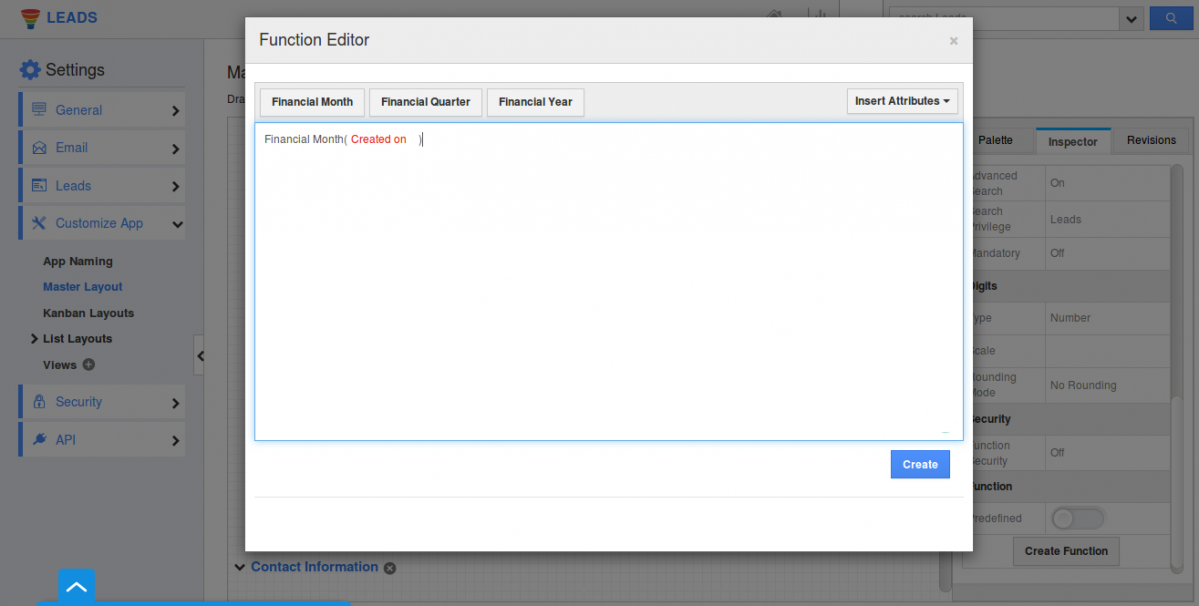
The result in Mobile will be displayed as,
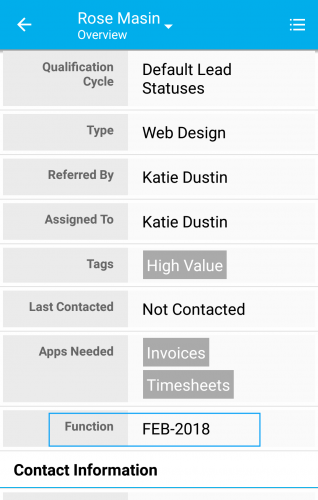
And on selecting Numeric Formula, you can calculate the number attributes using provided following functions.
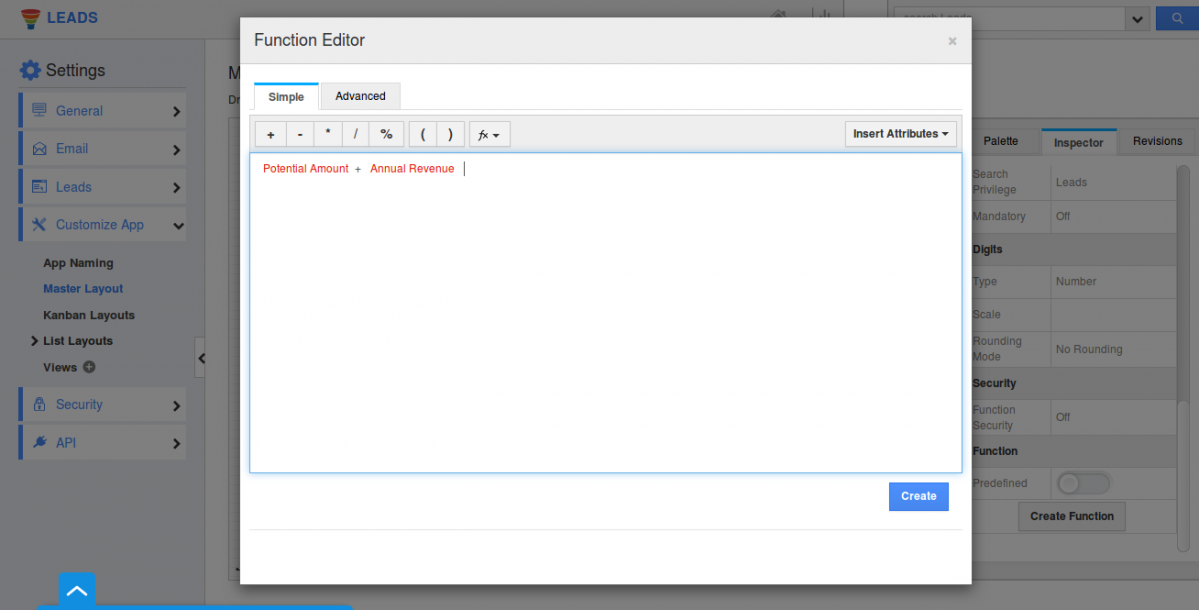
In Mobile, on creating a new lead, you can view the function as a sum of Potential amount and Annual revenue.
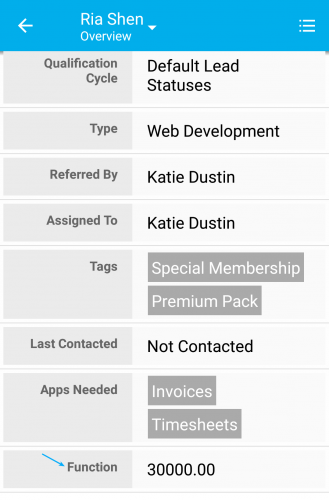
- Added Created On and Modified On in the Advanced Search – In this release, we have enhanced the “Advanced Search” feature in the Contacts App. That is you can now search for the Contacts using “Created on” and “Modified on” fields. Now, there are two options using which you can search the Contacts,
Date Range – Exact date can be specified.
Last – Can search for contacts within specific duration like Hours, Days, Weeks, Months and Years.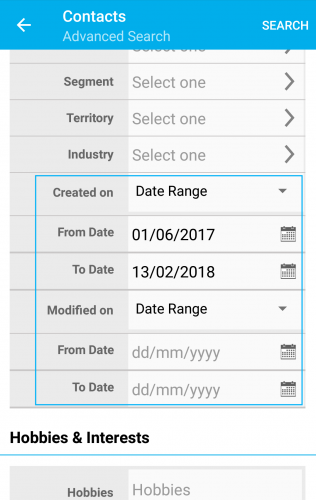
The Result will be displayed as,
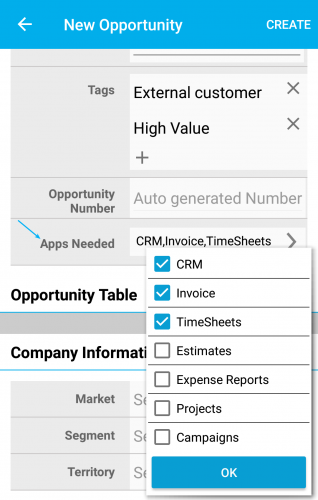
|

|
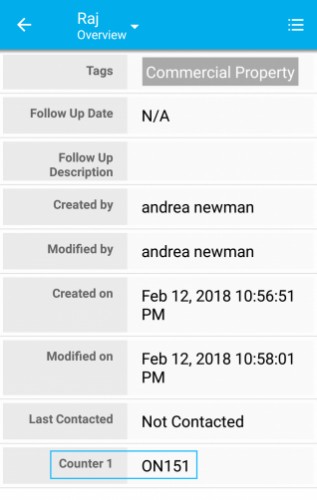
|
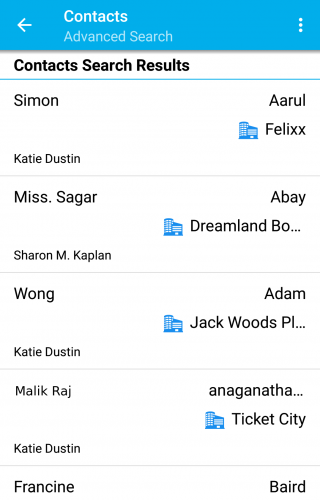
|
We would love to hear your suggestions on the new features rolled out. Give us a try, check every feature which is released, and reach out if you have any words or suggestions or feature requests on your behalf. We really appreciate your feedback!
Latest Blogs

Apptivo's Integration with Amazon SES for Outgoing Email Server
Amazon Simple Email Service (SES) is an email platform that provides an easy, cost-effective way to send and receive email using your email addresses and domains. Apptivo has migrated its email service to Amazon SES (Simple Email Service) to enhance the performance and reliability of our email services
Read more →
EXPLORING MULTI CHANNEL CUSTOMER SUPPORT SOFTWARE
1.What is customer service software? 2
Read more →
Maximize your business performance with seamless CRM Integration
1.What is CRM Integration? 2
Read more →
