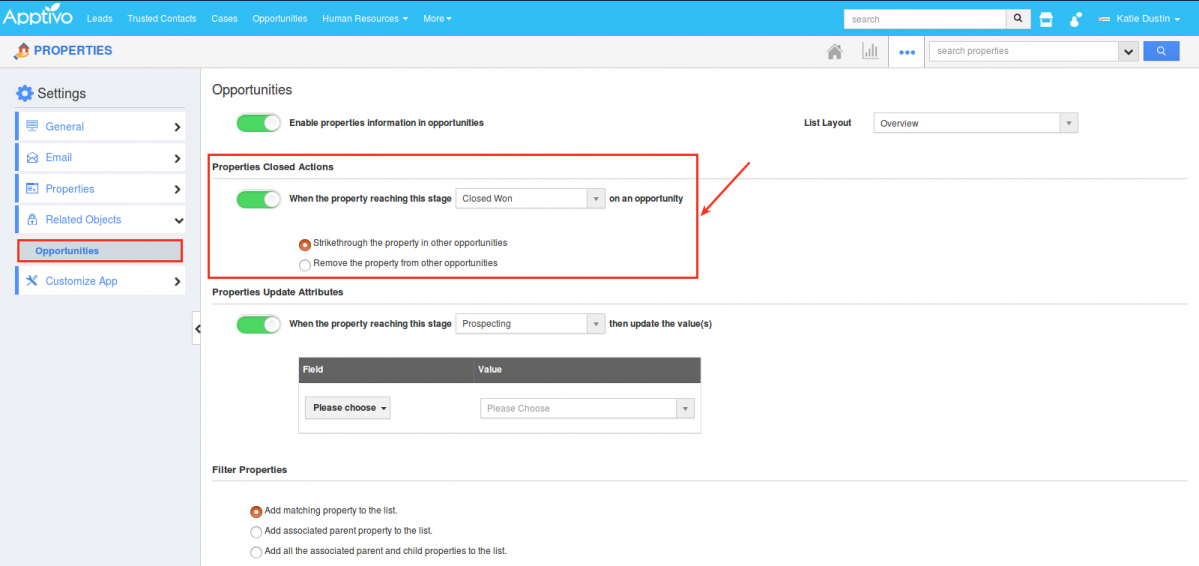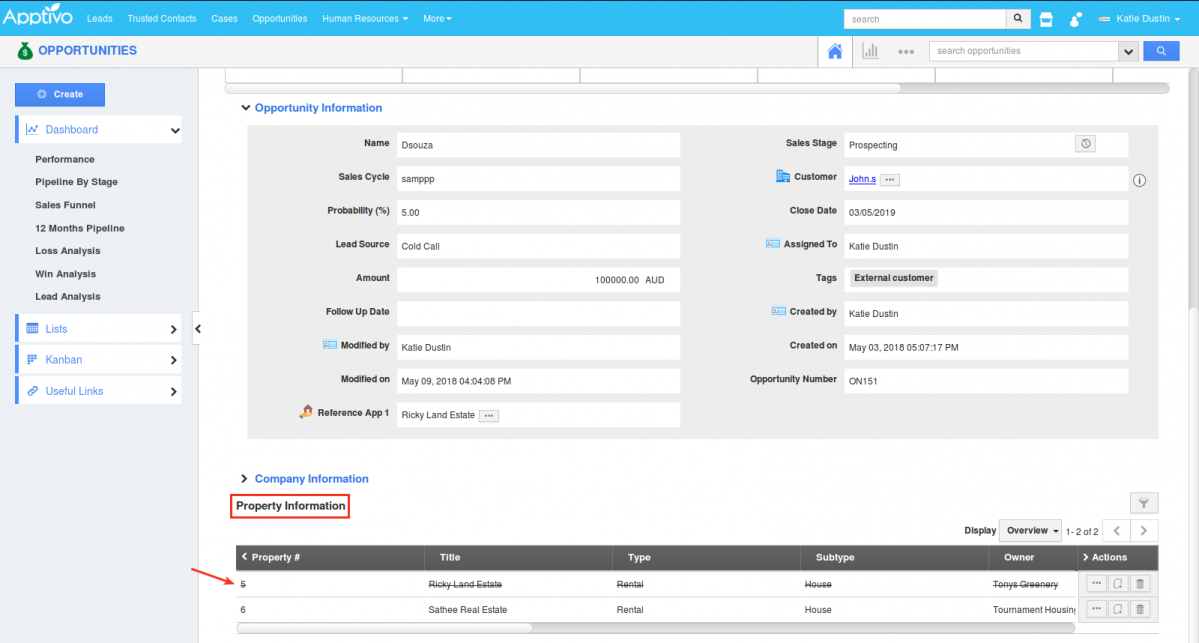With our aim in making your work life simpler, more pleasant and more productive, we at Apptivo, are excited in announcing the list of feature updates and enhancements that were addressed and deployed on April 21, 2018.
- Multi Select drop down support
- Work Orders App – Line Level Pricing
- Call Log – Added new fields
- Custom Conversion Mapping
- Price List in Sales Receipt App
- Line Level discount – Kit Orders
- Property Closed Action – Properties App
CRM
- Multi Select drop-down – Multi Select attribute in Apptivo is used to select multiple values according to your requirements. With this feature update, the Multi-Select attribute is now supported in the following places in the CRM apps – Advanced Search, Saved Search, Bulk Update, Custom Views, Triggers, Email Templates, NewsFeed, and Export. (For instance: in Advanced Search)
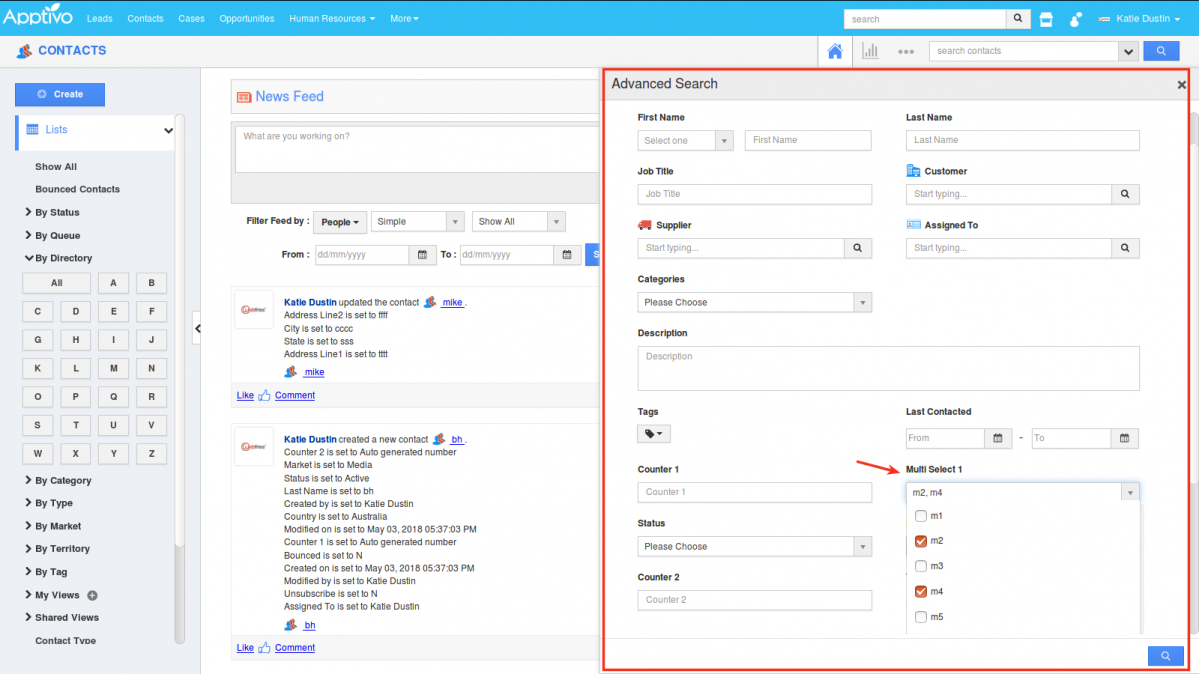
- Line Level Pricing in the Work Orders App – Similar to the configuration of Pricing in the Estimates and Invoices App, this update enables you to configure the position of pricing in the Work Orders App. You can customize this from the Work Orders Settings -> Work Orders -> Pricing.
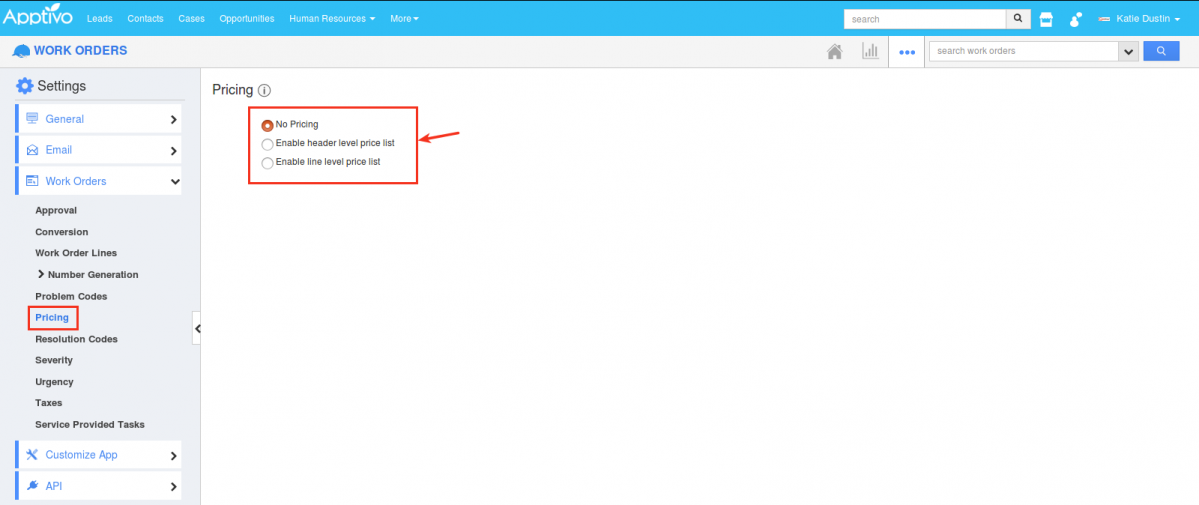
When creating work orders, you can now view the pricing field in the Item Line Level as shown in the image below:
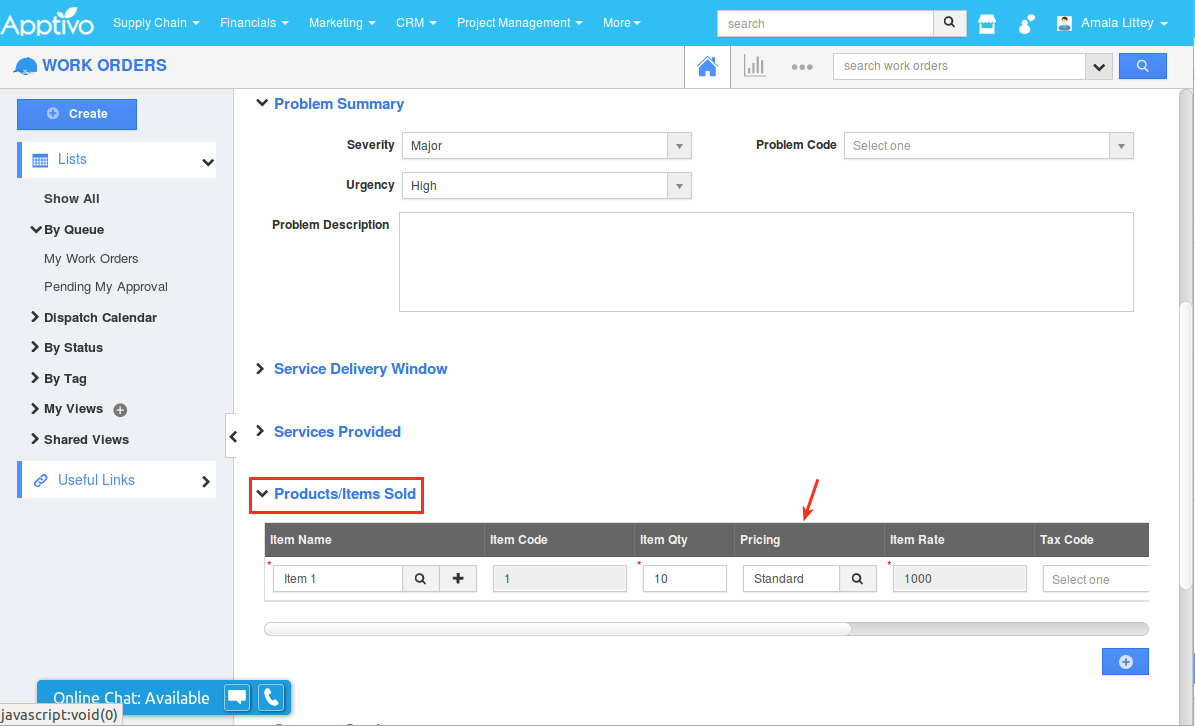
Collaboration
- Added new fields in Call Log – In this release, we have added two new fields to the Call Log – Disposition Codes and Territory fields.
- The Call Disposition Codes enables members to assign codes (like Busy, Call Disconnected, Left Voicemail etc.,) for the calls. This setting allows anyone who is accessing a call data, to quickly see the outcome. You can configure this setting from the Call Log Settings -> General -> Disposition Codes.
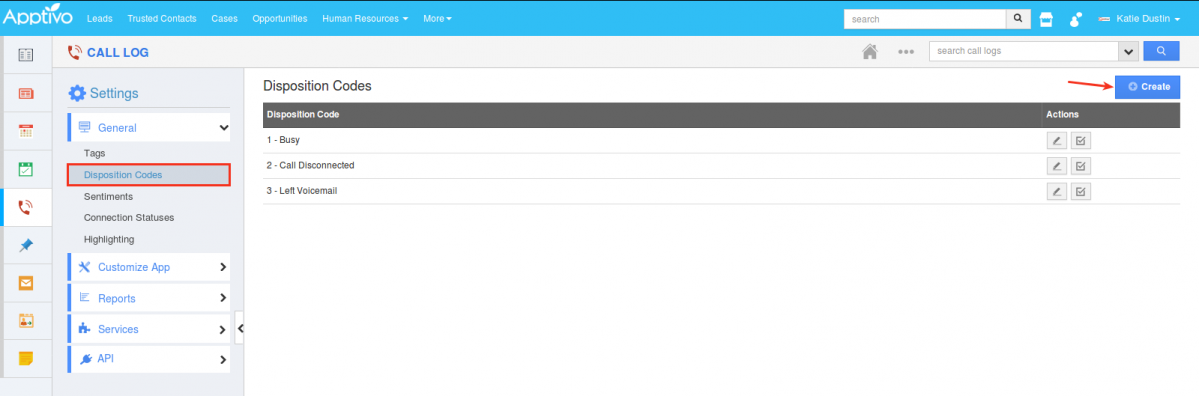
- When on a call with a new contact, there are numerous situations where you would want to have a note of the region to which the contact belongs. For this, we have added the Territory field, which pulls in all the territories from Territory Management App and you can select the required one.
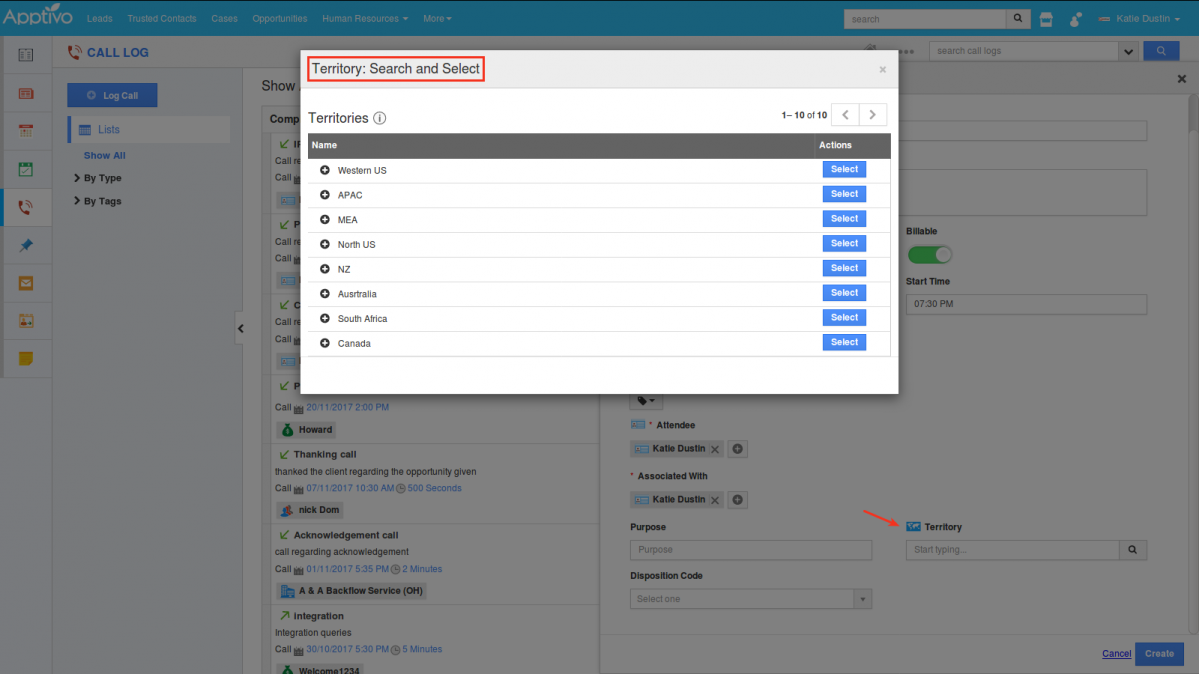
- The Call Disposition Codes enables members to assign codes (like Busy, Call Disconnected, Left Voicemail etc.,) for the calls. This setting allows anyone who is accessing a call data, to quickly see the outcome. You can configure this setting from the Call Log Settings -> General -> Disposition Codes.
Financials
- Custom Conversion Mapping – Similar to the Conversion Mapping in CRM Apps (which was a part of our April 07, 2018 release), we have now enabled the same for the Financial apps too. As of now, you can find this option when converting your Estimates to Orders and Kit Orders to Purchase Orders.
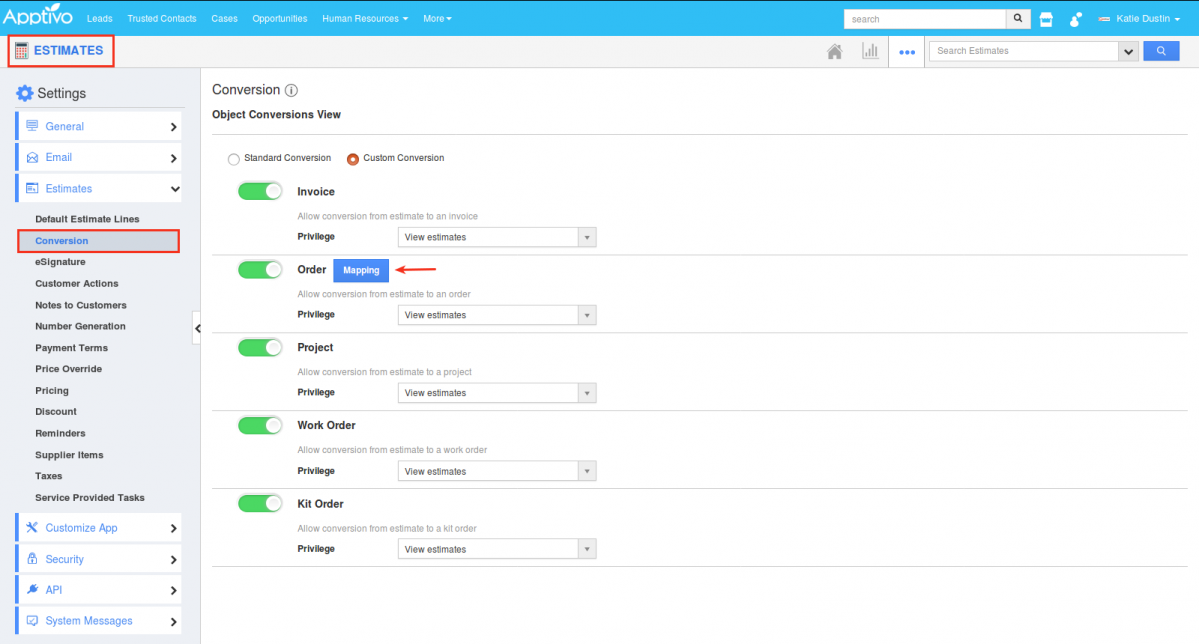
- Price List in Sales Receipt App – This Price List feature isn’t completely new in Apptivo. It is the same Pricing setting found in the Orders and Invoices Apps. With this setting, you can customize the position of pricing, which can be included in both the Header level and Line level. This setting can be configured from Settings -> Sales Receipts -> Pricing.
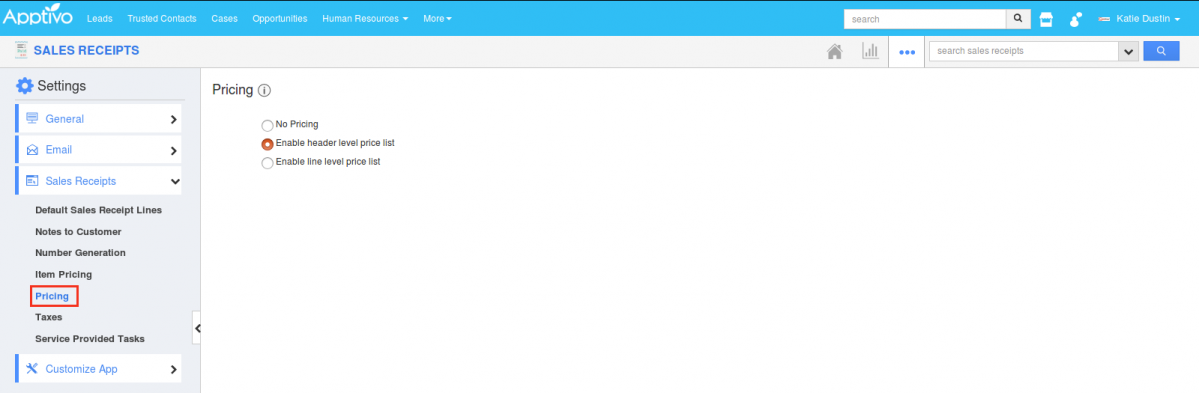
- Line Level discount in the Kit Orders App – We have improved the extent of Discount field in the Kit Orders App. So far, a common discount will be applied to all the items in a kit order (at the Header level). This enhancement will now enable you to capture discounts at the Line level. To be precise, you can apply different discounts for the various items in a Kit Order. This setting can be customized from the Settings -> Kit Orders -> Discount.
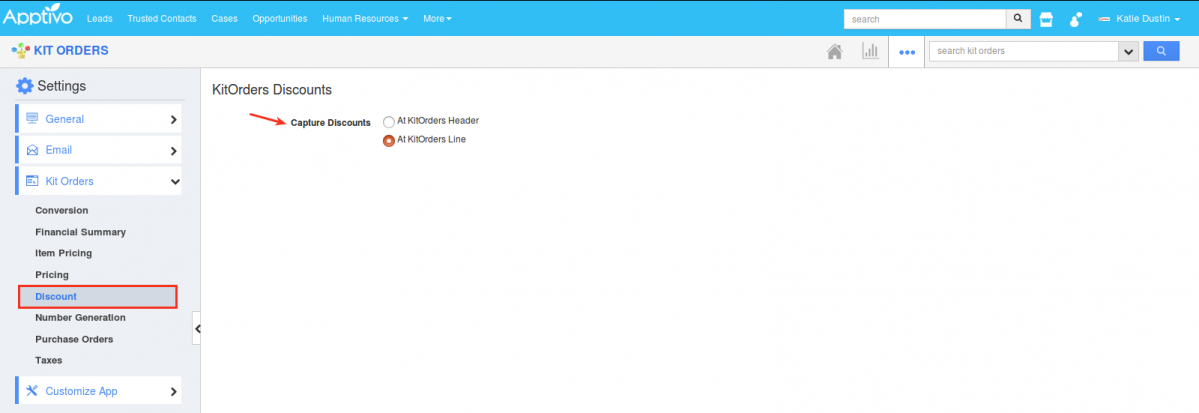
On doing so, you can now view the discount field in the Item line level. Thus, you can give different discounts for the various items selected.
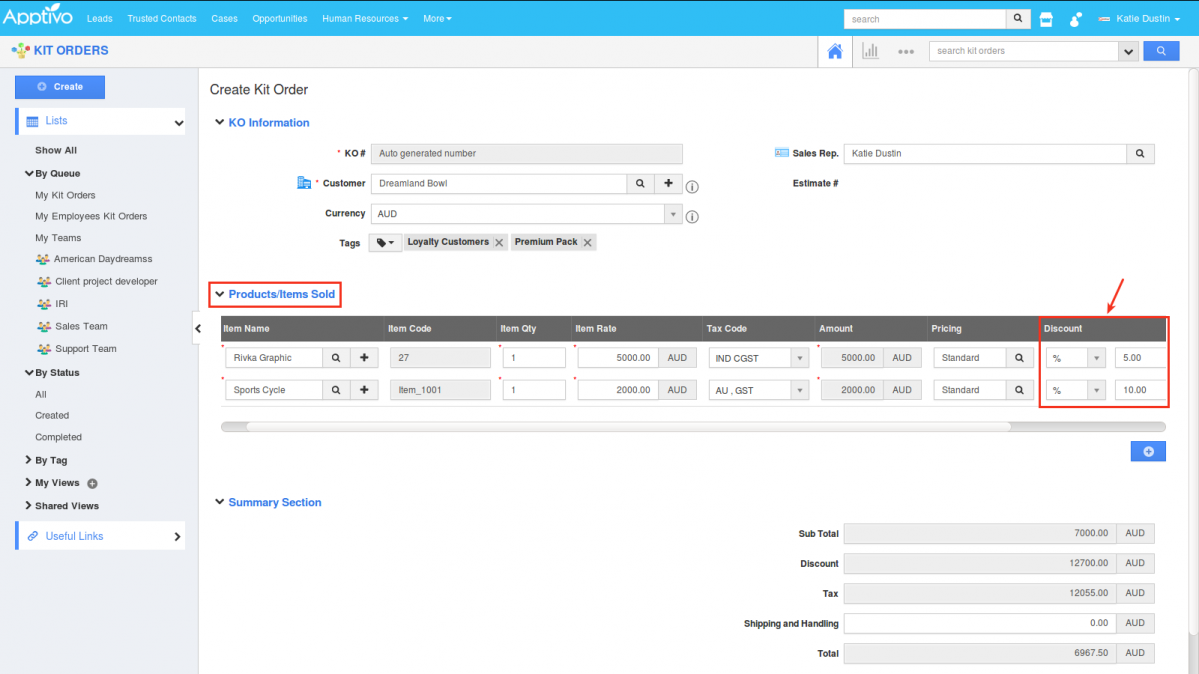
- Property Closed Action in the Properties App – In this release, we have updated the Related Objects settings in the Properties App. This feature enables an action to be performed to the properties of the property association table in the Opportunities App. You can configure this from the Settings -> Related Objects -> Properties Closed Actions. When a property reaches a particular stage, you can do one of the following possible actions to the properties in the property association table (Opportunities App):
Latest Blogs

Apptivo's Integration with Amazon SES for Outgoing Email Server
Amazon Simple Email Service (SES) is an email platform that provides an easy, cost-effective way to send and receive email using your email addresses and domains. Apptivo has migrated its email service to Amazon SES (Simple Email Service) to enhance the performance and reliability of our email services
Read more →
EXPLORING MULTI CHANNEL CUSTOMER SUPPORT SOFTWARE
1.What is customer service software? 2
Read more →
Maximize your business performance with seamless CRM Integration
1.What is CRM Integration? 2
Read more →