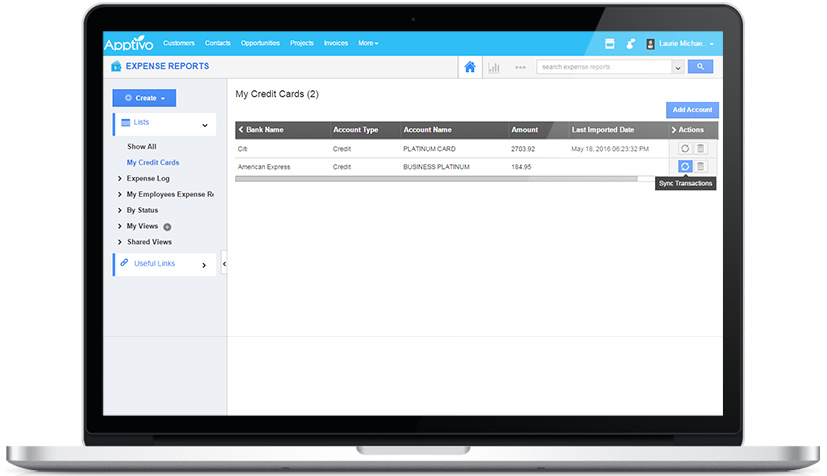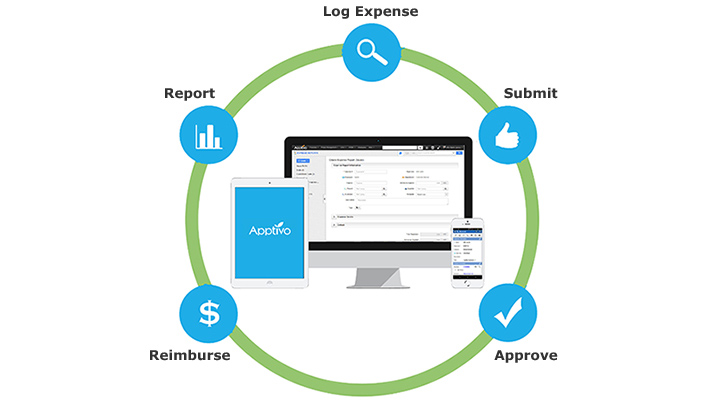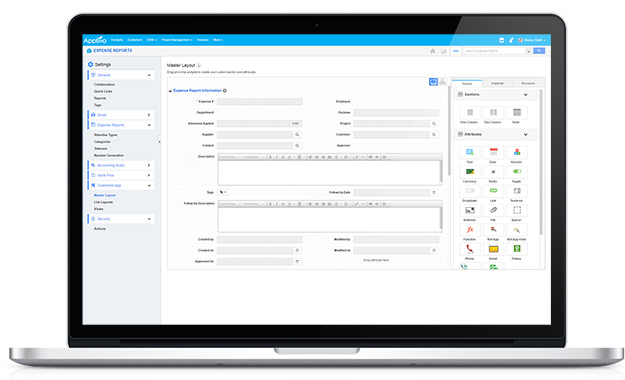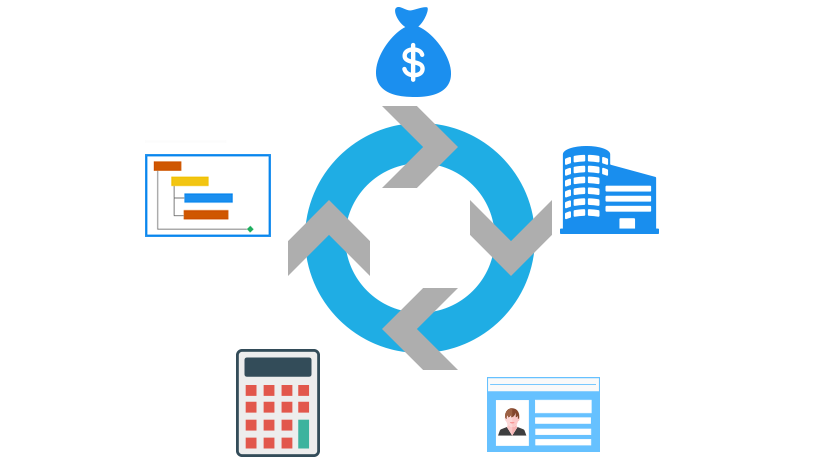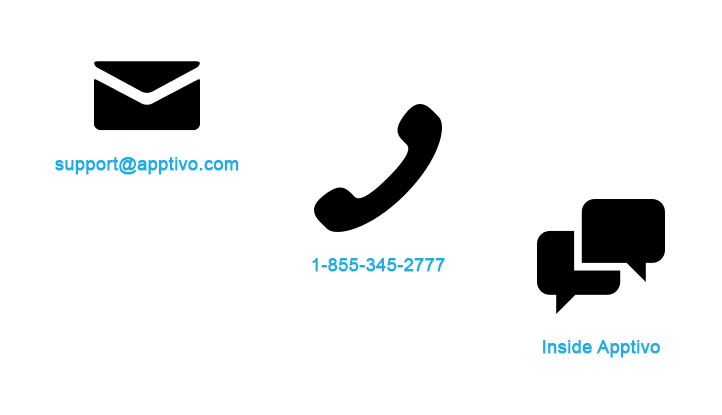SIMPLE EXPENSE REPORT SOFTWARE
Simple. Mobile. Powerful.
Expense Report Feature Highlights
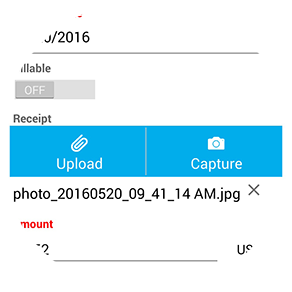
Mobile Receipt Capture
Employees can access Apptivo on their iPhone, iPad, or Android device to take photos of their receipts and capture expenses on the go. Snap a photo, submit for approval, and get reimbursed. Spend more time on building business, and less time expensing it.Bank Account & Credit Card Integration
Connects with all major banking & credit providers. Use a simple tool to connect an account once, then sync transactions anytime, categorize them, and include within expense reports. Reduce effort in expensing multiple transactions at once, while ensuring complete accuracy.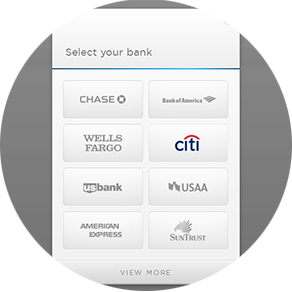
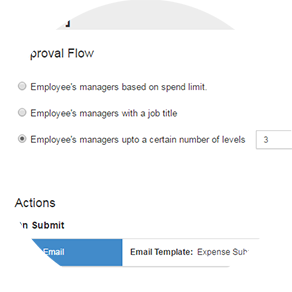
Approvals & Workflow
Once submitted, instantly route expenses to a manager based on business rules, or even directly to a customer. Define single or multi-level approval with rules & limits such as requiring secondary manager approval for any expense greater than $5000.Integrated Ledger & Accounting Rules
Connect your expense categories directly to ledger accounts, and produce custom business rules which will update the ledger instantly as expense reports are created & approved.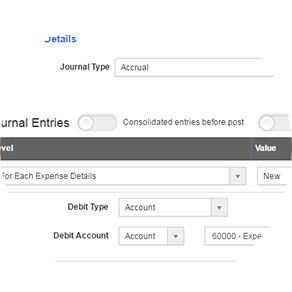
Reimbursement Tracking
Quickly and easily reimburse expense reports to keep employees happy. Receive instant notification of approved reports, and view a list of all eligible pending reports at any time.Multi-Currency Support
Does your business operate internationally? Apptivo expense report software includes support for currencies from every country, including the ability to define & enforce conversion rates & tax laws.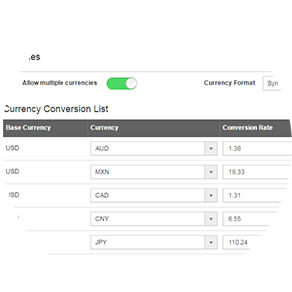
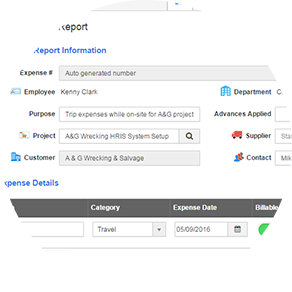
Customer & Project Expense Tracking
Expense reports can be associated with any Apptivo app, allowing you to record expenses related to a project, customer, contact, opportunity, or anything else you can think of!Limitless Customization & Security Options
Every detail about the app can be customized to fit the needs of your business. Create your own fields for employees to enter when reporting expenses, and even secure certain fields so only the managers can view or make changes to them.
Expense Management for YOUR Business
"Very excellent application! This application meets all my expectations & needs. The best online system by far."
 Expense logging
Expense logging
- Log single purchases or create an entire report at once
- Customize any fields to capture
- Expense categorization
- Multi-receipt capture
- Copy previous expenses
- Simple credit card & bank account sync tool
- Multi-currency support
- Supports tax rules all over the world
 Mobile expense reports app
Mobile expense reports app
- Available for Android & iOS
- Camera integration to capture receipts
- Submit reports for approval
- Search & view past reports
- Real-time sync between mobile and web
 Accounting connections
Accounting connections
- Unlimited purchase orders
- Integrated ledger application
- Custom automated accounting rules
- Link expense categories to ledger accounts
- Quickbooks IIF export
 Approvals & workflow
Approvals & workflow
- Manage multiple approval workflows
- Select workflow based on expense report automatically
- Route approvals based on spend amount
- Route approvals based on job title
- Multi-level approvals based on manager job title, spend amount, or # of levels
- Automate different actions upon submission, approval, and rejection
 Reimbursement tracking
Reimbursement tracking
- Capture advances applied
- Include both reimbursable and unreimbursable expenses
- Manage communication between finance team and employee
- Track status of reimbursement
 Reports
Reports
- Create custom views
- Search reports using any field as criteria
- Report by project
- Report by customer
- Report by status
- Report on activities
 Collaboration tools
Collaboration tools
- News feed for audit history
- Email & call logs
- Calendar, tasks, follow ups
- Notes
- Documents
 Security
Security
- Control access to view expenses
- Manager/employee relationships
- Restrict export & deletion
- Restrict granular actions like searching and bulk actions
- SSAE16 Certified
 Integration
Integration
- Standard connections to projects, customers, contacts
- Configure custom connections to any app
- Quickbooks IIF export
- IMAP & email forwarding connectors
- G Suite calendar, task, and contact sync
- Document integrations with Google Drive, OneDrive, and Dropbox
- REST API for developers