Create Expense
When tracking expenses in Apptivo, there are individual “expenses” and then “expense reports” which contain expenses. You’ll commonly refer individual expenses referred to as “expense lines” as well. You can either create an expense report, and enter multiple expenses at once, or in this case, add a single transaction to be submitted later.
Apptivo’s expense report software also allows you to connect credit card transactions, which are treated the same as any expense you manually enter.
- Log in and access Expense App from your universal navigation menu bar.
- Click on “Create” button from the left navigation panel.
- Fill in the required information.
- Click on “Create” button to complete.
- You can view the created Expense record under “Unreported” as shown in the image below:
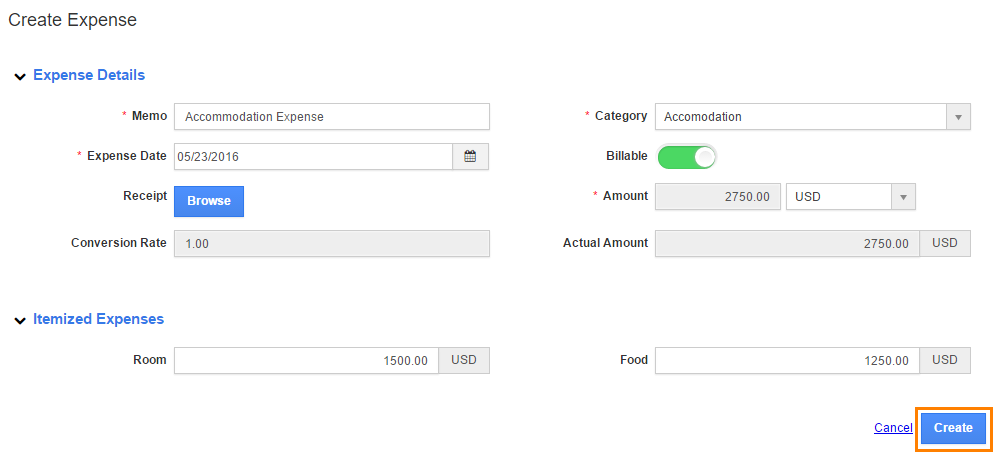
Create Expense was last modified: November 3rd, 2020 by

