Browse by Solutions
Browse by Solutions
How do I connect with businesses from invoices app?
Updated on November 29, 2015 10:45PM by Admin
Business connections allow you to connect with other businesses and it can also be made from Invoices app.
Steps to Connect With Business from Invoices App
- Log in and access Invoices App from your Universal navigation menu bar.
- Click on “Create Invoice” button and select “Create New Invoice” from left navigation panel.
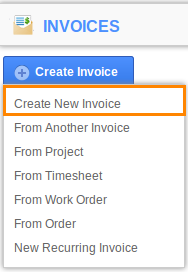
- After creating an invoice, click on “Email Invoice” button.
- You can view "Send Email" popup, enable "Invite to be a Business Connection" check box.
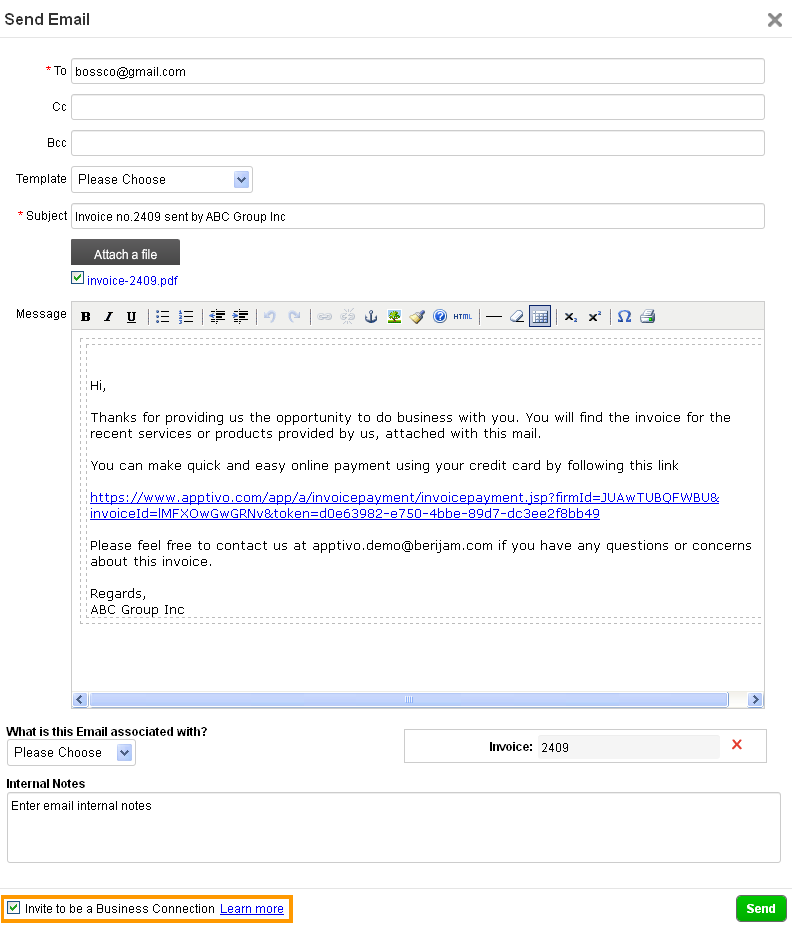
- If you are a standard plan user you will receive a plan upgrade pop up.
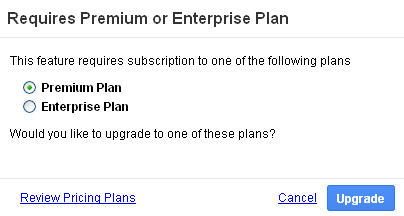
- Click on “Send” button to email an invoice with business connection invitation.
Related Links
Read more about:
Flag Question
Please explain why you are flagging this content (spam, duplicate question, inappropriate language, etc):

