Browse by Solutions
Browse by Solutions
How can I Attach Files to a Customer Record?
Updated on July 28, 2017 12:03AM by Admin
The strength of any business enterprise depends on it customers. Therefore, marketing and sales teams do their best to retain the customers at any cost.
To understand the needs, preferences and tastes of their customers, they have to maintain the notes and essential requirements in a file. This file can be duly attached to respective customer records.
Customers App allows you to store all information relating to your customers. These files can be attached to the related to the customer records. Only criteria is that you need to upgrade to either premium or enterprise version.
Steps to Attach Files to the Customer Record
- Log in and access Customers App in your universal navigation menu bar.
- Select "Lists" drop down and click on "Show All" from left navigation panel.
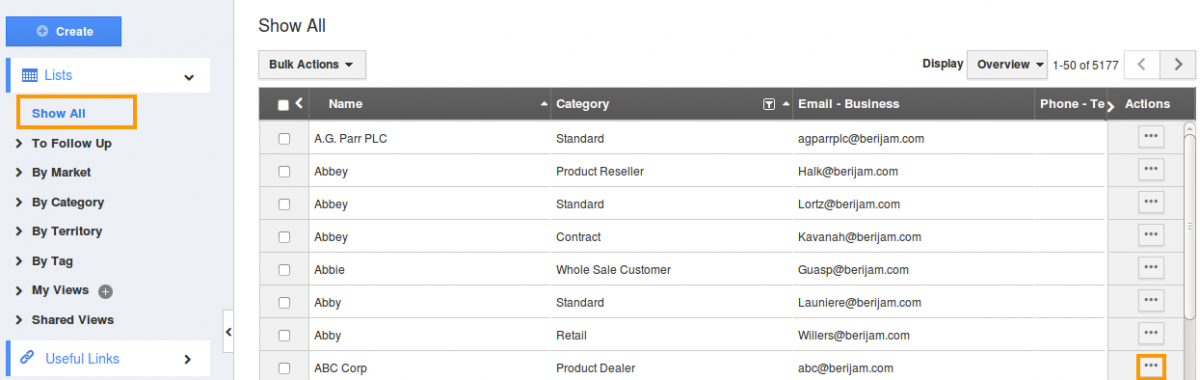
- Click on "More" icon to overview customer information.
- Navigate to “Documents” tab in the selected customer.
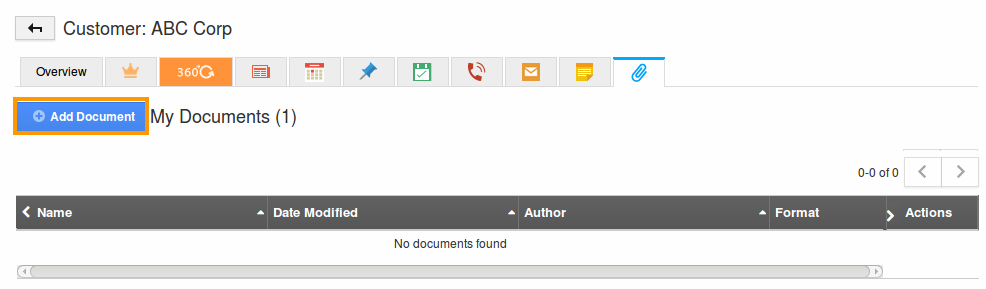
- If You are standard plan user, then you'll be notified to upgrade your account to use this feature.
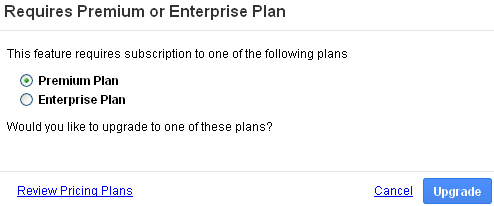
- Now, click on “Add Document” to attach files related to the customer and also you can upload Google documents and add drop box documents.
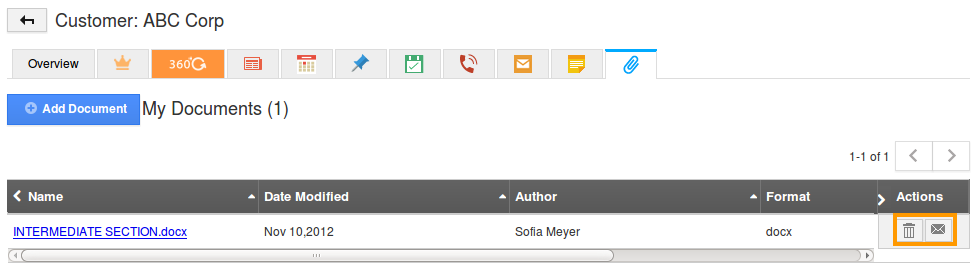
- All the files uploaded relating to the customers will be shown under this tab. You can "Email", "Download" or "Delete" documents by using appropriate buttons under “Actions” column.

