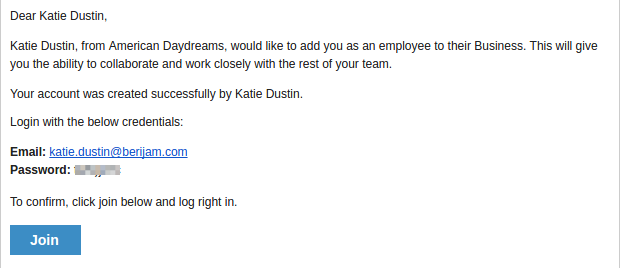Browse by Solutions
Browse by Solutions
How can I Change Email address used to Log in?
Updated on January 2, 2017 04:43AM by Admin
In short, yes, you are able to change your email address! Here I want to change the email id of Katie dustin. then will do the following steps.
Steps to Change the Email Address
- Log in and access your Employees App from your universal navigation menu bar.
- Select the Employee and click on More Details
 to change the email address.
to change the email address.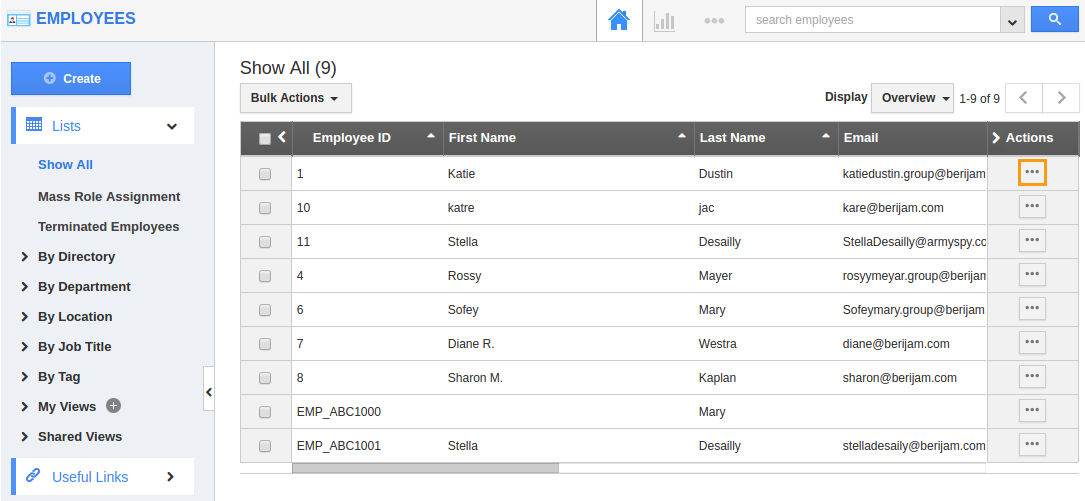
- Now the Employee's Overview page will be displayed.
- Here, You can change the email address as per you wish in Email field.
- Once Completed, click on the Save button to update the changes.
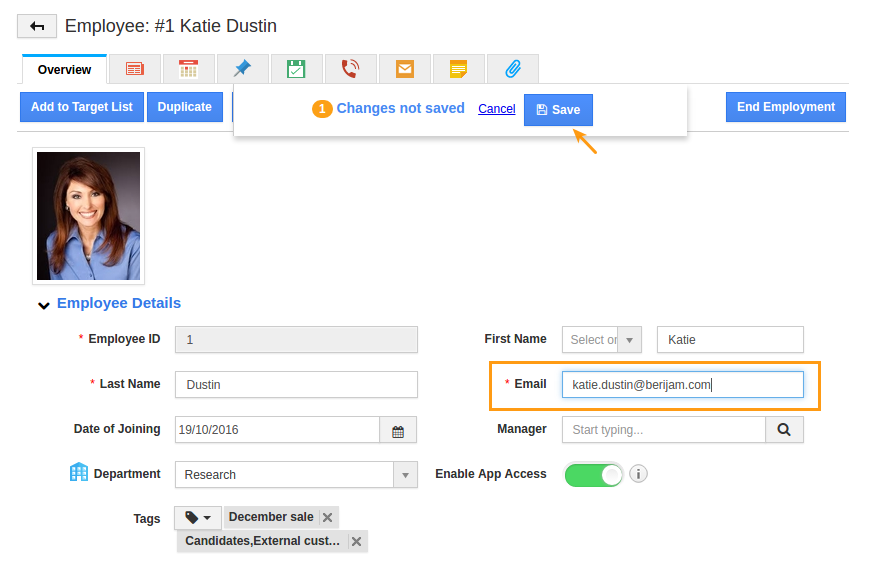
Be careful not to perform this step until you are sure you can receive email to the new address you provided. After changing the email, click on the “Save” button to update the employee.
Upon saving, your new email address will receive an email with your login details. This process will reset your password to one automatically generated, but all of your personal settings and applications will remain the same. You can now log off, and log in using your new email address and password.