Browse by Solutions
Browse by Solutions
How do I Remove Tax Code Column from Invoice PDF Template?
Updated on December 23, 2016 01:17AM by Admin
You can remove tax code column from PDF template through XML Editor,
Steps to Remove Tax Code Column
- Log in and access Invoices App from your universal navigation menu bar.
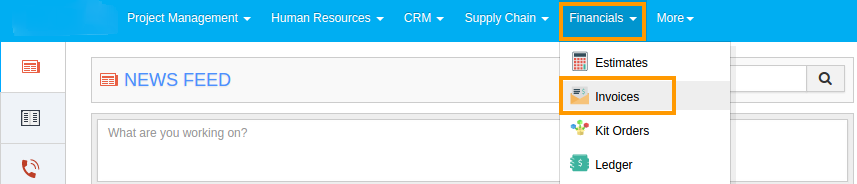
- Click on "More" icon and Select “Settings” located in the app header bar.
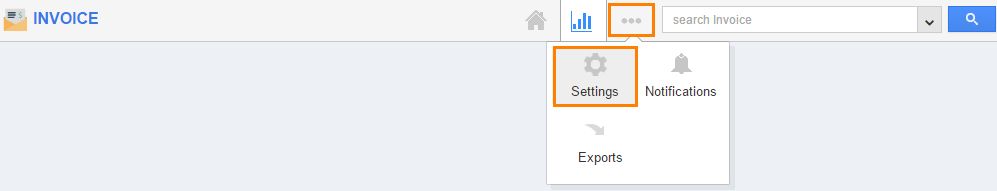
- Click on "Customize App" and Select "Print/web Layout" from left navigation panel.
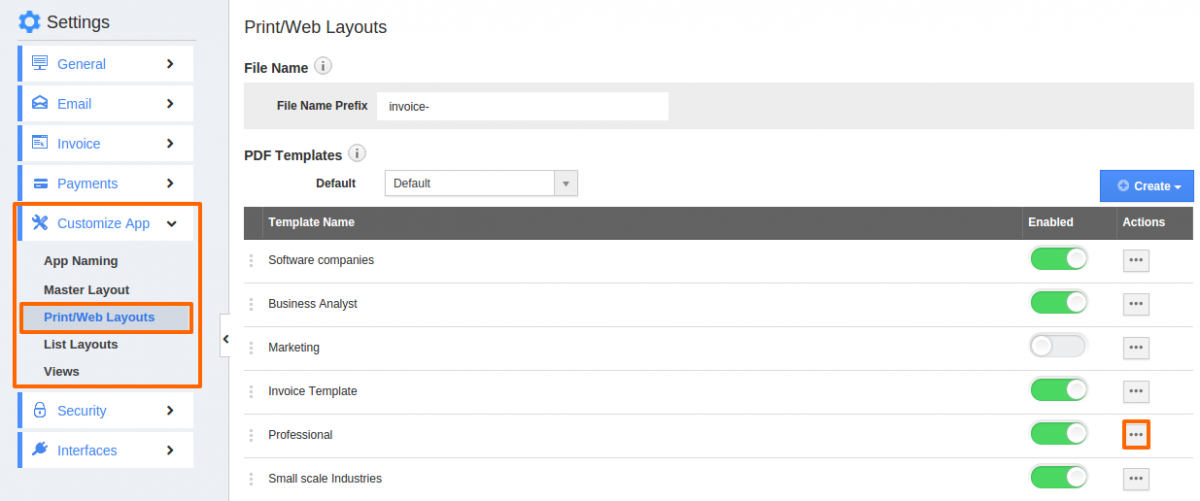
- Select a template and click on view template “(...)”.
- Click on “Tax code” from the line level section for which the tax code should be removed. For instance disable tax code from "Tasks" line section.
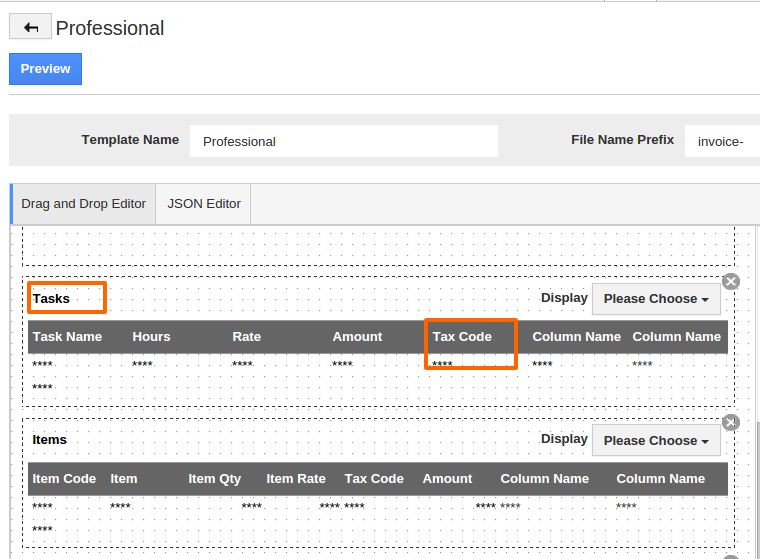
- Click on "Display" drop down and disable tax from task line section. The PDF Template will be auto updated.
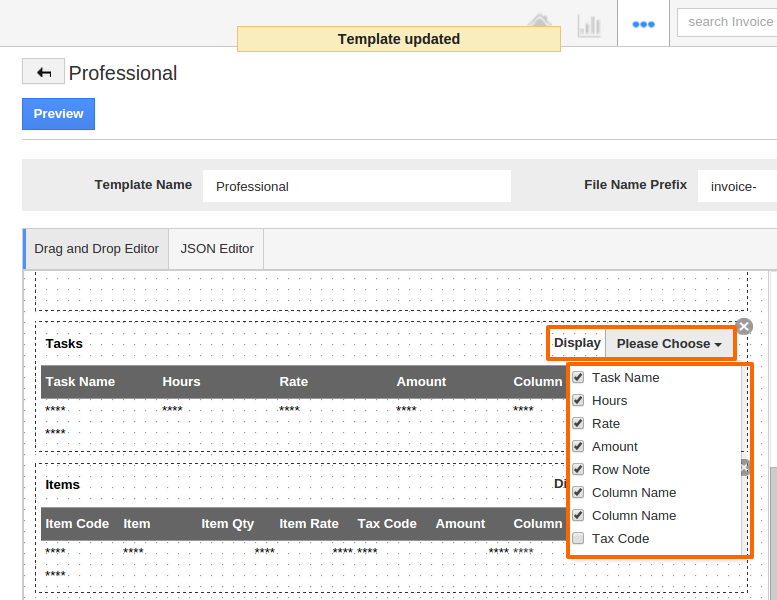
- Now you can preview the PDF template without tax code column in tasks section by clicking "Preview" button.
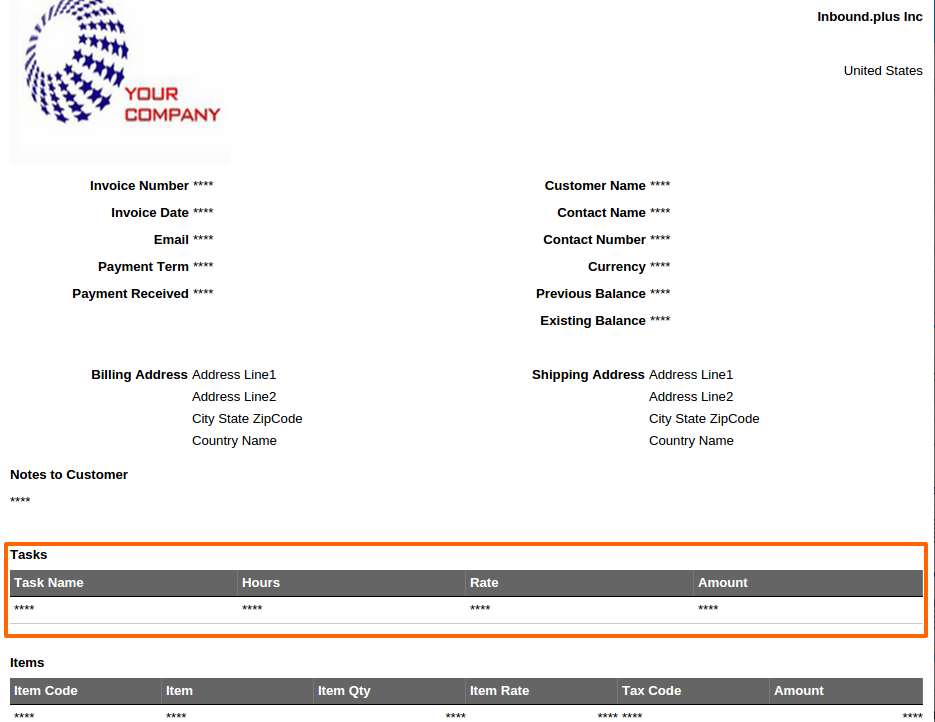
Follow this link to know more about Invoices tax code followed in various countries
Flag Question
Please explain why you are flagging this content (spam, duplicate question, inappropriate language, etc):

