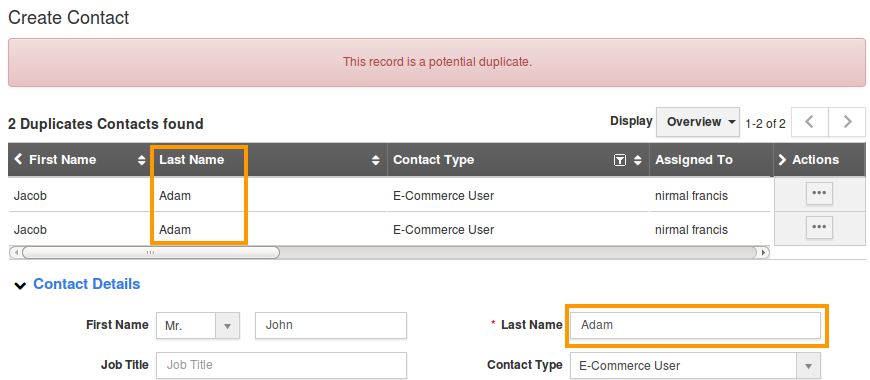Browse by Solutions
Browse by Solutions
How to Identify Duplicate Contacts When Entering New Contacts?
Updated on August 21, 2017 05:14AM by Admin
If you have been using Apptivo CRM for sometime now you would have been aware that by default records can be duplicated. To prevent this you have to enable the commands to avoid duplication.
You can also create alert for preventing duplication of the records. Lets have a look at the following steps.
Contacts app does prevent entry of duplicate contacts. If you want to implement or utilize that then you will need to configure the setting.
To define the Criteria for Contacts Duplicates
- Log in and access Contacts App from your universal navigation menu bar.
- Click on “More” icon
 and select “Settings”
and select “Settings”  located at the app header bar.
located at the app header bar.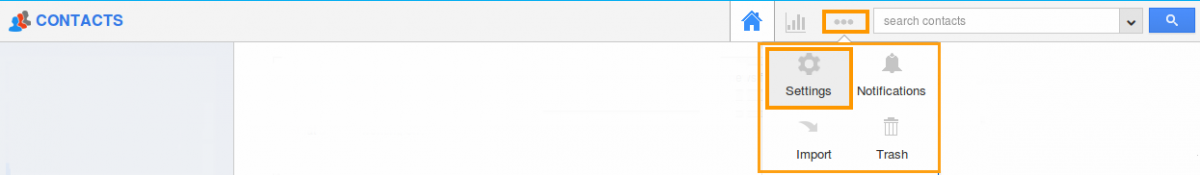
- Click on "General -> Duplication Rules" from left navigation panel.
- Enable the toggle to define the criteria.
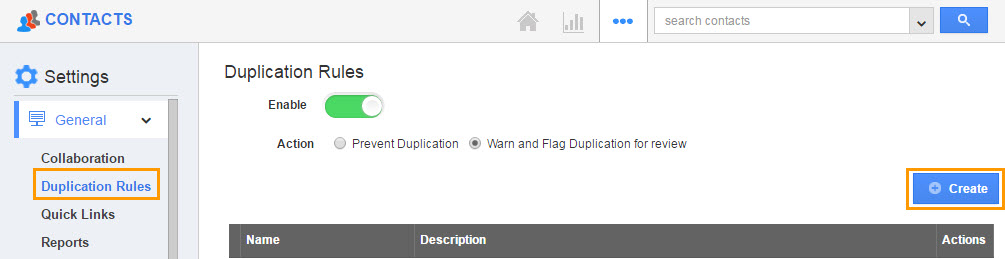
- Set the option either to prevent duplication automatically or warn and flag the duplication for review.
- Click on "Create" button
- Enter the following details:
- Rule Name: Name of the criterion.
- Set the matching rules in line level.
- Attributes - Select the attribute, here "Last Name" is selected.
- Fuzzy Logic - The last name field may have Partial value.
- Exact Logic - The last name must match with exact value.
- Click on "Create" button.
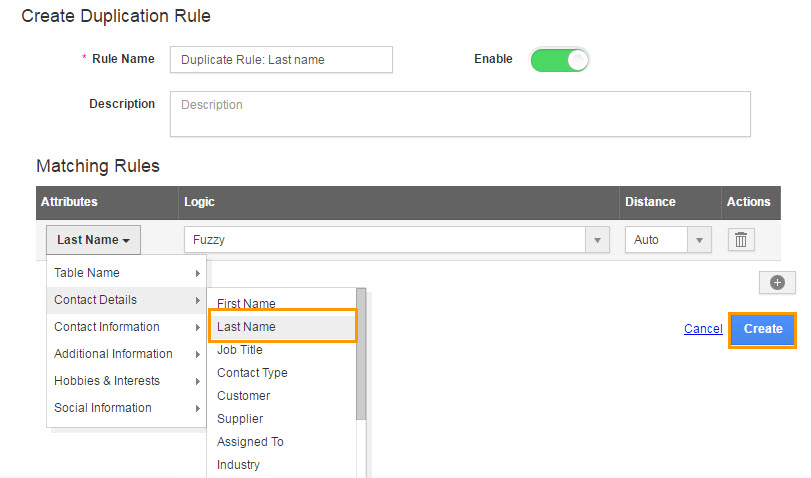
- Here, we have set the criteria as if Last Name field has the value that is same as existing contact, it will flag for duplication review.
- Now, create a new contact record with the keyword "Adam" in "Last Name".
- At time of creation, you will view the warning message with existing contact records.
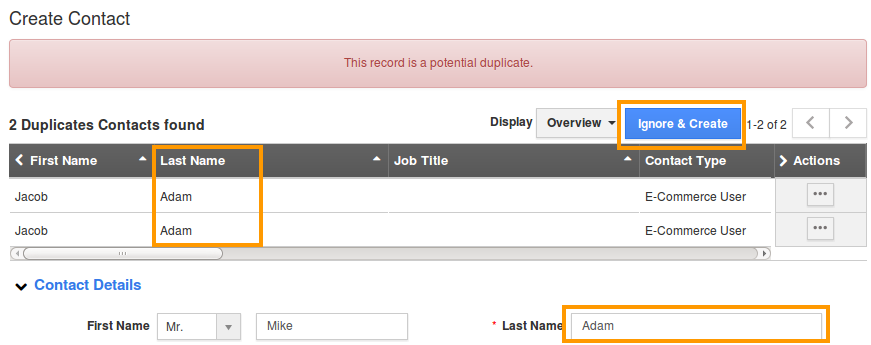
How to Prevent Duplicate automatically?
On the settings area, you will view the option to prevent the duplicate records automatically. This allows you to view the warning message at time of creating a new record, but it will not allow you to ignore & create the new record.