Browse by Solutions
Browse by Solutions
How will I restore my deleted contacts from Apptivo?
Updated on August 17, 2016 06:05AM by Admin
The deleted contacts can be restored from Apptivo from the next contact sharing job executed within 30 minutes. Though the delete action took place from Google, it can be restored from Apptivo. You will need to set the security configuration to achieve this.
The security setting in Contacts App allows you to prevent missing shared contacts.
To configure the security setting
- Go to Contacts App via Google more menu or login and access Contacts App.
- Click on “More” -> “Settings” -> “Security” -> “Access Level”
- You will find two drop downs “View” and “Edit”.
- Here, set “View” to “All” and “Edit” to “Employees”. This setting will allow the assignee of that contact to update or delete.
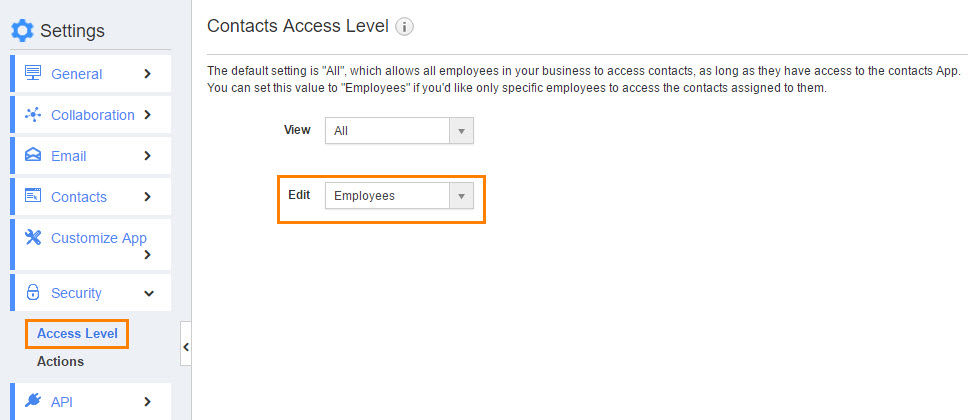
- After configuring this setting, if an user deletes a contact from Google, the contact will be deleted at first.
Flag Question
Please explain why you are flagging this content (spam, duplicate question, inappropriate language, etc):

