Browse by Solutions
Browse by Solutions
How do I Customize Actions in Employees App?
Updated on November 17, 2016 12:59AM by Admin
Employees app allows the super user to provide the access to the employee, by customizing the actions. The Employees who have privileges for the features are able to access it, in employees app.
Steps to Customize the Actions
- Log in and access Employees App from your universal navigation menu bar.
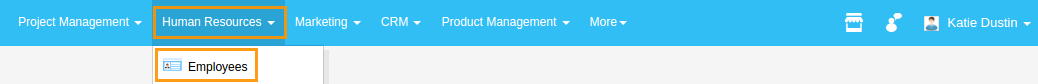
- Click on "More"
 icon and select “Settings”
icon and select “Settings”  from app header bar.
from app header bar.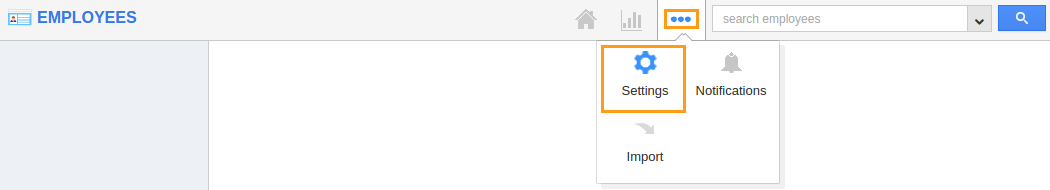
- Select "Actions" from "Security" drop down found at the left navigation menu bar.
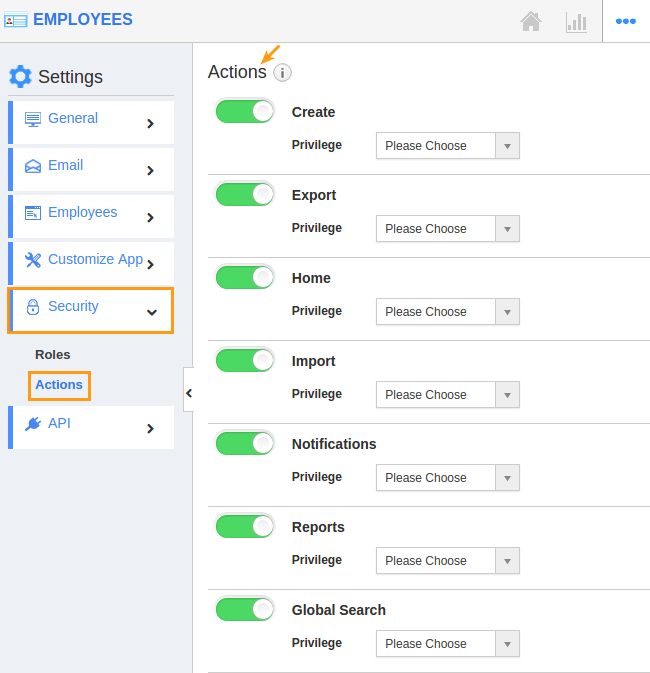
Here, we can create privilege to the action in which we want to give access to the users. Now we’ll go through each action with privileges. - Create
- Export
- Home
- Import
- Notifications
- Reports
- Global Search
- Advanced Search
- Settings
- Useful links
- Side Panel
- Bulk actions
- Display dropdown
- Duplicate
- Photo
- Schedule follow up
- End Employment
- Enable terminated Employee
- Agreements
- Agreements add
- Add to target list
- Add roles
Flag Question
Please explain why you are flagging this content (spam, duplicate question, inappropriate language, etc):

