Browse by Solutions
Browse by Solutions
How do I View Direct Campaigns?
Updated on March 9, 2017 05:07AM by Admin
The Direct Campaigns app enables you to track emails of the contacts, that satisfies the defined criteria (i.e.) any email sent from Apptivo to a contact record can be tracked.
For instance: Consider an employee (Katie Dustin), who wants to have a view of all the created direct campaigns. All the created direct campaigns can be viewed in a table format, by clicking on “Show All”.
Steps to View Direct Campaigns
- Go to Direct Campaigns App.
- Click on “Show All” from the left navigation panel.
- Now, all the created direct campaigns can be viewed.
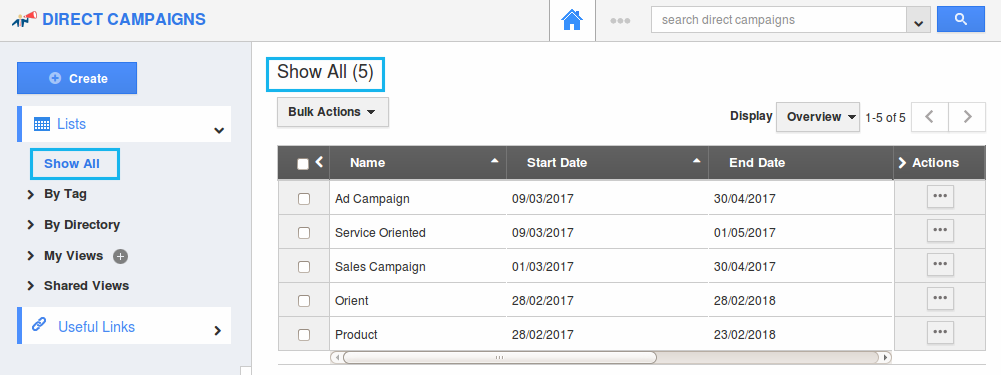
- Click on the respective “More Details (...)” icon to view the required direct campaign.
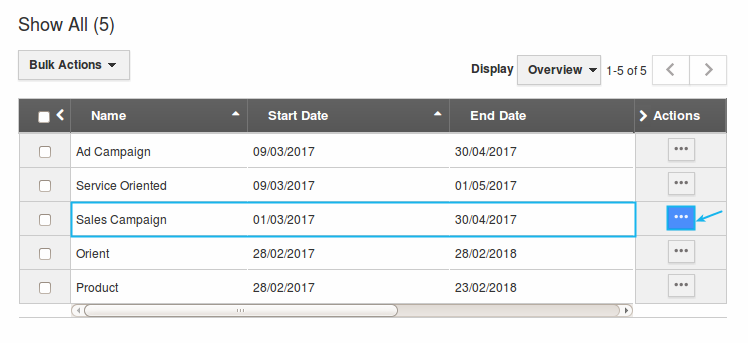
- You will be directed to the overview page of that direct campaign.
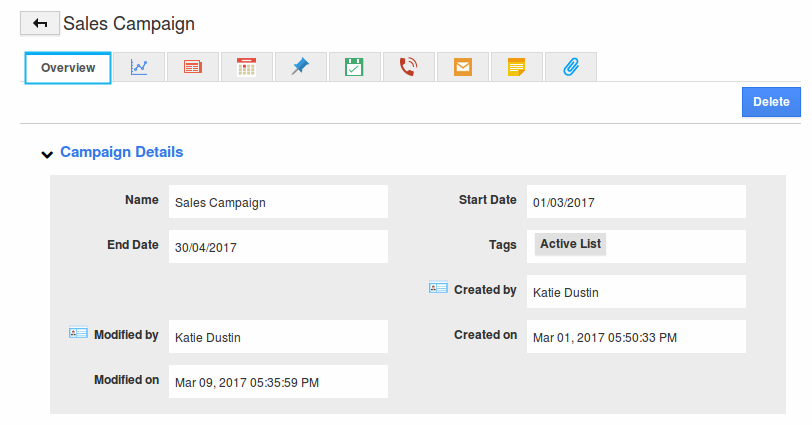
Related Links
Flag Question
Please explain why you are flagging this content (spam, duplicate question, inappropriate language, etc):

