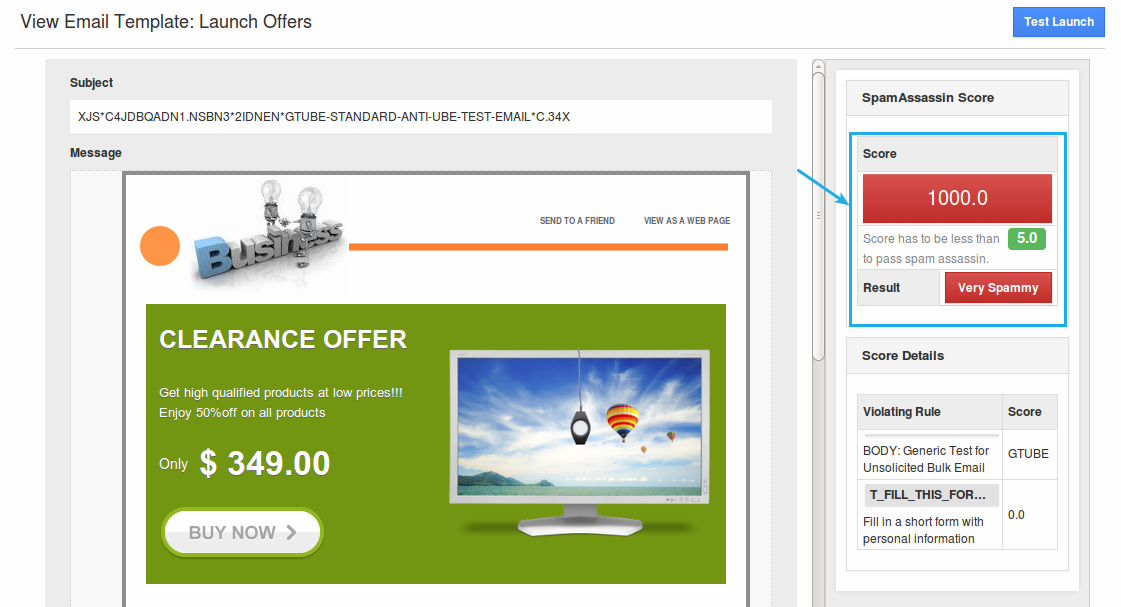Browse by Solutions
Browse by Solutions
How do I Filter the Campaigns Email Templates based on the Spam Assassin Score?
Updated on April 19, 2017 07:22AM by Admin
The SpamAssassin is a filter that identifies spam, based on the industrial standards of spam control. These tests are applied to email headers and content to classify email templates accordingly. Now, this feature enables screening the email templates created and scores it based on its spam characteristics.
Note: By default, the SpamAssassin score limit is set to 5.
For instance: Consider a sales manager, who wants to launch a campaign. In that case, to ensure that the campaign emails are sent to the “Inbox” folder of the recipient and not to the “Spam”, the SpamAssassin score should be below 5.
Steps to Filter the Campaign Email Templates
- Go to Campaigns App.
- Select the campaign to be launched. Click on the “Template” tab present.
- Click on "Check Spam Score".
- Based on the industrial standards for spam control, the email template will be evaluated and its score will be displayed.
- The spam reason can be viewed under the “Violating Rule” section.
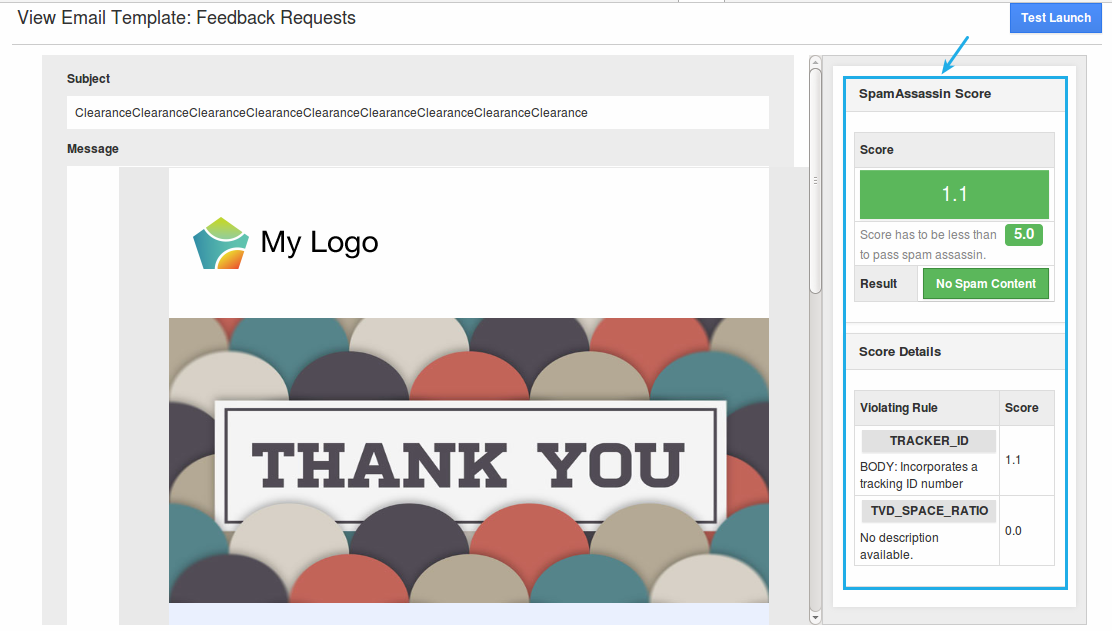
- In case, the Spam Score exceeds the limit of 5, then an error popup will appear as shown below: