Browse by Solutions
Browse by Solutions
How can I edit the line level attributes while previewing it?
Updated on July 1, 2019 07:39AM by Admin
The Row-level Preview option for the line level sections in Apptivo is used to preview the table section attributes. Once the preview option is accessed, you can view and edit the line level attributes in the side panel pop-up.
For Instance: Let us consider the Invoices App. If you would like to change the quantity of the items after creating an invoice, you can use the preview button and re-check the table section information and edit it.
Steps to edit while previewing
- Login and access the Invoices App from the universal navigation bar.
- Navigate to More Options(...) → Settings.
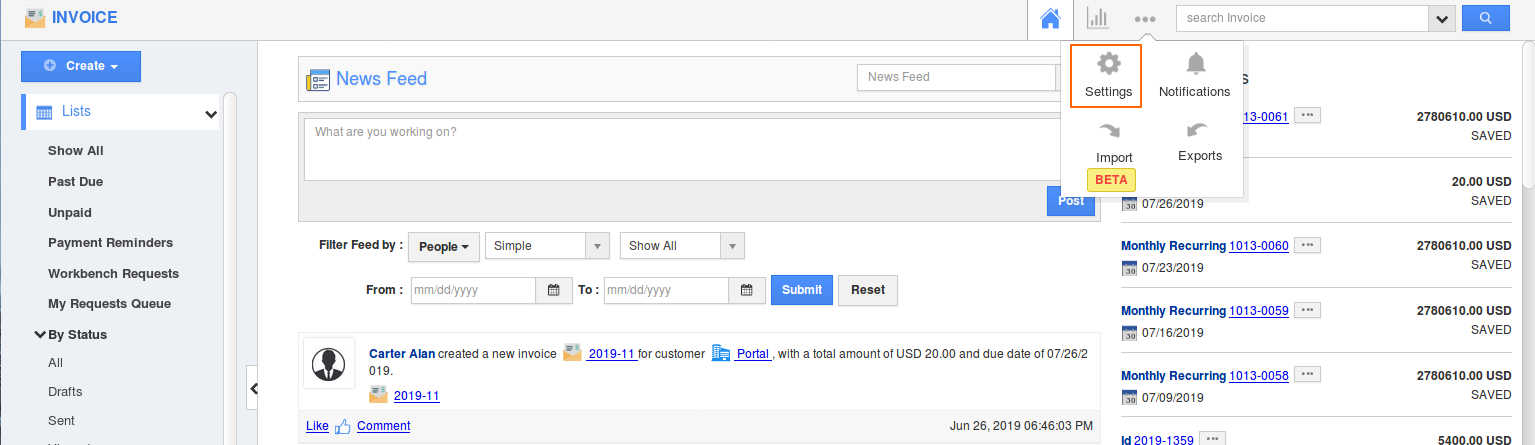
- Choose Master layout from the Customize App drop-down.
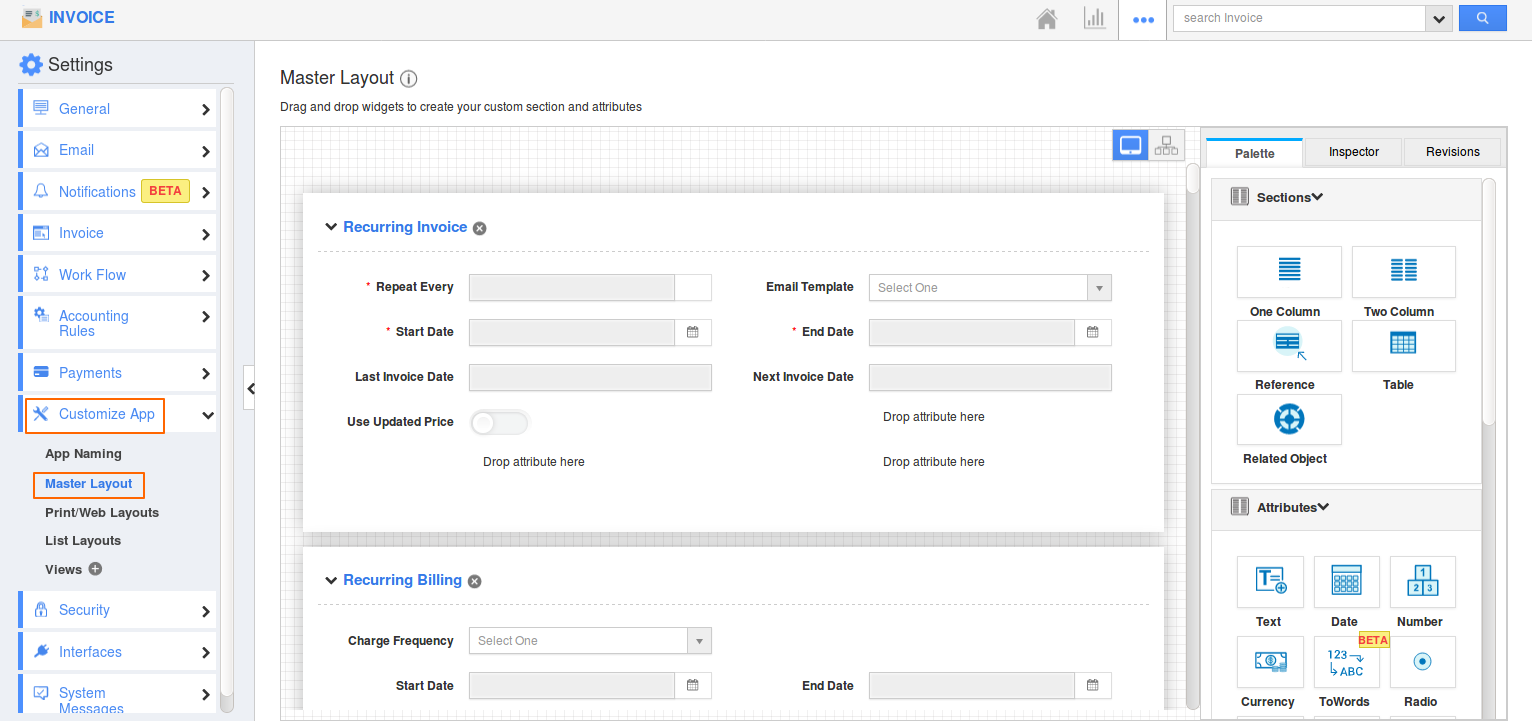
- Select the table section and from the Inspector tab, enable the Preview toggle from the Actions section.
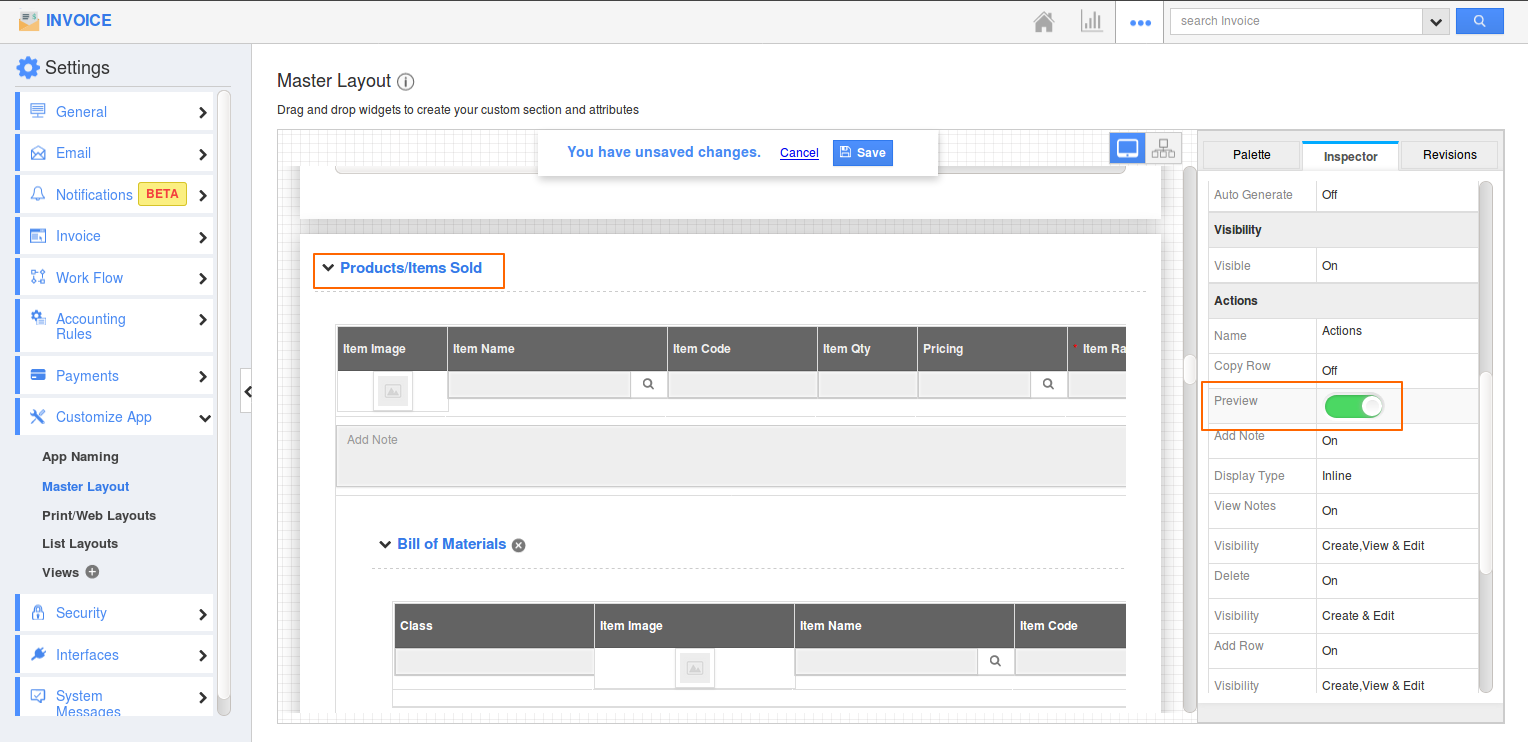
- Save the changes.
- Create a new invoice.
- Choose the preview option from the Action attribute in the table section in the overview page.
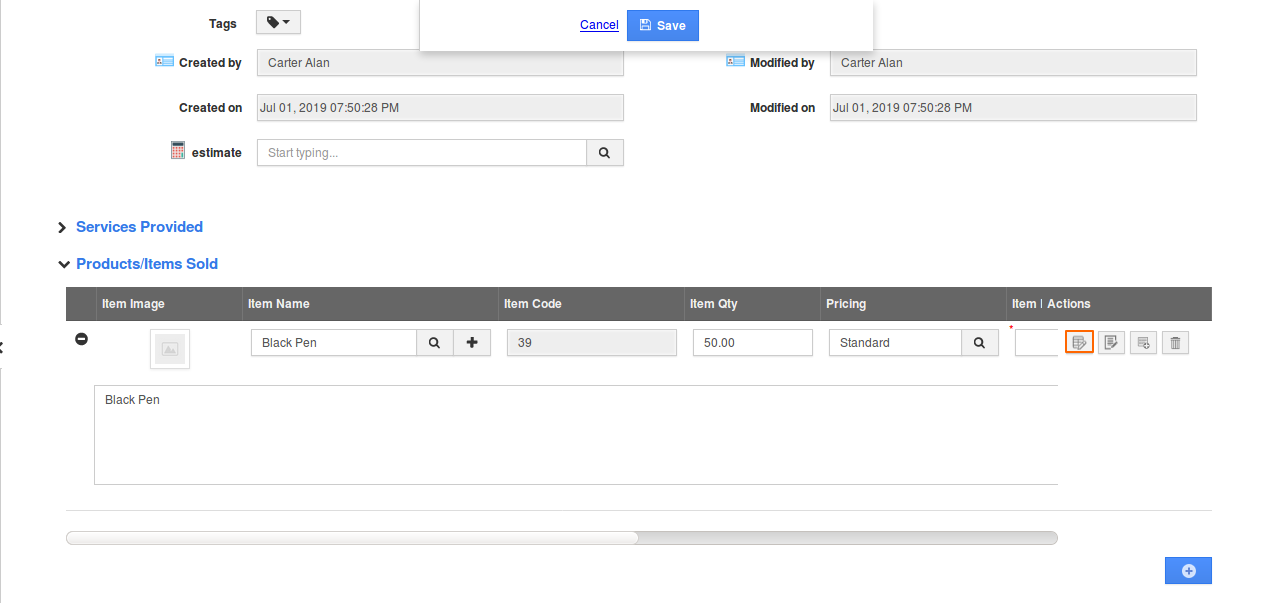
- The preview pops-up as a side panel as shown:
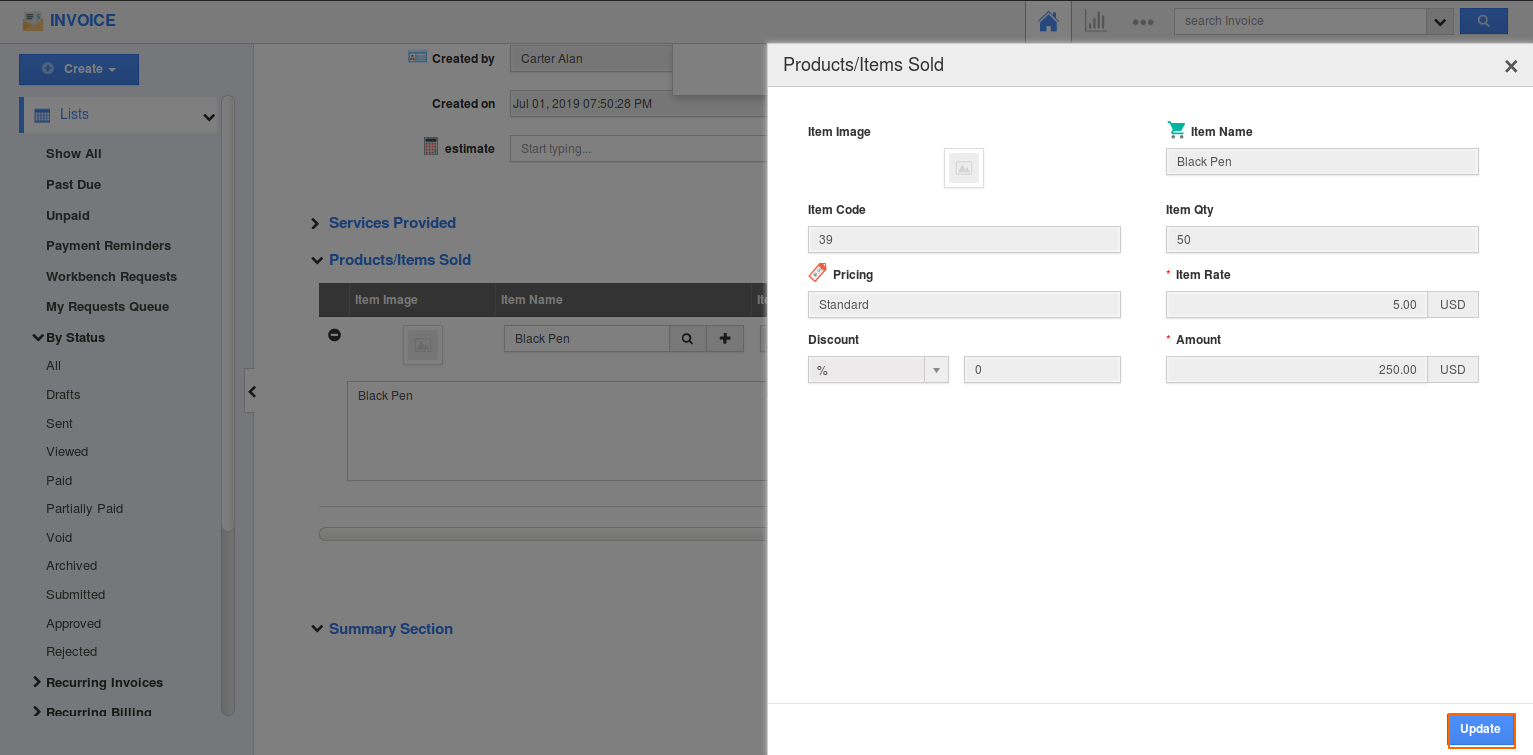
Flag Question
Please explain why you are flagging this content (spam, duplicate question, inappropriate language, etc):

