If you’re the one who is waiting for the enhancement in the Sales Receipts app, then this week’s upgrade is for you! Having the customizable views on the left panel view makes your work more productive in the way that you can keep track of your necessary records. Till now you could only manage the views in the Sales Receipts app but from now on you could create them too. Maintaining the date of the invoice is very necessary for a trustable and non-chaotic business. Now we have introduced the non-editable feature for the date attributes in invoices. Let’s dive into the features to know more!
- Create Views in Sales Receipts App
- Summary Boxes in Sales Receipts App
- Non-editable Invoice Date
Create Views in Sales Receipts App:
Advanced Features is one of the perks of using the CRM, but using the customizable CRM where you can make work of your own thoughts is what we all need for business. Apptivo will be the best CRM in providing the customizable feature in different applications and to keep up with that fame we are here with the feature enhancement for the sales receipts app. Now, you could create your own views and get access to them whenever you want with ease. Read More
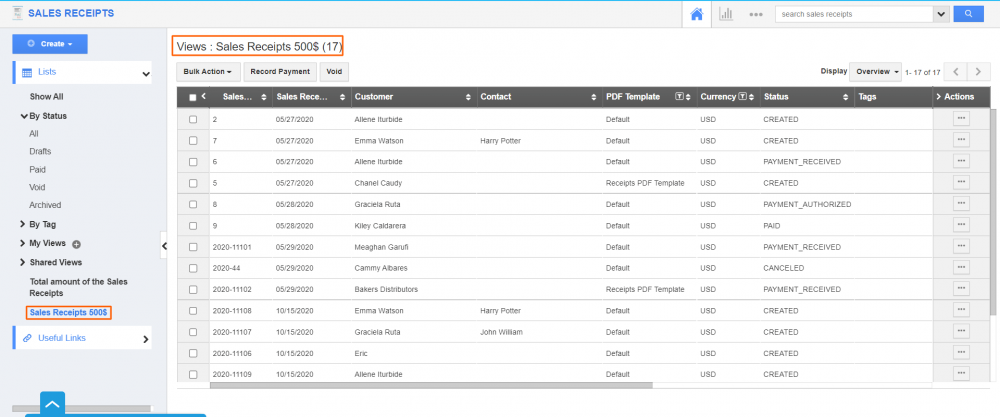 |
Summary Boxes in Sales Receipts App:
Maintaining the summary of records helps businesses to analyze the progress of their data in less time. It would be easy for you to keep track of your records frequently. Summary boxes will provide the summary of records in sum, count, and average. Create your own view with summary boxes and get the view on the left panel view. You can create up to six summary boxes by providing different criteria to meet the needed scenarios and get insight into your sales receipts. Read More
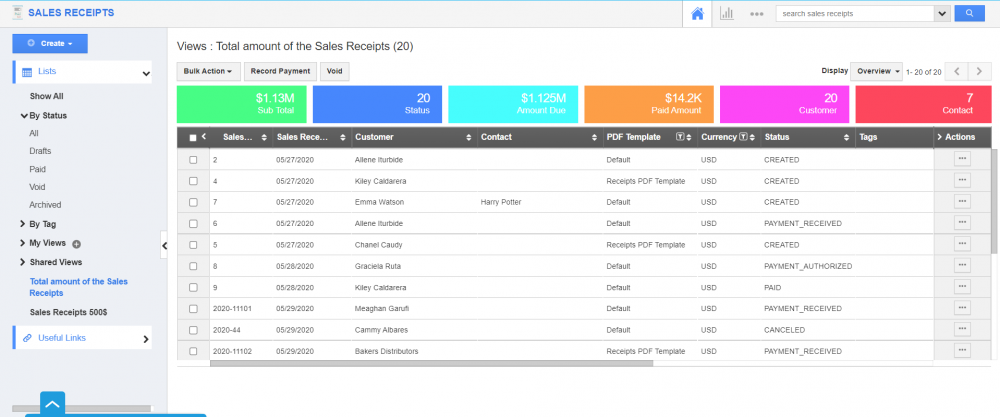 |
Non-editable Invoice Date:
Now we support the non-editable invoice date field in the Invoices app. You could customize the invoice date attribute as per your business requirements using the master layout. There may be situations, where the modifications might happen with your employees, and those mistakes, are not very promising for the nourishing business. So here we’re with the default date and read-only option. Change your invoice date field into non-editable fields and have a flourishing business in the future. Read More
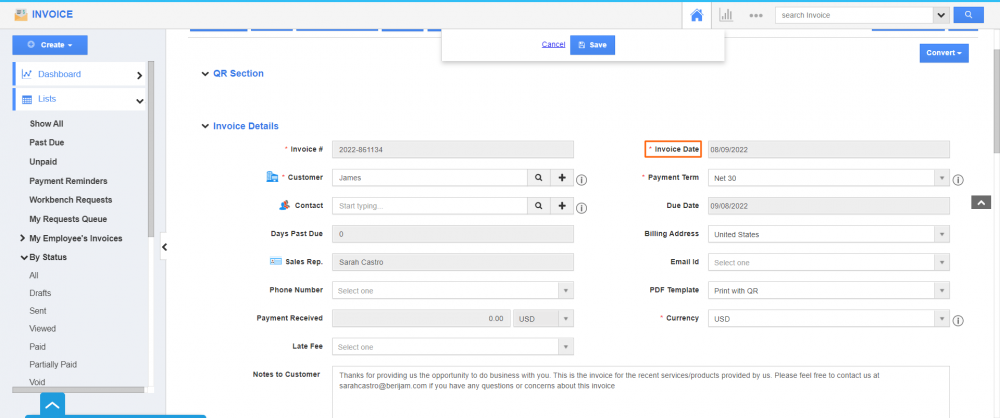 |
Latest Blogs

Role Of CRM In Travel And Tourism Industry
Travel and tourism have been a significant part of everyone’s life since the ancient period. When we skim through the pages of history, It should be noted that humans were initially nomads before they became settled in one place. They...
Read more →
WHAT IS CRM TECHNOLOGY?
Introduction CRM is a technology that helps manage the entire customer information and interactions in order to build and maintain superior customer relationships. The CRM solution replaces spreadsheets and other different applications, which makes it easy for the businesses to...
Read more →
Everything you need to know about the Annual Maintenance Contract!
1. What is an Annual Maintenance Contract? 2. Benefits of Maintenance Contracts 3. How can Apptivo CRM help you manage maintenance agreements and vendors? 4. Summary Think about getting the confidence that the machinery is well-maintained and performing optimally, without...
Read more →
