What’s New! Apptivo has enhanced the existing feature by adding your requests and needs to make your work done. Switching from one app to another to assess one task might be super handy. So, our team has thought about it and made the necessary upgrades to the Tasks app. What do you think of carrying the backup of the Sales Receipts on your devices? Well, we got your response and therefore we introduced the Bulk Export option in the Sales Receipts app. If you haven’t been aware of that. This overview is a great start for you! Let’s take a closer look into the Upgrades, shall we?
- Task-based triggered emails on the Task Overview page.
- Bulk Export in the Sales Receipts App:
Task-based triggered emails on the Task Overview page:
Keeping track of the tasks will always help you to analyze the progress of the work. Triggered emails help you to get engaged with the ongoing business process. When you create an email trigger for the task with criteria, the emails will be available under the Email tab on the overview page of that task which satisfies the condition on the criteria section. You don’t have to switch between the apps to view the triggered emails. Just open the task overview page and find it under the Email tab. Read More
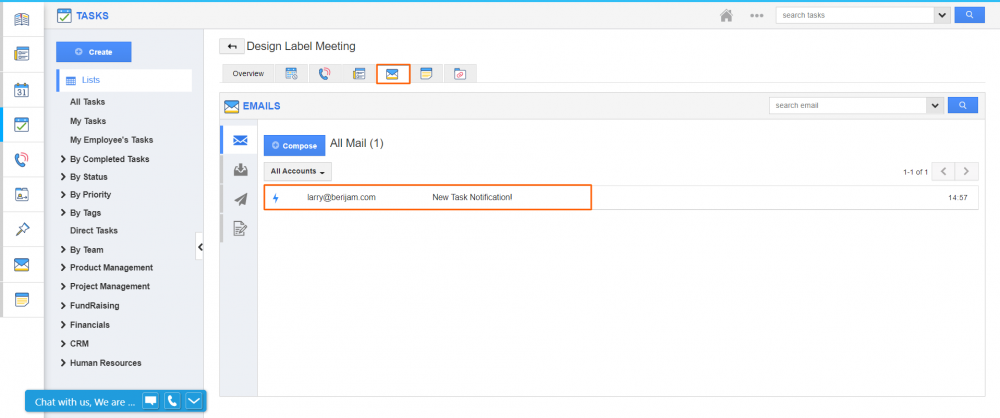 |
Bulk Export in the Sales Receipts App:
Sales receipts serve as verification of payment. Record the sales receipts of your customers and export them. Till now, you could get the PDF version of sales receipts using the Print PDF on the overview page. There might be situations where you would like to perform the bulk export and share them with your customers or employees. Now you can perform the bulk export action and get the records in XLS and CSV formats. Read More
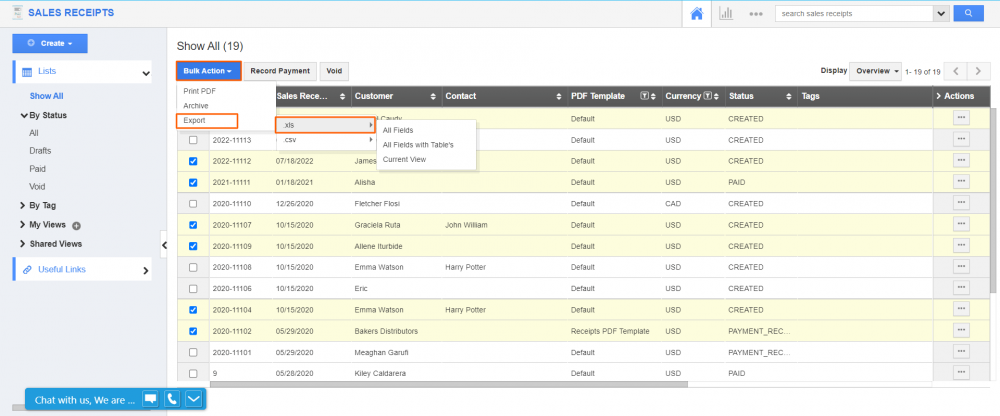 |
Latest Blogs

Role Of CRM In Travel And Tourism Industry
Travel and tourism have been a significant part of everyone’s life since the ancient period. When we skim through the pages of history, It should be noted that humans were initially nomads before they became settled in one place. They...
Read more →
WHAT IS CRM TECHNOLOGY?
Introduction CRM is a technology that helps manage the entire customer information and interactions in order to build and maintain superior customer relationships. The CRM solution replaces spreadsheets and other different applications, which makes it easy for the businesses to...
Read more →
Everything you need to know about the Annual Maintenance Contract!
1. What is an Annual Maintenance Contract? 2. Benefits of Maintenance Contracts 3. How can Apptivo CRM help you manage maintenance agreements and vendors? 4. Summary Think about getting the confidence that the machinery is well-maintained and performing optimally, without...
Read more →
