With a bunch of changes happening to our product every two weeks, we are pleased to list down the various product updates and new enhancements which were rolled out in the October 20, 2018 deployment. Following is a brief description of what those features are and how it can be used in making your business more effective.
Apptivo Product Updates – October 20, 2018
- Case Limiting
- Highlighting in the Leads App
- Conversion – Cases to Cases Extended App
- Customers App Import Updation
- Bulk Action in the Work Orders App
- Unit Price Referencing in Purchase Orders
- Export Employee Roles and Privileges
- Customer Payments – Void option
- Email Signature Sync
- Page Margin in Print/Web Layouts
- Added “Nunito” Font
CRM
Case Limiting
One significant noteworthy feature in this release is the feature of case creation limiting based on the customer type. This feature gives you the ability to define the limit of case creation by the customer, based on the support plan provided. (Note: This feature is applicable only in the Apptivo Ultimate & Enterprise plans. View Apptivo Pricing)
Consider the following scenario. Each client will be having an established support level that determines the total number of cases allotted for their creation from their portal login. For a certain period of time, they will be allowed to create an unlimited number of cases, and after that hyper care stage, the case creation count will be limited. Kindly check the help link below on How to limit Case Creation based on the Customer Type in Apptivo for a complete list of steps.
Highlighting in the Leads App
In this release, we have implemented the Highlighting feature in the Leads App. This gives you the ability to highlight the leads based on the criteria you have defined. Once the defined condition/criteria are met, the lead will be highlighted allowing you to identify it easily using color schemes.
Consider you would like to highlight the newly created leads (Status = New) that are Assigned to you. To do so, go to Leads App Settings > Leads > Highlighting and configure the highlighting accordingly. (Note: You can configure multiple conditions combined with an AND/OR operator)
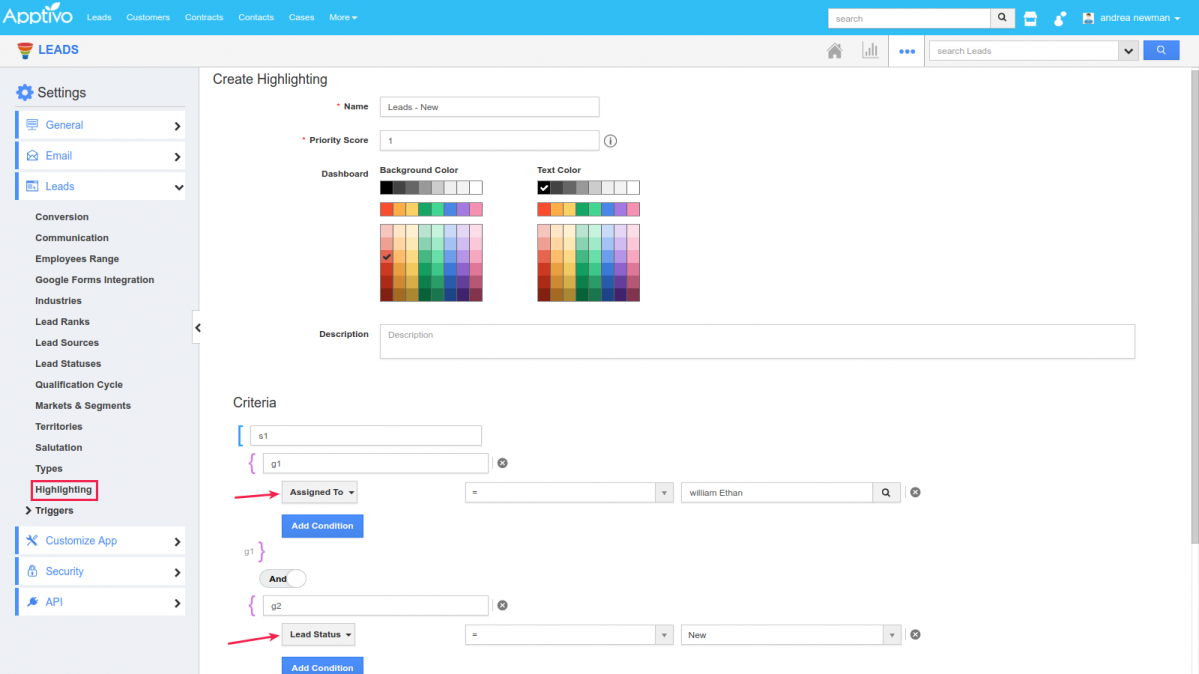
|
So now whenever the above-configured criteria are met, that lead will get highlighted as shown in the image:
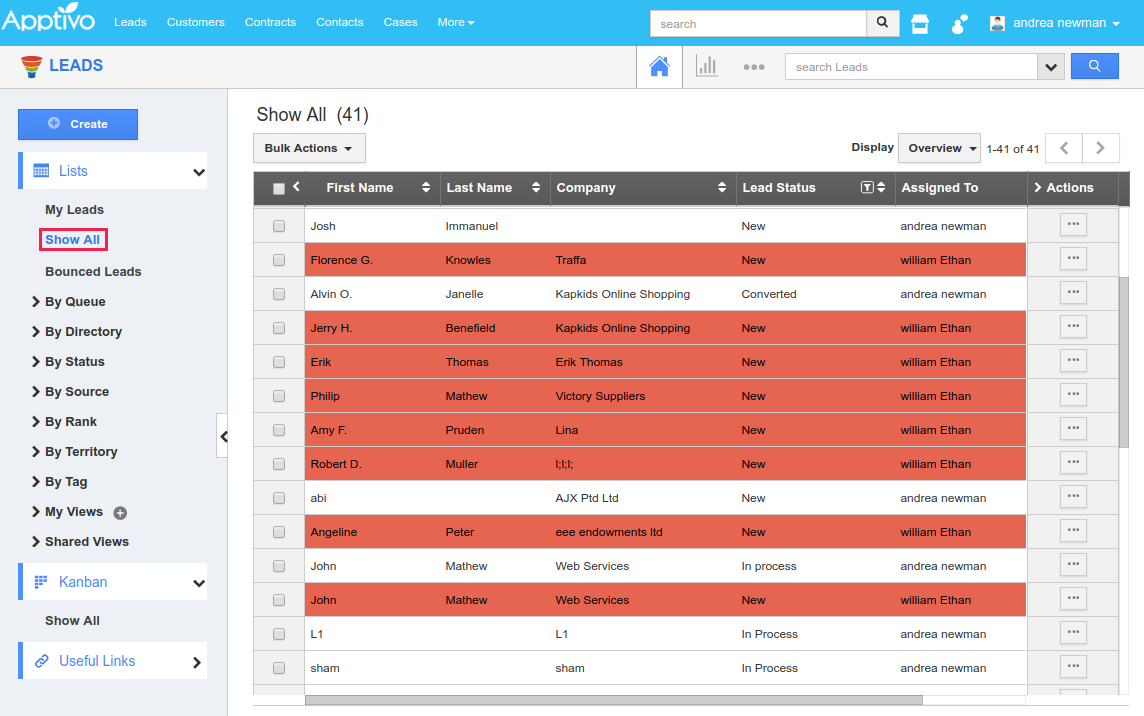
|
Conversion – Cases to Cases Extended App
We have enhanced the conversion process in the Cases App. You can now convert a case to a case extended app record. Initially, create a case extended app.
To convert a case to a cases extended app, go to Cases App Settings > Cases > Conversion > and click Create button.
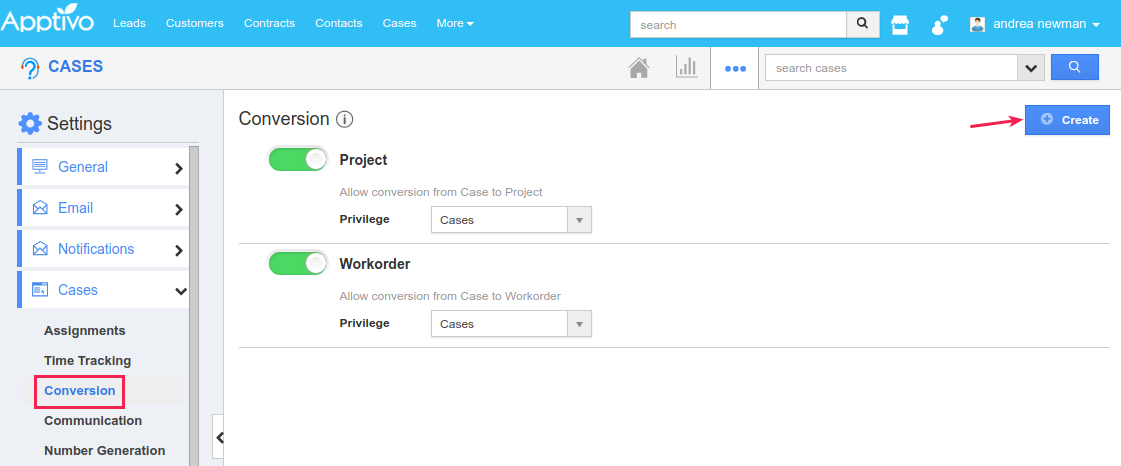
|
In the resulting Create Conversion popup, select the cases extended app from Choose Your App drop-down and click Create.
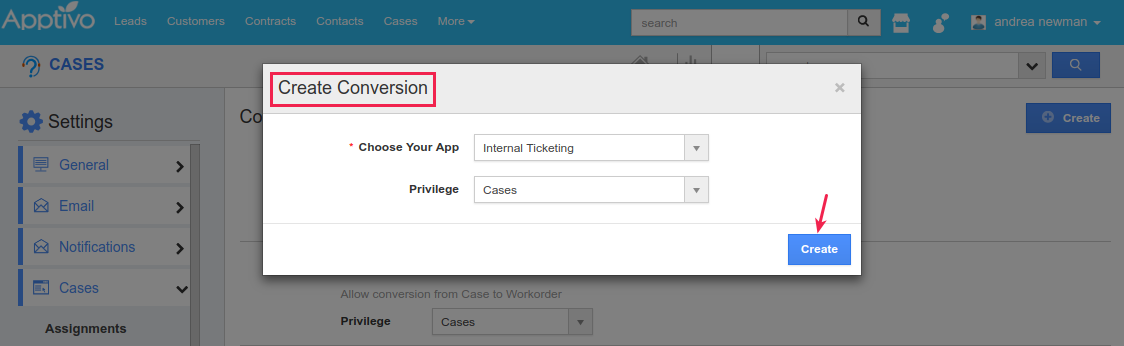
|
The Cases Extended App will now be added to Cases conversion list. In the case overview page, click the Convert drop down > To Internal Ticketing (cases extended app). The case will now get converted to the cases extended app.
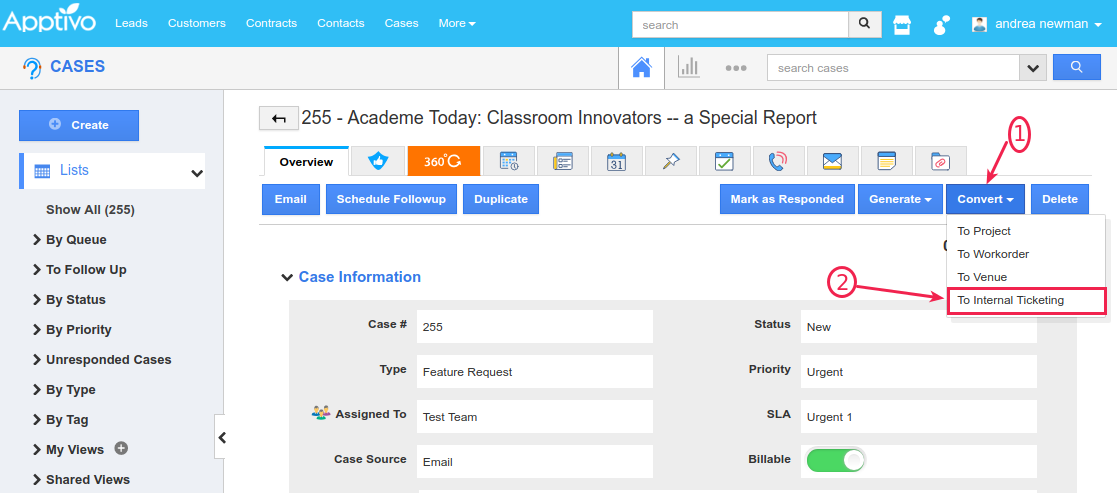
|
Customers App Import Updation
Similar to the Contacts App, this feature update of Address Section support in Update Existing Records in the Customers App, enables the import of address section attributes via Update Existing Records option in the Customers App.
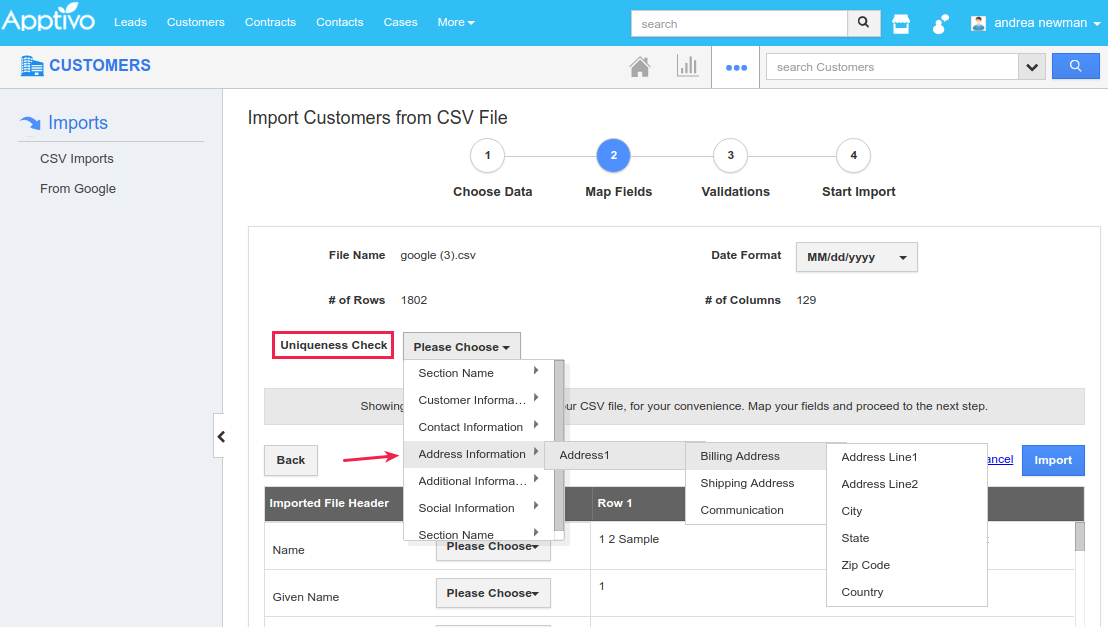
|
Supply Chain
Bulk Action in the Work Orders App
We have implemented the Bulk Action in the Work Orders App. After creating work orders, there may arise a situation, where you would like to make changes to an n-number of records simultaneously. All this can be done easily using the Bulk Actions. This allows you to edit more than one work order simultaneously.
The bulk actions available in the Work Orders App are:
- Update – This lets you bulk update the Work Order details in bulk. (Note: Approved and Completed work orders cannot be updated)
- Export – This lets you export the work orders in bulk to a CSV file.
- Delete – This lets you export the work orders in bulk. (Note: Approved and Completed work orders cannot be deleted)
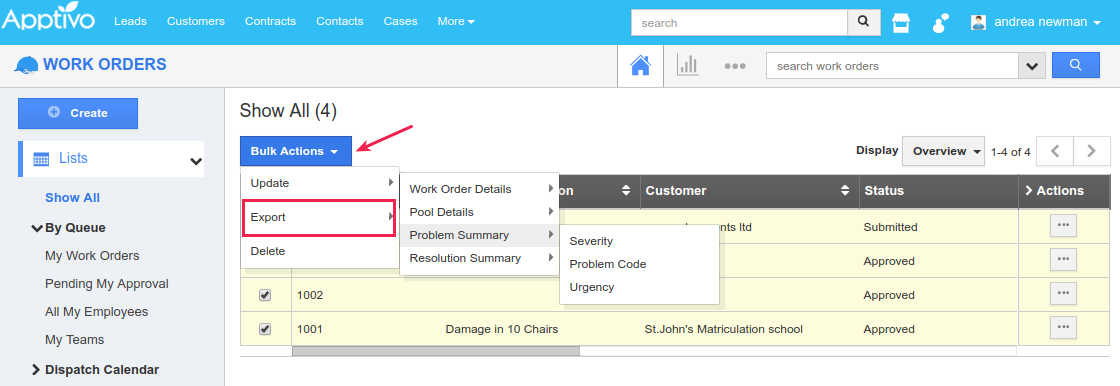
|
Unit Price Referencing in Purchase Orders
One of the minor bugs we fixed in this release is the Unit Price referencing in the Purchase Orders App. This feature will now enable you to pull the item’s standard cost from the Items App in the purchase order.
To do so, go to the Purchase Orders Settings > Customize App > Master Layout > Items section > and click on the Unit Price field. In the Inspector tab, select Reference Field as Standard Cost in the Reference Field Details section. This will now pull up the selected items’ standard cost from the Items App, when creating purchase orders giving you the ability to create purchase orders using an items’ standard cost.
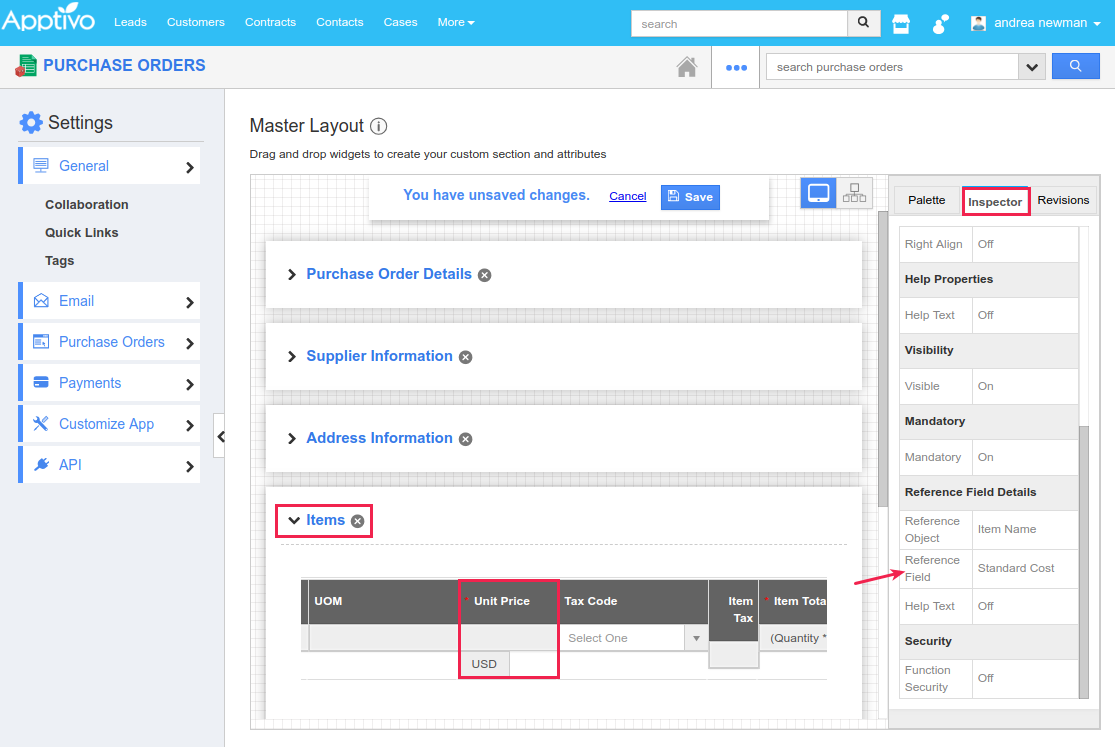
|
Financials
Export Employee Roles and Privileges
Yet another significant feature in this release is the ability to export employee roles and privileges. That is, you can now view and export your employee’s information with their roles and privileges too. You can export employee roles and privileges in the following two places:
- Bulk Action (Export) – Bulk select the employees and click on Bulk Action > Export > .xls > All Fields.
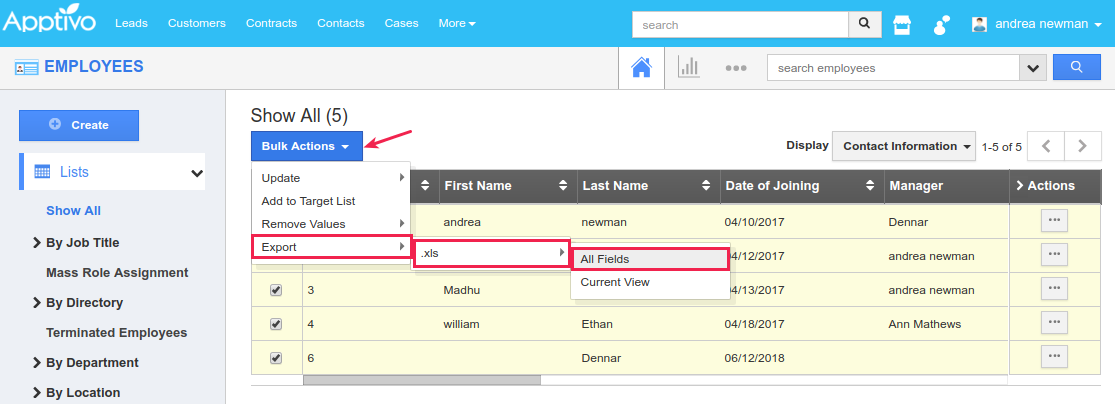
You can view the Roles in the exported .xls sheet as shown in the image below:
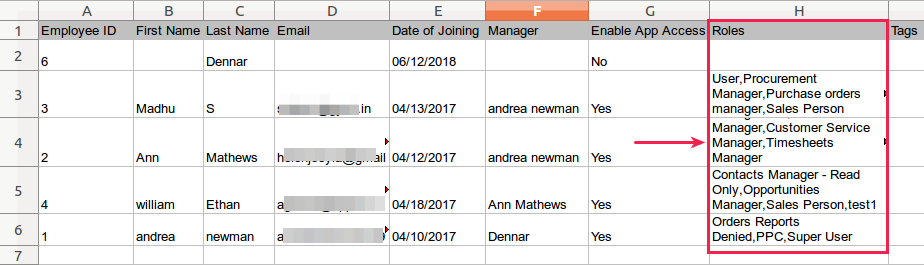
- Reports – Click on Reports icon from the app header bar. Enter the required details and click on View Report to generate the report. Now click on Export > .xls > All Fields.
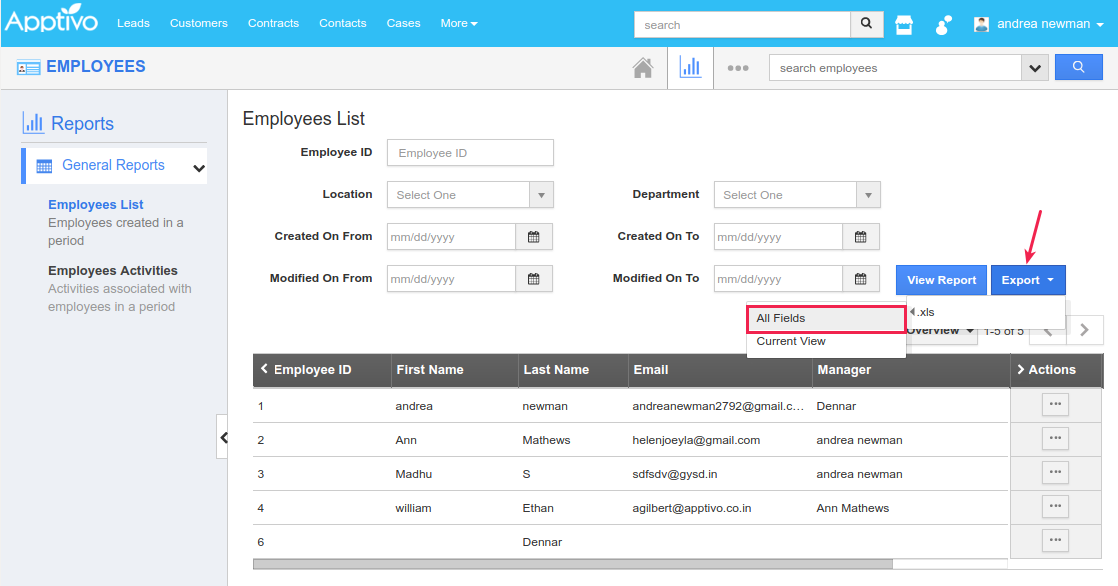
You can view the Roles in the exported .xls sheet as shown in the image below:
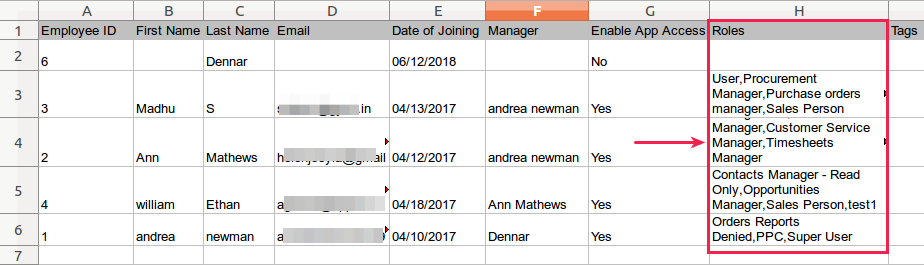
Customer Payments – Void option
We have made a couple of notable changes in the Customer Payments App. The first is that we have renamed the Delete button to Void.
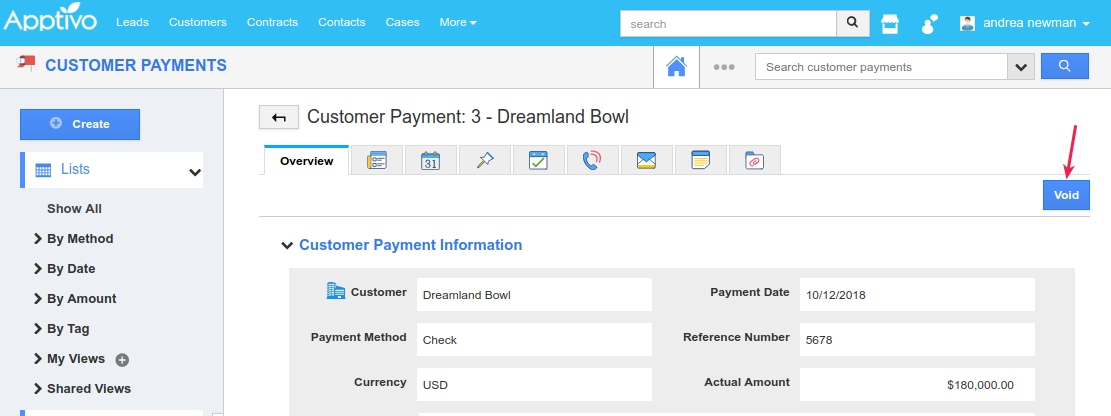
|
The second enhancement is that on clicking Void, in the resultant Paid Invoice(s) popup, you are now provided with the Void option (selected by default), giving you the ability to void the associated paid invoices.
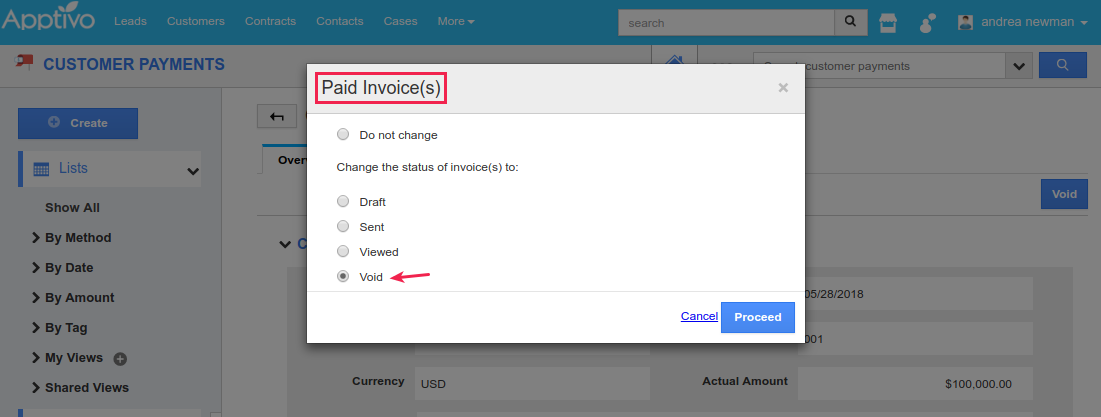
|
Collaboration
Email Signature Sync
In this release, we have fixed the issue in Email Signature Sync. As before you can now sync the Email Signature from Apptivo to Google effectively. (Note: This feature is available only in the paid plans. View Apptivo Pricing). Kindly check the help link below on How to Sync Email Signature with Gmail in Apptivo for a complete list of steps.
General Updates
Page Margin in Print/Web Layouts
In this release, we have worked on the PDF Page Margins in all the apps that have PDF Templates. This gives you the ability to customize the page margin in the Print/Web layouts. For instance: Consider the Invoices App. Go to Settings > Customize App > Print/Web Layouts > and click open the required template. You can view the Page Margin field with the following four parameters – Top, Bottom, Left, and Right. Enter the required margin measurement and click Save. (Note: By default, the page margin will be set to 10mm and the maximum limit is 30mm)
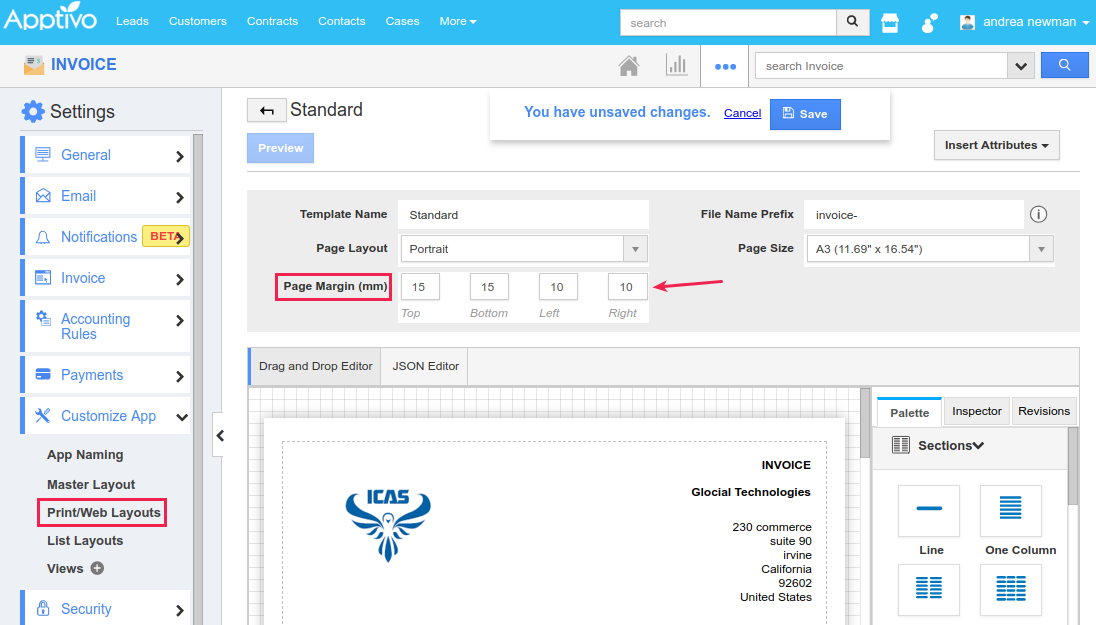
|
Added “Nunito” Font
Apptivo comes in with many built-in fonts, and in that way, we have now added a new font called “Nunito” additionally. As of now, this font is supported in the Print/Web Layouts configuration.
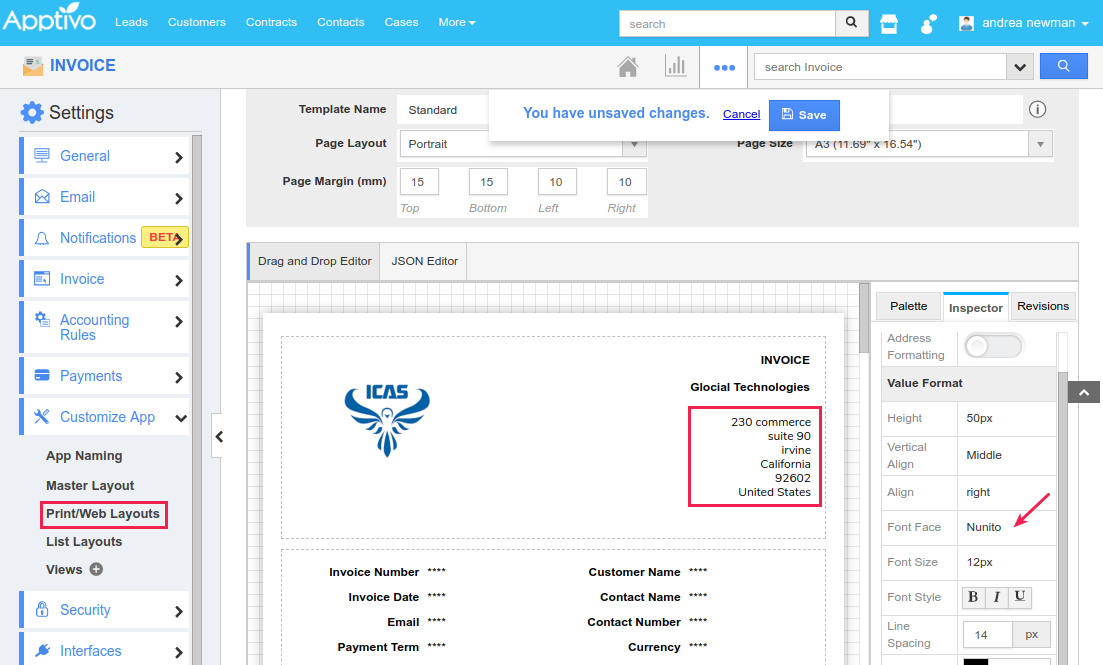
|
Latest Blogs

Role Of CRM In Travel And Tourism Industry
Travel and tourism have been a significant part of everyone’s life since the ancient period. When we skim through the pages of history, It should be noted that humans were initially nomads before they became settled in one place. They...
Read more →
WHAT IS CRM TECHNOLOGY?
Introduction CRM is a technology that helps manage the entire customer information and interactions in order to build and maintain superior customer relationships. The CRM solution replaces spreadsheets and other different applications, which makes it easy for the businesses to...
Read more →
Everything you need to know about the Annual Maintenance Contract!
1. What is an Annual Maintenance Contract? 2. Benefits of Maintenance Contracts 3. How can Apptivo CRM help you manage maintenance agreements and vendors? 4. Summary Think about getting the confidence that the machinery is well-maintained and performing optimally, without...
Read more →
