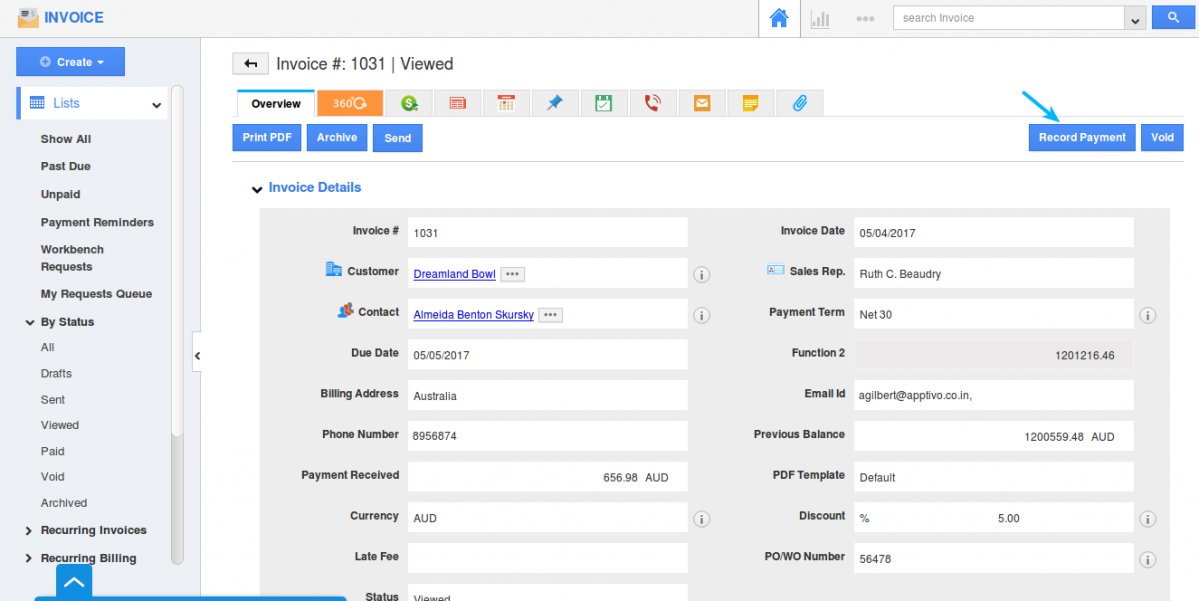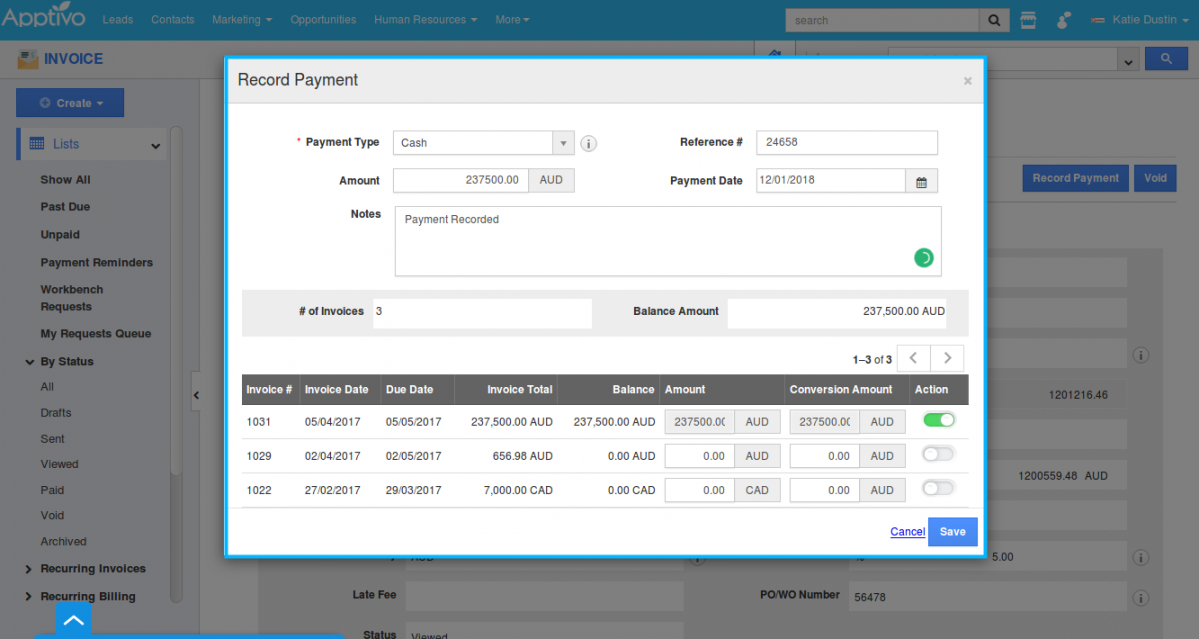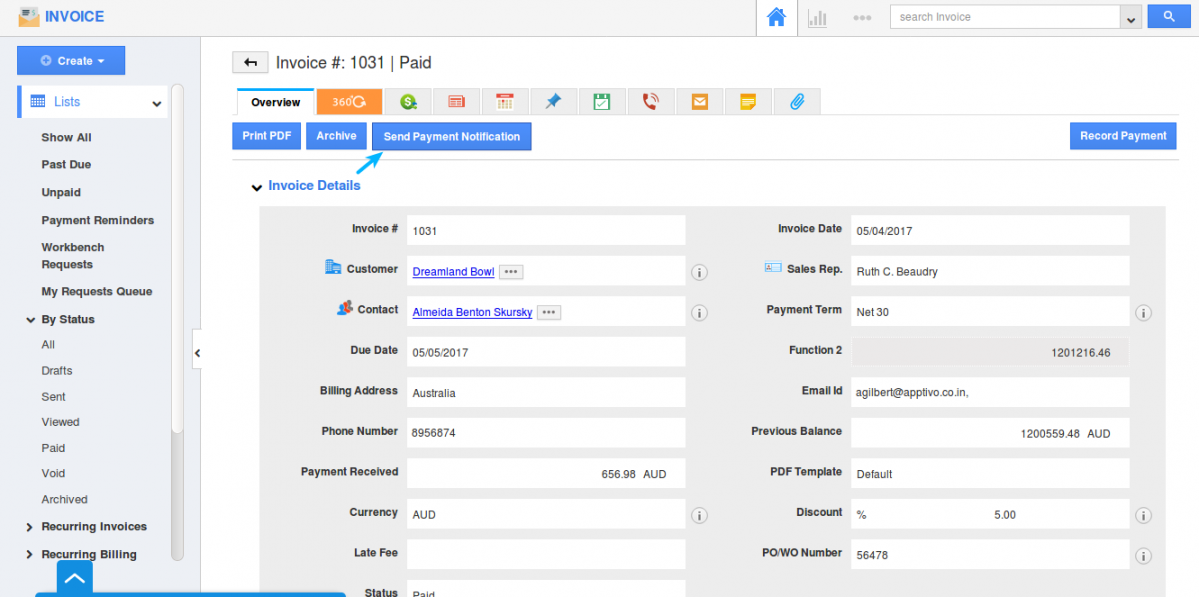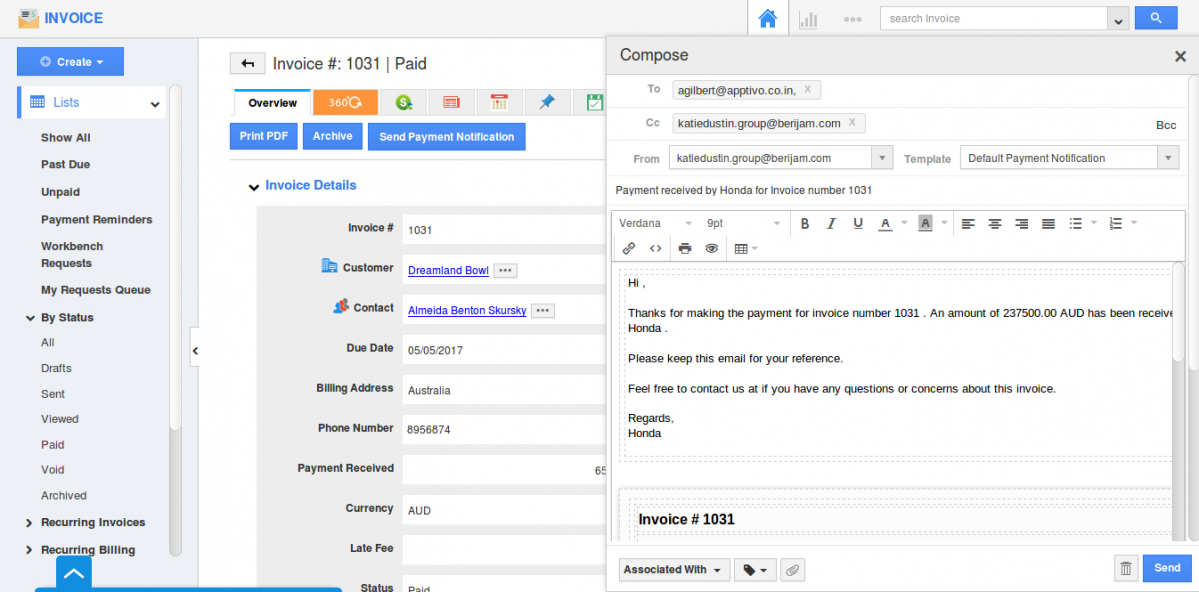The Question:
I have read about the Invoices app, and I understand that payments are automatically recorded by electronic invoice system when a customer pays electronically…but what about if I mail the invoice to the customer myself? How do I mark the invoice as paid and note the details of how the customer paid me?
The Answer:
When you receive an invoice payment electronically, Apptivo automatically records the payment for you. But, there is also a process where you can perform manually as well. I.e You can record the payment manually for the invoices you receive.
Navigate to the Invoices App, and view the invoice that you have been paid for(By moving to “Sent” invoices, you can view all the invoices which have been paid for). In the Overview page, you can view the option of “Record Payment” by which you can record your paid invoices manually.
On selecting the “Record Payment” option you will be opened with a popup window, and here we can record the date of payment, select the payment method used, and provide a reference number and internal notes if desired.You can also view the unpaid invoices list. Then click on Save button.
Once completed, a confirmation window will appear, and the payment is recorded. You’ll be able to view these payment details via the Customer Payments App at any time. Also, you may want to send a payment notification to the customer to let them know you’ve closed out their invoice. Back on the Invoice overview page, simply click on the “Send Payment Notification” button to notify them via email.
You will be opened up with a “Compose” mail page with all the information filled. You can add or update the mail if needed or click on “Send” button to get the user notified.
Hence, Apptivo provides you with electronic invoicing and payment option where you can create quick invoices for business and record keeping for small business.
Back to Getting Started page
Latest Blogs

Role Of CRM In Travel And Tourism Industry
Travel and tourism have been a significant part of everyone’s life since the ancient period. When we skim through the pages of history, It should be noted that humans were initially nomads before they became settled in one place. They...
Read more →
WHAT IS CRM TECHNOLOGY?
Introduction CRM is a technology that helps manage the entire customer information and interactions in order to build and maintain superior customer relationships. The CRM solution replaces spreadsheets and other different applications, which makes it easy for the businesses to...
Read more →
Everything you need to know about the Annual Maintenance Contract!
1. What is an Annual Maintenance Contract? 2. Benefits of Maintenance Contracts 3. How can Apptivo CRM help you manage maintenance agreements and vendors? 4. Summary Think about getting the confidence that the machinery is well-maintained and performing optimally, without...
Read more →