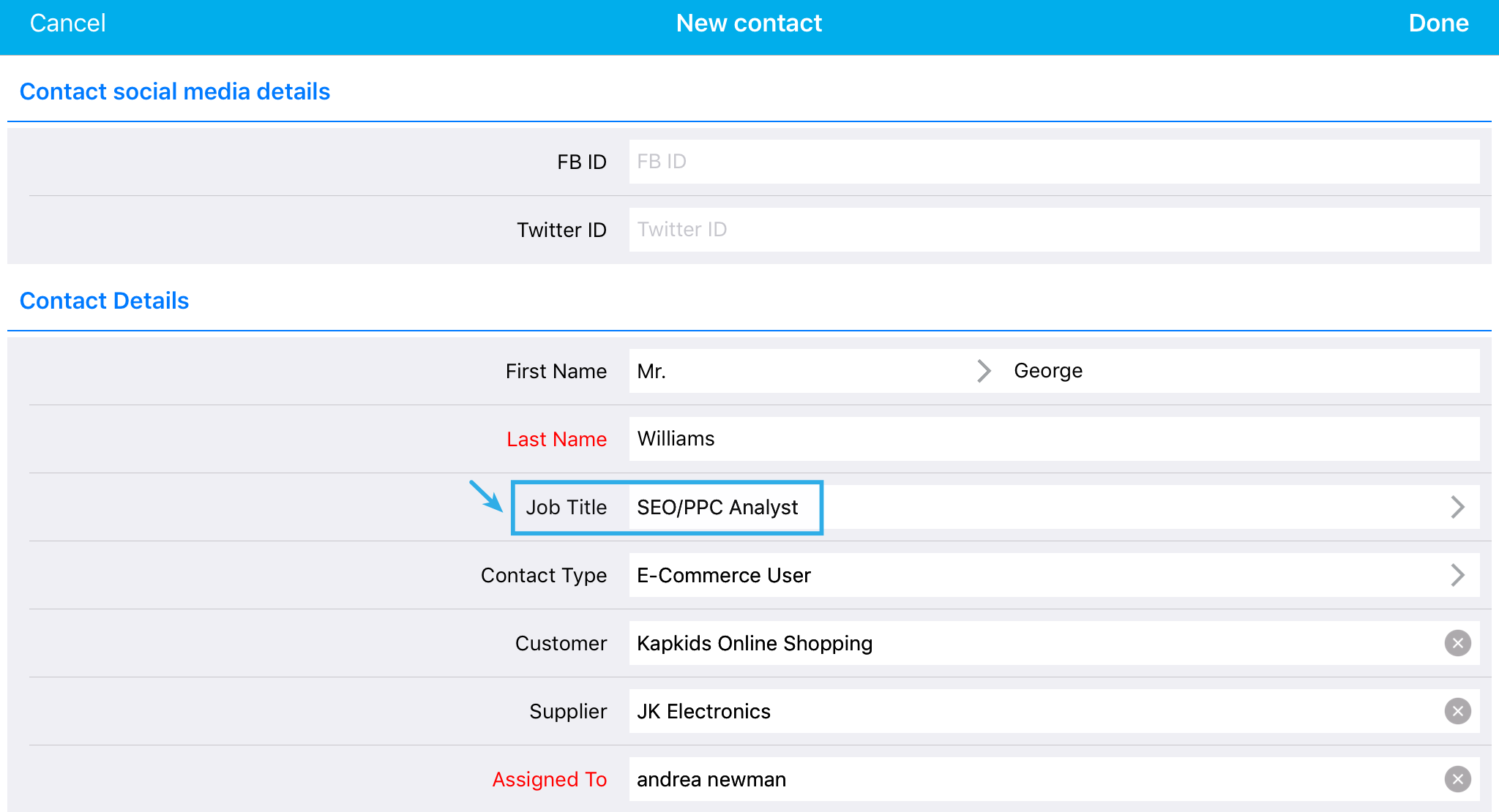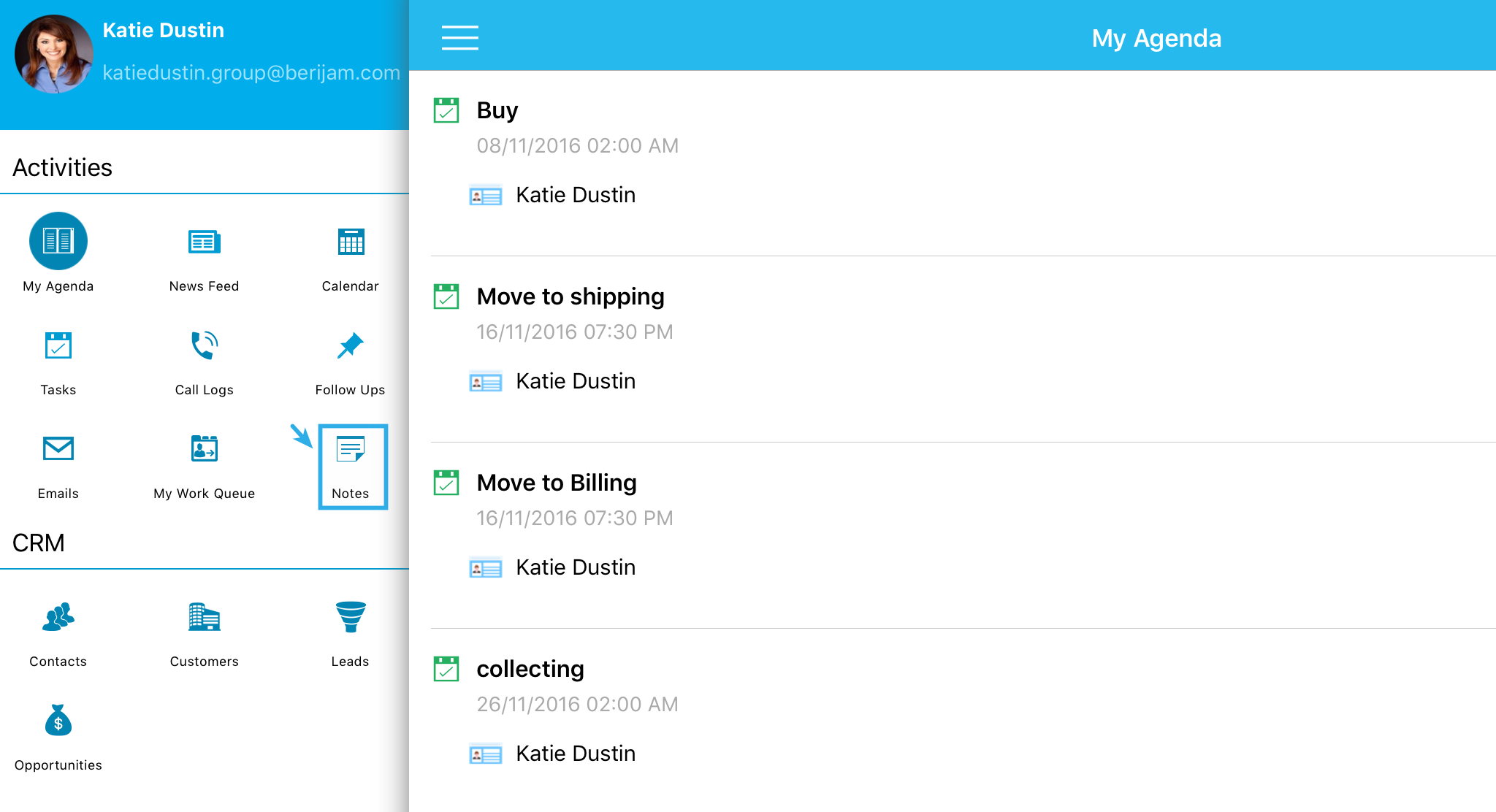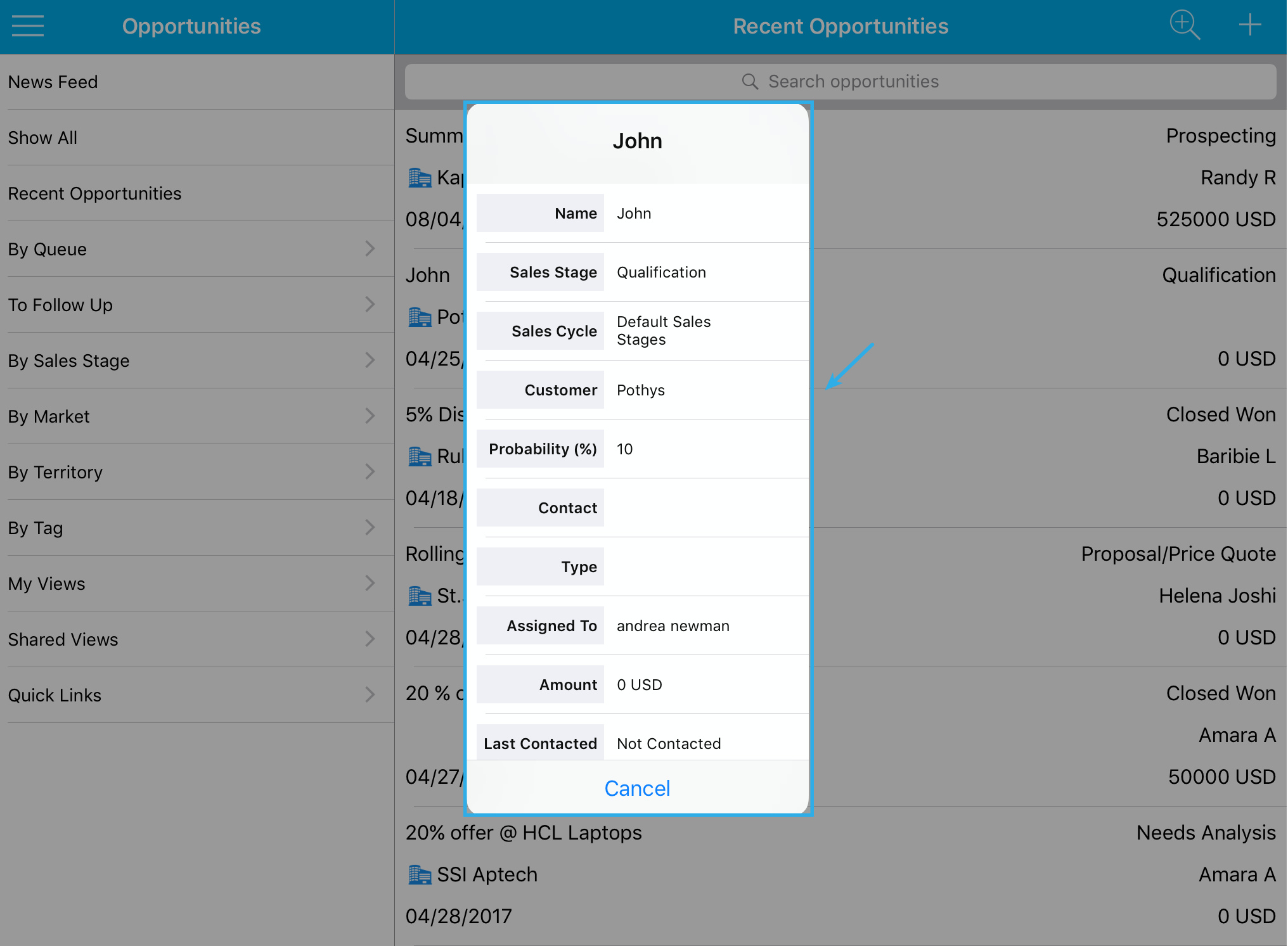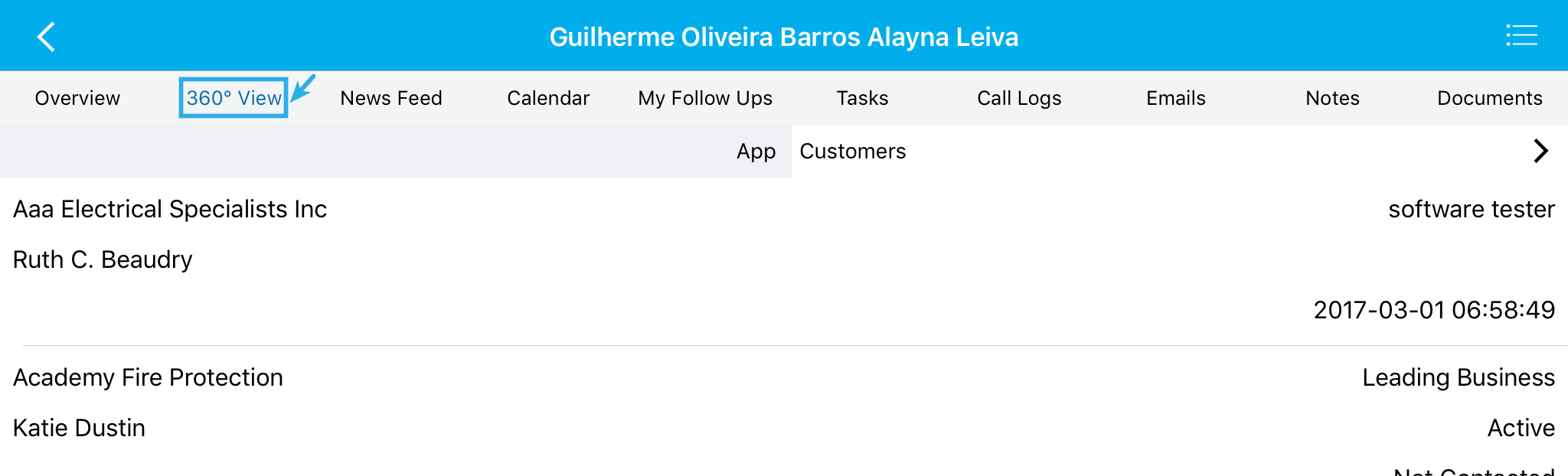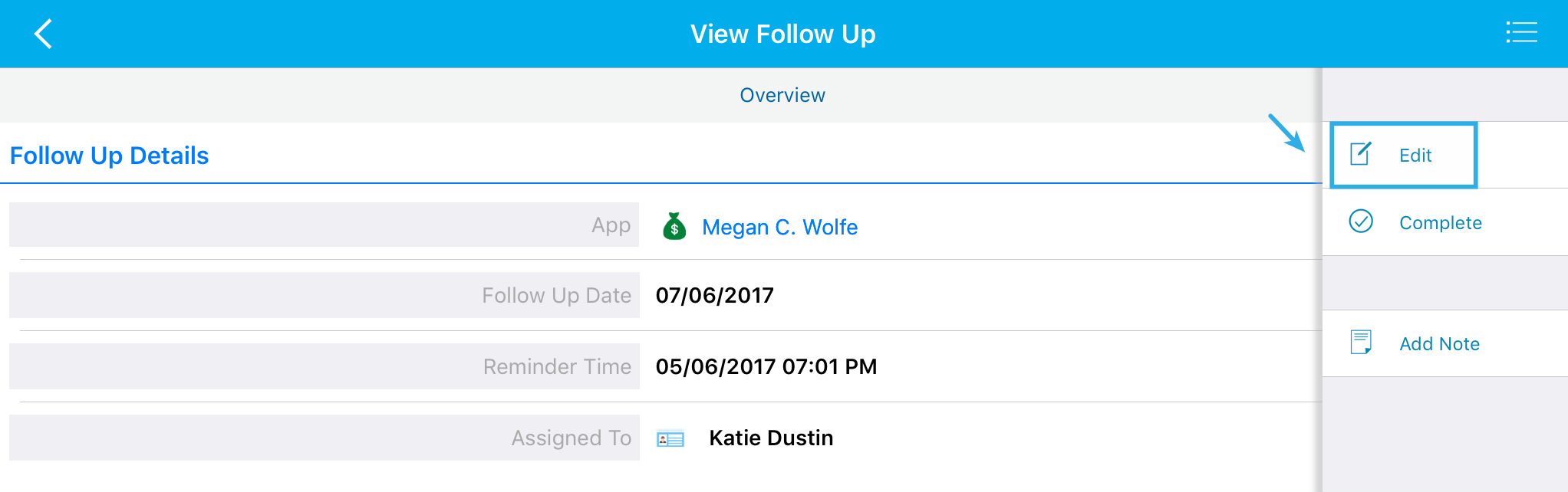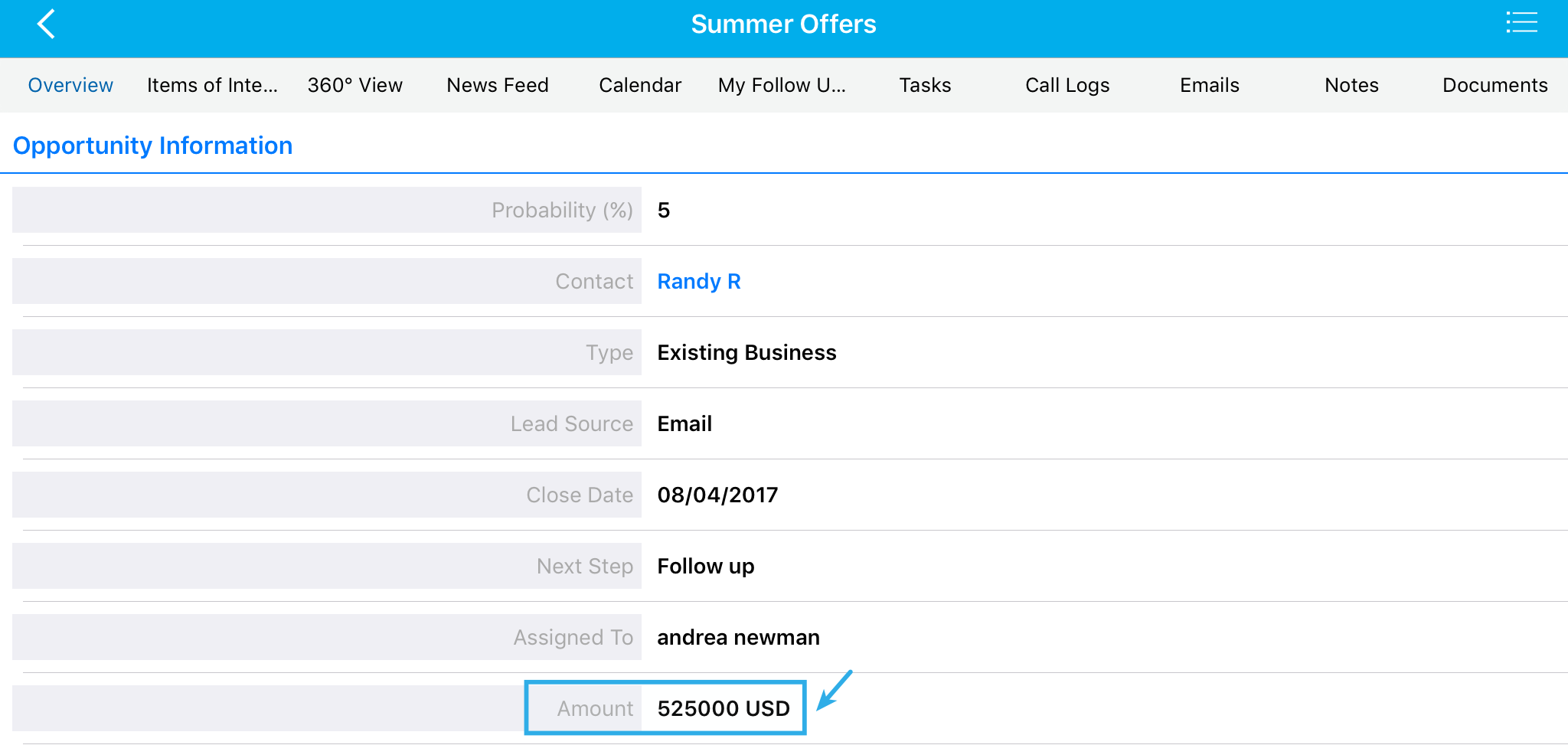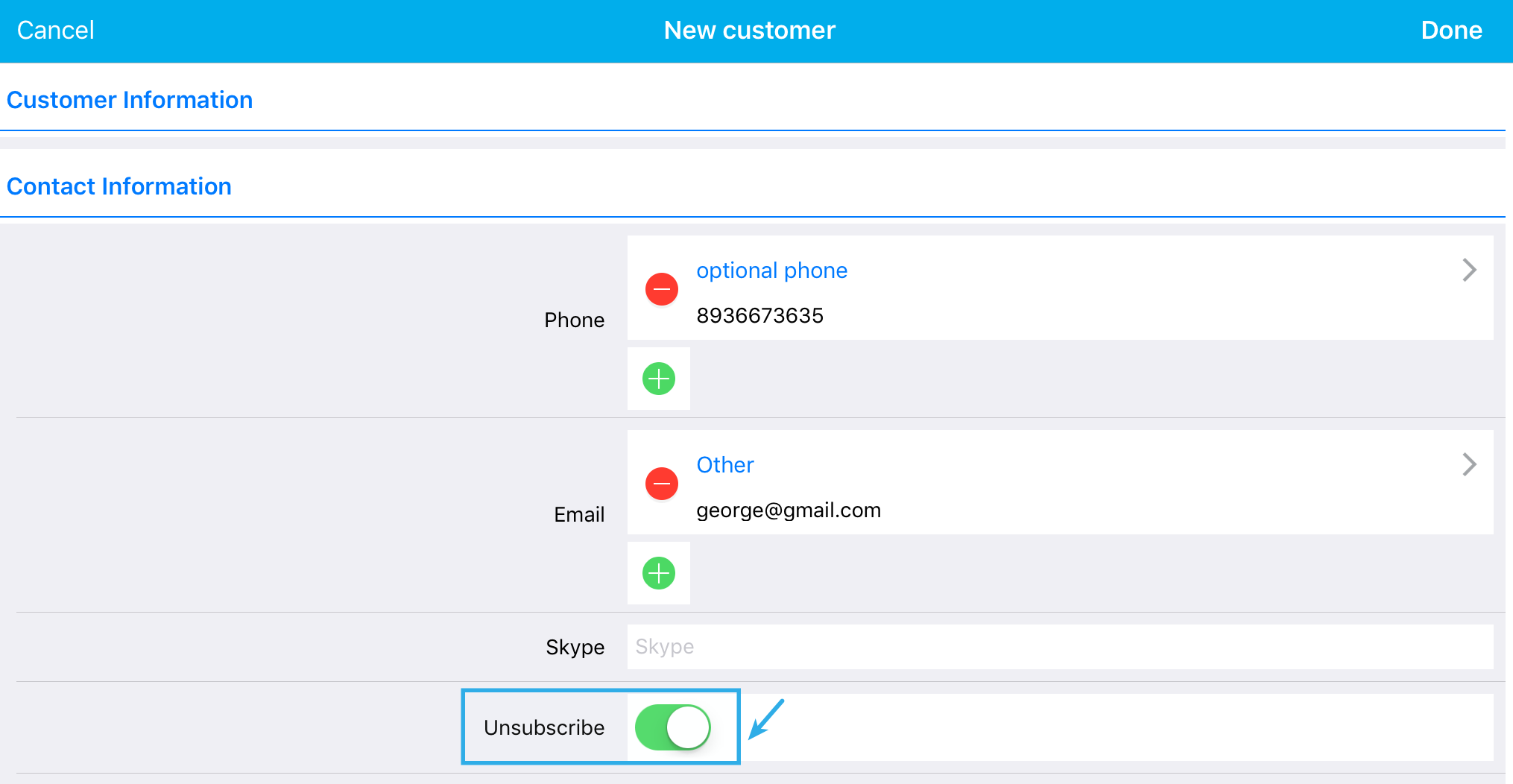In the August 02, 2017 release, we’re happy to announce the beginning of the new upgrade of our Apptivo CRM 6.0.9. This release makes your every process more effective and also streamlines the inconvenient areas of your business. It has a bunch of the following new enhancements elaborating what has been updated in this release.
iOS
- Activity Page Customization
- Section Level Security
- Field Level Security
- Precision & Scale, Rounding Mode
- Field Sorting, Default Value
- Notes Activities on Home Page
- Enriched UI Level Design
- Quick Detail View on Long Press Action
- Configurable mobile list layout
- Implemented 360 degree in CRM Apps
- Master Layout Customization
- Follow Ups View and Edit Page
- Unsubscribe Toggle Button
- Field level security on advanced search
- Field level visibility on advanced search
- Field level mandatory on advanced search
- Hashtag over CRM Emails
- Field visibility control over App & Activity
- Section title visibility
- Status field in Leads and Customers App
- Amount Rolled up for Opportunities
- Sales Cycle -> entry and exit criteria in Opportunities App
- Lock Opportunity
- Unsubscribe field in Contacts App
- User Id fields in Contacts App
- Last contacted field in Contacts App
iOS Updates
- Activity Page Customization – We have reinforced the Activities section with configurable support from the web version. You can now produce a new piece of field as a custom field. Also, you can do a bit more modification on the standard fields available in the activities section, based on your choice.
- Section Level Security – When you’re dealing with highly confidential customer information, you need to provide the right security. We have implemented the “Section Level Security” for both “Standard Sections” and ”Custom Sections”. What’s fresh here for you is, we have made the create privilege for every section you have created. These privileges can be given to a few of your employees as you wish.
- Field Level Security – Through this feature, you are allowed to provide a different level of privilege like create, edit and view for both the Standard fields & Custom fields. Depending on your preferences, the privilege can be given to any of your employees.
- Precision & Scale, Rounding Mode – We have put in action the “Scale & Precision” feature in this release. Its functionality is rounding up the “Currency” & “Number” on standard amount fields and custom fields. It will automatically round your number, once you have made the configuration for this field.
Note: For that, you need to set up the scale and precision values in the web version. It will get auto reflected in your devices.
- Field Sorting, Default Value – We have improved the sorting feature for every standard field and custom fields. It is applicable for all the fields which comes under the “Toggle”, “Drop Down”, & “Radio”. You can make decision whether to sort the values based on ascending order or descending order or custom. Based on your configuration the values will be listed out in the field.
- Notes Activities on Home Page – In the sequence of activities tabs, we have added the “Notes” tab in the homepage. Using this you can add a lot of notes according to your necessity.
- Enriched UI Design – We have made a nice-looking UI level change for the entire app section. This just out new design will give you a feel, like something newer, when you are approaching with the creation, edit and view pages.
- Quick Detail View on Long Press Action – In order to enhance the functionality of the quick detail view of your created data, we have executed the “Long Press Action” functionality for the Customers, Contacts and Opportunities App. While you make a long press on any of your created object, it will now visualize a quick detail view of that particular object. Also you can see a few collaboration tabs at the bottom level of that view, which allows you to create new activities.
Note: You need to configure the “Long Press Detail Fields” in the web version. And all the collaboration settings, which are enabled in the web version, will be displayed in this quick action.
- Configurable Mobile List Layout – we have made an innovative “List Layout” for Customers, Contacts and Opportunities App. It contains individual layout options for setting up your own choice of mobile layout. Also, you can go with the “Default Layout” or “Blank Layout”. For that, you need to configure the layout from the web version. Once you have configured, then it will automatically get reflected in the mobile app.
Note: Basically, we have allowed the “Default Field” to be up to 6 attributes and for “Long Press Detail Fields” being put up with a maximum of 10 attributes.
- Implemented 360 degree in CRM Apps – You can now access the “360 Degree View” for CRM Apps. Through that, you can add or create other object records from an app, using this feature. It is available in the Collaboration (Historical Menu) drop down. If you would like to changeover the app, then by just clicking on the App dropdown, it will display the rest of all the apps in the CRM.
Note: It supports only for the implemented apps in CRM such as Leads, Customers, Contacts and Opportunity.
- Master Layout Customization – Within this, you can now create custom fields with a bunch of custom field for your business requirements. You need to configure the “Master Layout” from the web version, which will get reflected in the mobile version.
- Follow Ups View and Edit Page – We have given a new look for the “My Follow Ups” – “View” and “Edit” pages, improving the tracking process of all your follow ups, without any confusion. By just clicking on any of your follow ups, will redirect to detail the view page and also perform the edit action.
- Field Level Security on Advanced Search – We have offered the further level of security feature for every field by authorizing the “Advanced Search” option. It allows you to perform the advanced search using that field. If you would like to set the privileges for each field, you can now do with the help of “Create” & “View” & “Edit” privileges.
- Field level visibility on advanced search – We have added the further level of security feature for every field by authorizing the “Advanced Search” option. It allows you to perform the advanced search using that field. If you would like to set the visibility for each field as per your choice, you can do it now.
- Field level mandatory on advanced search – You can now have the further level of security feature for every field by authorizing the “Advanced Search” option. It allows you to perform the advanced search using that field. If you would like to set the mandatory for each field, then you can set it as mandatory.
- Hashtag over CRM Emails – We have implemented the “Email Hashtag” for subject line of every mails that are associated with your objects. When you are preparing to send out an email, the email hashtag will automatically appear in the email subject.
- Field visibility control over App & Activity – This Field Visibility control feature offers you the ability to control the visibility of various fields across the apps and activities. Based on your preference, the fields can be hidden or made visible accordingly.
- Section title visibility – This feature will allow you to customize the section title visibility. You can configure the title visibility whether to make it appear or not needed on page.
- Status field – We have enclosed the “Status” field in the Leads and Customers App. This will let you know what is the exact status of your leads and customers.
Opportunities
- Amount Rolled up for Opportunities – You can now fill up the opportunity amount via something newer than usual way. This can be executed through “Manually” or “Amount Rolled”. If you go with amount rolled you cannot manually enter the opportunity amount. You need to choose appropriate item of interest, then, that total amount will be automatically added on the opportunity amount.
- Sales Cycle -> Entry and Exit criteria – In the Opportunities App, we have started supporting the “Sales Cycle” feature in the Mobile App. Through this, the “Entry Criteria” and “Exit Criteria” can be set. But first of all, you need is to configure the Sales Cycle in the web version, where the criteria get reflected in your opportunities Mobile Version.
- Lock Opportunity – We have implemented the “Lock Opportunity” functionality in Opportunities App. If you are enabling the Lock Opportunity option in sales stage, then you can’t perform any edit, delete, add an item of interest or upload documents inside that particular opportunity. But you can view the existing source available in that object.
Note: To enable or disable the “Lock Opportunity” in the sales stages, you need to configure the settings in the web version.
Contacts
- Unsubscribe Toggle Button – We have enclosed the “Unsubscribe Button” in Contacts App. With that, you can enable the Unsubscribe option for mailing list at the time of sending out mails to your contacts.
- User Id – We have added the “User Id” in the Contacts App.
- Last Contacted Field – You can now get the detail of when your contacts getting contacted in Contacts App. This information will be exposed in the field, called the “Last Contacted”.
Latest Blogs

Apptivo's Integration with Amazon SES for Outgoing Email Server
Amazon Simple Email Service (SES) is an email platform that provides an easy, cost-effective way to send and receive email using your email addresses and domains. Apptivo has migrated its email service to Amazon SES (Simple Email Service) to enhance the performance and reliability of our email services
Read more →
EXPLORING MULTI CHANNEL CUSTOMER SUPPORT SOFTWARE
1.What is customer service software? 2
Read more →
Maximize your business performance with seamless CRM Integration
1.What is CRM Integration? 2
Read more →