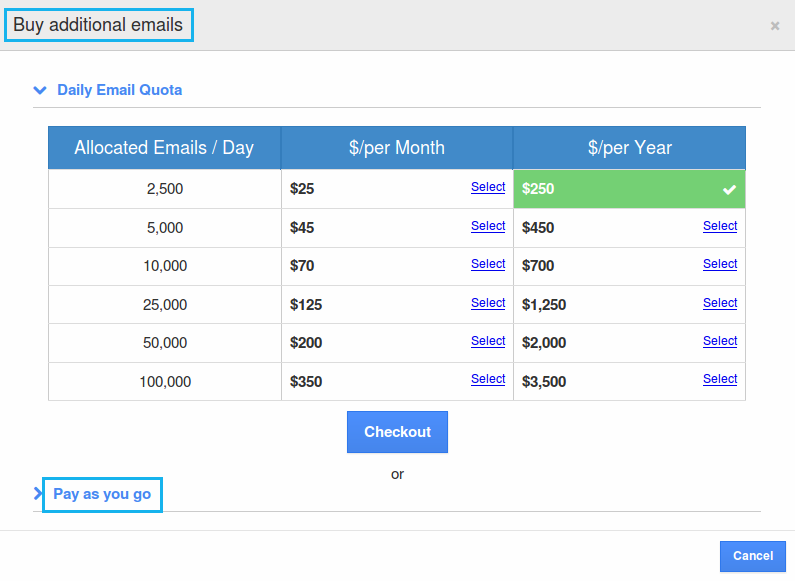In the April 01, 2017 release, Apptivo delivered a worthwhile update to all customers. The following list summarizes the new features included in this release:
- Customer By Status (Active and Inactive)
- Unresponded Opportunities
- Cases Reports – Activities by Intake Domain / Email ID & Cases Tracking by Assignee
- Custom Views in Projects App
- Unresponded Estimates
- Pricing – Daily Email Quota
- Bounced Reason – Detailed View When Click On Icon
- Unsubscribe link in Campaigns App
CRM Updates
- Customer By Status – We have enclosed the status field in Customers App. This will let you filter your customers who are all created with a particular status. By default, there are two different visibilities – Active and Inactive. When you click on the “Active” status, customers under the Active status will be displayed. Those customers who are figured out under the “Inactive” status, cannot be found anywhere under the search & select and views. Only with the help of advanced search, they can be viewed.
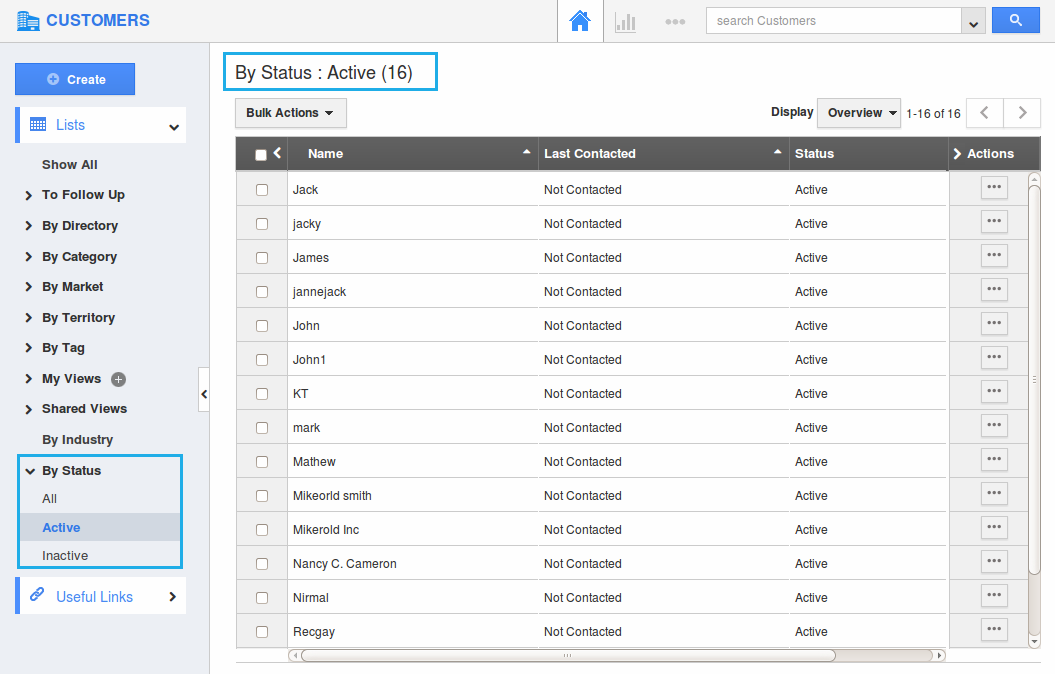
- Unresponded Opportunities – In Opportunities App, we have added the “Mark as Unresponded” button in the overview page. Once an email is sent, the “Mark as Unresponded” button will be visible. If the customer sends an email back, it will automatically change over to “Mark as Responded” only if the following
-Include Hashtag
-Configure Email IMAP
You can also manually mark it as per your requirements. The unresponded opportunities can be viewed under the “Unresponded Opportunities” in the left navigation panel.
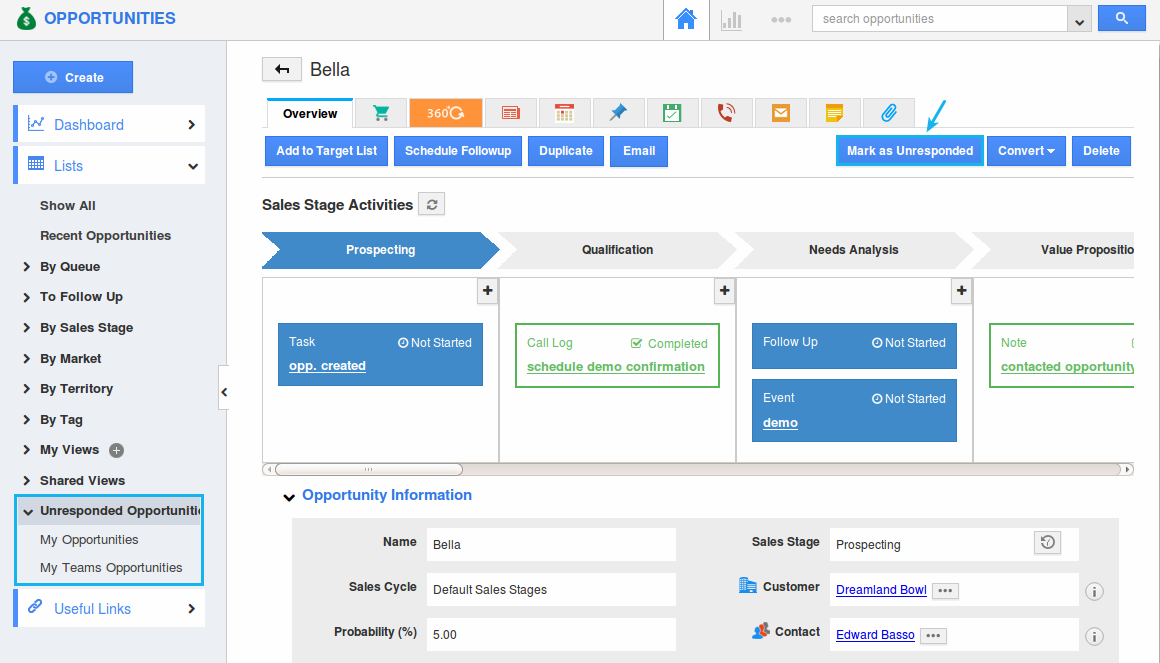
Cases:
- Cases Reports – We added a bit more cases reports which comes under the “Case Metrics” drop down. To view the Activities by intake domain / Email Id and Cases Tracking by Assignee, you need to provide the hereinafter details like domain name whether Gmail or Outlook or Yahoo, etc., receiving email Id, start and end date and reports will be generated accordingly.
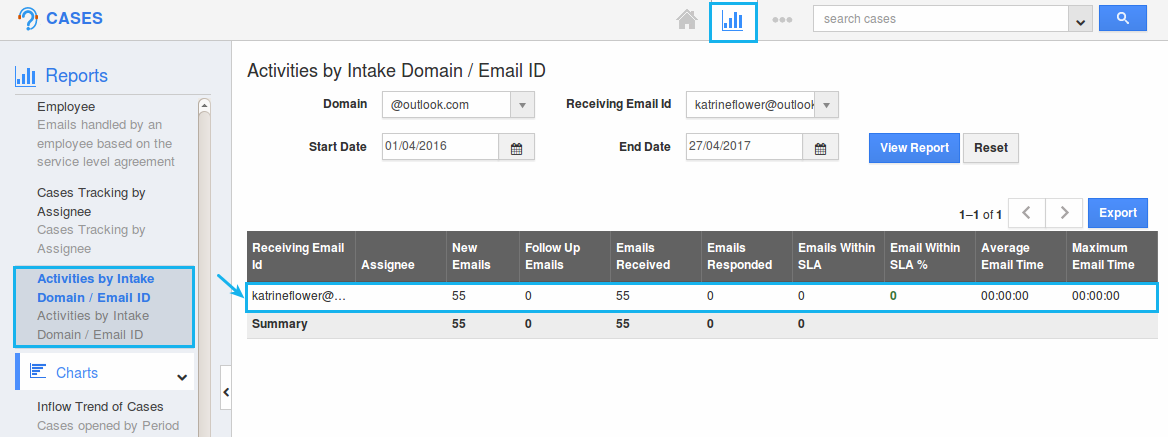
Project Updates
Project Management:
- Custom Views – We have added the feature to create custom views in the Projects App. You can obtain this feature in the “Customize App” settings. This allows you to set up different aspects of criteria, that drives your views to be more potent.
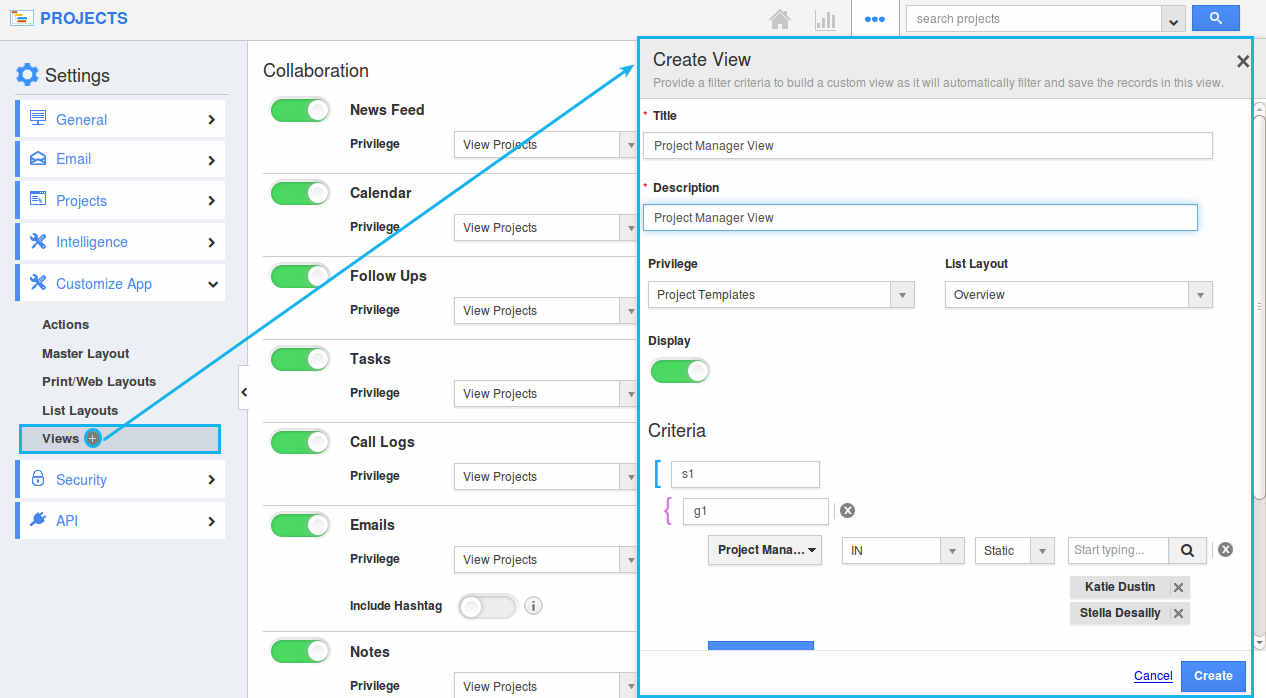
Financial Updates
Estimates:
- Unresponded Estimates – In Estimates App, we have added the “Mark as Unresponded” button in the overview page. Once an email is sent to customer, then that button will appear automatically. If the customer sends an email back, it will change over to “Mark as Responded”. You can also manually mark it as per your preference. The unresponded estimates can be viewed under the “Unresponded Estimates” in the left navigation panel.
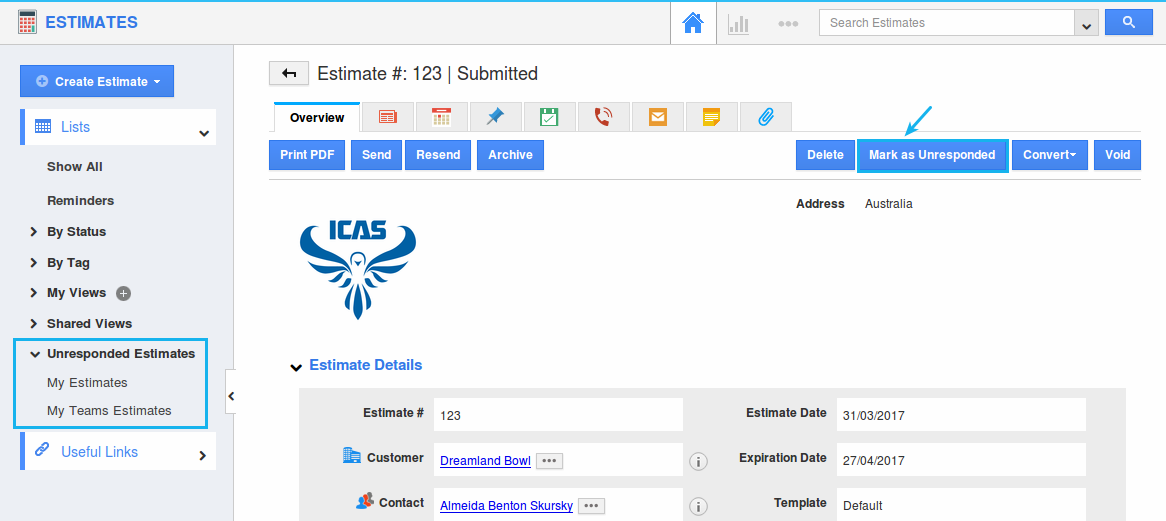
Marketing Updates
Campaign Management:
- Pricing – Daily Email Quota – We have enhanced the email quota to support sending emails on the daily usage basis. You are now able to pick up the “Per Day” wise email quota limit, starting from the range of 2500, 5000, 10000 and more. You can subscribe on monthly basis or yearly.
- Detailed View of Bounced Reason – We have added an icon on the bounced section. When you click on this icon, a pop up will appear, displaying the recent email bounced reason.
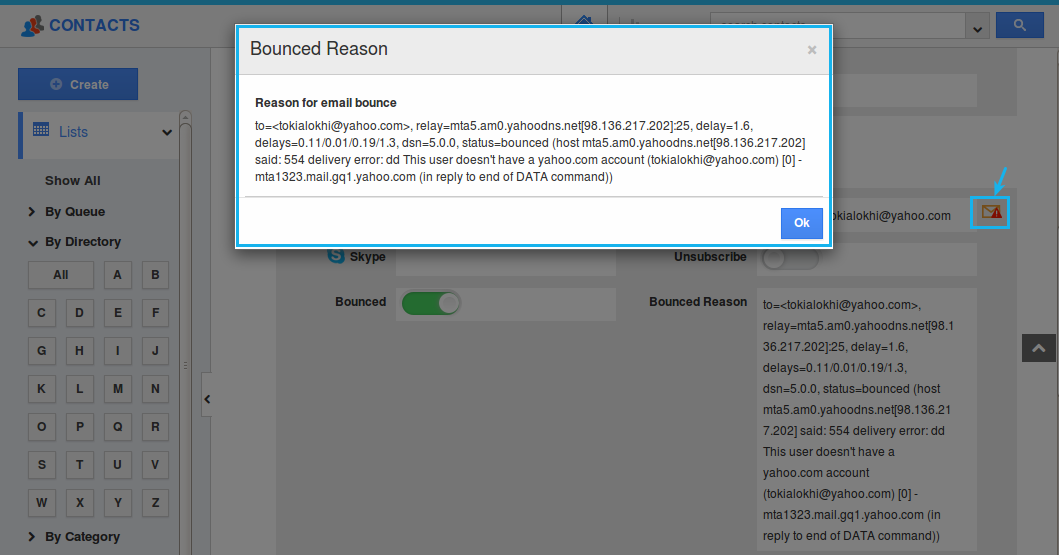
- Unsubscribe Link – By default, the unsubscribe link will automatically appear when you are creating an advanced email template.
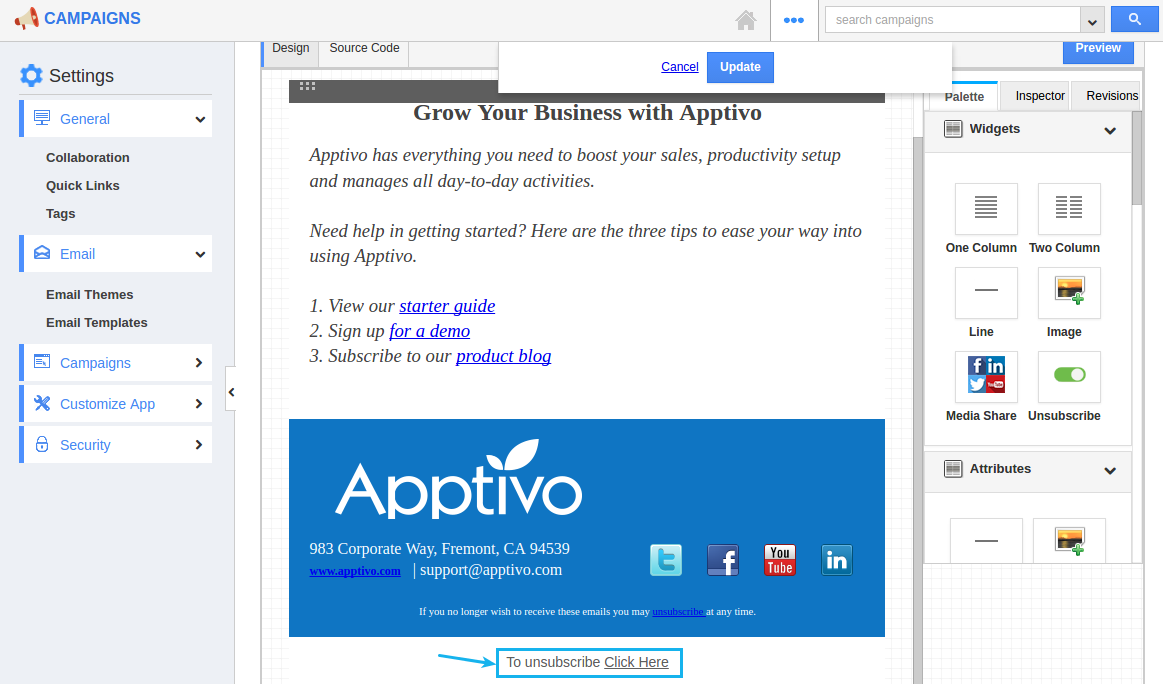
Release Notes for April 01, 2017 – CRM, Project, Marketing & Financial Management was last modified: December 14th, 2022 by
Latest Blogs

Apptivo's Integration with Amazon SES for Outgoing Email Server
Amazon Simple Email Service (SES) is an email platform that provides an easy, cost-effective way to send and receive email using your email addresses and domains. Apptivo has migrated its email service to Amazon SES (Simple Email Service) to enhance the performance and reliability of our email services
Read more →
EXPLORING MULTI CHANNEL CUSTOMER SUPPORT SOFTWARE
1.What is customer service software? 2
Read more →
Maximize your business performance with seamless CRM Integration
1.What is CRM Integration? 2
Read more →