On February 10, 2017 we released an update to all Apptivo customers, where you’ll find a complete list of changes below. The key changes in this update include:
- Share Custom Fields ( Opportunities & Estimates )
- PDF Builder ( Section Title & Attributes Width )
Complete Release Notes By App
CRM & Financials Updates
Custom Fields: Added sharing custom fields in Opportunities, & Estimates. Share custom fields from one app to another. Create a custom section with number of custom fields to have a detail relationship to another object. You can view the values of custom fields that are shared.
- Opportunities – Added custom section sharing toggle button in Estimates & Invoices. You can switch it on/off according to your requirements.
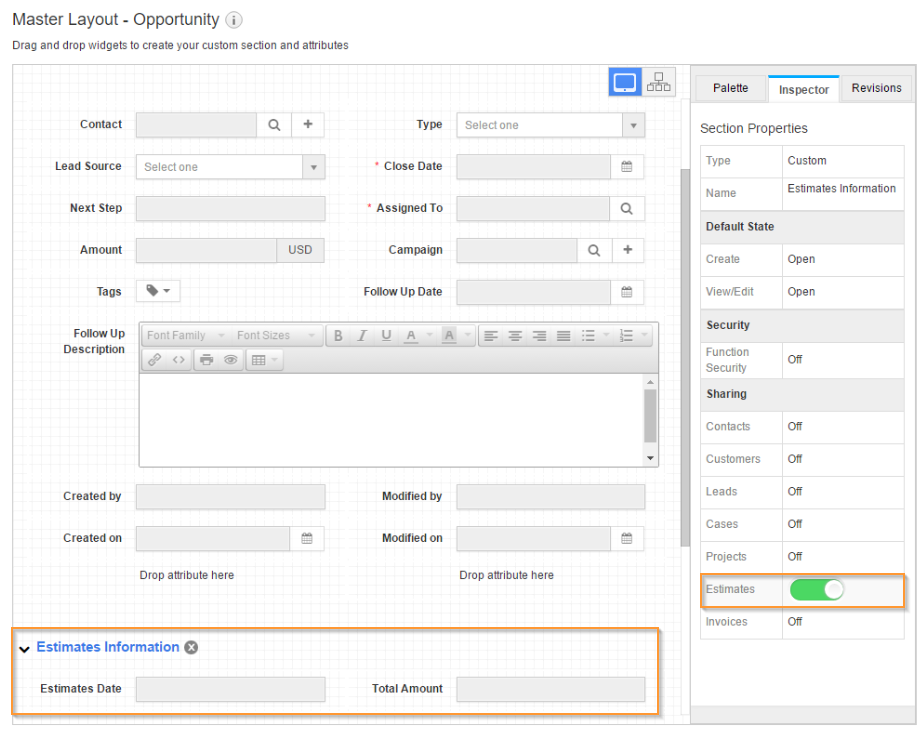
- Estimates – Added custom section sharing toggle button in Projects, Work Orders, & Invoices. You can switch it on/off according to your requirements.
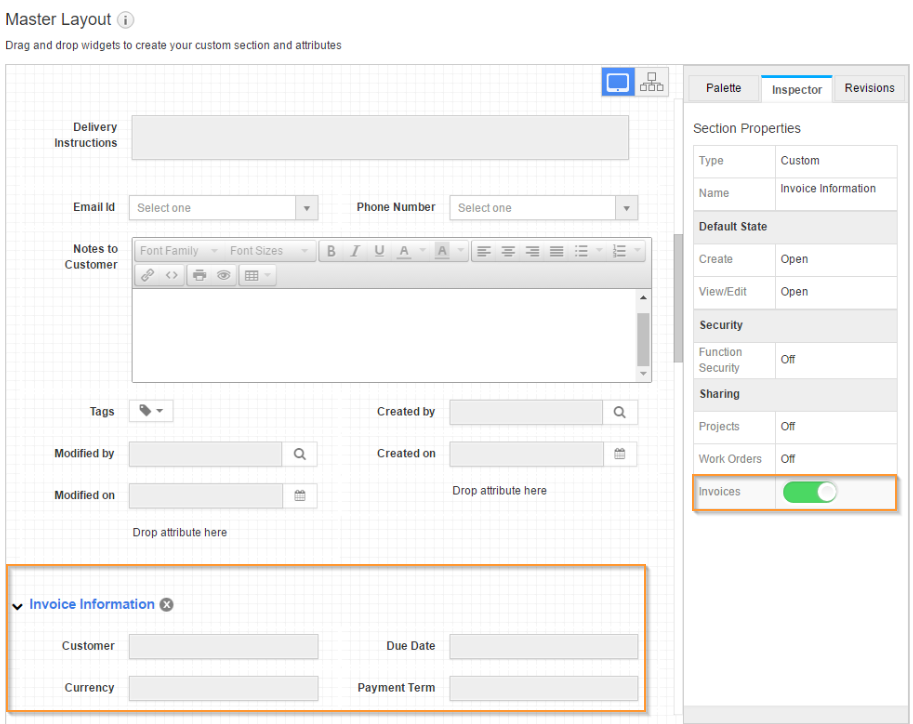
Common App Updates
PDF Builder: We have added a new customization in PDF builder, which are Section’s Title and Attribute’s Width.
-
Section Title – You can hide the Section Titles of your PDF by On/Off the toggle button in Print/Web Layouts. The result will be automatically reflected in the print PDF and preview mode.
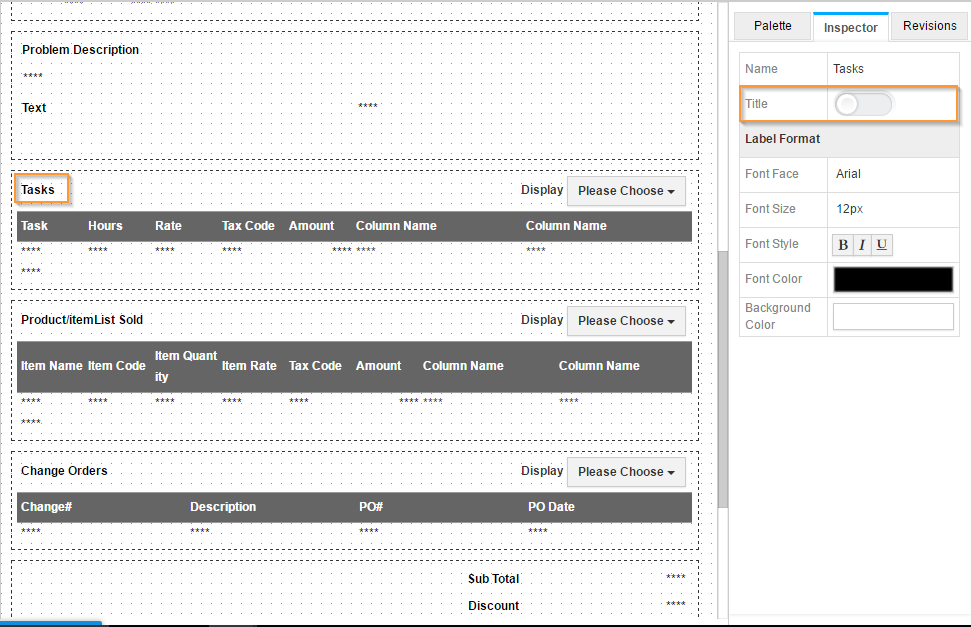
-
Attribute’s Width – With this new Attributes Width customization, you can perfectly customize the width’s of both Label and Value formats of any attributes, as shown below.
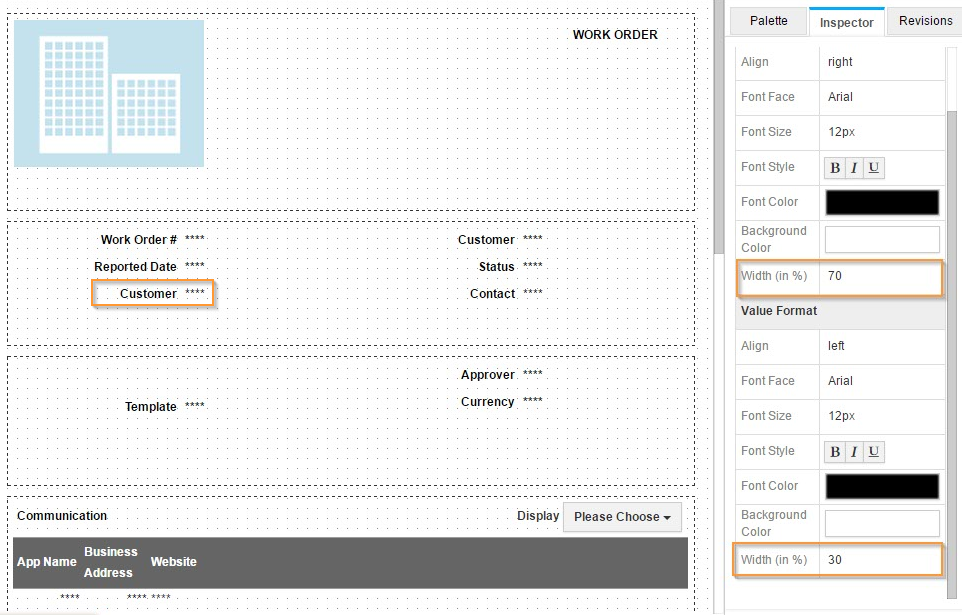
Latest Blogs

Apptivo's Integration with Amazon SES for Outgoing Email Server
Amazon Simple Email Service (SES) is an email platform that provides an easy, cost-effective way to send and receive email using your email addresses and domains. Apptivo has migrated its email service to Amazon SES (Simple Email Service) to enhance the performance and reliability of our email services
Read more →
EXPLORING MULTI CHANNEL CUSTOMER SUPPORT SOFTWARE
1.What is customer service software? 2
Read more →
Maximize your business performance with seamless CRM Integration
1.What is CRM Integration? 2
Read more →
