We, at Apptivo, are happy and glad in releasing our first set of feature updates for the year 2018!! Being customer centric, we focus on customer satisfaction and stay close throughout, by various product updates and releases every week. The following are the list of new features and product updates, which were deployed on January 06, 2018:
- UOM Categories in the Items App
- View Bill of Materials in the Products/Items Sold line level in Estimates
- Estimates PDF Changes – Implemented Cover Image and Terms & Conditions
- Common PDF Changes – All Financial Apps
- Added Rate Per Period field for the Rental Property in the transaction section
Product Management
Items App
- UOM Categories in the Items App – We have updated the UOM feature in the Items App. This updation allows you to change the UOM Category under the Units of Measurement section.
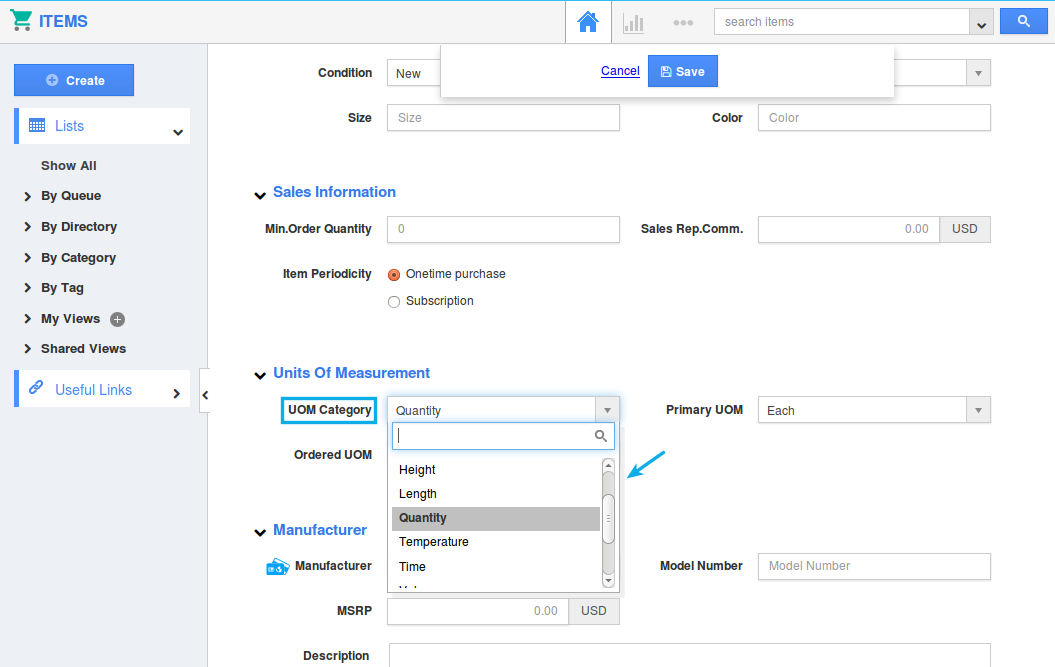
This will get reflected in the Orders App and Pricing App, when you select the respective items in the Product/Items Sold line level.
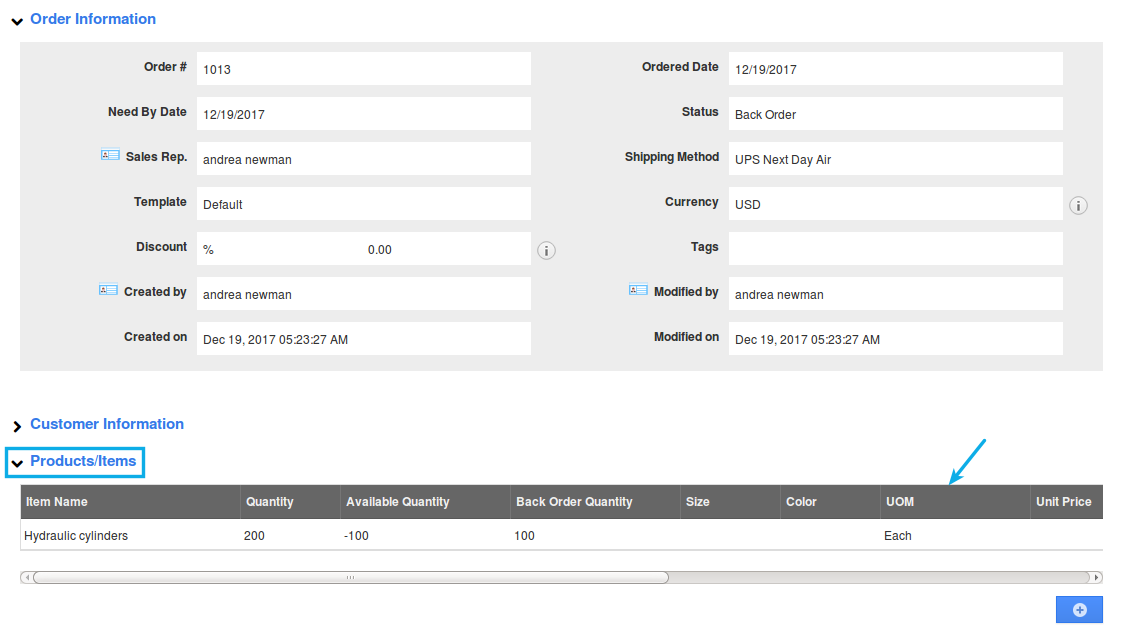
Also, we have added a new section called UOM Categories under the Items App Settings -> Items, where you can create and configure new UOM Categories.
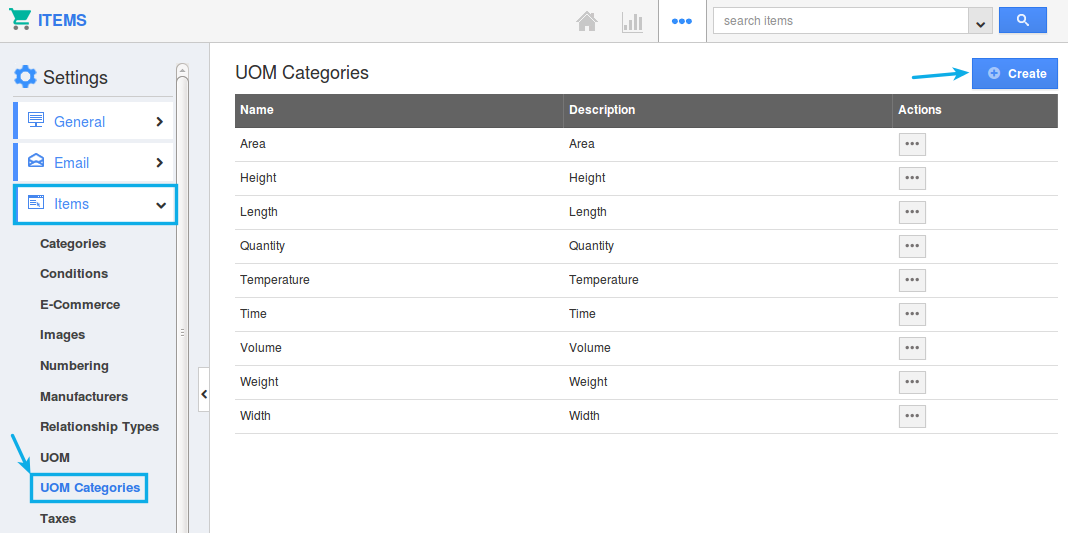
We have included a new attribute called “Ordered UOM” in the Units of Measurement section, which will display only if the UOM Category has a Compound Formula. (Note: You can add a compound formula only if the UOM Category Type is Compound)
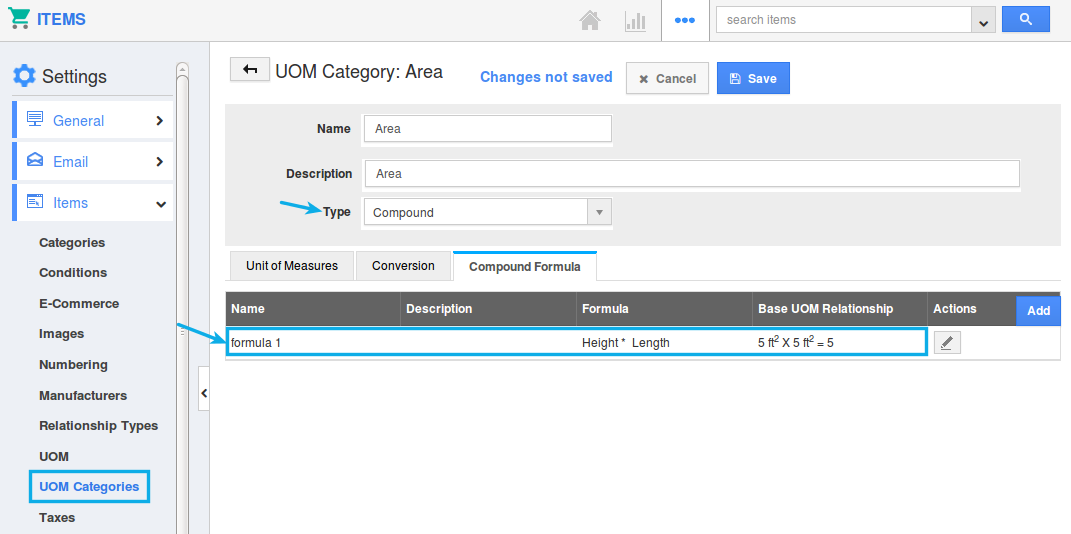
You can view this Compound Formula in the Ordered UOM as shown in the image below:
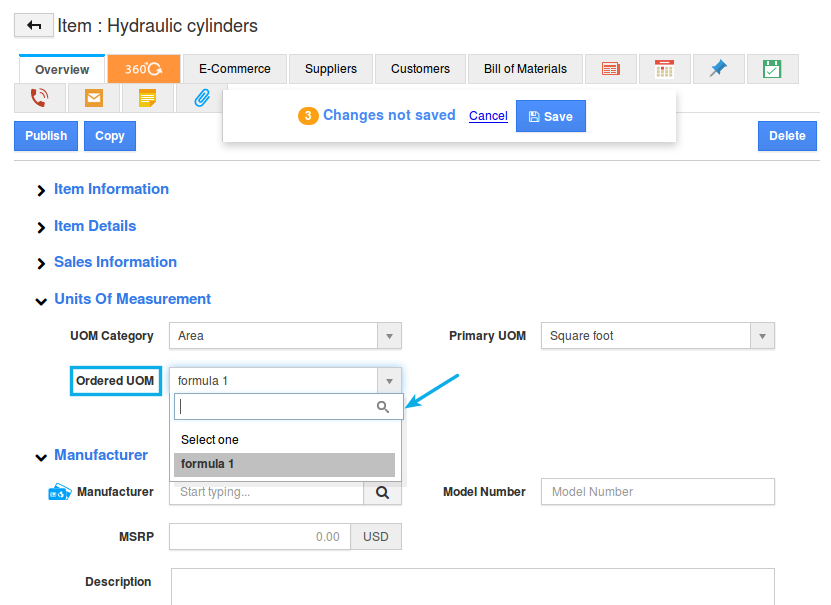
Financial Management
Estimates App
- View Bill of Materials in the Products/Items Sold line level in Estimates – This feature allows you to view the Bill of Materials in the Estimates App. We have added an action in the Products/Items Sold line level called the “Side Panel”.
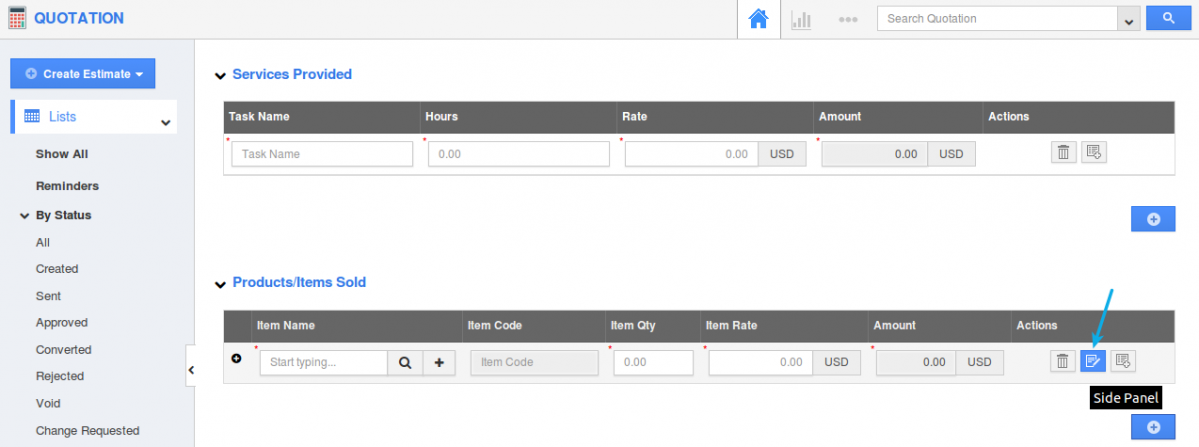
Once you select an item, the side panel opens, which displays all the classes and choices configured in the Items App, as shown in the image below. Select the required choice and click Add.
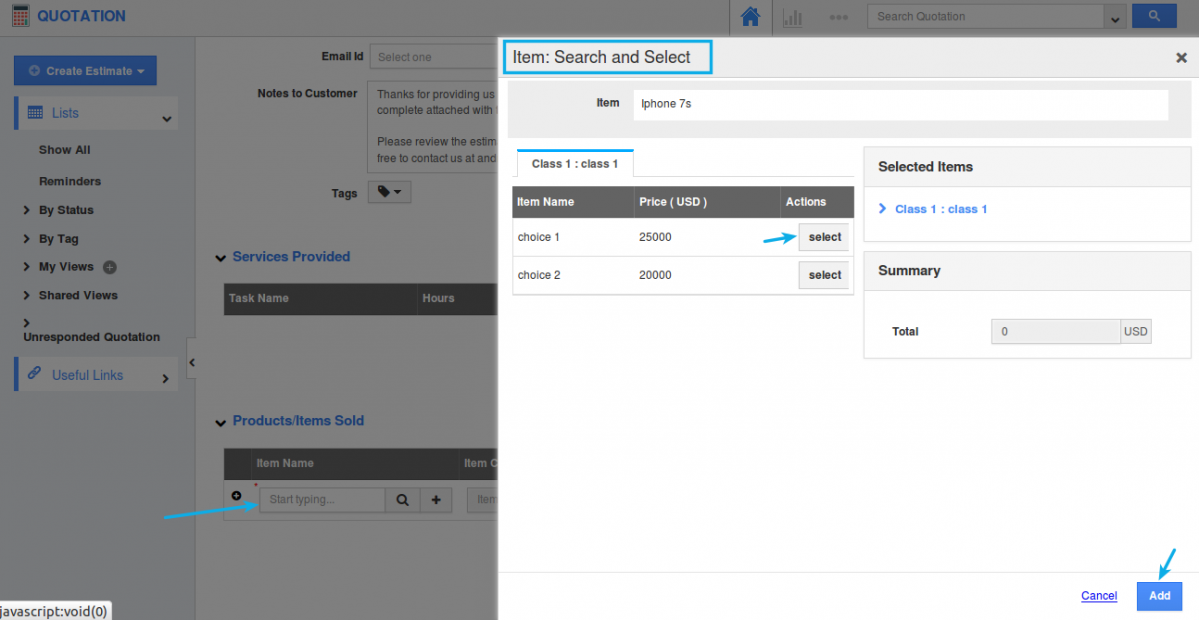
You can view the price of the selected choice being applied to the item in the Estimates App.
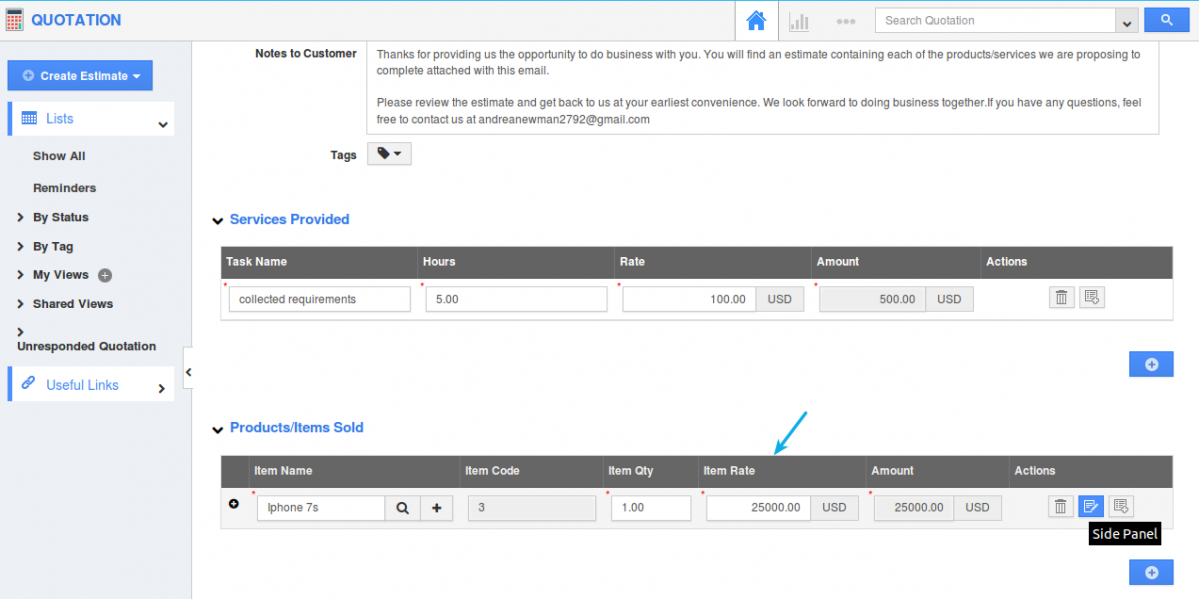
- Implemented Cover Image and Terms & Conditions to Estimates PDF – One of the most notable feature in this release is the implementation of the Cover Page and Terms & Conditions in the Estimates App which can be used in the customization of the Estimates PDF generated. We have added two new sections called the “Cover Image” and “Terms & Condition”, which you can view it in the Estimates PDF under the Palette.
- Cover Image – You can drag and drop the Cover Image in your PDF. It will be added as a separate page and will always be placed on top.
- Terms & Condition – This will always be placed at the bottom before the footer section.
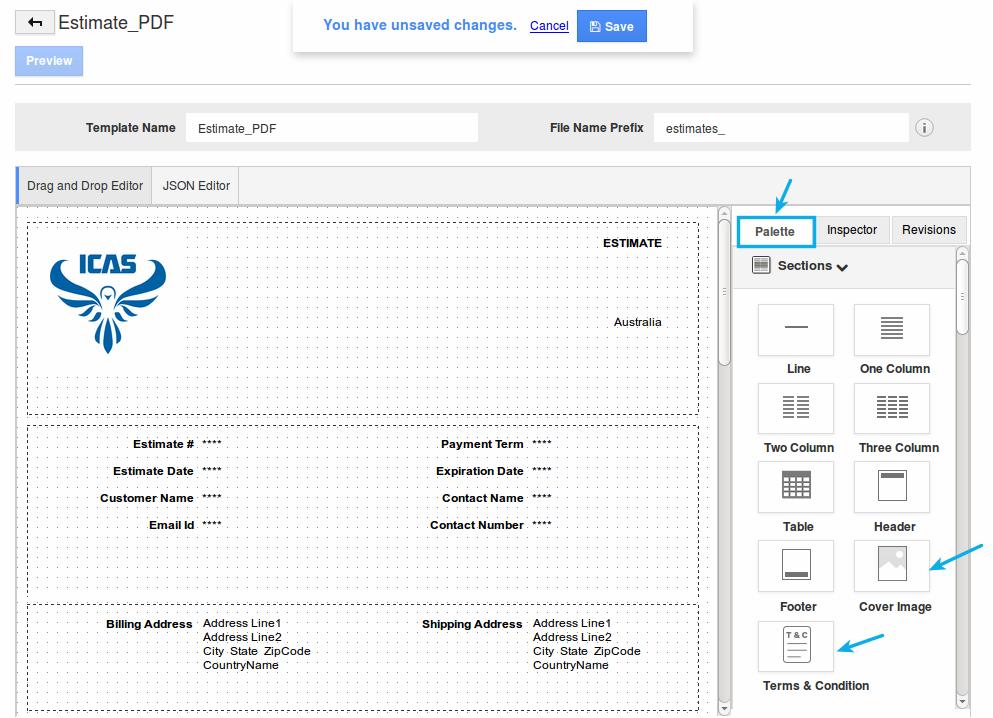
Note: Before including these fields in the Estimates PDF, you need to configure it from the Estimates Settings -> Customize App -> Cover Page / Terms & Conditions.
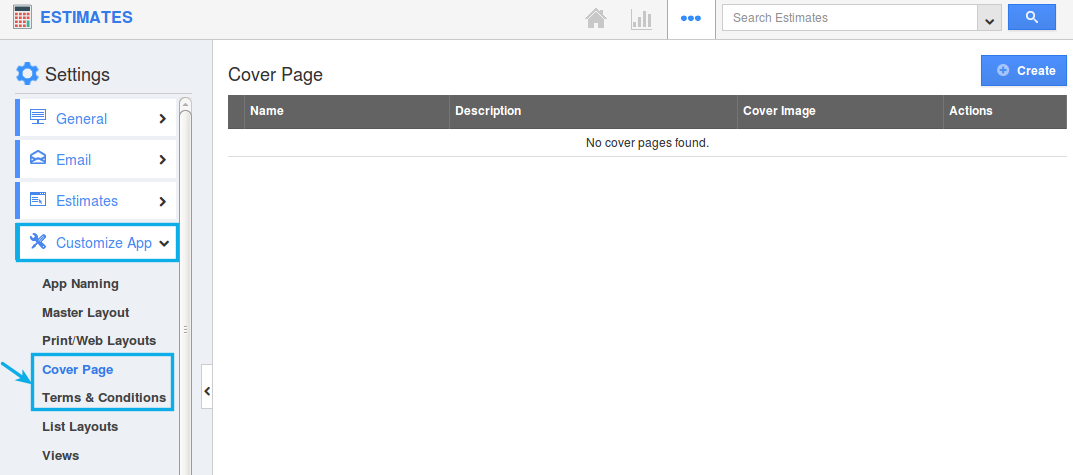
All Financial Apps
- Common PDF Changes – We have enhanced the PDF in all the Financial Apps. The following is the list of additional features added to the PDF – Button, Free Text Description, Background Color for Sections, Padding, Margin, Customize Label Name, Alignment, Line Spacing and Border (Style, Color & Size).
Properties App
- Added Rate Per Period field for the Rental Property in the transaction section – We have added a new field called the “Rate Per Period” in the Transaction Type section of the Properties App. This will be made visible only if the “Transaction Type = For Rent”. Based on the number of periods a property is rented for, this feature lets you view the Rate Per Period (Rate Per Period = Rent Amount / Number of Periods).
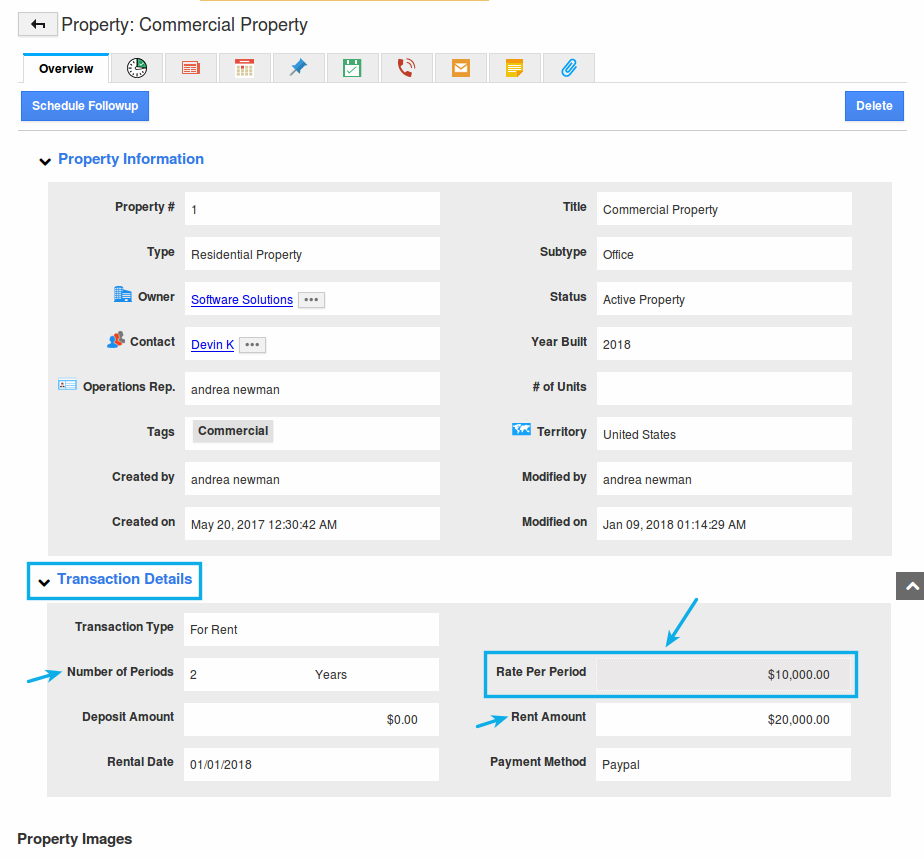
Note: Existing users should enable this setting from the Properties App Settings -> Customize App -> Master Layout -> Hierarchical View -> Transaction Type -> slide the toggle ON for Rate Per Period.
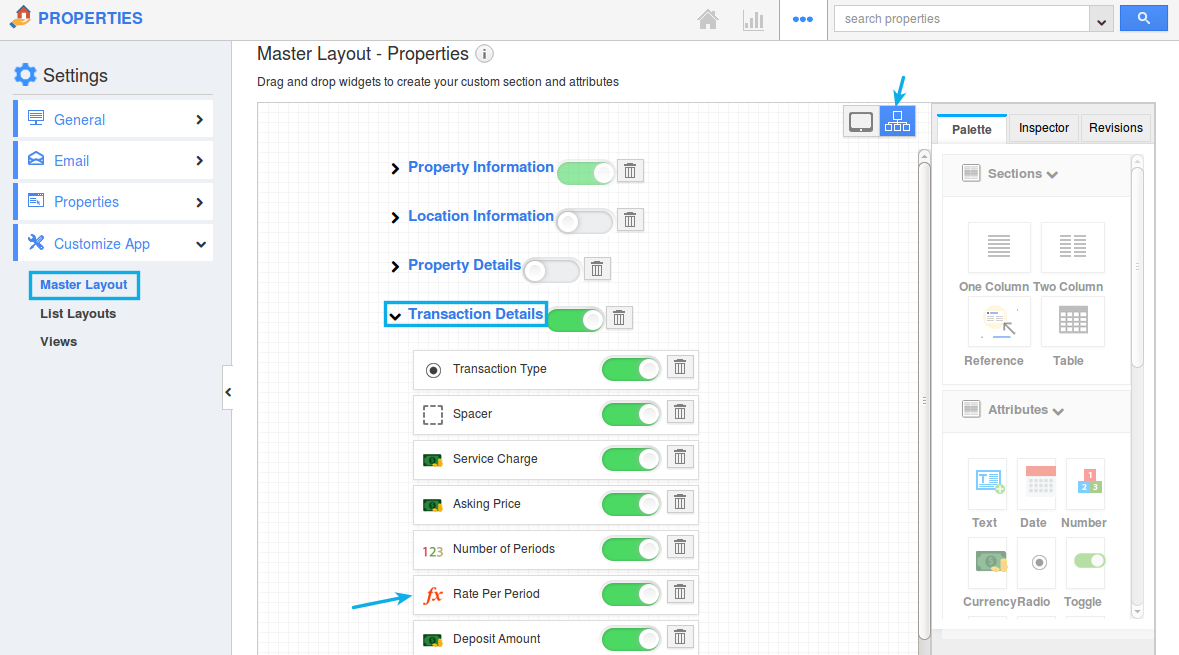
|
Latest Blogs

Apptivo's Integration with Amazon SES for Outgoing Email Server
Amazon Simple Email Service (SES) is an email platform that provides an easy, cost-effective way to send and receive email using your email addresses and domains. Apptivo has migrated its email service to Amazon SES (Simple Email Service) to enhance the performance and reliability of our email services
Read more →
EXPLORING MULTI CHANNEL CUSTOMER SUPPORT SOFTWARE
1.What is customer service software? 2
Read more →
Maximize your business performance with seamless CRM Integration
1.What is CRM Integration? 2
Read more →
