We continuously work on making Apptivo more better and we are pleased to present you the latest releases rolled out on July 07, 2018. In this blog, we will now walk you through a complete list of new features and enhancements rolled out in July:
- Customer to Contact conversion
- Date & Time Stamp support in the Advanced Search
- Deletion option in Suppliers App
- Default Value for Radio, Toggle, and Multiselect
- Function Attribute
CRM
Customer to Contact Custom Conversion Mapping
Conversion isn’t a new feature in Apptivo. In this release, we have enabled the conversion of a Customer to a Contact. This gives you the ability to convert a customer to a contact, whenever required. It is a paid plan feature.(Note: Ensure to toggle ON the Contacts conversion setting from the Customers App Settings -> Customers -> Conversion)
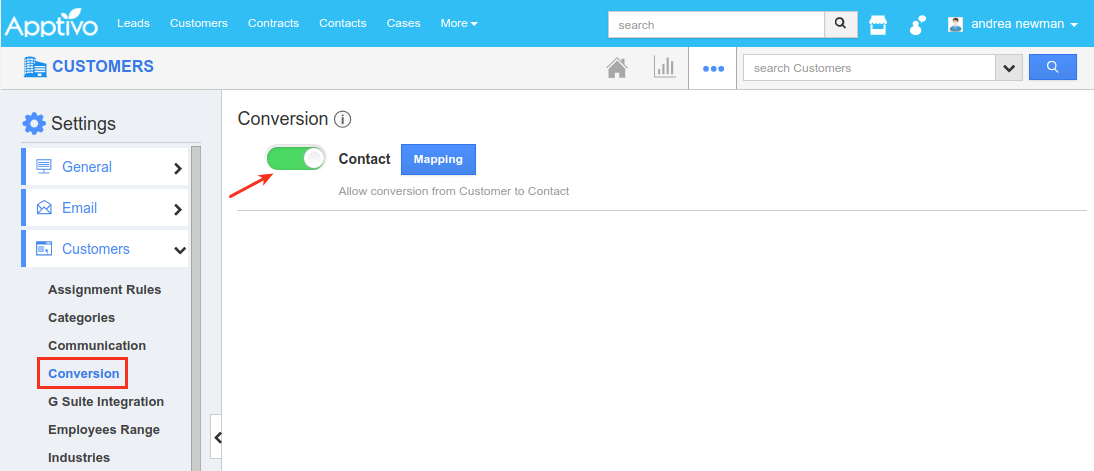
|
On clicking Mapping, you can now select and map the fields as per your requirement, based on which the conversion will be carried.
Once enabled, click on the Convert -> To Contact present in the top right corner of the respective customer’s Overview page.
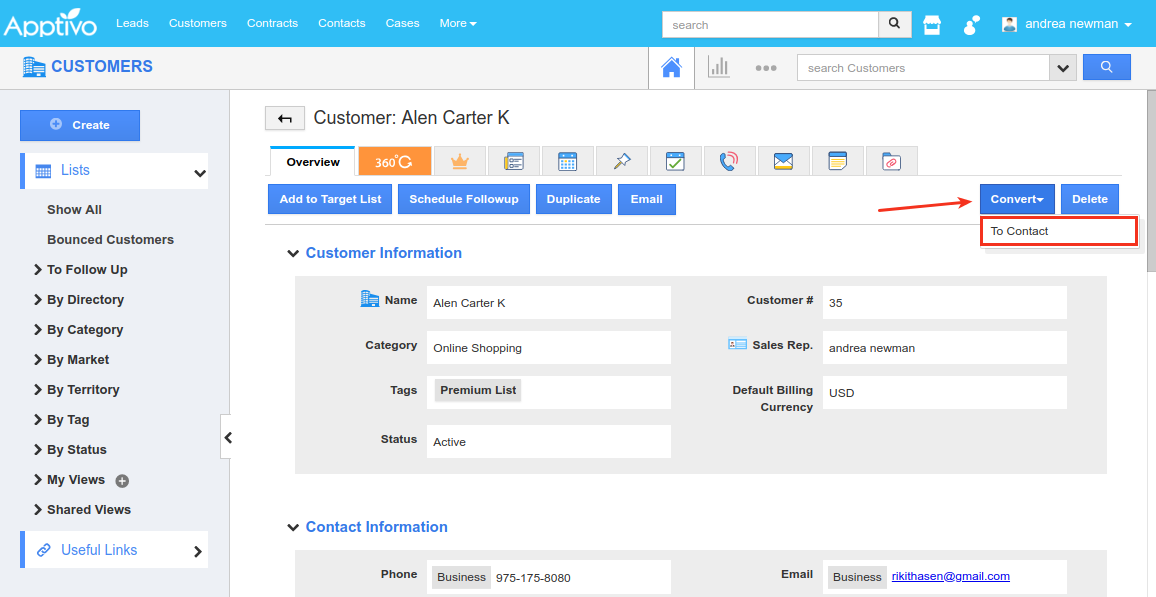
|
Date & Time Stamp support in Advanced Search
In this release, we have enabled the date and time stamp support in the Advanced Search of the Cases App, making your search process easier. With this, you can now easily search for the cases based on the details such as the Created On, Modified On, Need By Date, Date Resolved date fields and so on in the Advanced Search.
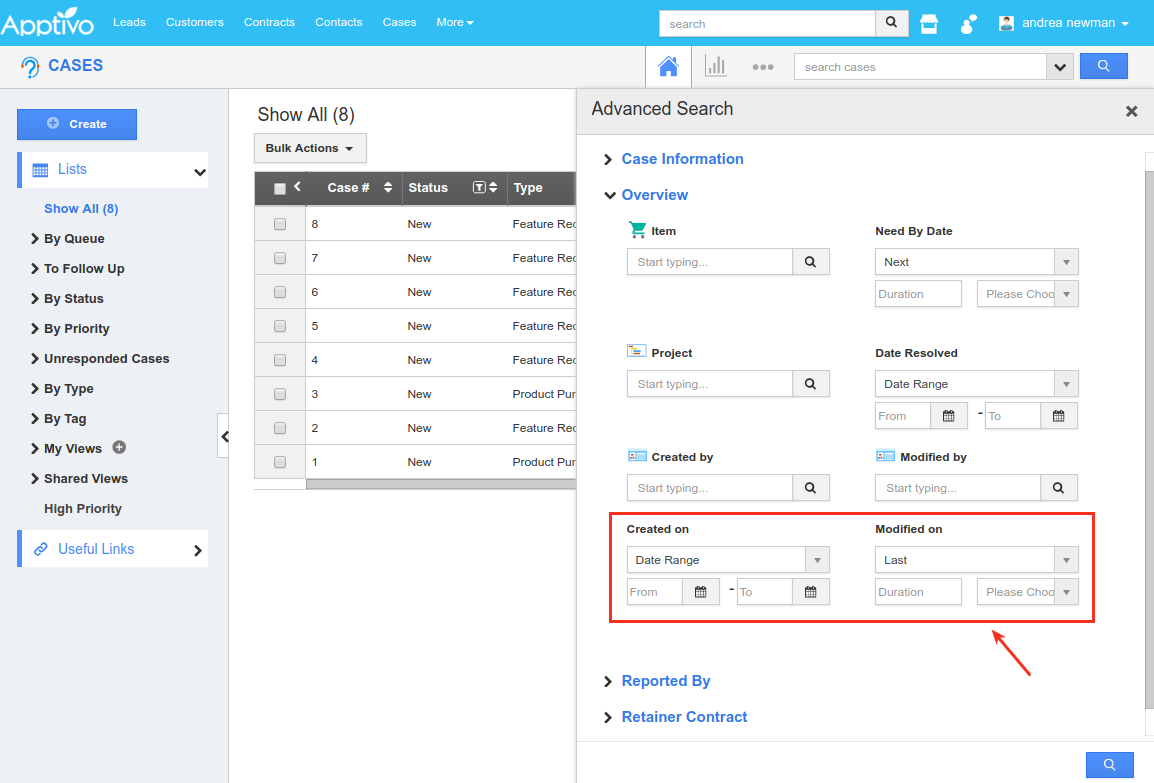
|
Supply Chain
Deletion option in Suppliers App
Suppliers App in Apptivo is used to maintain the details of all your suppliers in one place. Well, now it gets an upgrade. Now you have the option to delete the suppliers that you have created. Just hit the Delete button found at the top-right corner in the Suppliers’ Overview page.
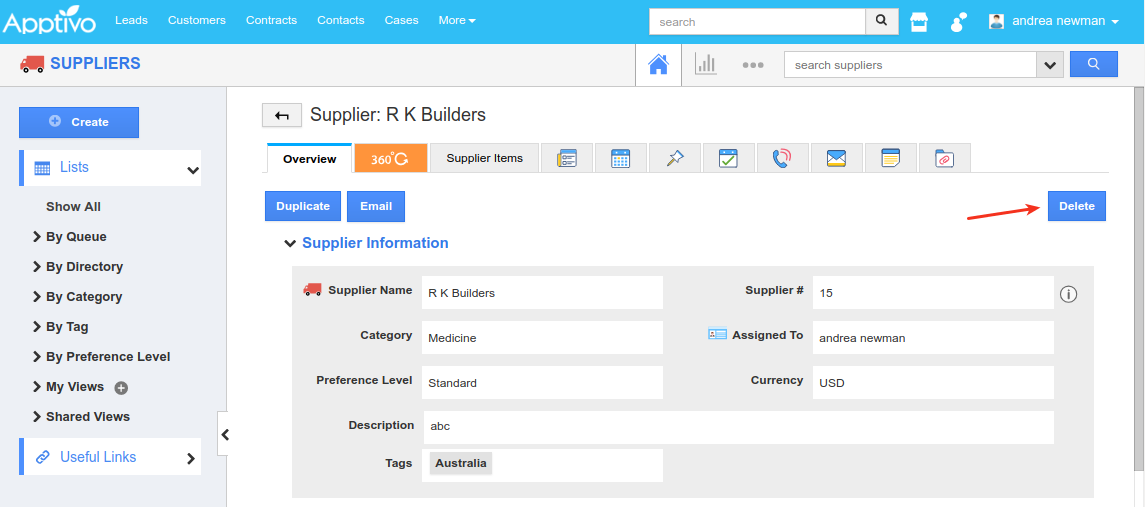
|
Once deleted, the deleted suppliers will be moved to the Trash, where the suppliers can be deleted forever or restored later.
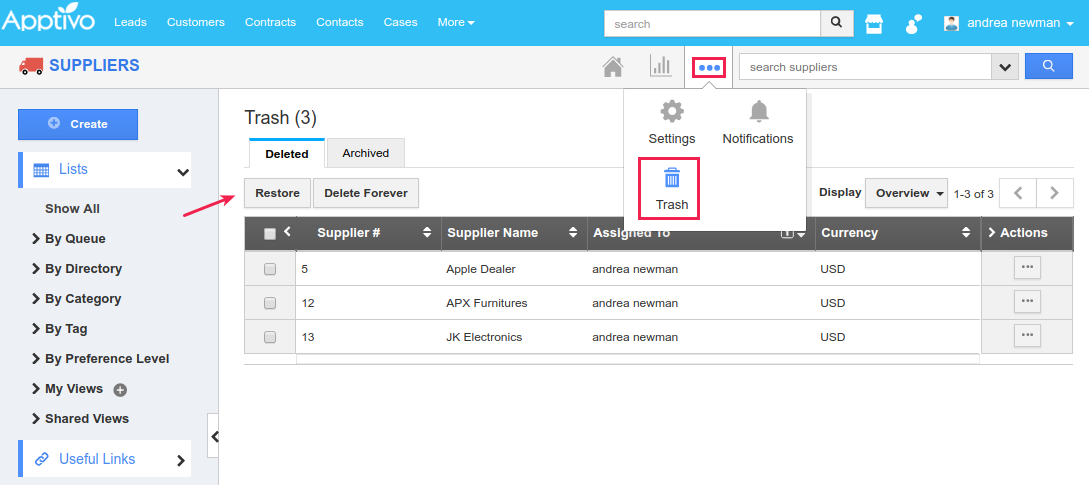
|
You also have the option to delete suppliers in bulk. To do so, select the suppliers you would want to delete and click on the Bulk Action drop-down -> Delete.
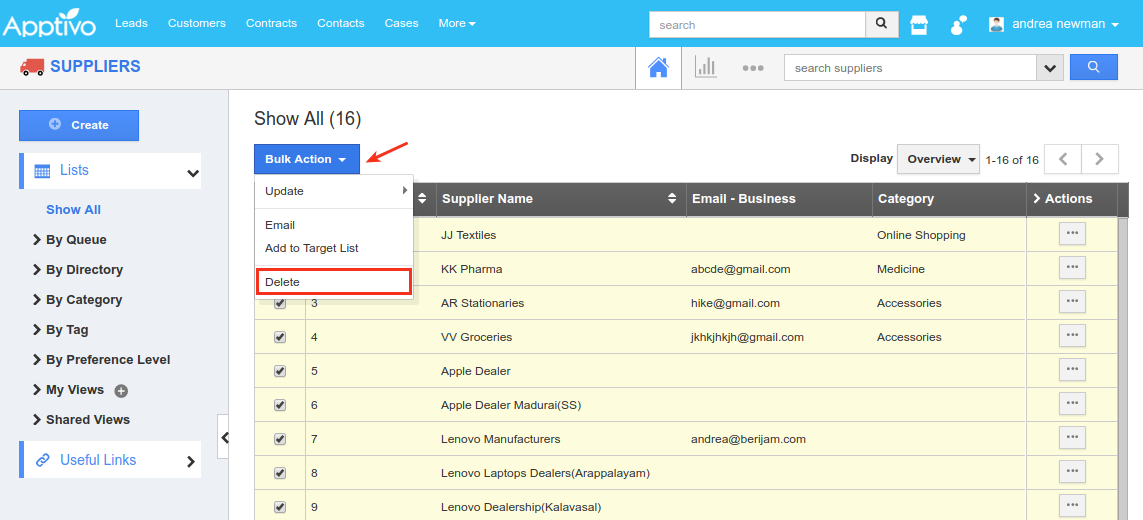
|
General Updates
Default Value for Radio, Toggle, & Multiselect
Setting default value to the system fields isn’t a new feature in Apptivo. With this release, you can now set the default value for the Radio, Toggle, and Multi-Select fields in all the Apptivo Apps. The field will get loaded with the assigned value, by default.
Consider setting a default value for a Toggle in the Customers App. To do so, go to the Customers App Settings -> Customize App -> Master Layout -> click on the Toggle field -> and set the Default Value as shown in the below image:
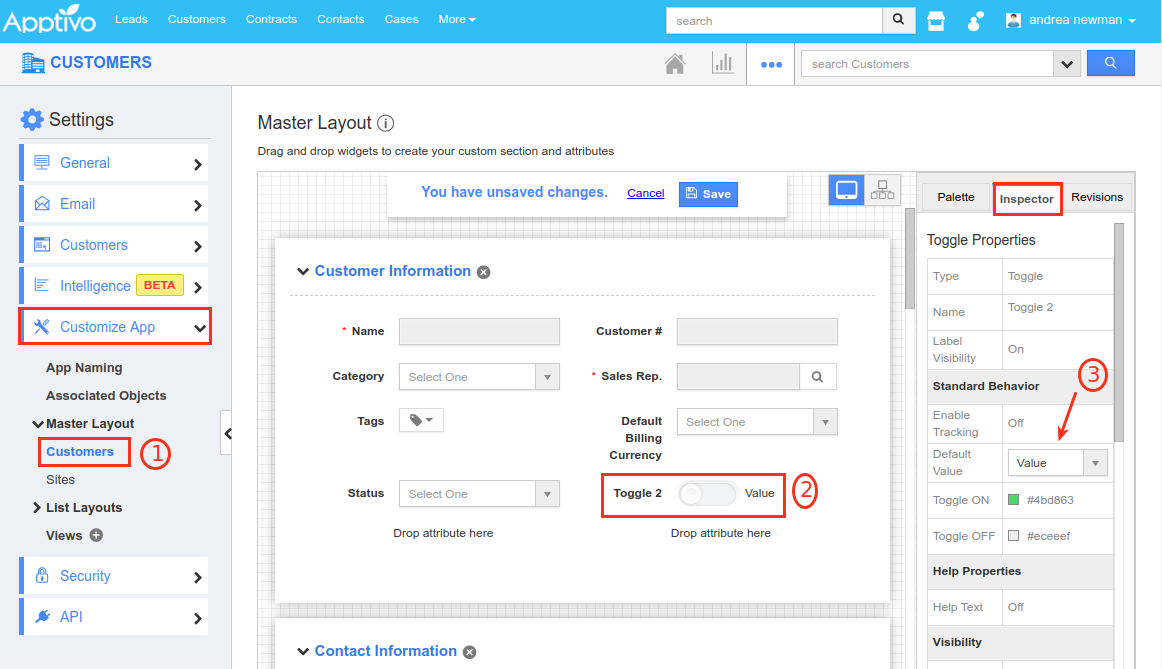
|
Function Attribute
We have done a couple of enhancements to the Function Attribute found in the master layout in all the apps.
- We have now enabled the support of Decimal Values in the Function Attributes. With this update, you can now create custom formulas using decimal values too.
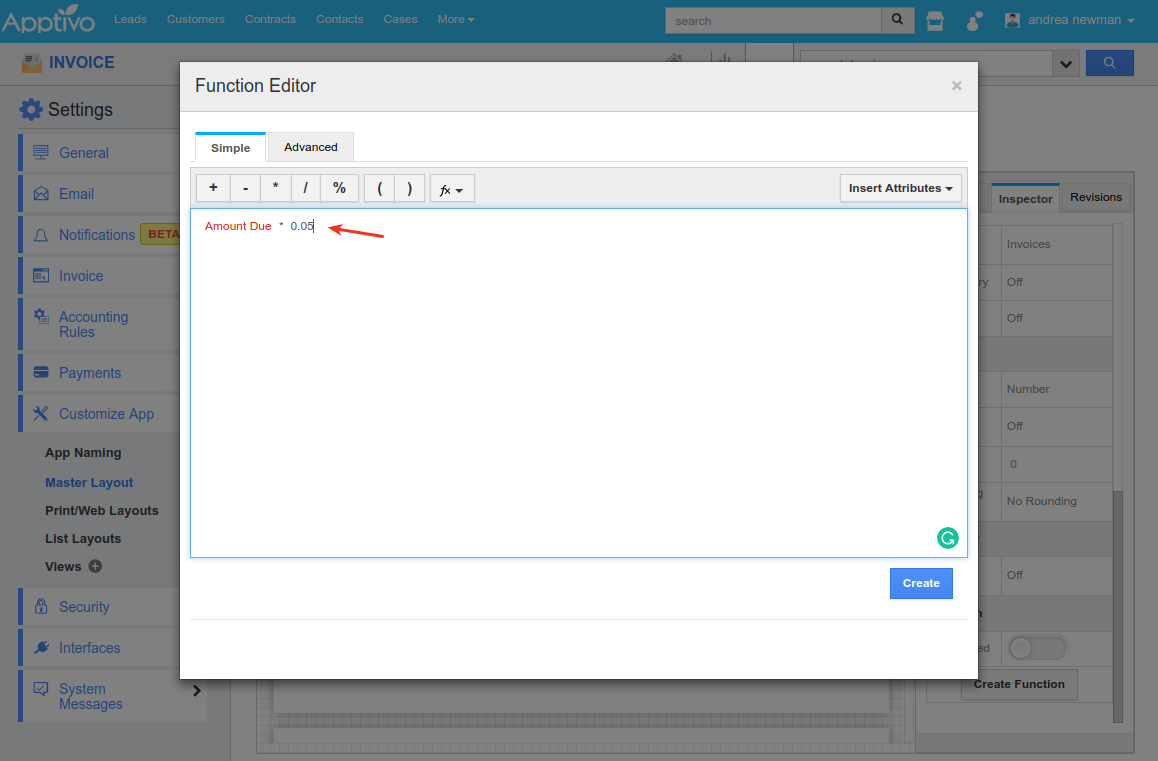
- Another noteworthy feature in this update is the enhancement made to the Advanced Formula Function. For this, we have added the Depends On section newly to the Advanced Function. And the Function Body can be defined only with the attributes that are added to the Depends On section.
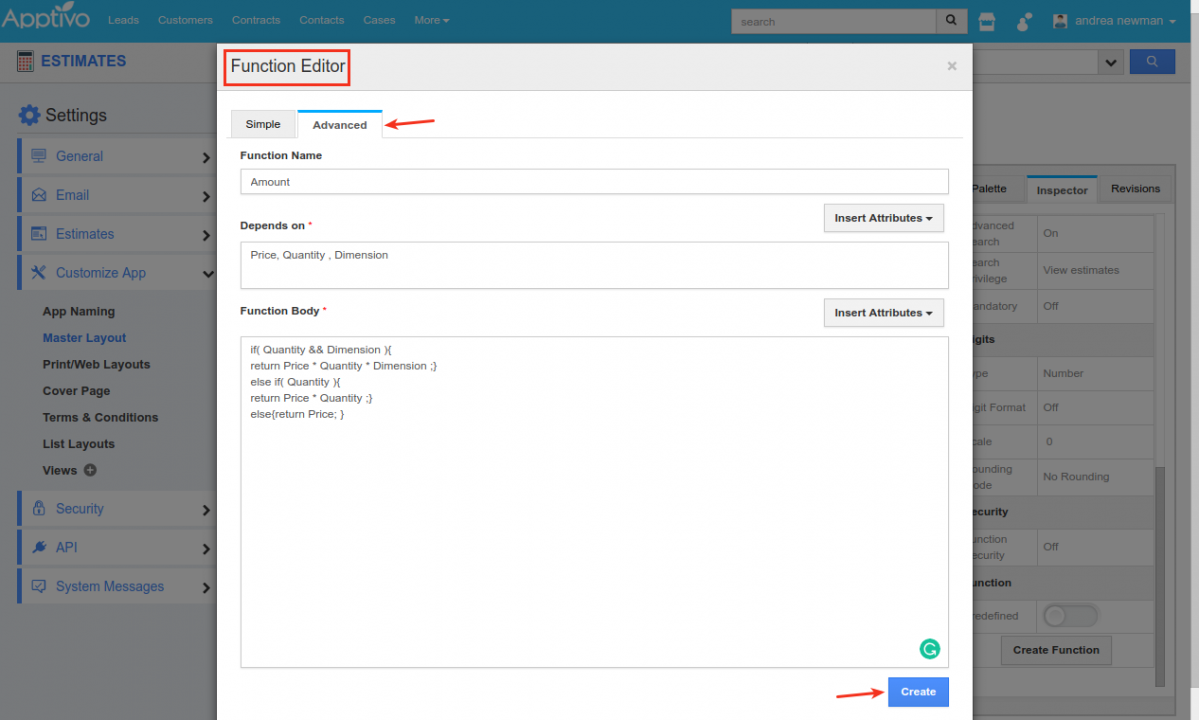
Latest Blogs

Role Of CRM In Travel And Tourism Industry
Travel and tourism have been a significant part of everyone’s life since the ancient period. When we skim through the pages of history, It should be noted that humans were initially nomads before they became settled in one place. They...
Read more →
WHAT IS CRM TECHNOLOGY?
Introduction CRM is a technology that helps manage the entire customer information and interactions in order to build and maintain superior customer relationships. The CRM solution replaces spreadsheets and other different applications, which makes it easy for the businesses to...
Read more →
Everything you need to know about the Annual Maintenance Contract!
1. What is an Annual Maintenance Contract? 2. Benefits of Maintenance Contracts 3. How can Apptivo CRM help you manage maintenance agreements and vendors? 4. Summary Think about getting the confidence that the machinery is well-maintained and performing optimally, without...
Read more →
