Hello! Glad to meet you all again with the first set of feature updates for the month of May! Scroll below for a full list of feature updates and enhancements, which were deployed on May 05, 2018.
- Automatic Currency Conversion
- IN Operator in the Property Association Table
- Supplier Section in Orders App
- View Builder in Items App
- Customize Items of Interest – Leads App
- Associated Objects – Leads App
- Date Attribute
- Spanning Column & Table Border
Financials
- Automatic Currency Conversion – Having your business spread across multiple countries, this new feature will now give you the ability to take an amount (currency value) and convert it to all other currencies & exchange rates, configured in the Business Settings. You can configure the automatic currency conversion, from Settings -> Customize App -> Master Layout. For this feature, we have added two fields additionally, Currency Code Source & Automatic Conversion.
Select the source currency from the Currency Code Source and enable the Automatic Conversion toggle.
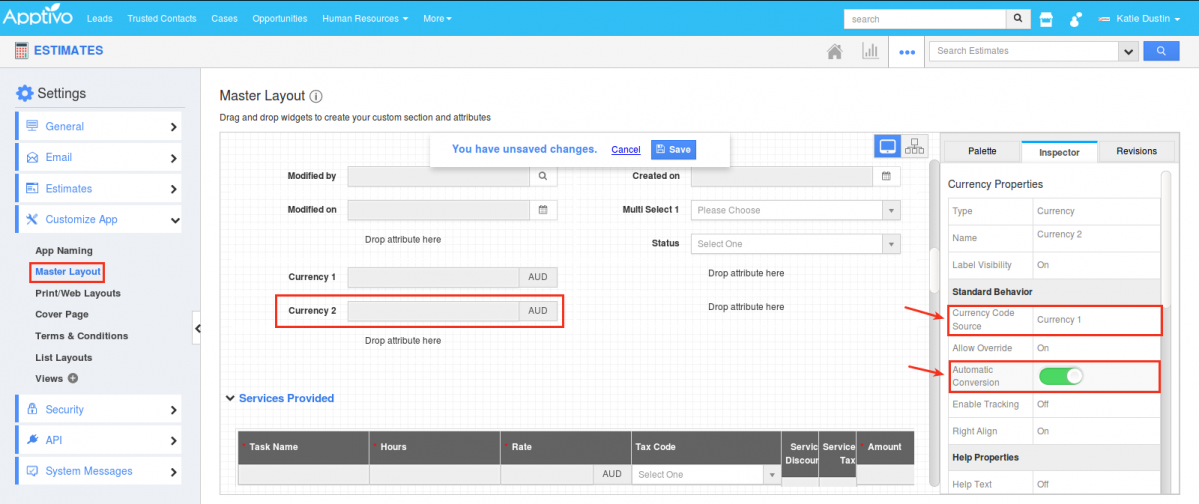
Now in the creation/overview pages, the currency will be automatically converted on selecting the desired currency.
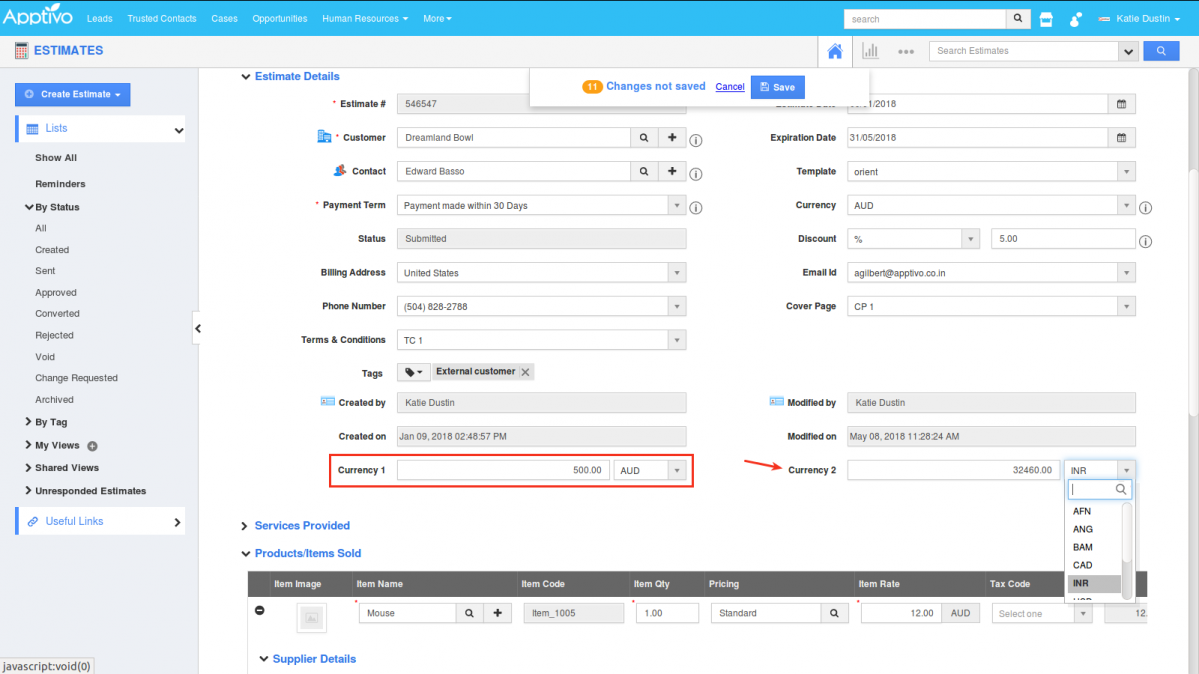
We have also configured the Currency Conversion feature in the Function attributes (Numeric Formula Type). Create a numeric function, and similar to the currency fields, select the currency code source and enable automatic conversion.
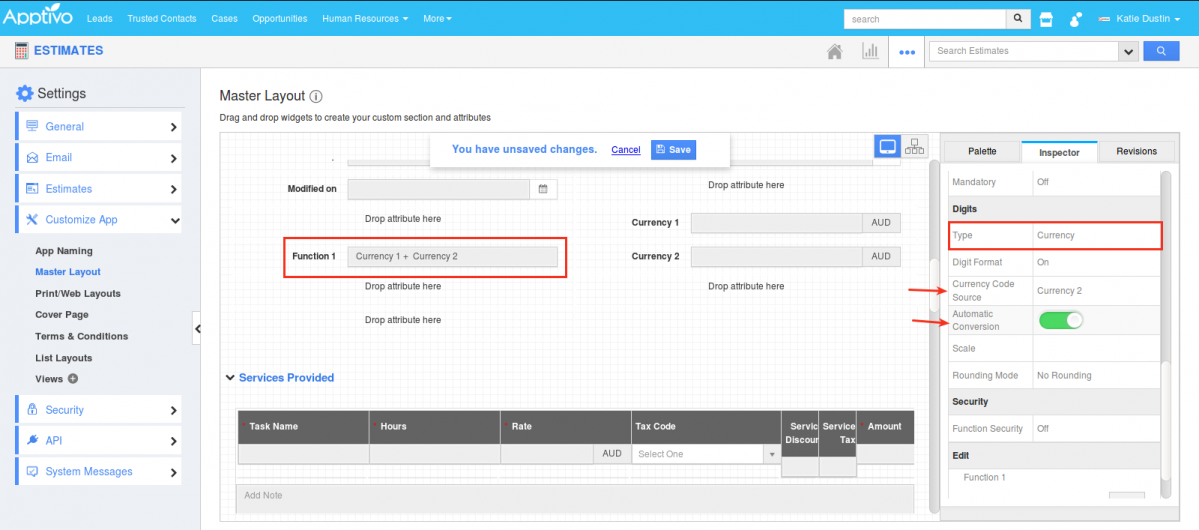
In doing so, the function attribute will now automatically populate the currency of the source code as shown in the below screenshot:
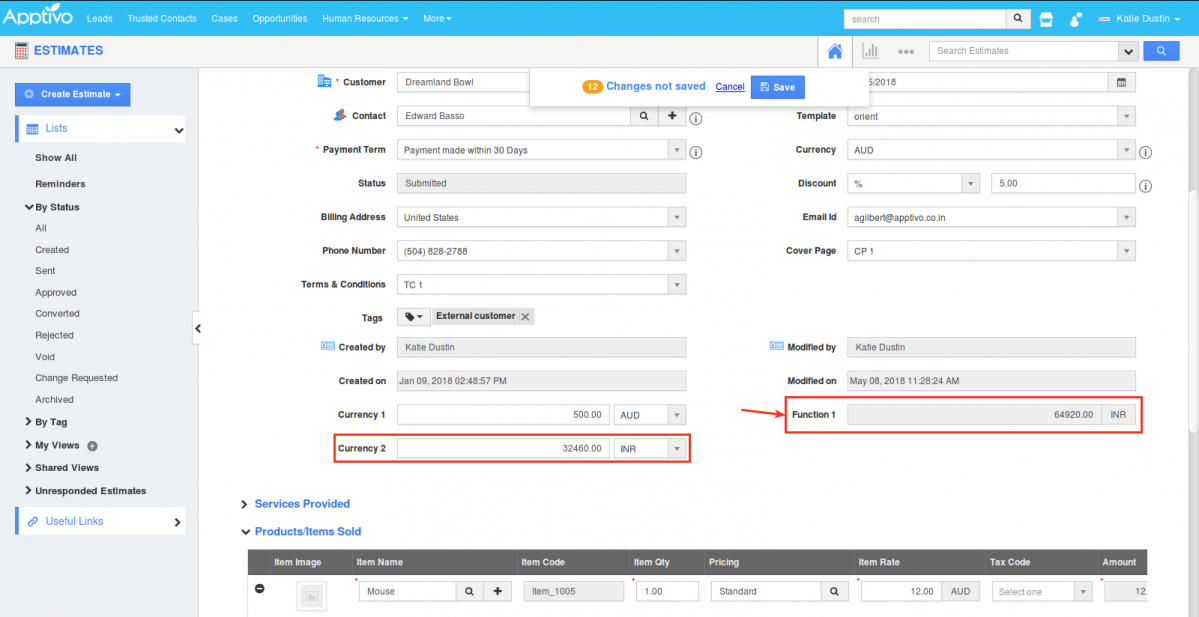
- IN Operator in Property Association Table – We have enhanced the filter settings for the Property Association table in the Opportunities App. In this update, we have added the IN operator for Toggle and Dropdown values in the property filter. This setting allows you to filter properties based on multiple options.
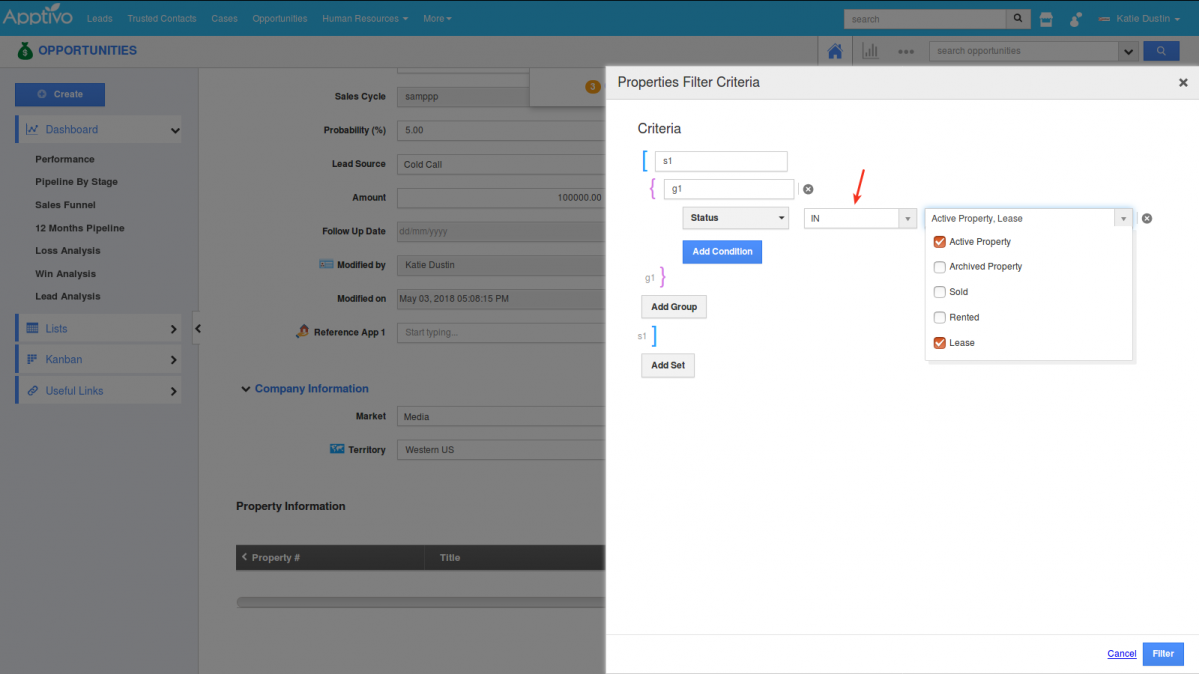
Supply Chain
- Supplier Section in Orders App – With this feature update, you can now view the Supplier section in the Orders App below the Item line level. On selecting an item, you now have the possibility of selecting the Supplier associated with that item.
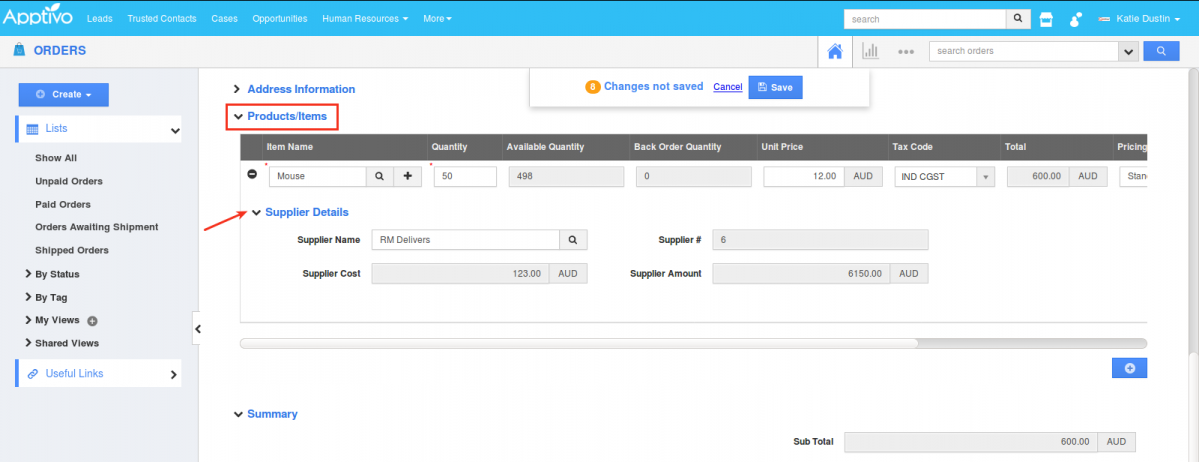
To have the Supplier section, you need to customize it from Settings -> Customize App -> Master Layout -> Hierarchical View -> enable Supplier Details section.
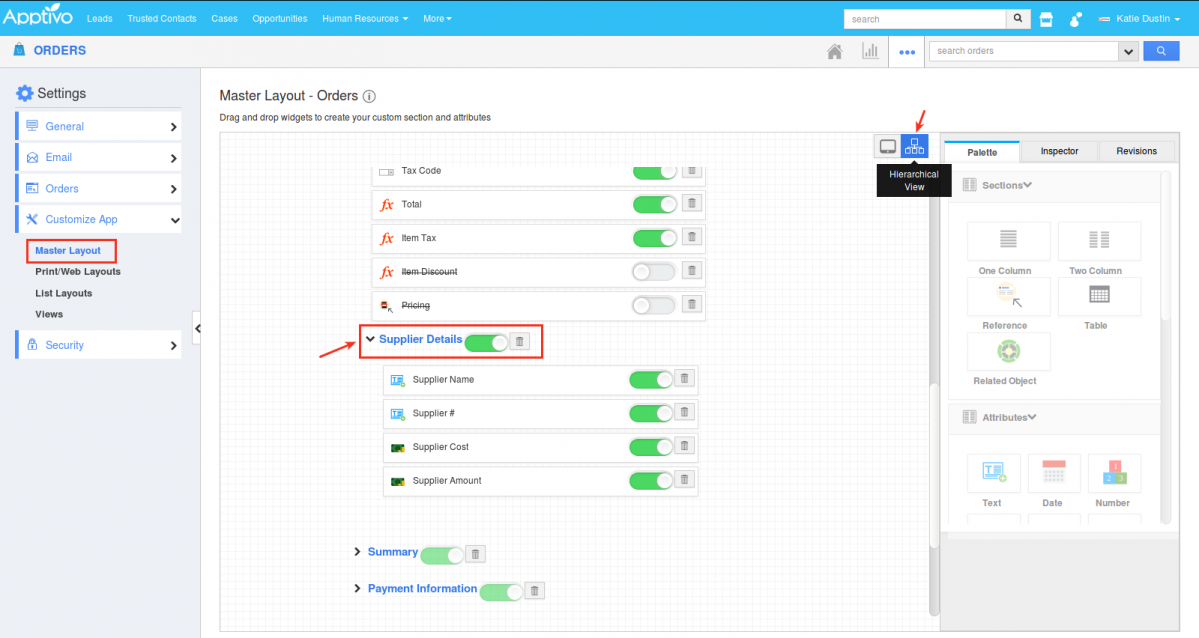
- View Builder in Items App – Creating custom views isn’t completely a new feature. It is the same setting found in the CRM apps. Besides the standard views found in the Items App, this feature now allows you to create custom views based on your business requirements. You can enter a filter criterion to build a custom view as it will automatically filter and save the records in this view, which can be referred anytime.
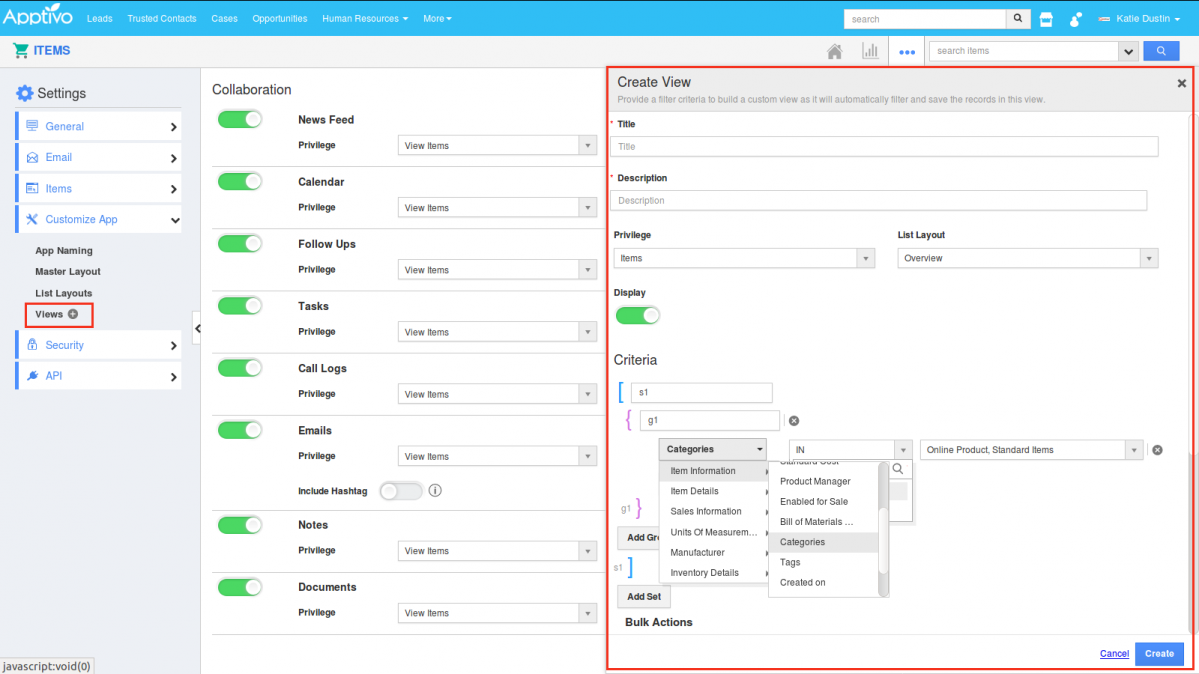
CRM
- Items of Interest customization in Leads App – As we all know, the Items of Interest tab in Apptivo Leads App, is a place where you can add the items in which the lead is interested. Well, now it gets an upgrade. You can now remove the Items of Interest tab from the Overview page in Leads App. You can customize this feature under Settings -> Security -> Actions.
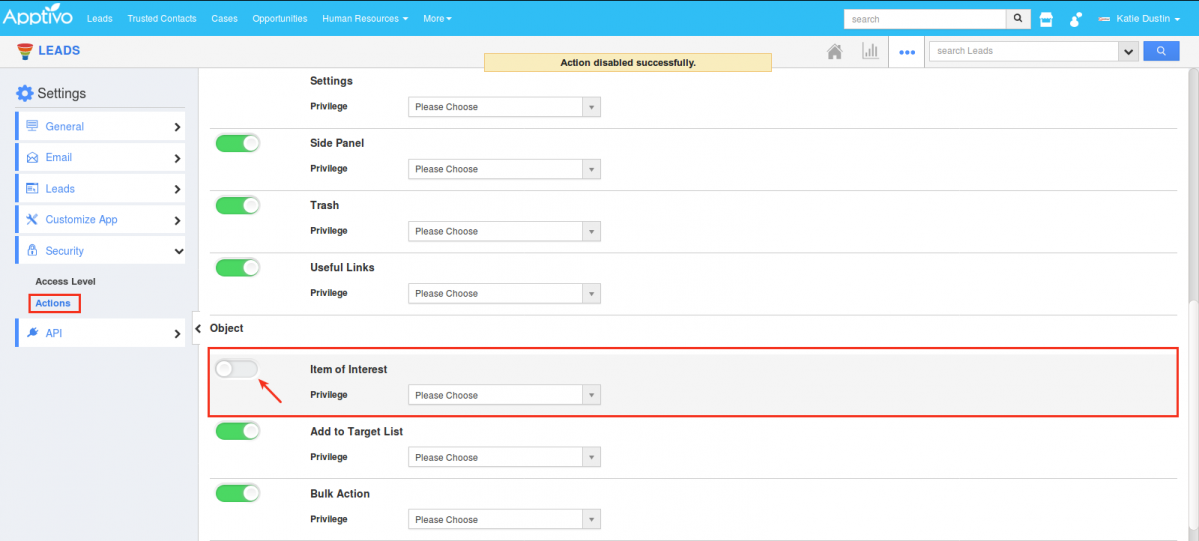
- Associated Objects in Leads App – We have enhanced the Associated Objects in the Leads App. With this feature update, you now have the option to enable/disable the associated objects (Opportunities, Contacts, and 360° View) on the Overview page. You can customize it from Settings -> Customize App -> Associated Objects.
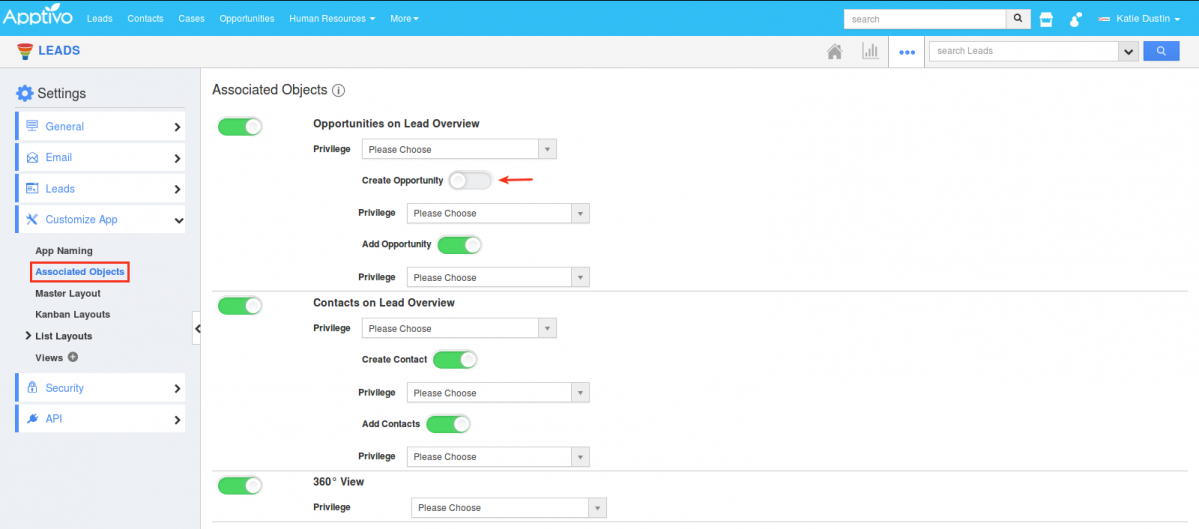
One other cool update to the Associated Objects in Leads App is the ability to rename the associated objects. Apps that are renamed will now be reflected in the Overview page and also in the 360° tab.
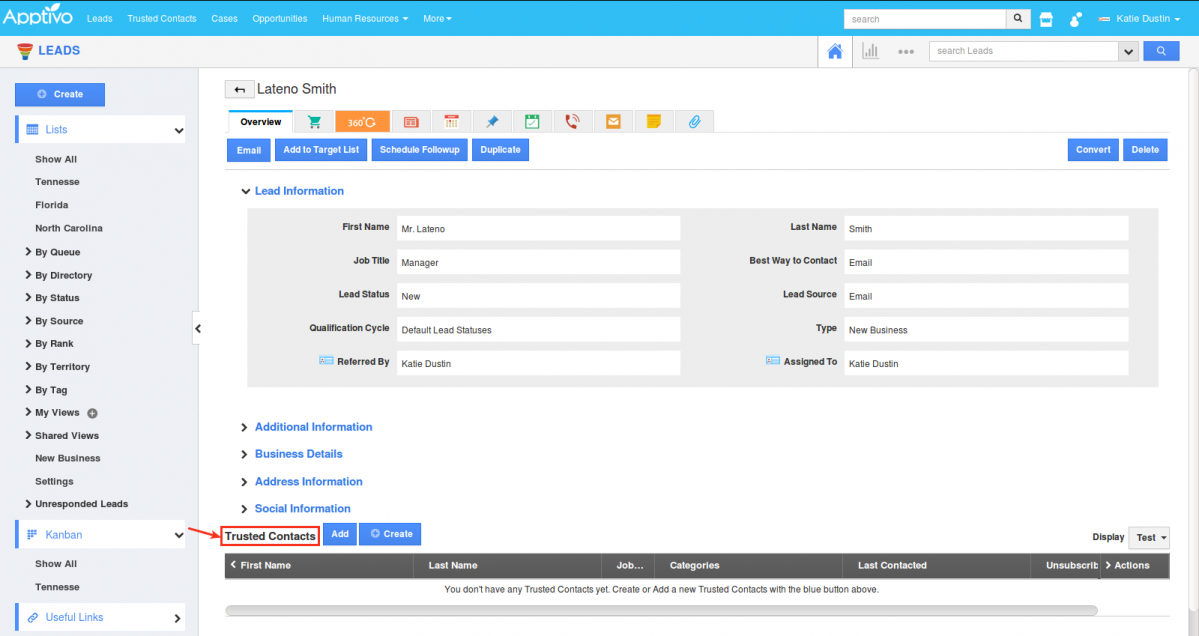
General Updates
- Date Attribute – In this release, we have augmented the Date attribute. Previously, the date attribute will have only the date to be set. Now, we have added an option of Timestamp too. You can customize this feature from the App Settings -> Customize App -> Master Layout -> click on the Date attribute. With this feature, you can have either the Date, Time or both Date & Time.
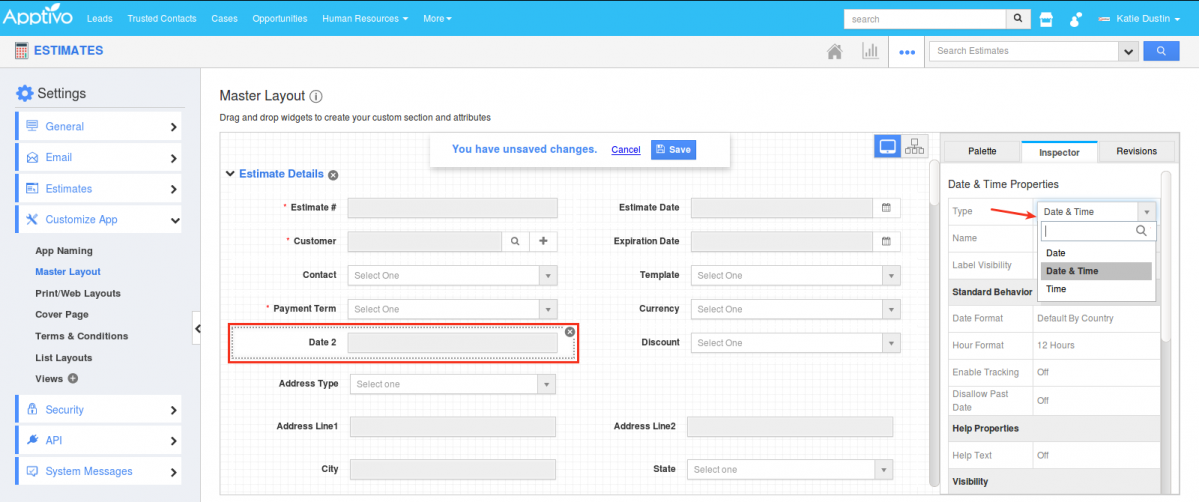
- Spanning Column & Table Border – We have enhanced the Table attribute, by adding two additional features in this release – Spanning Column and Table Border. You can customize it from the respective app Settings -> Customize App -> Print/Web Layouts.
With this Spanning Columns property, you can set multiple spanning columns & span two or more columns.
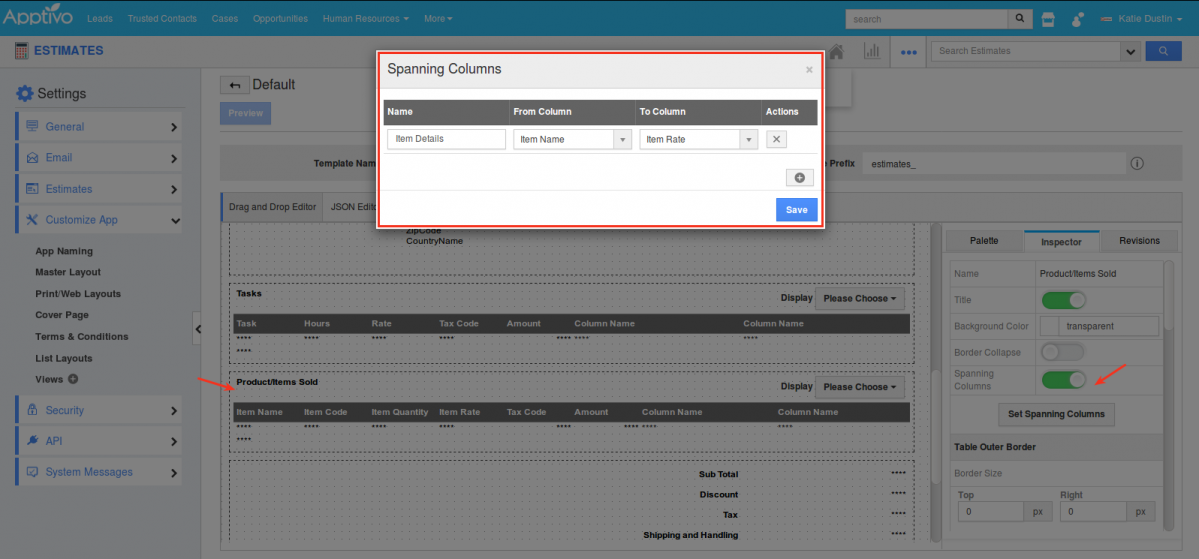
Similarly, Table Border can also be customized from the Inspector tab. With this feature, you can now set the Table Outer Border, Table Head Cell Border, and Table Body Cell Border values in pixels, border style & border color.
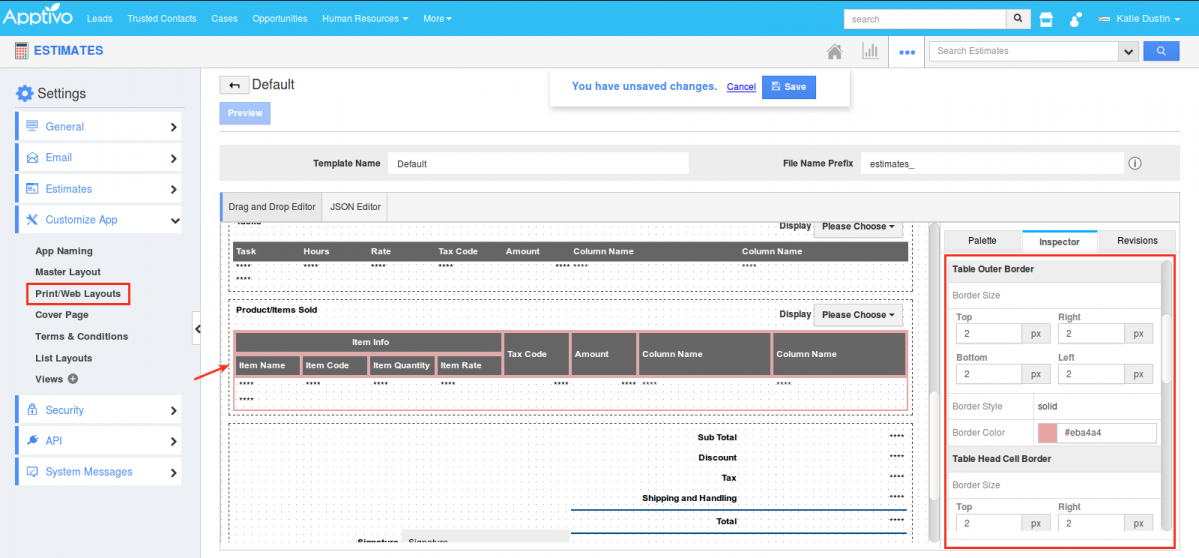
Latest Blogs

Role Of CRM In Travel And Tourism Industry
Travel and tourism have been a significant part of everyone’s life since the ancient period. When we skim through the pages of history, It should be noted that humans were initially nomads before they became settled in one place. They...
Read more →
WHAT IS CRM TECHNOLOGY?
Introduction CRM is a technology that helps manage the entire customer information and interactions in order to build and maintain superior customer relationships. The CRM solution replaces spreadsheets and other different applications, which makes it easy for the businesses to...
Read more →
Everything you need to know about the Annual Maintenance Contract!
1. What is an Annual Maintenance Contract? 2. Benefits of Maintenance Contracts 3. How can Apptivo CRM help you manage maintenance agreements and vendors? 4. Summary Think about getting the confidence that the machinery is well-maintained and performing optimally, without...
Read more →
