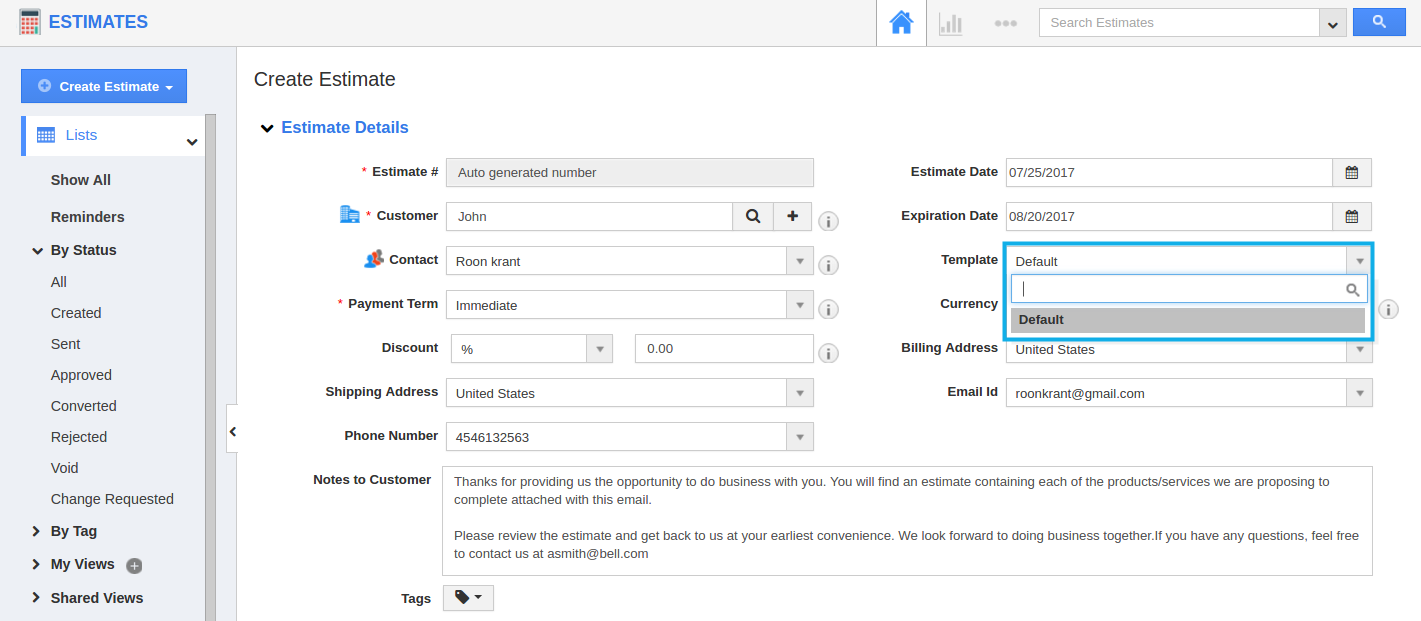With our upgrade to V6, we’ve provided a lot of great enhancements to our existing PDF editor for Estimate, Invoices, and other apps. Now that V6 has been available for some time, we’ll be removing access to your old templates as part of our ongoing system maintenance. Up until now your old templates have remained available, but not editable. After the upcoming change, your old V4 templates will no longer work, and you will need to create a new template from the settings area. Don’t worry, it’s quick and easy to create a new template.
The following apps are affected by this change:
- Invoices
- Estimates
- Sales Receipt
- Purchase Orders
When creating a new record, your “Template” dropdown will no longer show the old templates. If you find your old options missing, follow the next steps to create a new template.
While printing PDF of those records created with V4 template, you will be notified with an error pop up that intimates you to create a new PDF template in V6.
So now, you have to again create those PDF templates in this new V6 by clicking on
“Settings” -> “Customize App” -> “Print/Web Layouts”.
Follow the steps in your desired app, and create a new template from the links below:
- Customize Invoices PDF
- Customize Estimates PDF
- Customize Sales Receipt PDF
- Customize Purchase Orders PDF
You can now proceed to print and send PDF templates via email in the corresponding Financial Apps as before.
Latest Blogs

Role Of CRM In Travel And Tourism Industry
Travel and tourism have been a significant part of everyone’s life since the ancient period. When we skim through the pages of history, It should be noted that humans were initially nomads before they became settled in one place. They...
Read more →
WHAT IS CRM TECHNOLOGY?
Introduction CRM is a technology that helps manage the entire customer information and interactions in order to build and maintain superior customer relationships. The CRM solution replaces spreadsheets and other different applications, which makes it easy for the businesses to...
Read more →
Everything you need to know about the Annual Maintenance Contract!
1. What is an Annual Maintenance Contract? 2. Benefits of Maintenance Contracts 3. How can Apptivo CRM help you manage maintenance agreements and vendors? 4. Summary Think about getting the confidence that the machinery is well-maintained and performing optimally, without...
Read more →