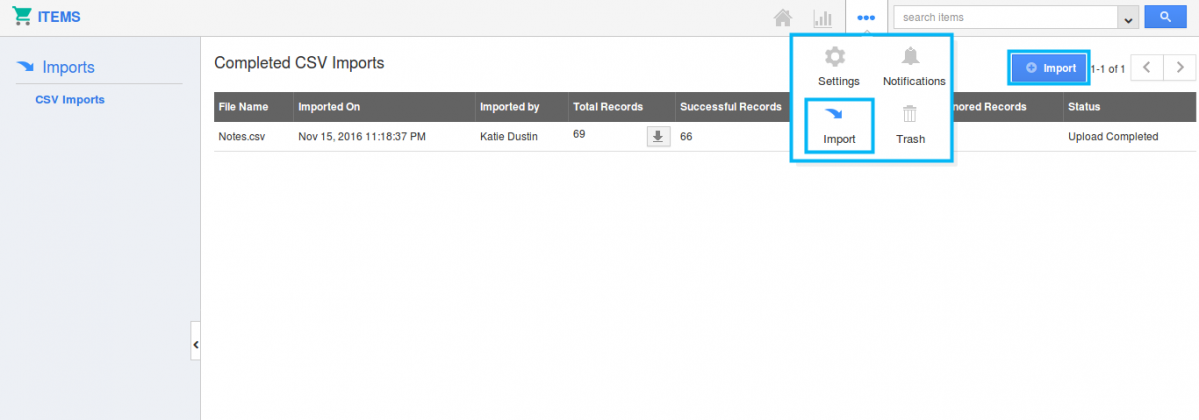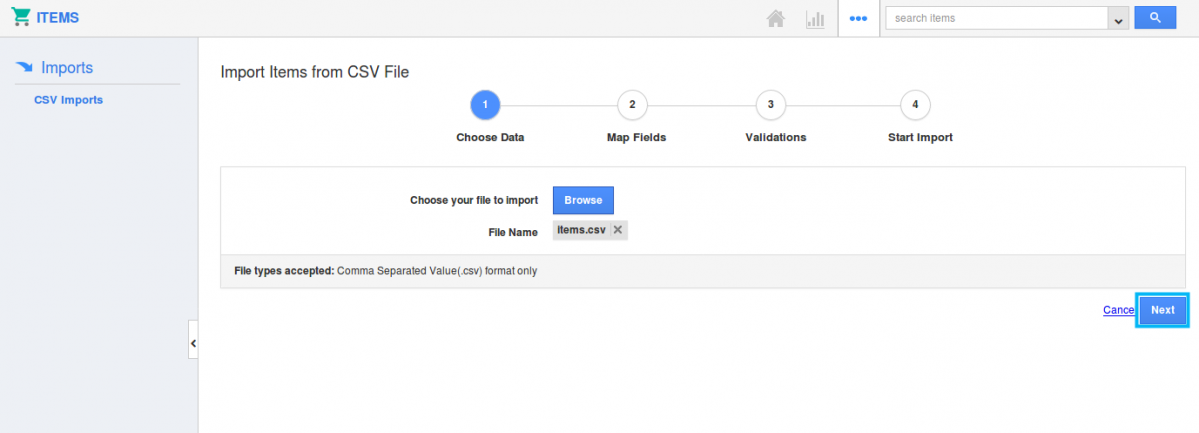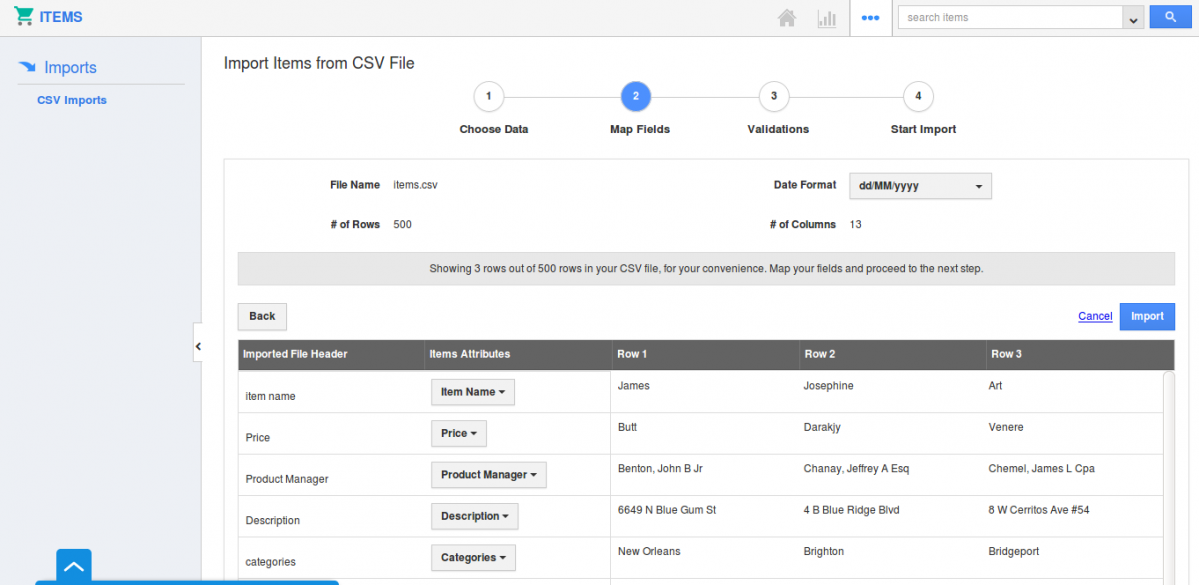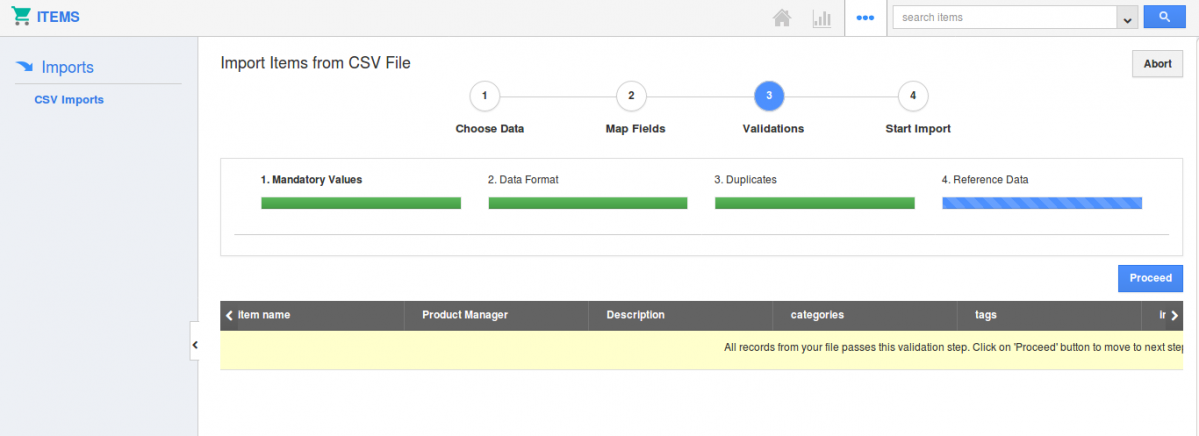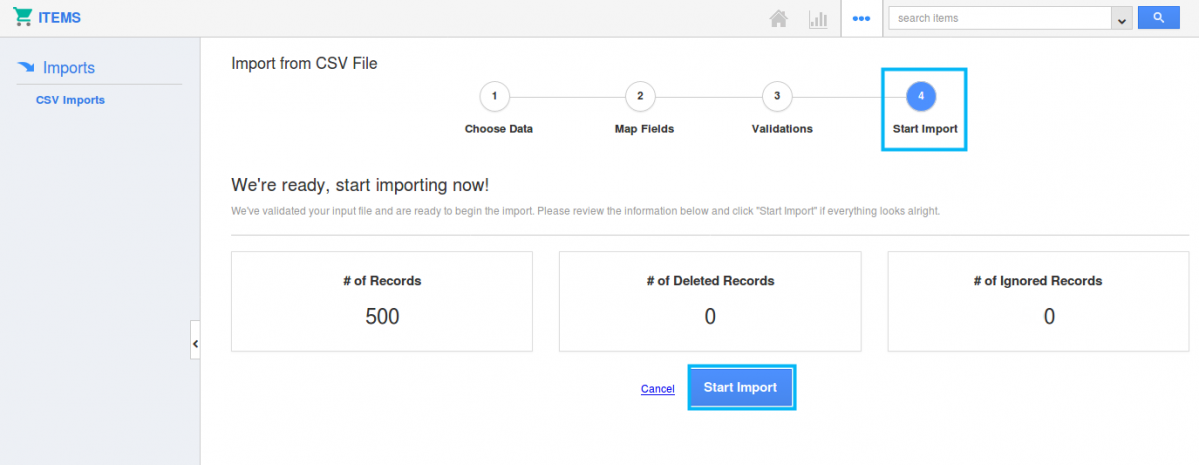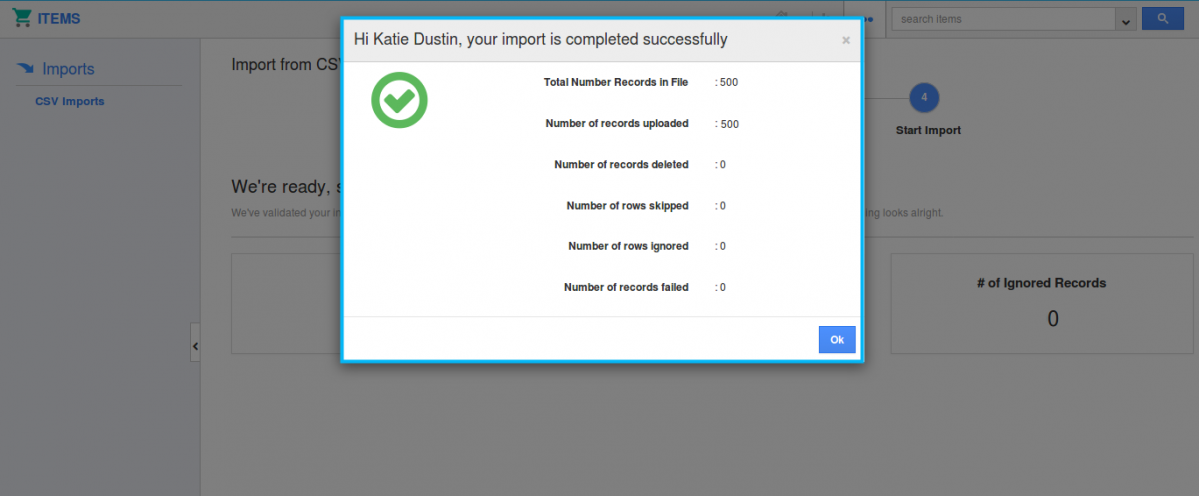Upload items is very simple when you have all your items nicely listed in an Excel sheet, but sometimes, you still may stumble across some problems. If you can’t seem to get your uploads to work, we’ve put together a simple checklist of what’s required.
- CSV files only – Make sure it’s CSV file excel format
- Item id/Code – Individual product code
- Item Name – What is the name of your item?
- Short Description – Short and brief description of the item.
- Description – Long description of your item.
- Item Type – Is this a product? Service?
- Primary UOM – “Each” is required
- Price – Standard price of an item.
- SKU# – Stock keeping unit number.
Upload files in items app includes the below-mentioned steps.
- Log in and access Items App from your universal navigation menu bar.
- Click on “More” icon and select “Import” from the app header bar.
- Click on “Import” button.Tap on “Browse” and select a CSV file from the computer and click on “Next” button.
- Map items fields to respective CSV field as shown in the below instance. Make sure to map the custom items mandatory fields.
- After mapping the all fields as shown in the below instance, hit the “Import” button to import records.
- Once you are done with mapping click “Proceed”.
- Finally the page will show number of #of Records, #deleted records and #of ignored records and click on “Start Import”.
- Here we go, the import is done successfully and the log will display the totals of imported records, failed, and etc.
If you are adding item category, make sure to add the categories in Apptivo before uploading your file. Add Categories here.
By doing so, your upload will be successful.
Latest Blogs

Role Of CRM In Travel And Tourism Industry
Travel and tourism have been a significant part of everyone’s life since the ancient period. When we skim through the pages of history, It should be noted that humans were initially nomads before they became settled in one place. They...
Read more →
WHAT IS CRM TECHNOLOGY?
Introduction CRM is a technology that helps manage the entire customer information and interactions in order to build and maintain superior customer relationships. The CRM solution replaces spreadsheets and other different applications, which makes it easy for the businesses to...
Read more →
Everything you need to know about the Annual Maintenance Contract!
1. What is an Annual Maintenance Contract? 2. Benefits of Maintenance Contracts 3. How can Apptivo CRM help you manage maintenance agreements and vendors? 4. Summary Think about getting the confidence that the machinery is well-maintained and performing optimally, without...
Read more →