Creating contracts is completely hassle-free when you are using the Apptivo Contracts app. Wondering why? Apptivo CRM solution enables you to manage two types of contracts. They are Retainer Contract and Sales Contract. Both these contracts in the Contracts app mirror your business requirements and are customizable based on your business type.
- Select the Create button from the top left corner of the Contracts app. Here, you can create a Retainer Contract and Sales Contract.
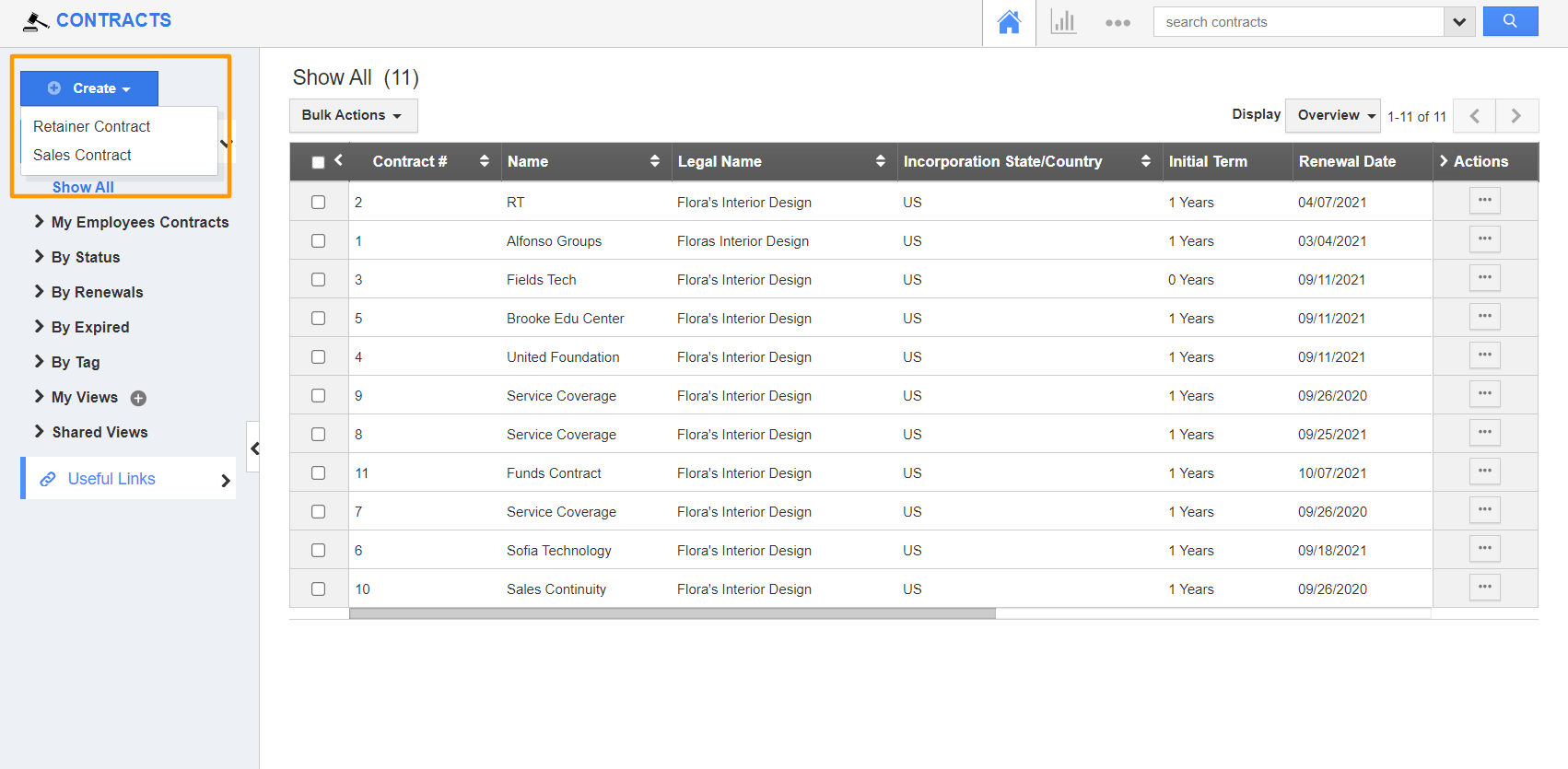
- On selecting Retainer Contract, you will be redirected to the Create Retainer Contract page.
- Here, add all the information related to the contract like the Contract Information, Retainer Services, Terms & Renewal, and Fees & Billing.
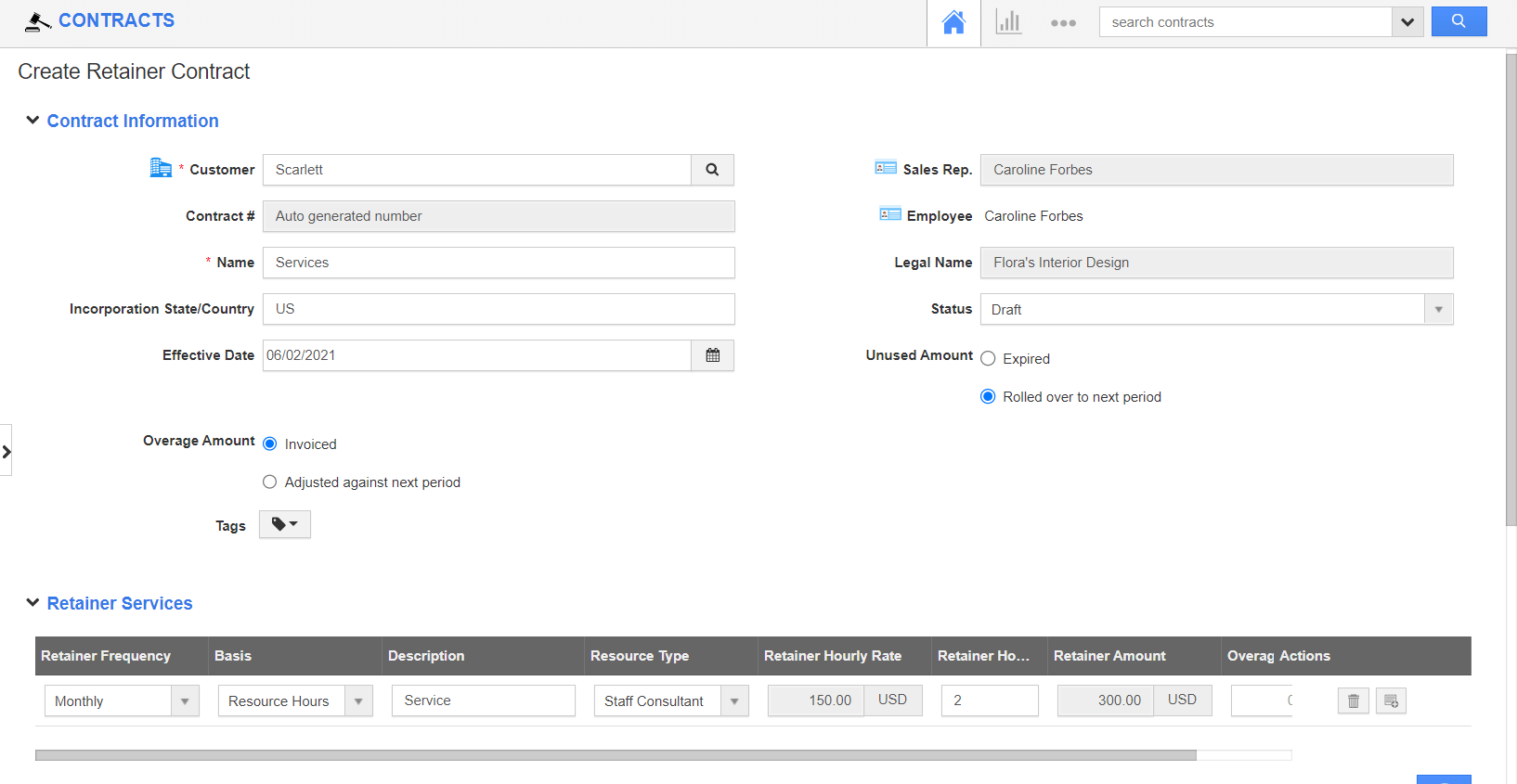
- On selecting Sales Contract, you will be navigated to the Create Sales Contract page.
- Here, add all the information related to the contact like the Contract Information, Items, Terms & Renewal, and Fees & Billing.
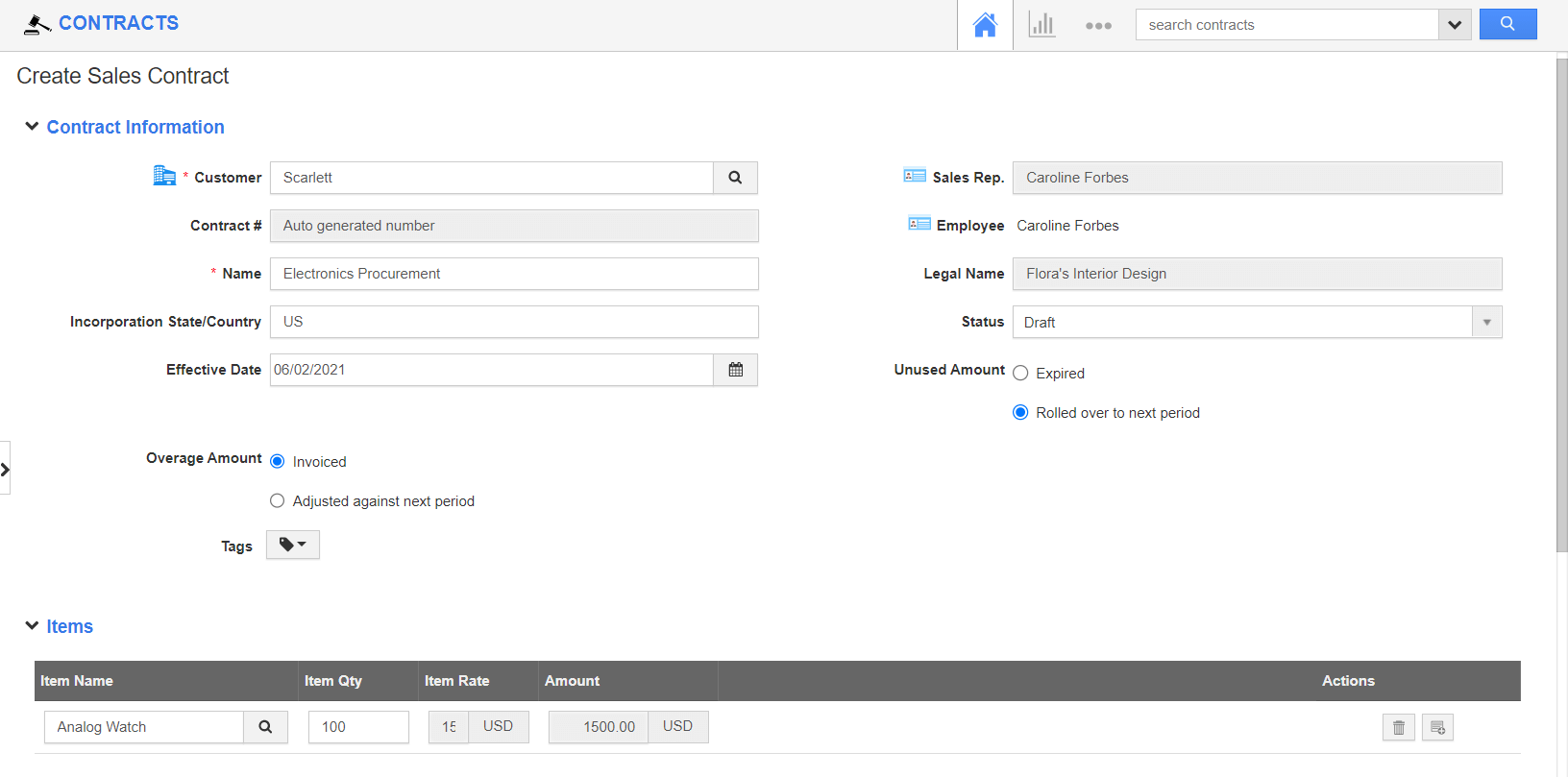
- It is more than just a simple contract creation process. Here, you can determine the status of your contract. Further, you can determine what has to be done on Unused Amount and Overage Amount.
- In addition to the default fields, you can ask your admin to create custom fields and associate your contracts with records present in other applications of Apptivo.
- By this, you can easily establish an integration among various business departments.
Create Contract was last modified: August 9th, 2021 by

