- On the Overview page of a contract, click the Delete button available to move the record to the Trash folder.
- The contracts deleted are moved temporarily to the Trash folder from where you can delete the records permanently from your account.
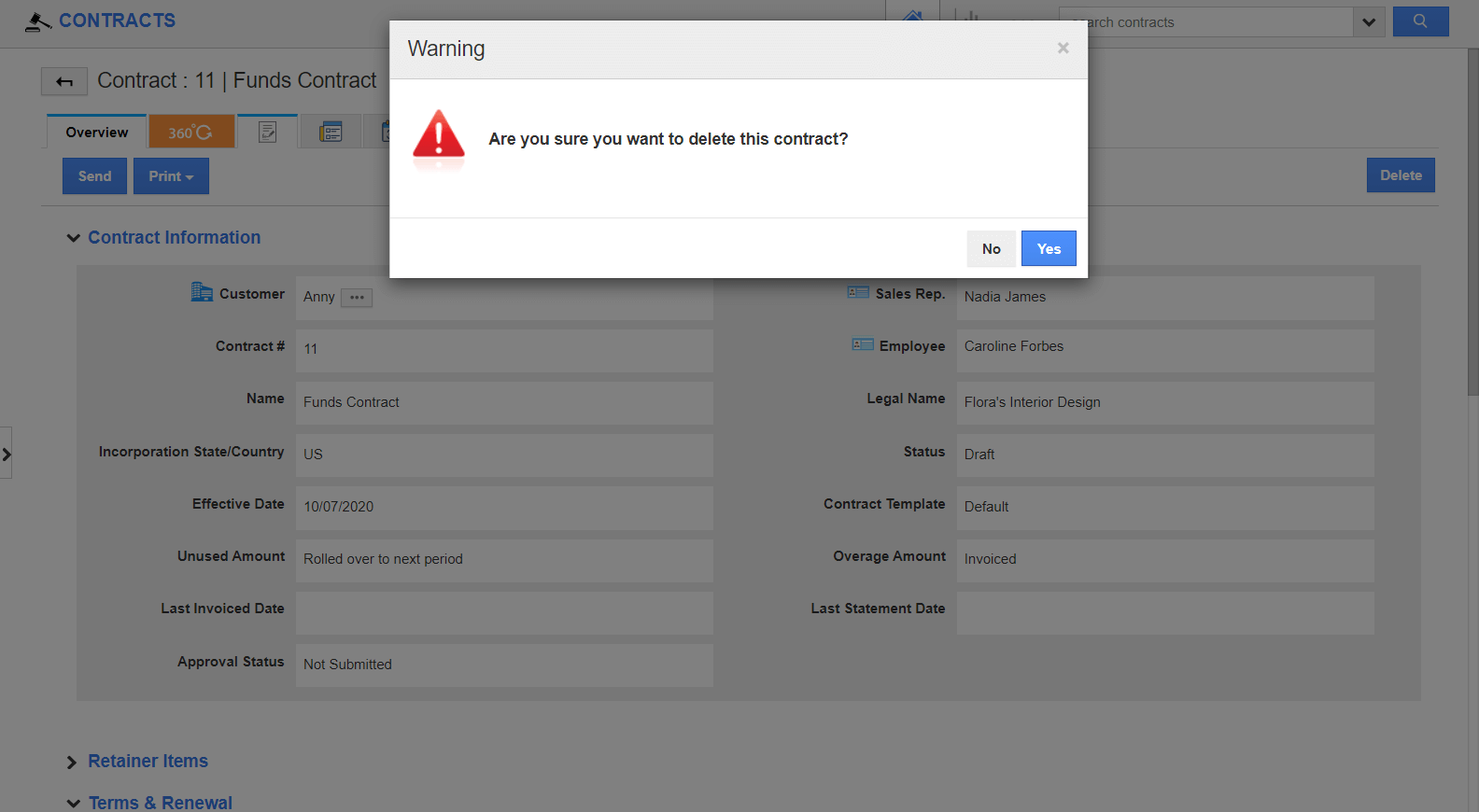
Delete Contract was last modified: August 9th, 2021 by

