You can make any field in Apptivo apps mandatory, to improve data discipline and guarantee data quality. Mandatory fields are those compulsory fields that must or have to be answered before submitting a form.
To make a custom or standard field or section mandatory within any app in Apptivo, you simply need to go to the field that you feel you want to make it mandatory and enable the toggle. So if I wanted to make the Customer field mandatory in the Leads App, I need to customize the Settings of the Leads App.
Let us now walk through the basics of how to make a field mandatory.
- Go to Leads App.
- Click on Settings -> Customize App -> Master Layout.
- Click on the required field (here, Customer) and enable the Mandatory toggle ON from the Inspector tab -> Mandatory section.
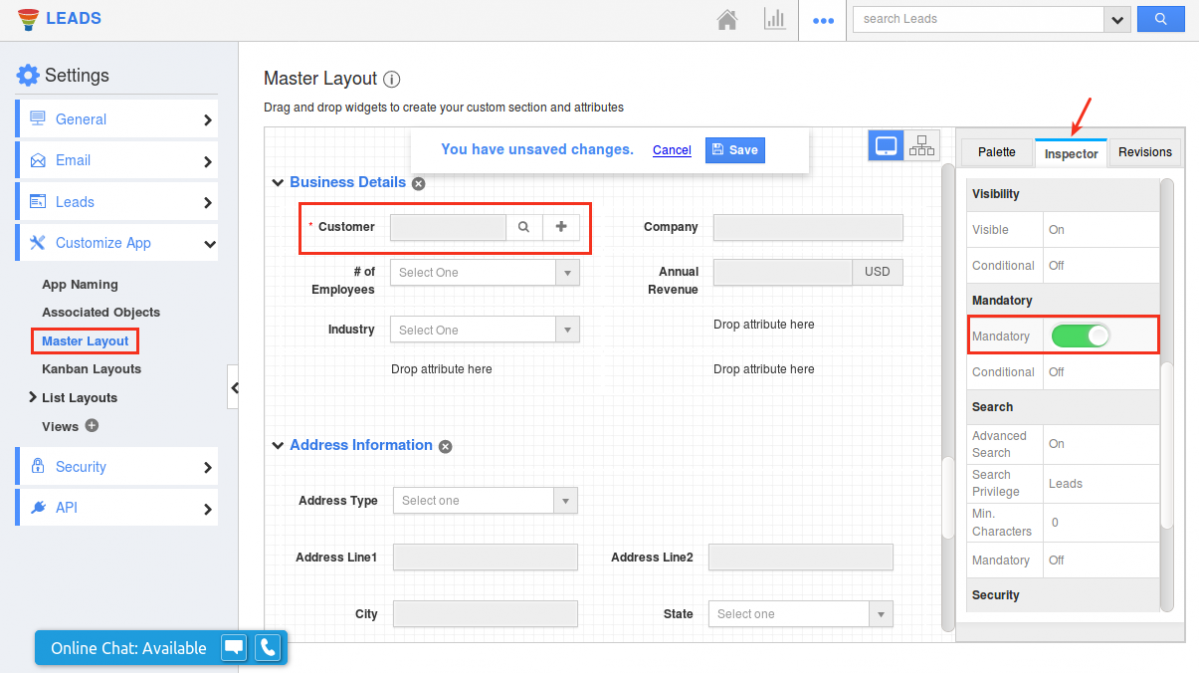
- Once a field is made mandatory, it will be marked with the mandatory sign as “*“.
Having customized a field as mandatory means that, if you try to create a lead without a value in the Customer field, you will get a warning saying “Please enter customer” and you cannot proceed without having a value there.
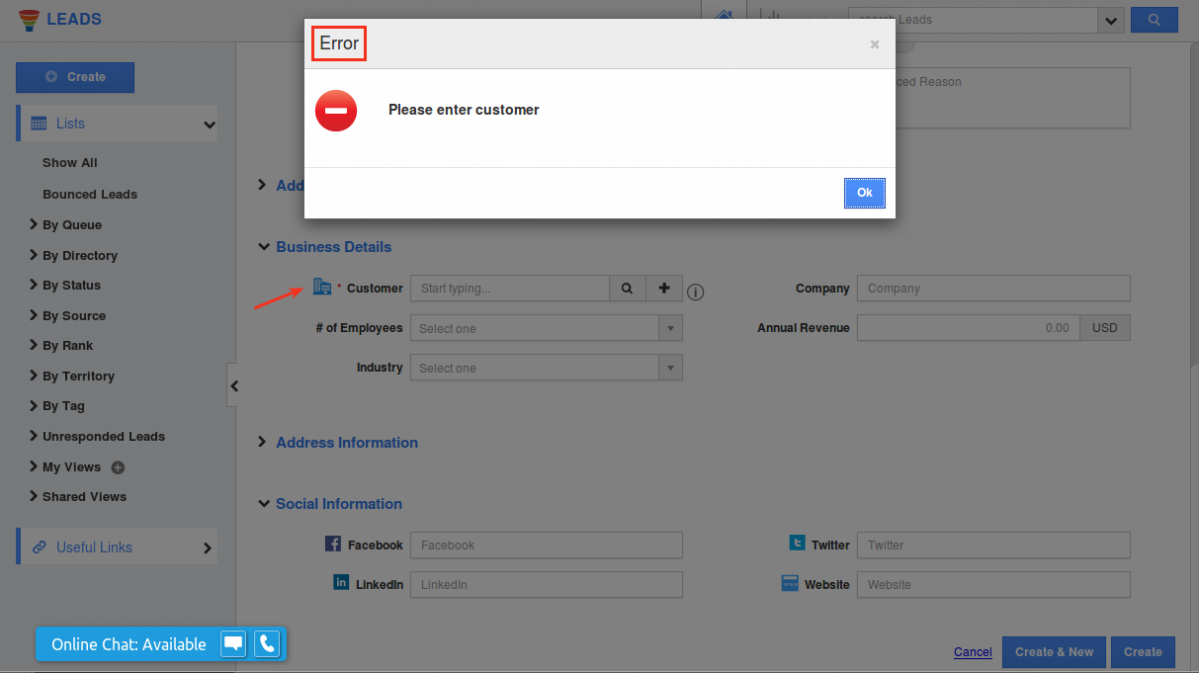
|

