Each user in your business has the ability to connect their IMAP email accounts which allows all of your emails to be synced with Apptivo.
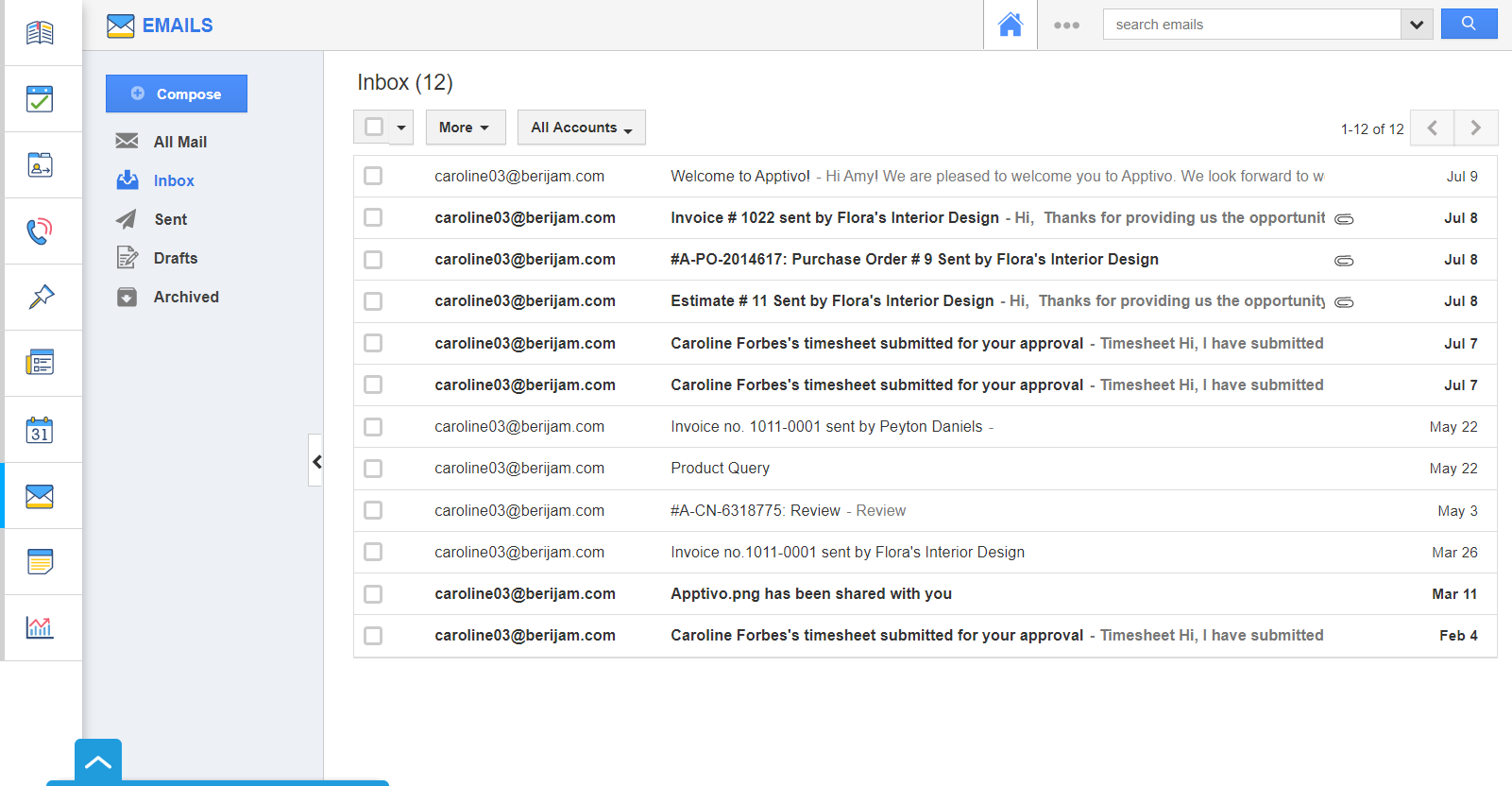
When you send or receive an email, Apptivo will automatically check the “to” and “from” addresses and determine what this email is related to in your system. If Apptivo locates an existing contact or customer in your CRM apps, then this email will be synced to Apptivo and associated with those relevant objects.
Note that if an email is sent to your account without a subject, it will not appear in Apptivo.
Outgoing Emails
At the moment, all outgoing emails will need to be associated with a contact when sending from the homepage. This is required, so when you view the contact, you will be able to see all emails that were exchanged between you and the contact.
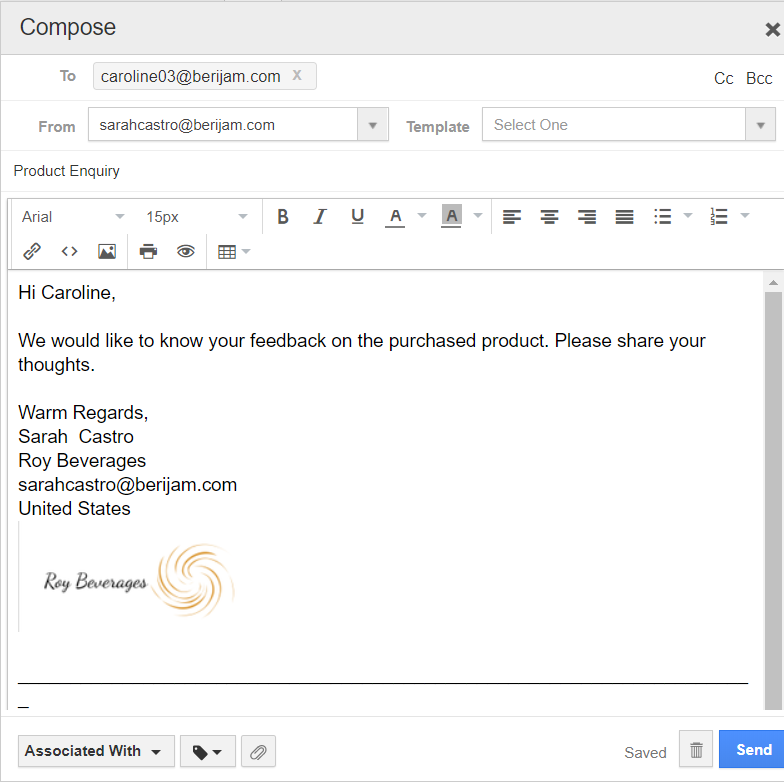
Incoming Emails
Incoming emails will automatically be associated with a contact or object, only if the email address is found within Apptivo’s system. Otherwise, all emails that have no related email address within Apptivo will go directly to your inbox.

