Hi Everyone! Welcome to the next list of features updated in Apptivo as of July 06, 2019.
Enhancements and Implementations:
- Disabling Support Plan
- Re-association in associated cases table
- Enhanced function attribute
- System generated information in Suppliers app
- Custom views in Work Orders app
- In-person Sign in Work Orders App
- Archive Email
CRM
Disabling Support Plan
The Support Plan section can be disabled and enabled as per the requirement of the customer in the Customers app.
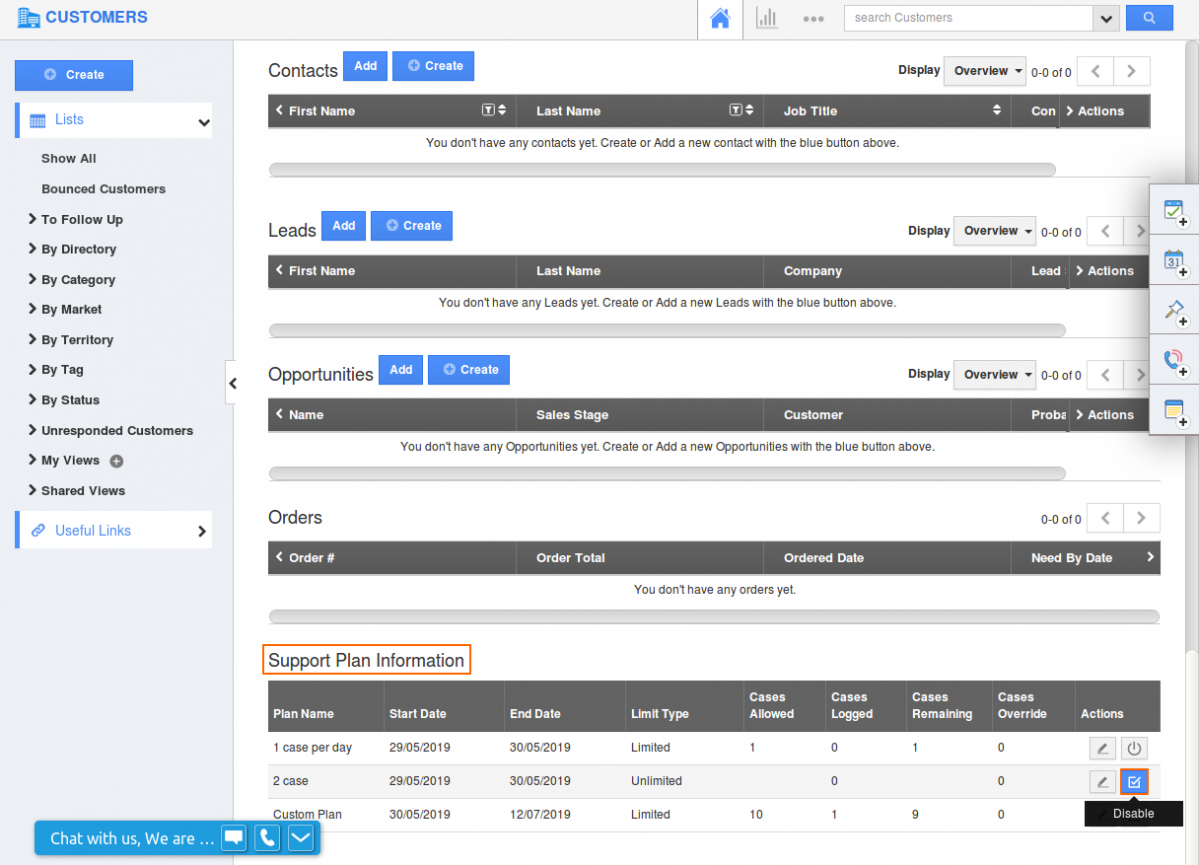
|
Re-association in associated cases table
Cases app now allows you to re-associate the associated cases of the case to another case in cases app or cases extended app. Doing this will change the parent of the associated cases. A hyperlink is provided for the associated cases. Clicking this will open the associated cases in the side panel view.
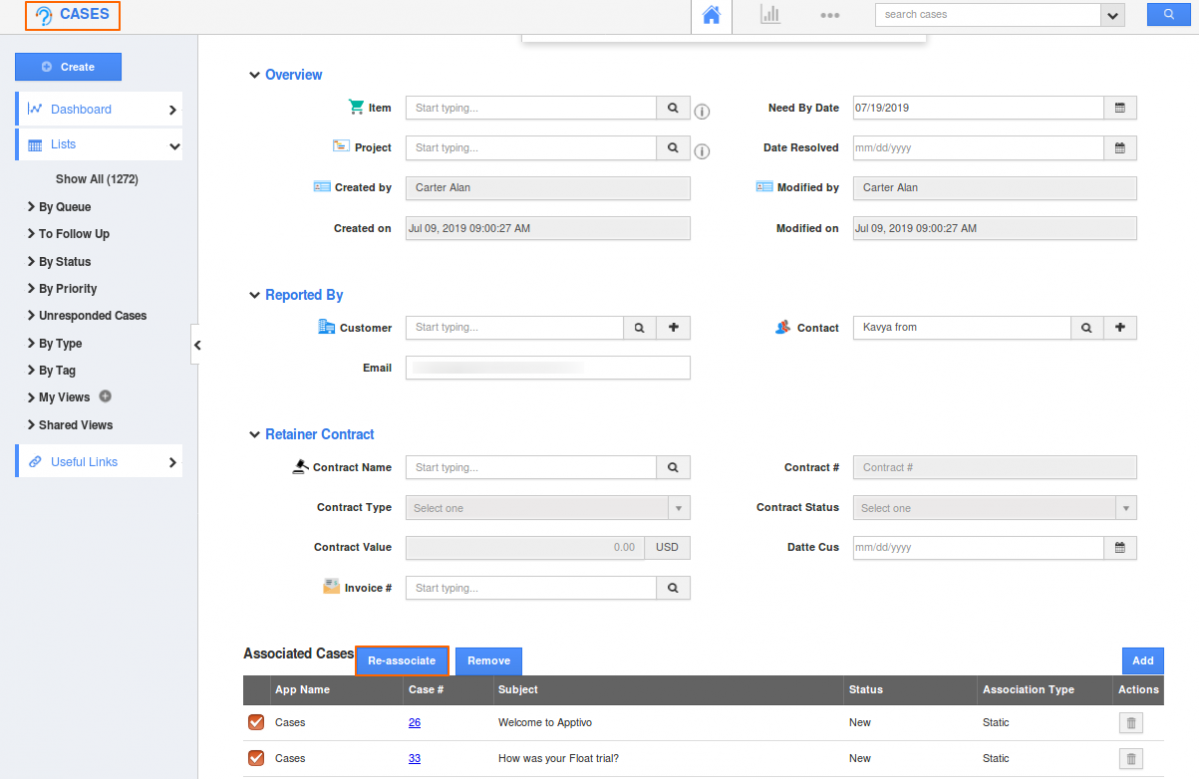
|
Financials
Enhanced function attribute
One of the remarkable enhancement to the function attributes in the Financial apps. The feature is that the standard behavior of the attribute can be customized if it has to include the visible fields or include all the fields available in the layout.
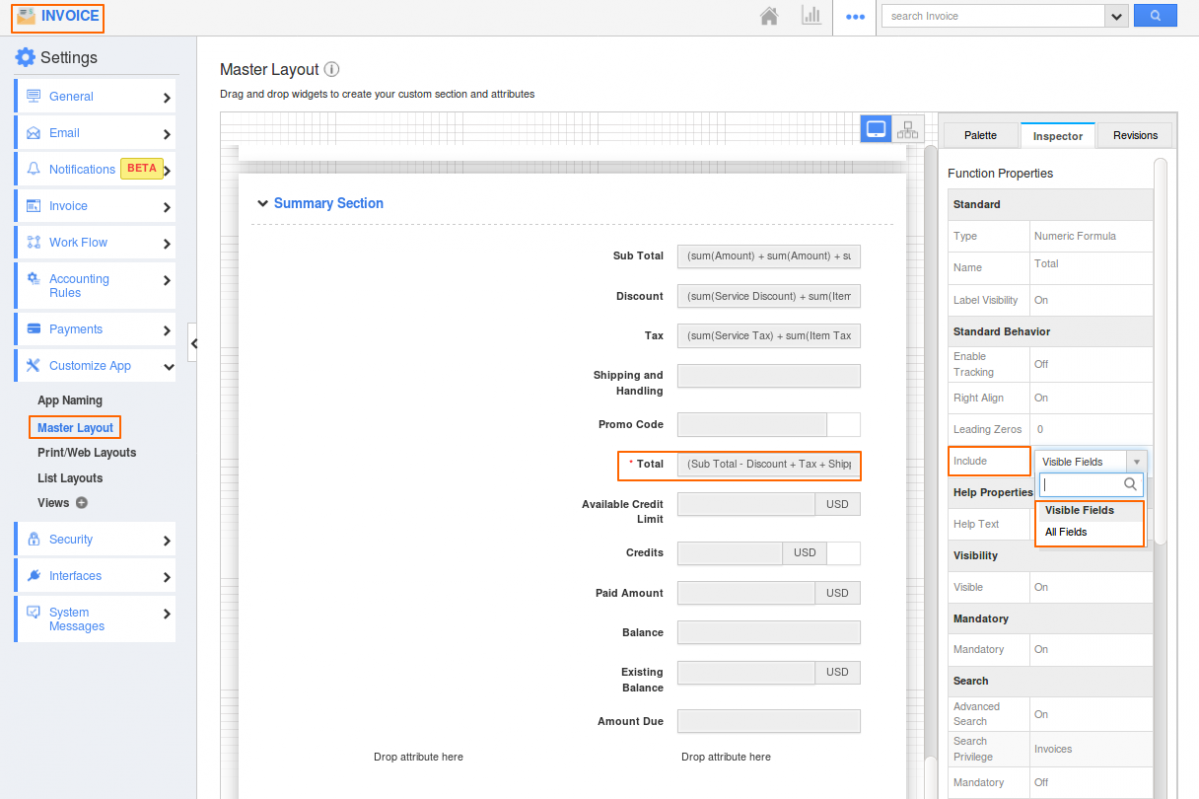
|
Supply Chain
System generated information in Suppliers app
You can get the system generated information like the “created by” name, “modified by” name, “created on” date, and “modified on” date in the Suppliers app. This is an enhancement added to the Suppliers app.
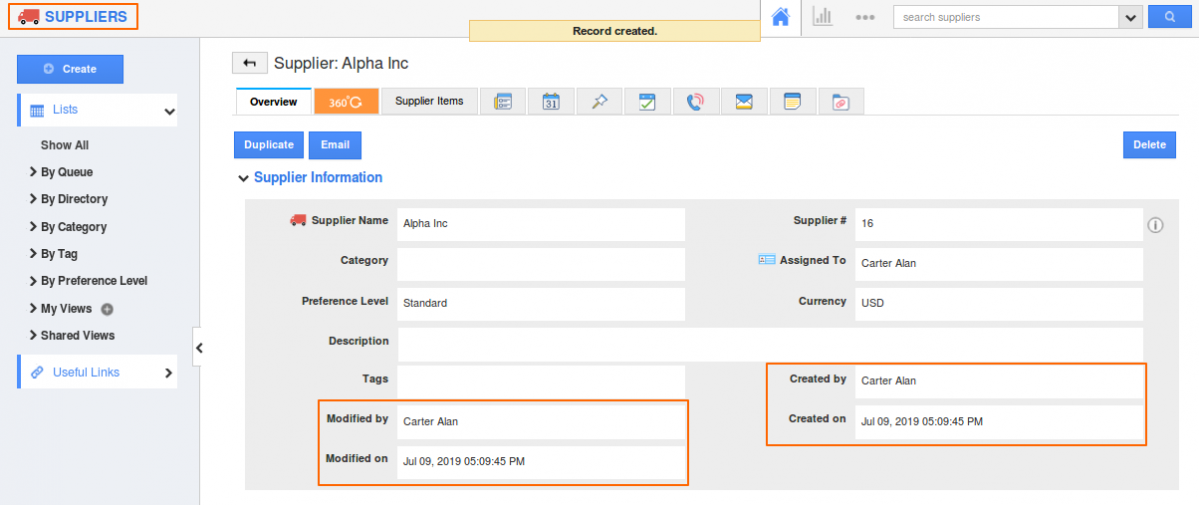
|
Custom views in Work Orders app
A custom view is a feature that lets you search & filter the list of Work Orders, and then select the columns you want and save a shortcut as a view. Besides default views in the Work Order app, you can also create your own custom views according to your business requirements.
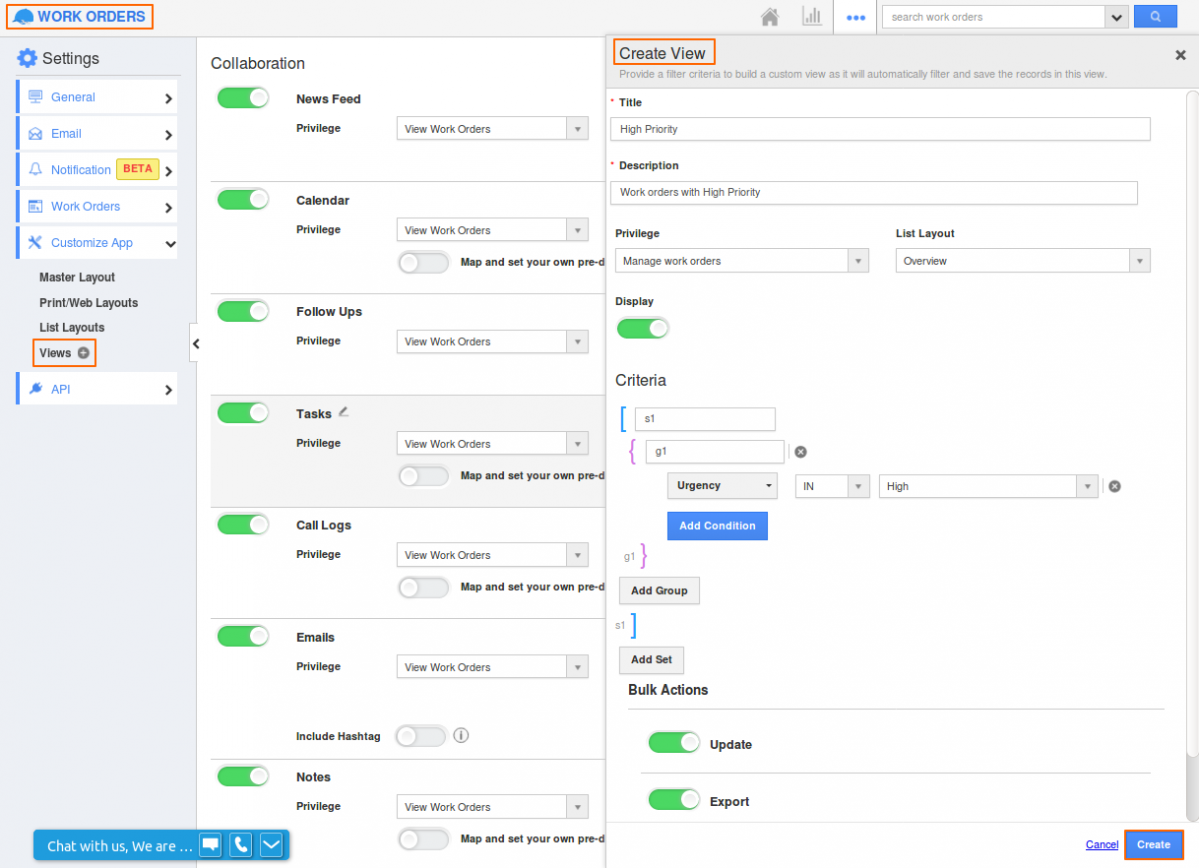
|
In-person Sign in Work Orders App
The in-person signing feature enables you to sign documents and collect signatures directly from the device in face-to-face situations. Apptivo is now integrated with Sign.co for in-person sign in the Work Orders, Estimates, and Contracts App.
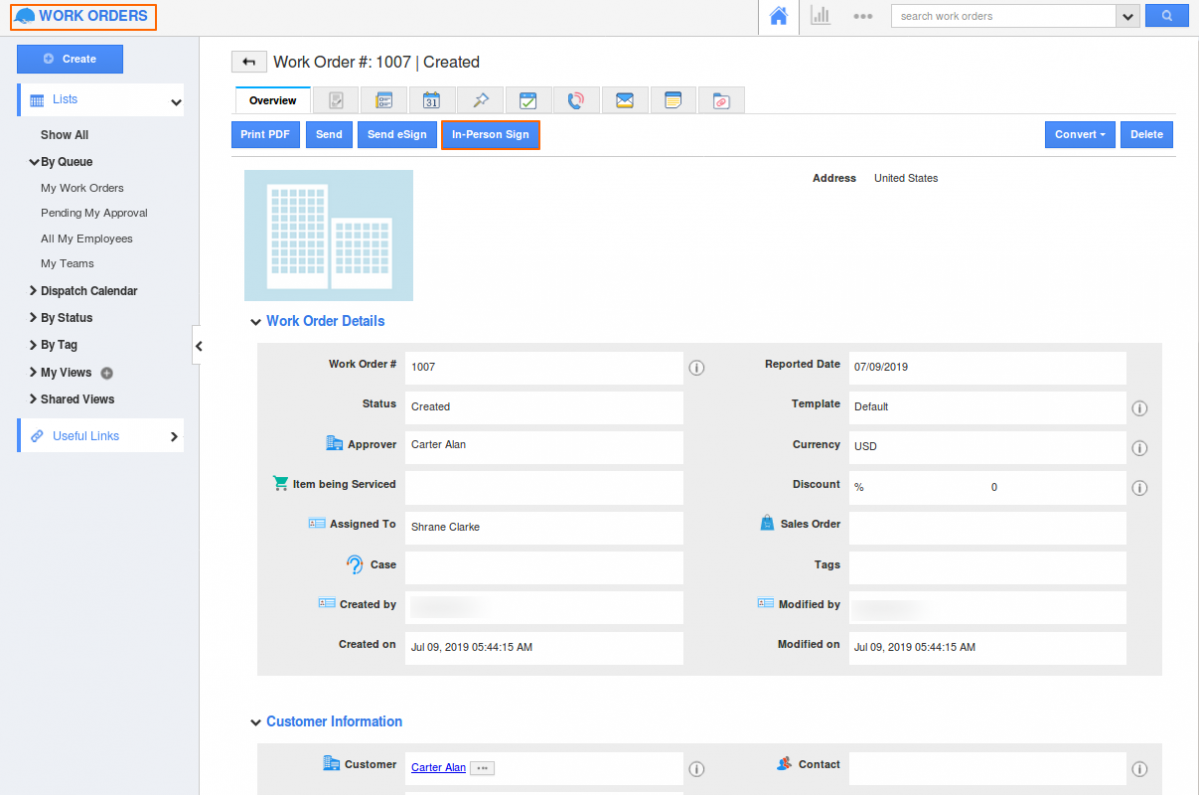
|
Once you click on the “In-person Sign” button, the work order can be signed as shown below:
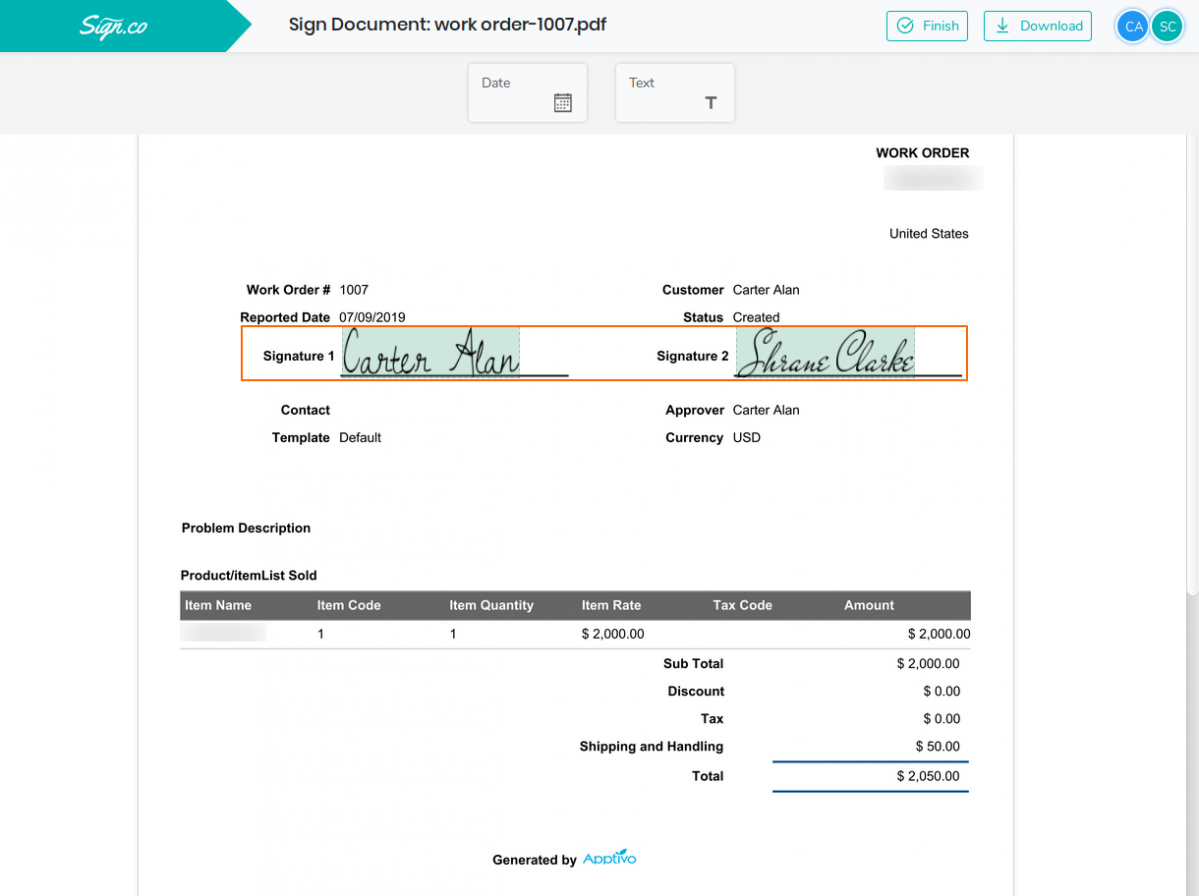
|
Collaboration
Archive Email
If you want to clean up your inbox without deleting your emails, you can archive them. The Archive feature in Apptivo homepage Email helps you to retain the emails without deleting the inside app association. When you Archive an email, the email will be moved to a label called “Archived.”
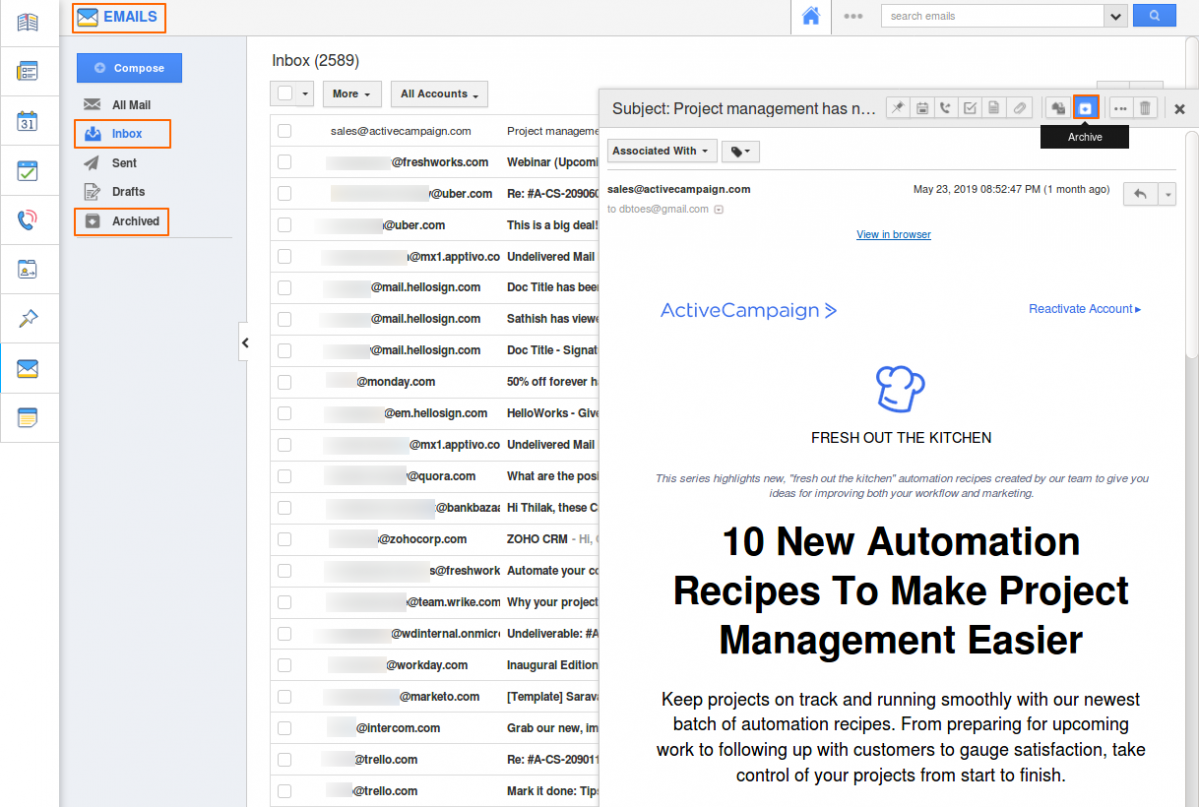
|
Catch you shortly with the next set of our updates in Apptivo!
Till then, stay tuned for updates in our blogs and posts!
Cheers,
Jeyapriya
Latest Blogs

Role Of CRM In Travel And Tourism Industry
Travel and tourism have been a significant part of everyone’s life since the ancient period. When we skim through the pages of history, It should be noted that humans were initially nomads before they became settled in one place. They...
Read more →
WHAT IS CRM TECHNOLOGY?
Introduction CRM is a technology that helps manage the entire customer information and interactions in order to build and maintain superior customer relationships. The CRM solution replaces spreadsheets and other different applications, which makes it easy for the businesses to...
Read more →
Everything you need to know about the Annual Maintenance Contract!
1. What is an Annual Maintenance Contract? 2. Benefits of Maintenance Contracts 3. How can Apptivo CRM help you manage maintenance agreements and vendors? 4. Summary Think about getting the confidence that the machinery is well-maintained and performing optimally, without...
Read more →
