Browse by Solutions
Browse by Solutions
How to Sync Missed Contacts from Google to Contacts App?
Updated on August 21, 2017 01:11AM by Admin
We believe you have an understanding that contacts from your Google spread sheets can be imported into Apptivo's Contacts App.
First you have to enable contact sharing between Google and Contacts App that will sync contacts from Google to Contacts App and vice versa. In case, if you find contact sharing is not working or it stops synchronizing the contacts, follow the below steps to check the configuration.
Steps to Access G suite Integration
- Login via Google more menu into Contacts app.
- Click on "More" icon -> "Settings" -> "Contacts" -> "G suite Integration" from left navigation panel.
- You will view contact sharing configuration at the right side.
- Locate for "G suite Domain Details" section and click on "More" icon found next to "# of contacts a user has in Google".
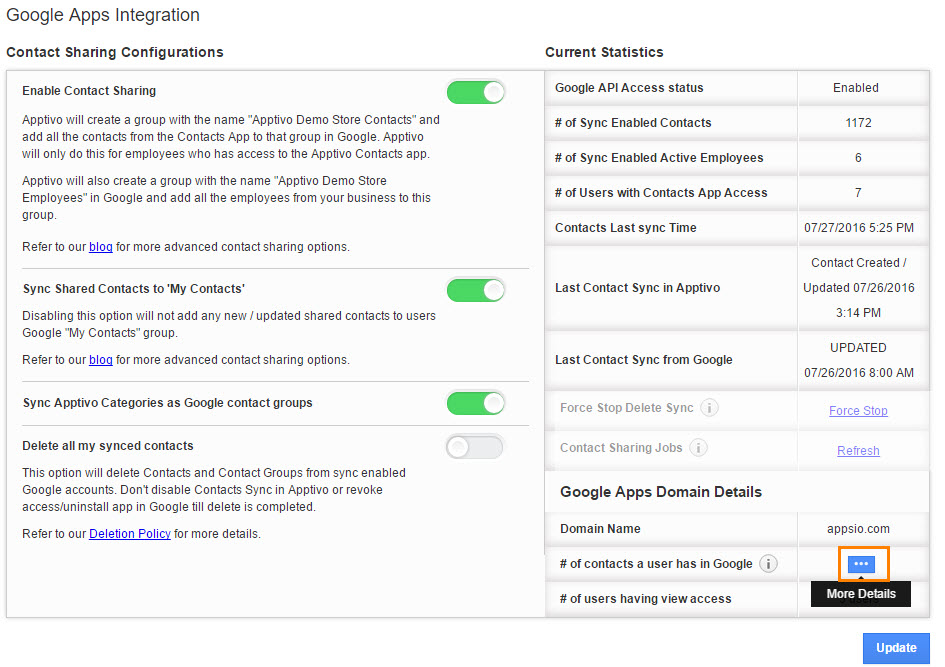
- The employee details will be listed, search for the employee name to whom the contact sharing is not working.
- Click on "More" icon against the employee.
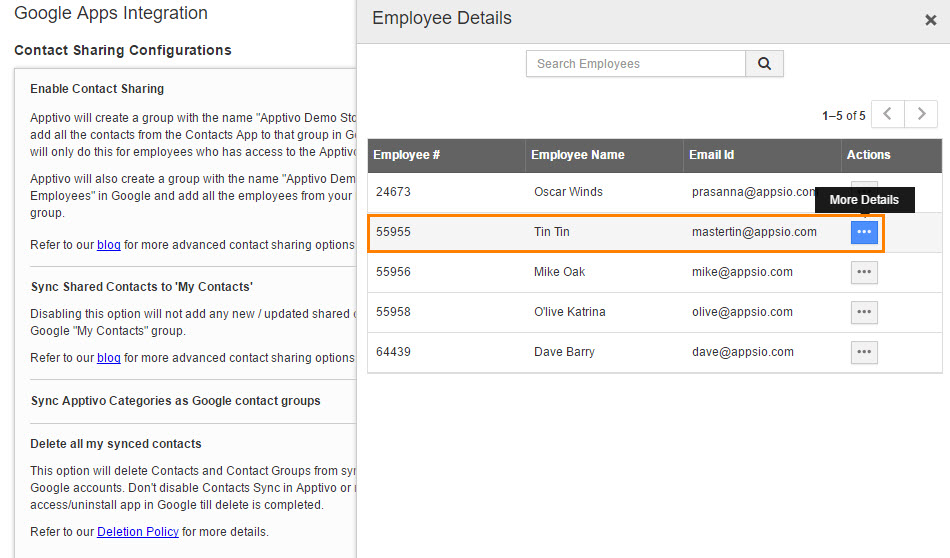
- The pop up illustrates the Google Sync Details of that particular employee, you will also find the below information in detail:
- Employee # - Employee unique number.
- Employee Name - Name of an employee
- # of Accessible Contacts in Apptivo - Number of contacts available in Contacts App.
- # of Contacts Synced in Google - Number of contacts synced from Contacts App to Google.
- # of Contacts to be added in Google - Number of contacts found in Apptivo that are to be added in Google.
- # of Contacts to be removed in Google - Number of contacts that are added in Google to be removed.
- Click on "+" icon found next to "# of Contacts to be added in Google" option. The number displaying are the contacts that are ready to sync in Google. Note: Do not refresh the page or close until it got synced.
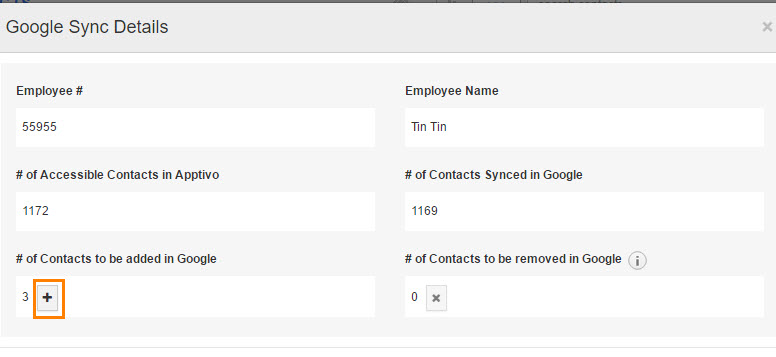
- Click on "Update" to update the changes on the main configuration page.
- Now, you will view the added contacts in Google.
Flag Question
Please explain why you are flagging this content (spam, duplicate question, inappropriate language, etc):

