Hi Everyone! We are happy to get back to you, with the next set of updates.
Enhancements and Implementations
- View record assigned to Employee and Team
- Task status in the sales stages
- Enhanced Opportunity email button for restricting email recipients
- Access Level for Teams
- Bulk export of table sections in Invoices
- Fetching contact information via ref app field
- Custom views in Purchase Orders app
- Multiple domains in email deliverability
- Office 365 email sync via push notification
CRM
View record assigned to Employee and Team
View record assigned to Employee and Team
You can create custom views which will be listed in the left panel views of all CRM apps. Customized views are usually created using the attributes(column fields) that are frequently used. You can create a view that comprises the records assigned to you as well as your team.
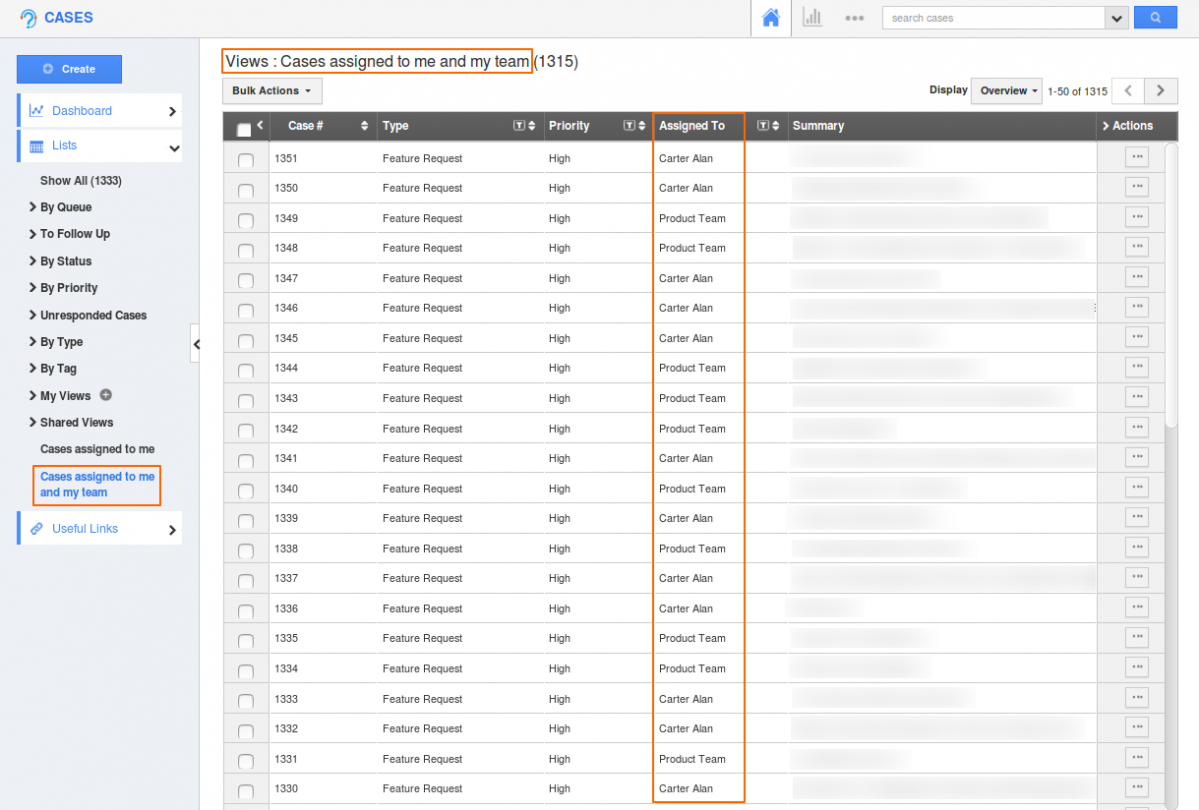
|
Task status in the sales stages
You can edit and create the statuses of the tasks of Sales Stages in the Opportunities app. This will allow you to automatically change the status of the tasks once a record is created in the Opportunities.
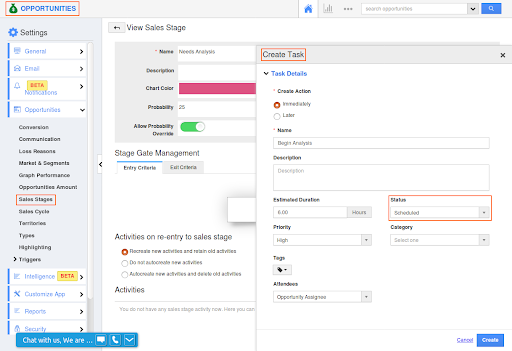
|
Enhanced Opportunity email button for restricting email recipients
We have enhanced the purpose of the email button in the opportunity’s overview page. You can specify the recipient list of the email while sending out an email to an opportunity.
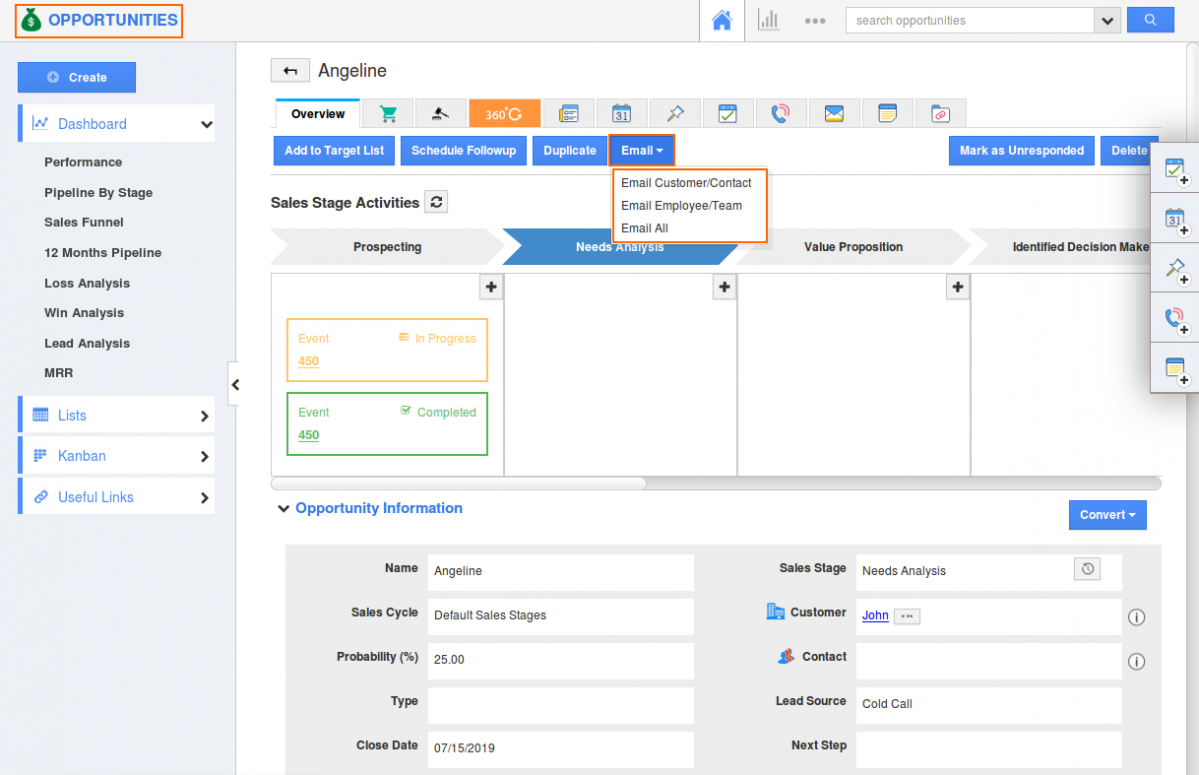
|
Access Level for Teams
The exceptions can now be given to the entire team in all the CRM apps. This helps you in managing the access security efficiently.
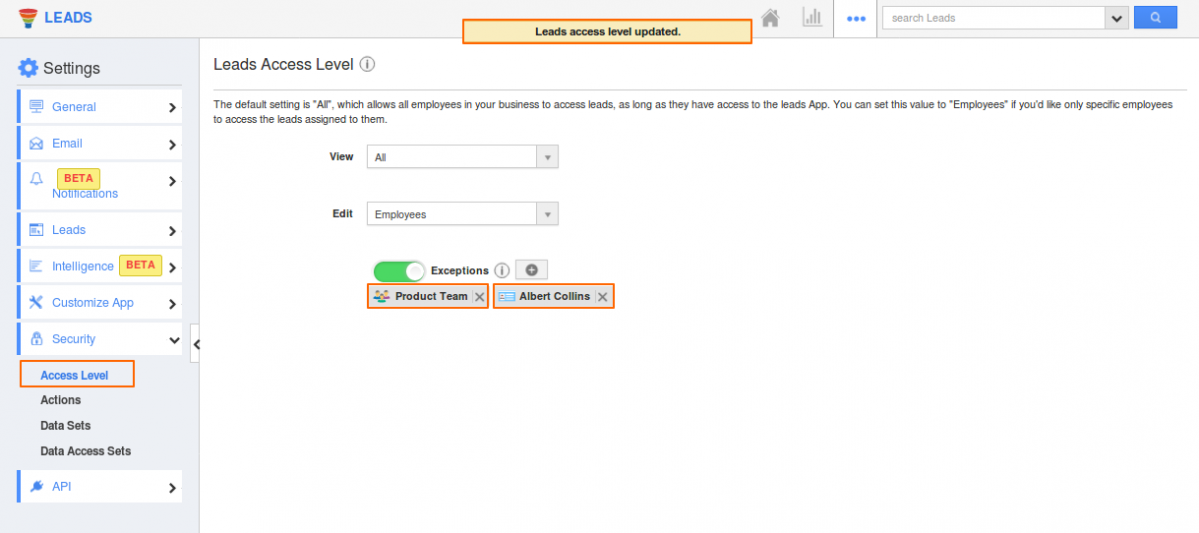
|
Financials
Bulk export of table sections in Invoices
One of the major releases made is the export option which includes standard and custom table attributes in the records. You are given the choice of exporting the data with the current view, or with all the fields that exclude table and includes the table in the Invoices, Purchase Orders, and Orders App.
For instance, let us consider the Invoices App.
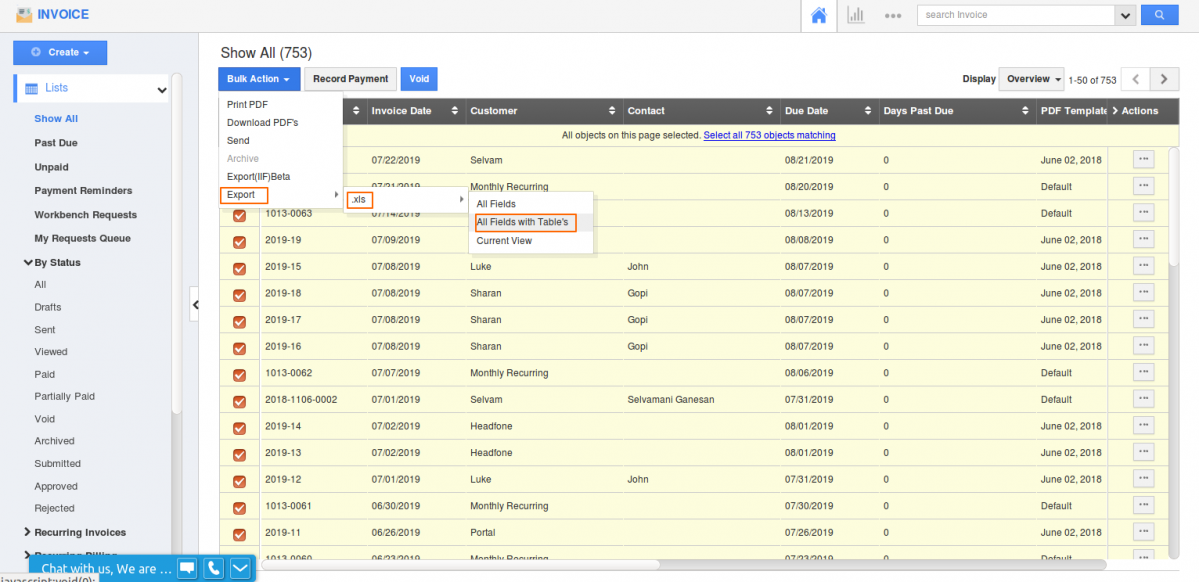
|
Fetching contact information via ref app field
You can now fetch the contact information of the customers and the contacts using the ref app field. The phone numbers and email addresses along with other contact information can be fetched in any of the Apptivo apps based on the contact type. Say, for example, you can pull either the business email address or personal email address.
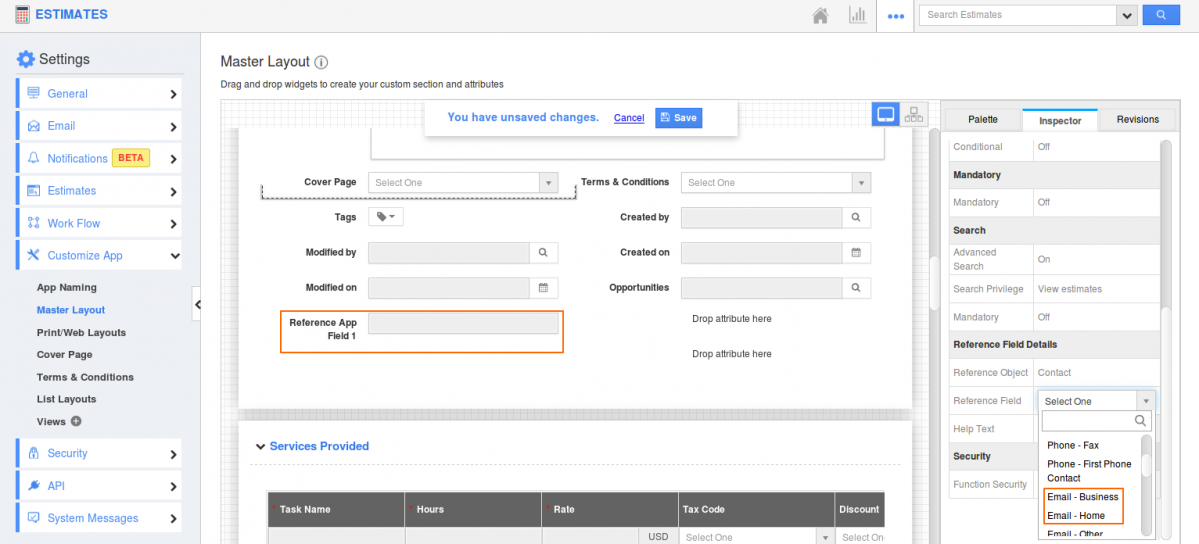
|
Supply Chain
Custom views in Purchase Orders app
You can now search & filter the list of Purchase Orders, and then select the columns you want and save a shortcut as a view. Besides default views in the Purchase Orders app, you can also create your own custom views according to your business requirements.
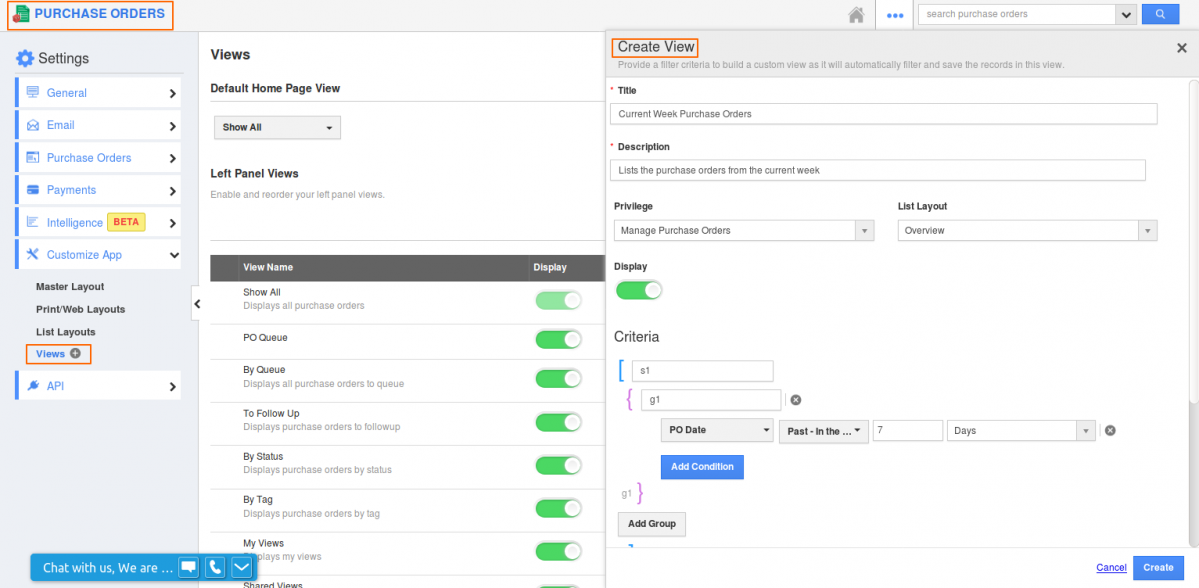
|
Collaboration
Multiple domains in email deliverability
Email Deliverability enables and verifies the ownership of your sending domains. You can now prevent your emails from being landed in the Spam or Junk folders of your customers, due to authorization problems, by adding multiple domains to the list. The same can be authorized with the SPF and DKIM.
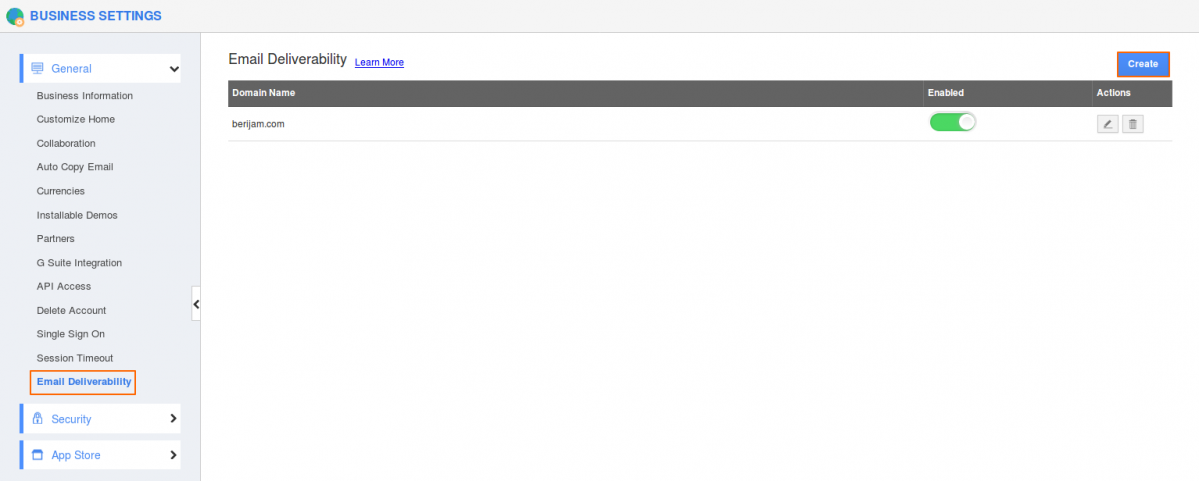
|
Office 365 email sync via push notification
You can easily sync the emails with Apptivo and Office 365 within moments of enabling the sync. In addition to this, you can view the authentication information and the history of the emails that are synced with Apptivo.
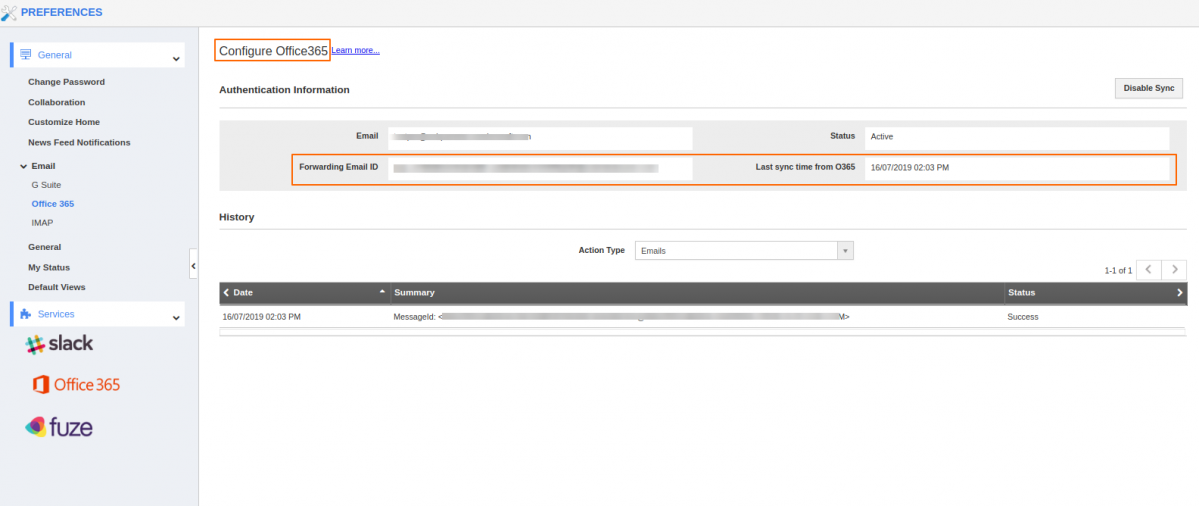
|
The other action types that can be viewed while syncing the email is shown below:
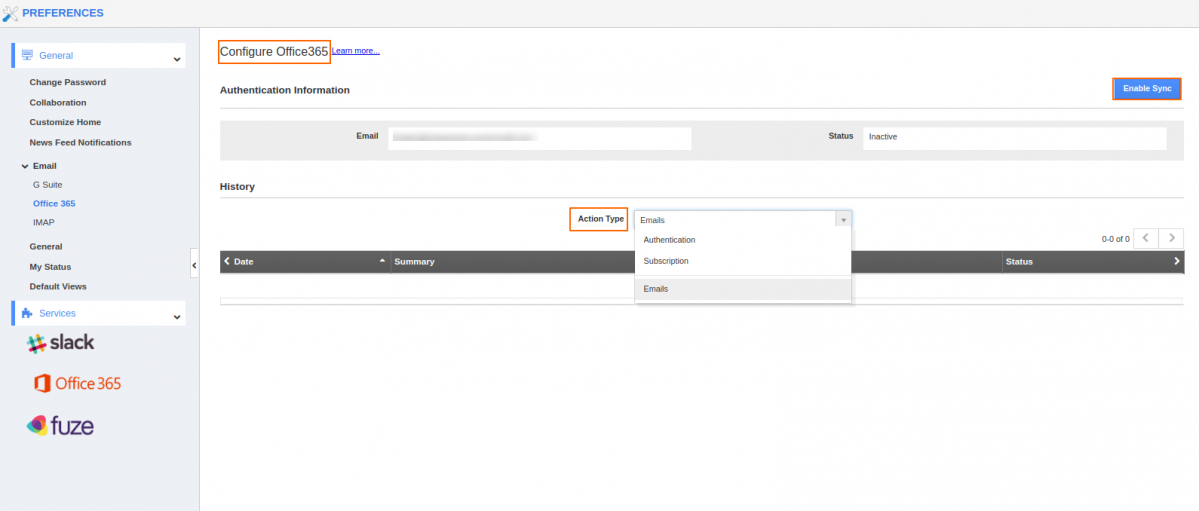
|
Catch you shortly with the next set of our updates in Apptivo!
Till then, stay tuned for updates on our blogs and posts!
Cheers,
Grace
Latest Blogs

EXPLORING MULTI CHANNEL CUSTOMER SUPPORT SOFTWARE
1.What is customer service software? 2
Read more →
Maximize your business performance with seamless CRM Integration
1.What is CRM Integration? 2
Read more →
Best ways the CRM Support benefits in Resolving Customer Issues Effectively
1.What is CRM Support in customer service? 2
Read more →

Leave a Reply
You must be logged in to post a comment.