Access Level security gives the System Administrator (Super-User) the ability to restrict the access level and set up View/Edit access to his/her employees. Thus, the secondary level users or employees can have limited access, whereas the primary users or employees can have complete access. With this feature, you can allow individual employees/users to access and view your Apps. This can now be configured in the Campaigns App too.
Things that should be adhered to:
The Access level in the Campaigns App works based on the “Assigned To” field. So, while you are setting a security access level, it automatically involves the employees, whose names are populated in the Assigned To field of the Campaigns App.
The Assigned To field is made a mandatory one if the security access level is set. This will ensure that any data created complies to the security access levels set. The Assigned to field can be edited by the user, which includes the new and existing users.
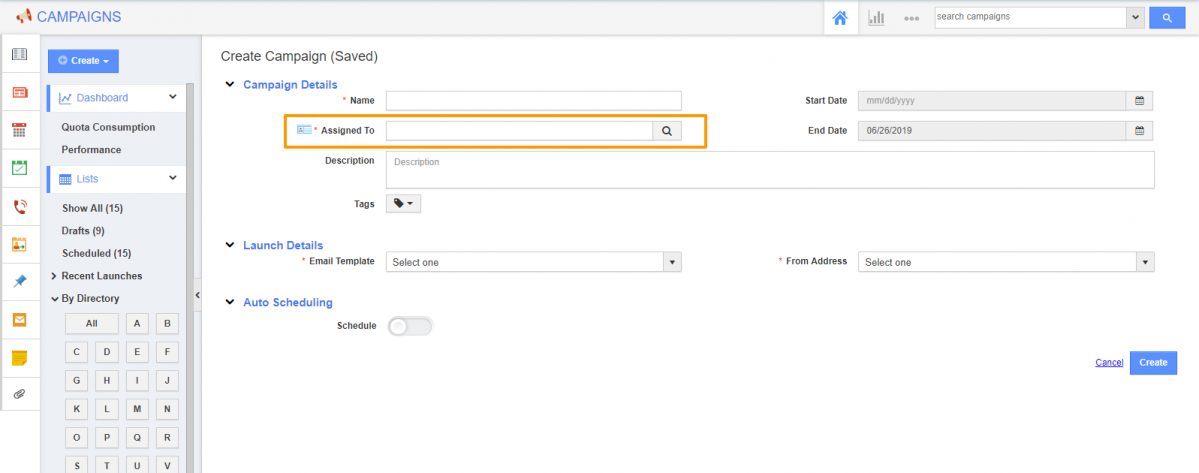
|
Backend Process for existing records:
Making the Assigned to the field as mandatory will work well with the new records that are created. The “Assigned To” fields automatically comes up for the existing records and it cannot be removed. To cope up with the existing records, the Assigned to fields will be auto-fetched. If the Assigned To field in the existing records are empty, then the name of the person who created records are pulled up as “Assigned To” name.
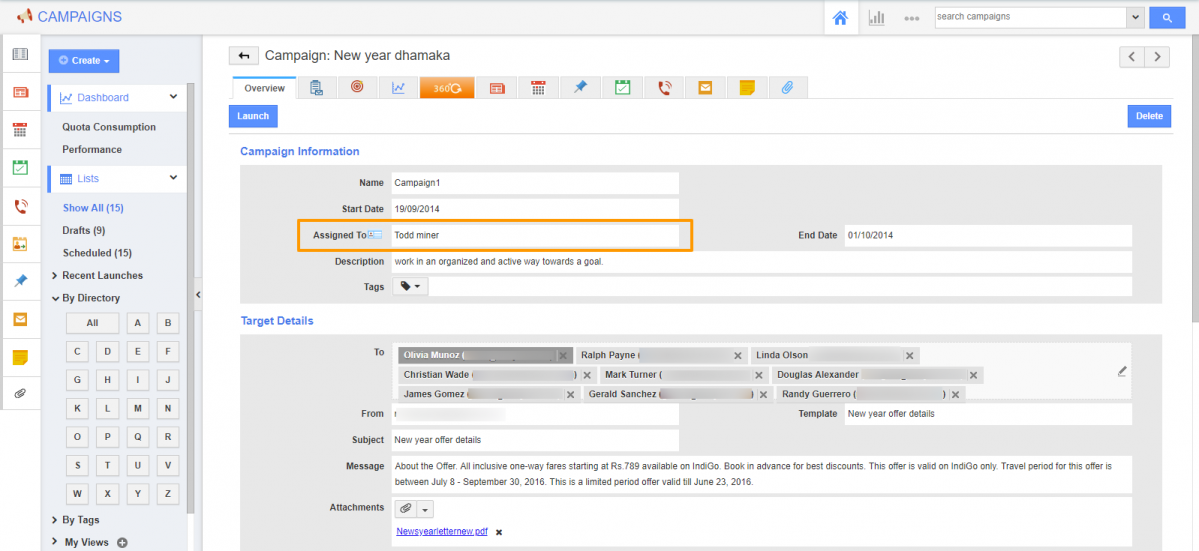
|
Learn more about the security access levels in the Campaigns app from our answer posts.
Stay tuned for the updates in Apptivo from blogs and answers.
Cheers,
Grace.
Latest Blogs

Role Of CRM In Travel And Tourism Industry
Travel and tourism have been a significant part of everyone’s life since the ancient period. When we skim through the pages of history, It should be noted that humans were initially nomads before they became settled in one place. They...
Read more →
WHAT IS CRM TECHNOLOGY?
Introduction CRM is a technology that helps manage the entire customer information and interactions in order to build and maintain superior customer relationships. The CRM solution replaces spreadsheets and other different applications, which makes it easy for the businesses to...
Read more →
Everything you need to know about the Annual Maintenance Contract!
1. What is an Annual Maintenance Contract? 2. Benefits of Maintenance Contracts 3. How can Apptivo CRM help you manage maintenance agreements and vendors? 4. Summary Think about getting the confidence that the machinery is well-maintained and performing optimally, without...
Read more →
