We are happy to get back to you with the new set of features and enhancements unleashed on August 03, 2019.
Enhancements and Implementations
- Mapping Leads Amount to Opportunities Amount
- Enterprise duplication rule
- Leads status update action
- View Report in History
- Update associated object attributes
- Enterprise Level Report
- Data level security in Invoices
- Teams App Newsfeed
- Header level sorting
- Create Work orders from other Work orders
- Security Access level in Campaigns app
- Denied access for terminated employees
- Custom Views in Calendars
- 360-degree Association
- Call log association while conversion
CRM
Mapping Leads Amount to Opportunities Amount
In the Leads app, map the items of interest section from leads to Opportunity. The Amount field will pre-populate based on the selected option in Leads Amount settings: “Entered manually” or “Rolled up from Items”.
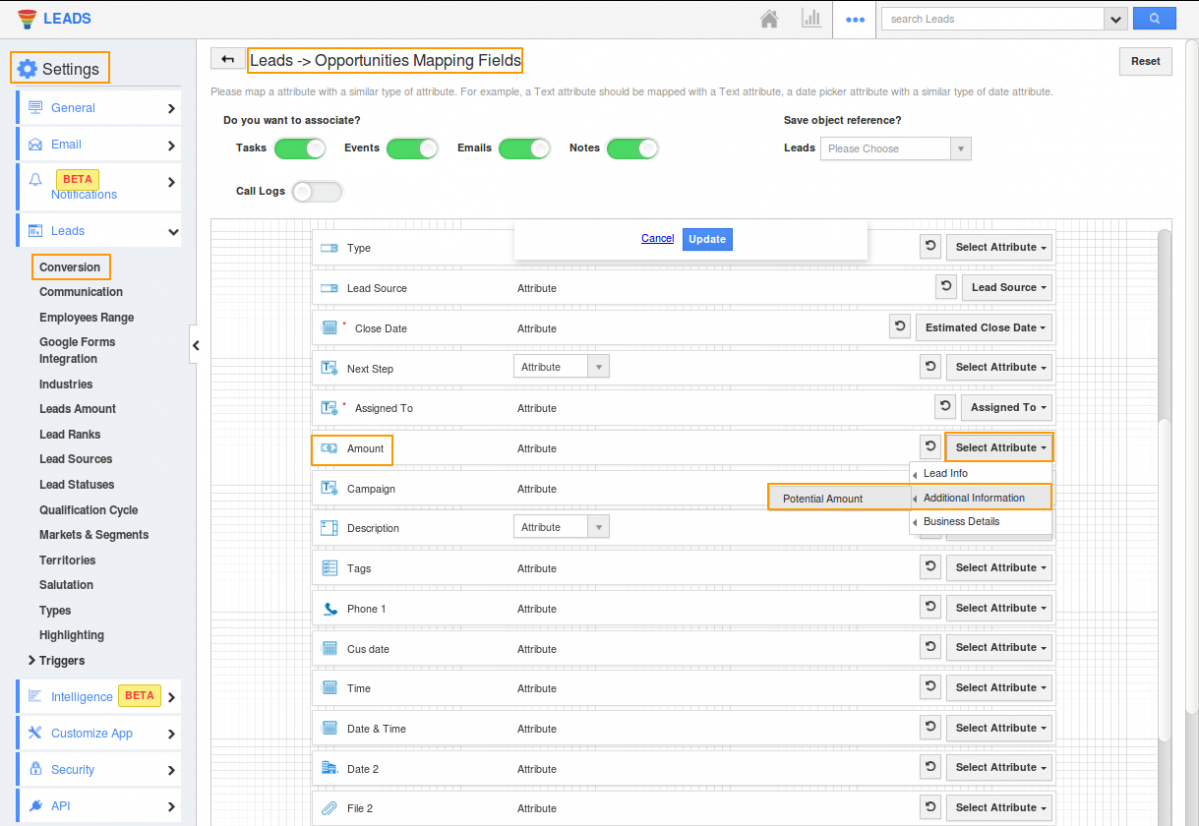
|
Enterprise Duplication Rule
When the entity type is selected as “Enterprise duplication” then the duplication is checked across all the entity. When the entity type is selected as “Business duplication” then the duplication is checked only in the current entity.
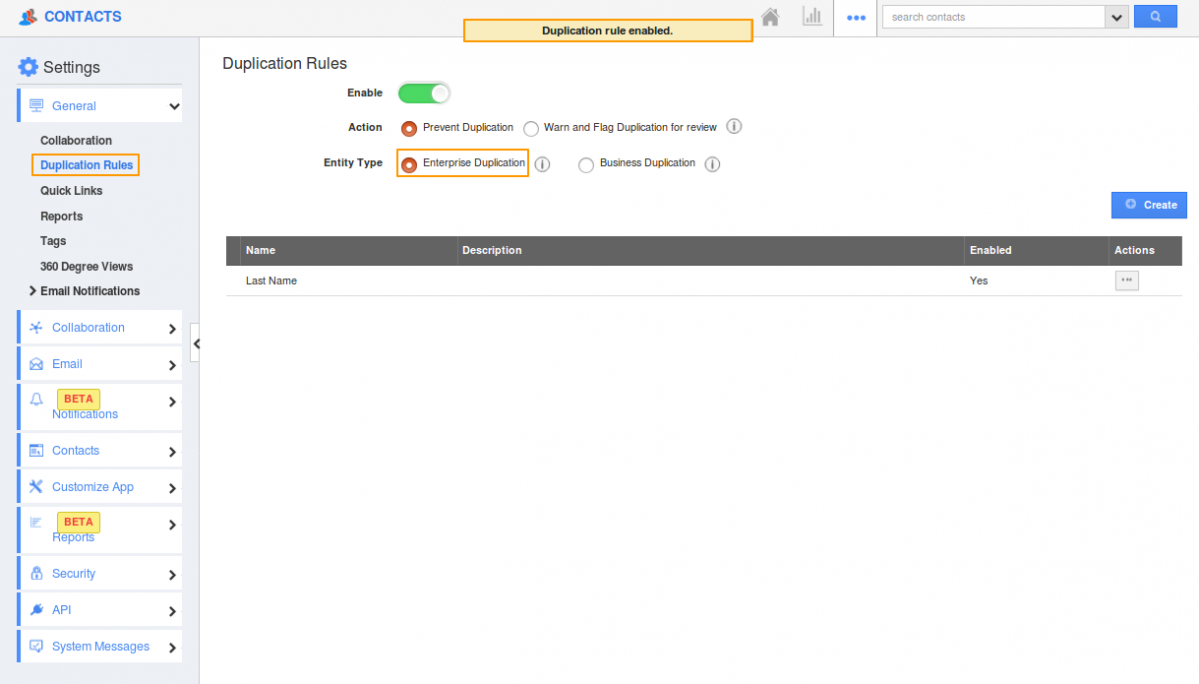
|
Leads status update notification
In Leads settings, an email notification will be sent to superuser and the user one who made changes when the information of Lead statuses are updated or the visibility toggle of a Lead status is enabled/disabled.
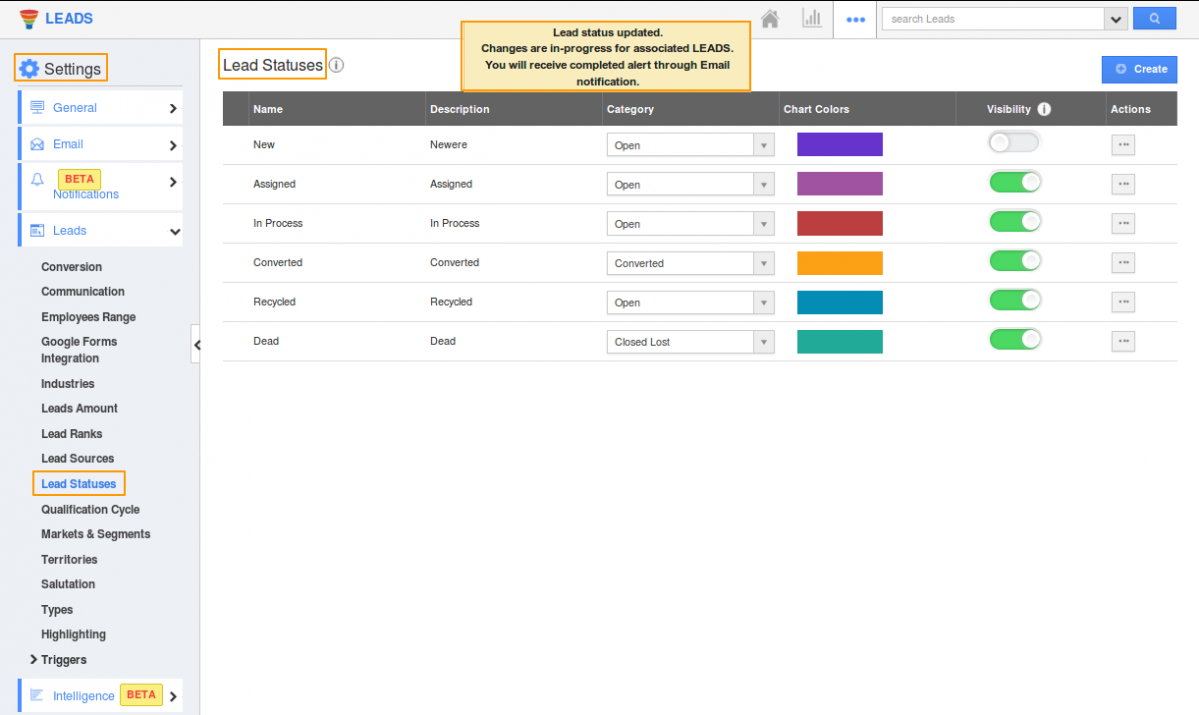
|
View Report in History
On clicking the “View Report” button, an alert message will be displayed about the report progress status. You can view the report by clicking the “History” button.
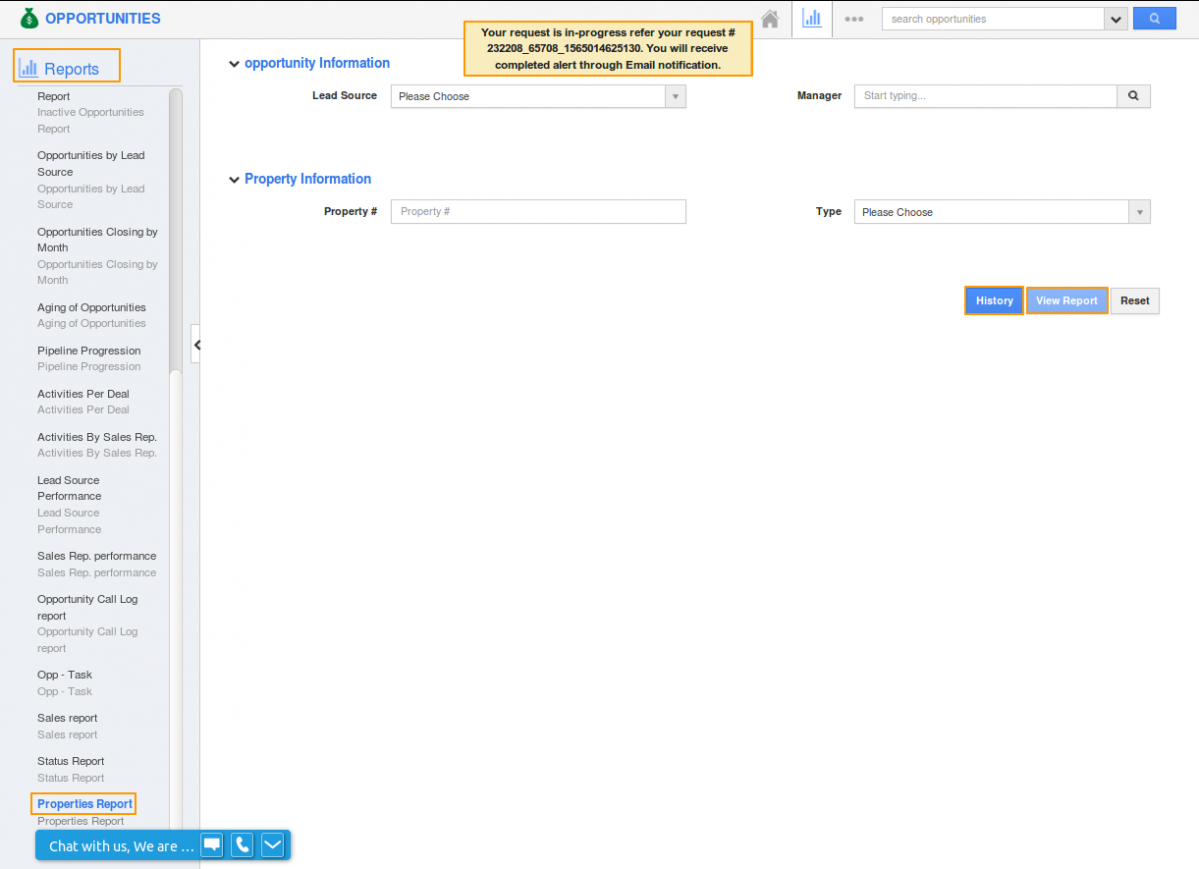
|
Update associated object attributes
You can use the trigger to update the associated reference app attributes. Based on the trigger and the associated reference app attribute update criteria, the values for the reference app can be updated in all the CRM Apps.
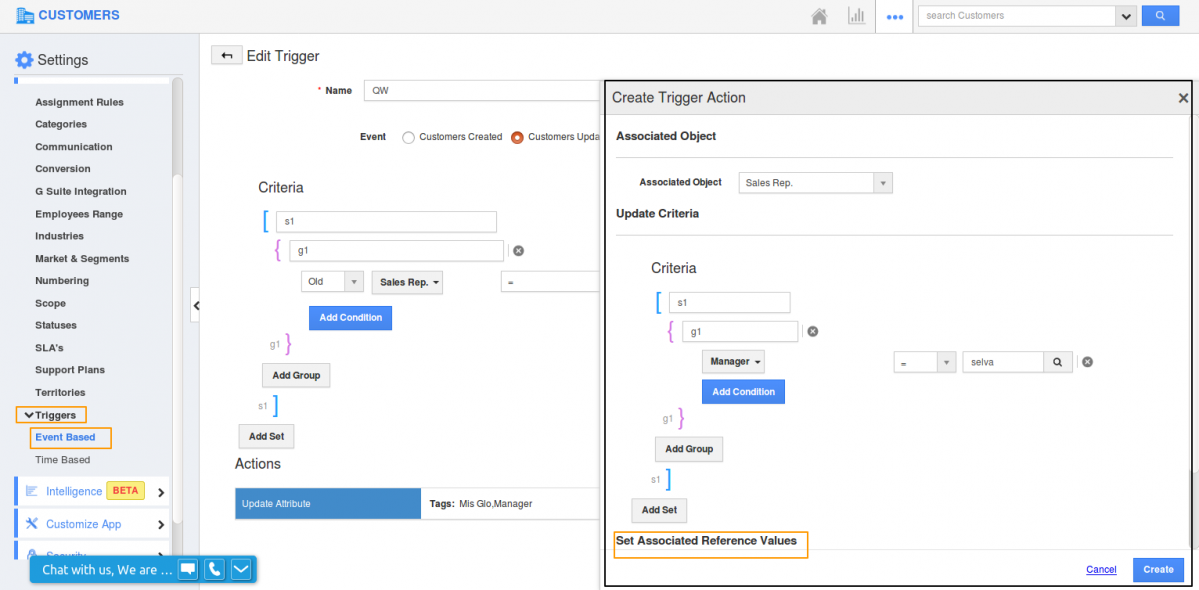
|
Enterprise Level Report
You can now create General reports in Contacts by setting up the criteria. On choosing Business reports, the records will be pulled from the current entity alone. Enterprise Reports pull the records of the current entity and all the sub-ordinate entities.
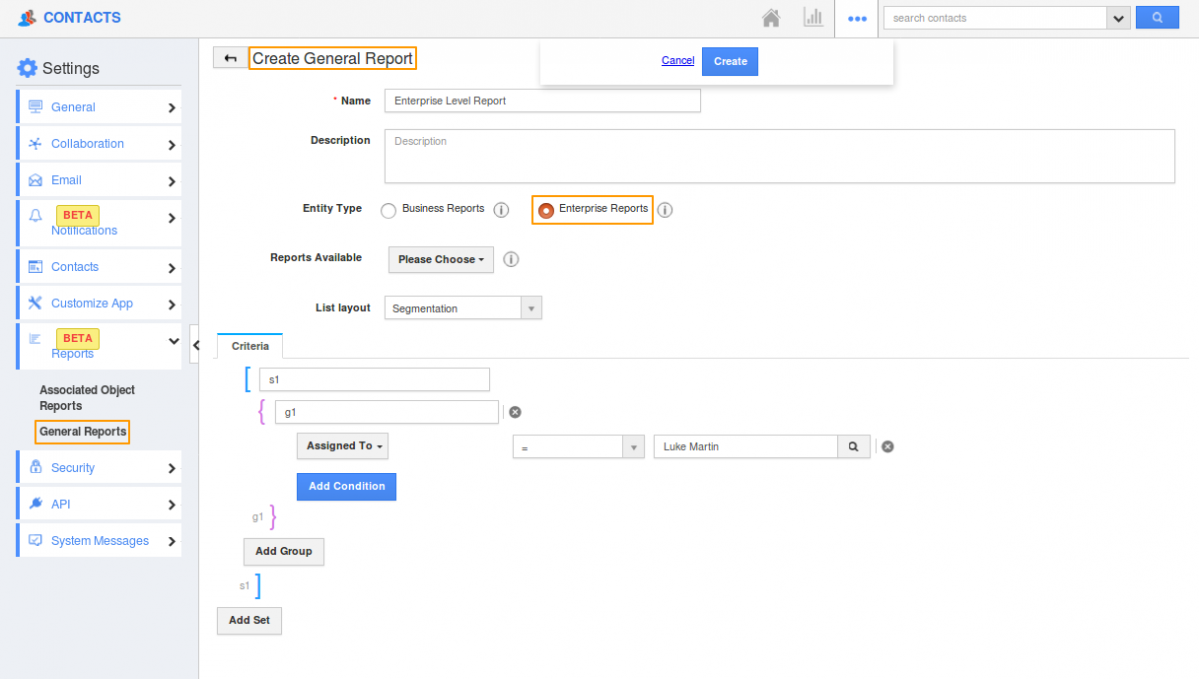
|
Financials
Data level security in Invoices
Data Sets in Apptivo gives you the ability to provide access privilege of object records to a specific group of people. Data Level Access in Invoices restricts access to required individuals so that the invoices assigned to them alone can be accessed and worked upon.
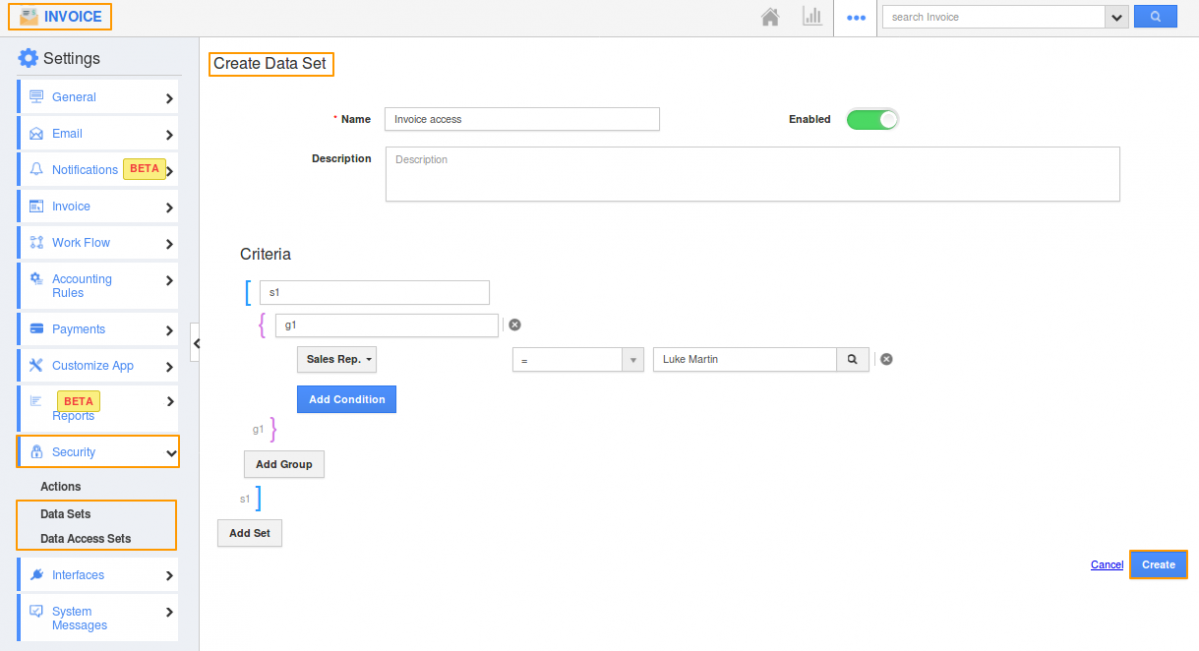
|
Teams App Newsfeed
Apptivo News Feed is the constant updating of timeline happenings which is used to display the current activities of your Employees. The newsfeed feature is now available in the Teams app. Both the simple and detailed newsfeed is made available in the Teams app.
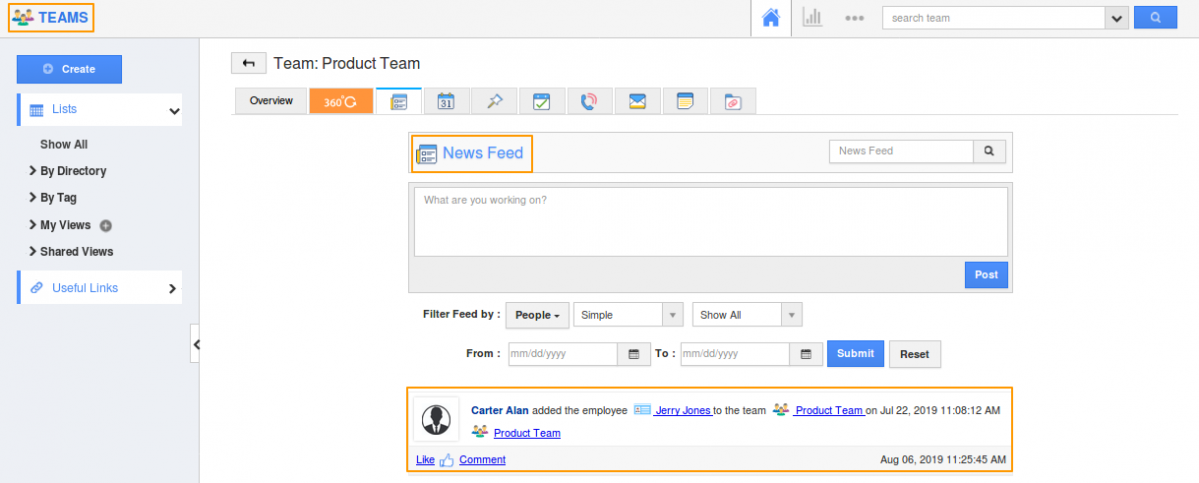
|
Header level sorting
Apptivo Estimates and Invoices App allows you to sort specific fields in the database. You can view the records of any fields either in alphabetically ascending or descending order.
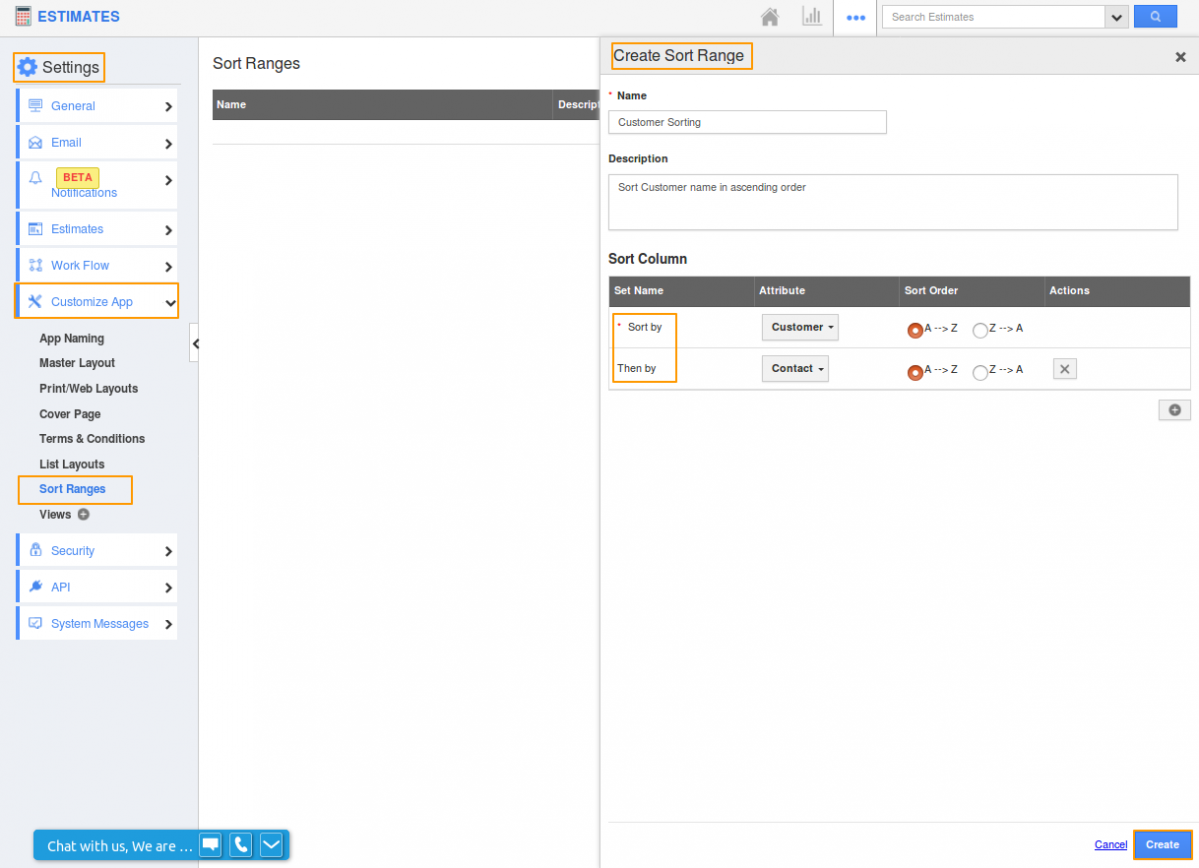
|
Supply Chain
Create Work orders from other Work orders
You can now create a Work Order from existing Work order with all pre-filled fields. This can be done by selecting “Create Work Order -> From Another Work Order” in Show all page.
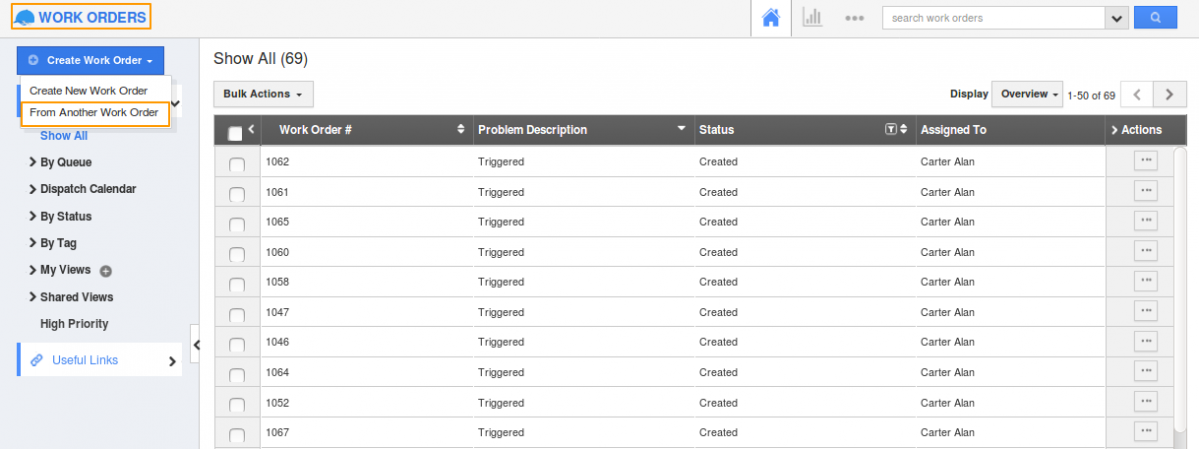
|
Marketing
Security Access level in Campaigns app
Access Level security gives the System Administrator (Super-User) the ability to restrict the access level and set up View/Edit access to his/her employees. Now, this can be configured in the Campaigns App.
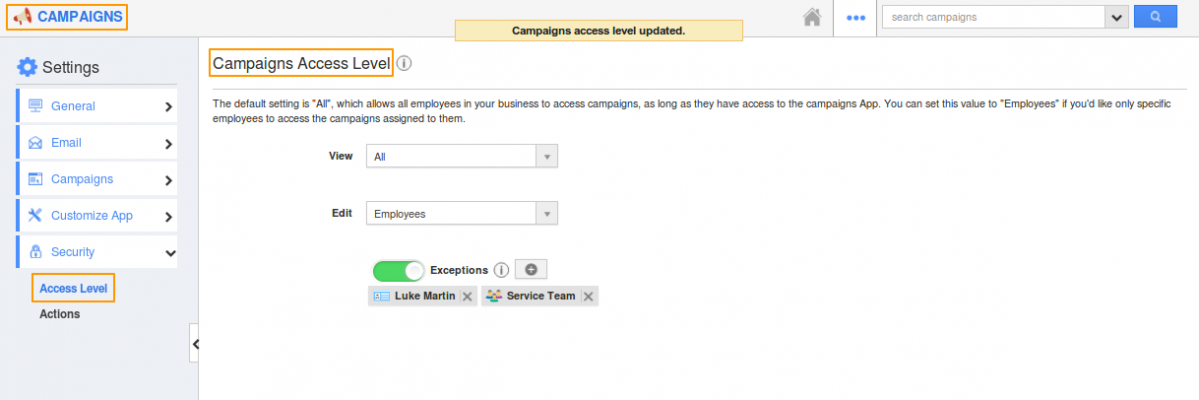
|
Collaboration
Denied access for terminated employees
If the superuser of the firm or the admin ends the employment of an employee, then the employee account’s session will be timed out. The terminated employee will receive an alert message that the session has been timed out and redirected to the sign-in page.
Custom Views in Calendars
A custom view is a feature that lets you search & filter the list of calendar appointments. In calendar, this feature acts as a filter so that a user can separate out types of appointments that have been indicated by a custom field.
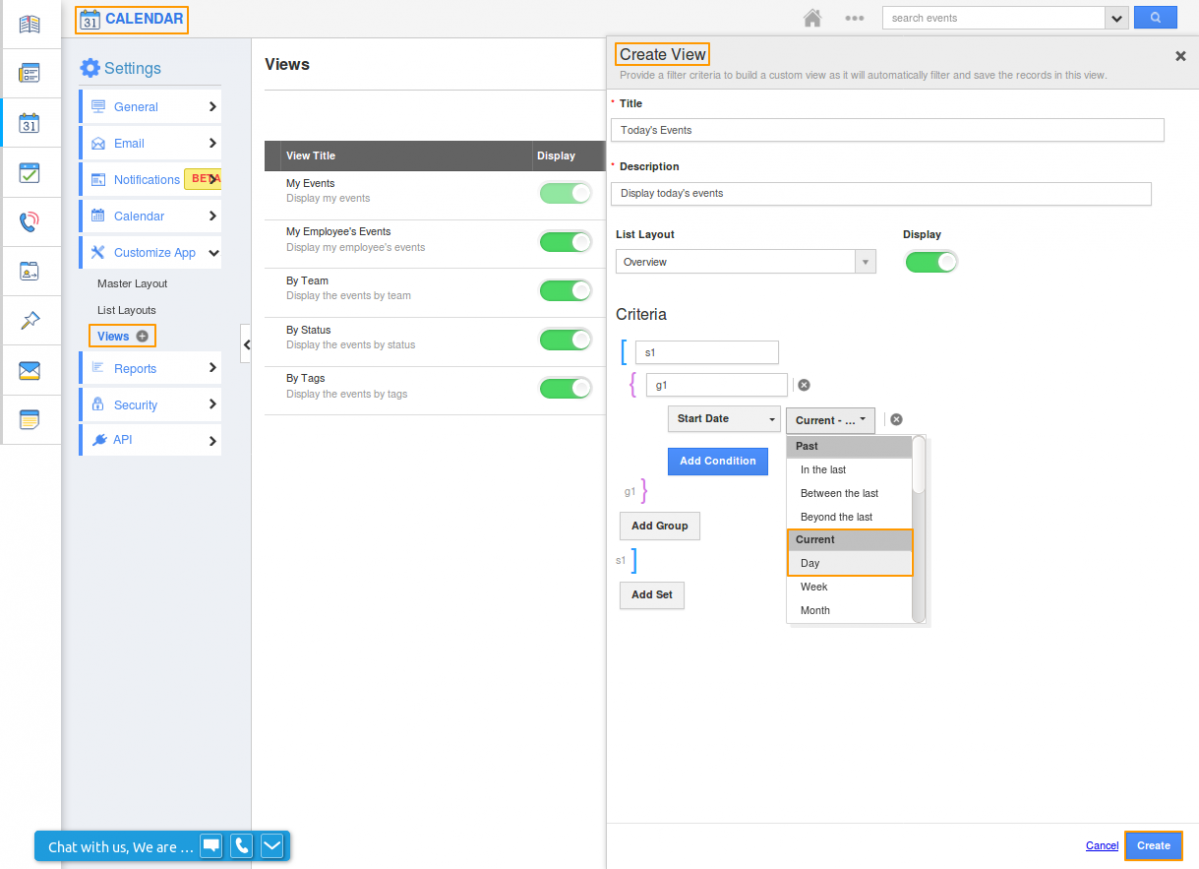
|
General Updates
360-degree Association
A noteworthy feature implemented in this release is the 360-degree view Association for all Apps. 360-degree allows you to view the objects in Apptivo, that is associated with the current app you are looking at.
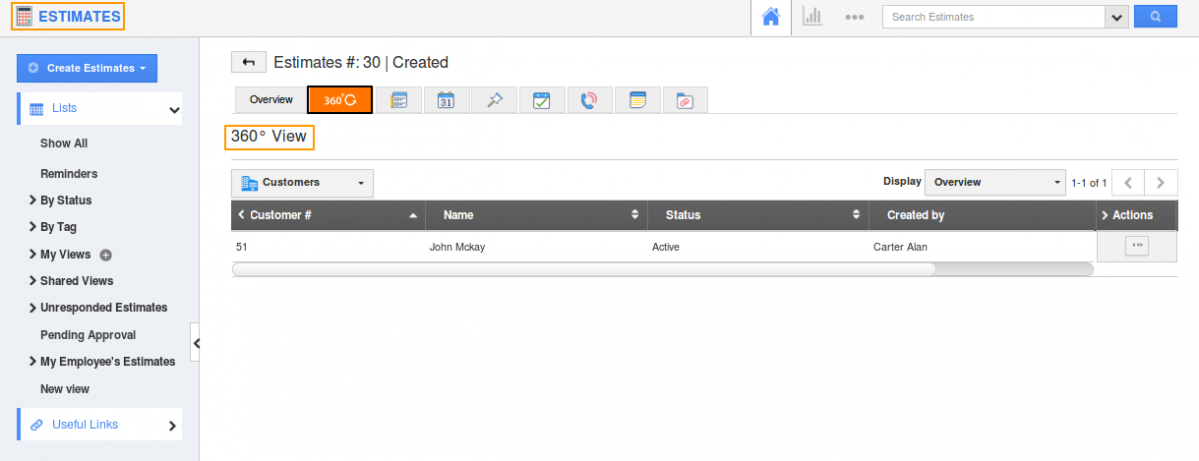
|
Call log association while conversion
Apptivo presents you with an option to associate the attributes of all the apps in the Apptivo with the Collaboration Activities. This will enhance the experience of using Apptivo and lessen the work of associating the activities individually. Now, you can also associate call logs during conversion.
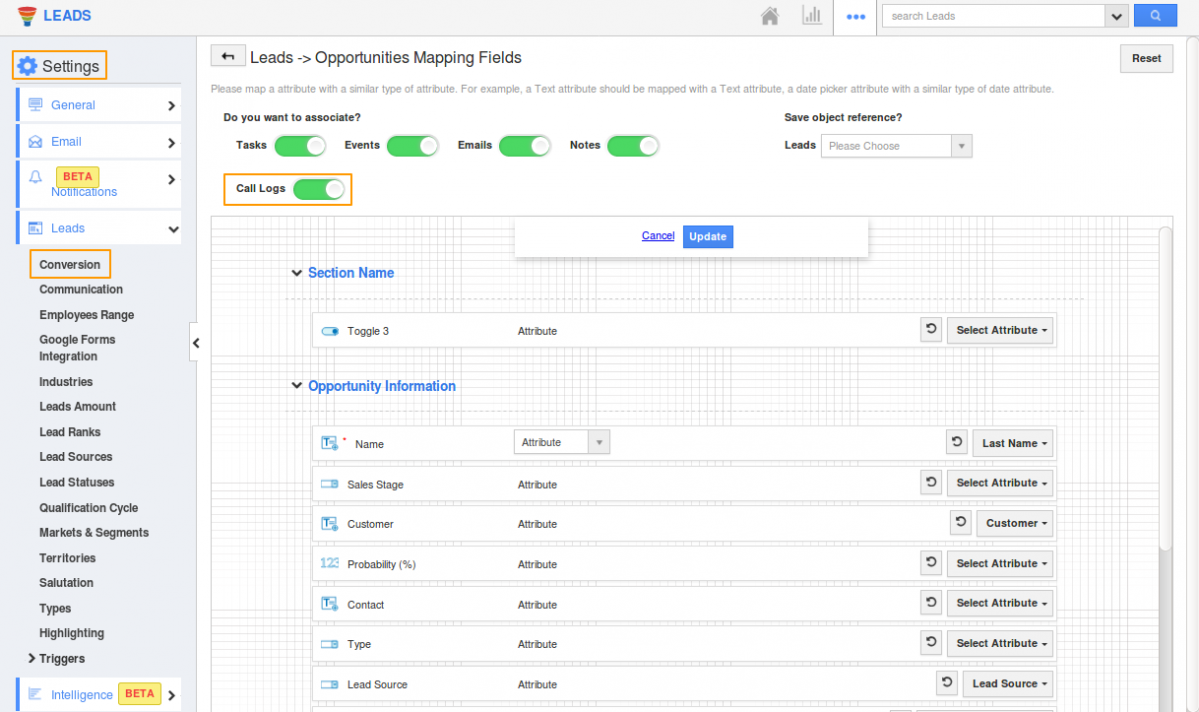
|
Catch you shortly with the next set of our updates in Apptivo!
Till then, stay tuned for updates on our blogs and posts!
Cheers,
Jeyapriya
Latest Blogs

Role Of CRM In Travel And Tourism Industry
Travel and tourism have been a significant part of everyone’s life since the ancient period. When we skim through the pages of history, It should be noted that humans were initially nomads before they became settled in one place. They...
Read more →
WHAT IS CRM TECHNOLOGY?
Introduction CRM is a technology that helps manage the entire customer information and interactions in order to build and maintain superior customer relationships. The CRM solution replaces spreadsheets and other different applications, which makes it easy for the businesses to...
Read more →
Everything you need to know about the Annual Maintenance Contract!
1. What is an Annual Maintenance Contract? 2. Benefits of Maintenance Contracts 3. How can Apptivo CRM help you manage maintenance agreements and vendors? 4. Summary Think about getting the confidence that the machinery is well-maintained and performing optimally, without...
Read more →
