Good Day! Welcome to Apptivo’s latest product update for the month of August. In this release cycle, we have introduced a new application “Advanced Shipment Notice” to send the pre-notice for your shipment. Let’s go through the short notes of our other updates.
Updates and Enhancements
- All-New Advanced Shipment Notice App
- Sort Ranges in the Projects app
- Sort Ranges for Ref App Fields
- Kanban View in Project Portal
- Summary boxes in Custom App
- Security Access Level for SMS Feature
All-New Advanced Shipment Notice App
We have introduced the Advanced Shipment Notice (ASNs) app. With this, you can create a shipment notice with the serial control for your receivings. This will helps you to verify your list of items when you are receiving the items. Click Here for more information.
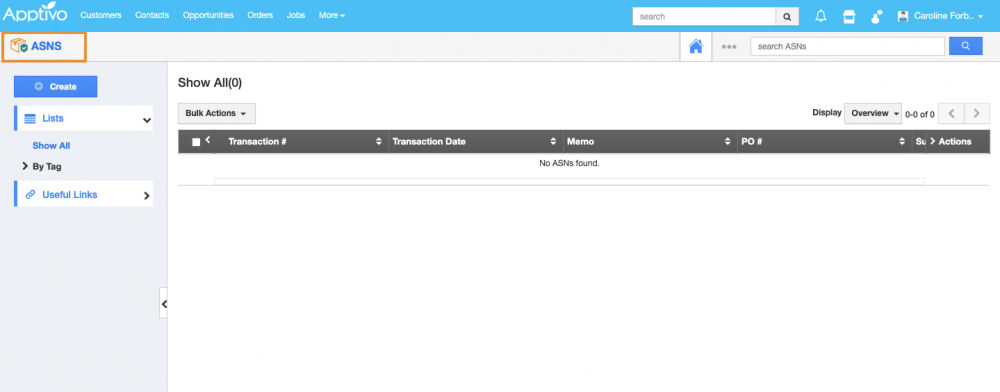
Sort Ranges in the Projects app
Sort Ranges in Apptivo are used to sort the records in ascending (A→ Z) or descending (Z→A) for easy retrieval of information. With this latest update, we have introduced the Sort Ranges option in the Projects app. Now, you can easily rearrange the project information with the predefined format. You can also set the sort range for multiple columns in the data table. Click Here for more information.
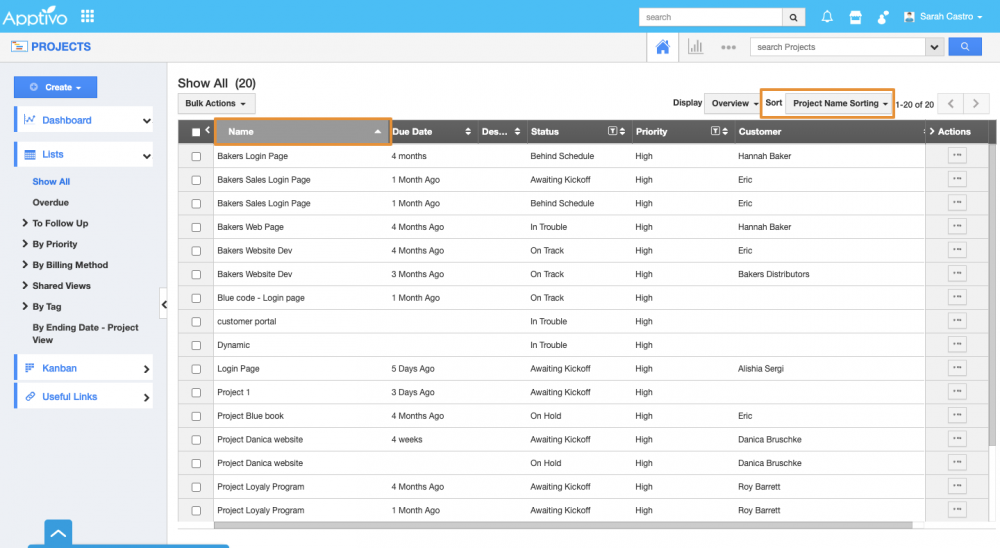
Sort Ranges for Ref App Fields
We have also extended the Sort Range support in the Ref app List layout. The Sort Ranges are widely used throughout Apptivo apps. Now, it is available for Ref app field layouts. For example, if the sort ranges are applied in the opportunities app, you can view the same sorted Layout in the Reference app’s Search and Select Window to view and get data effortlessly. For more information Click Here.
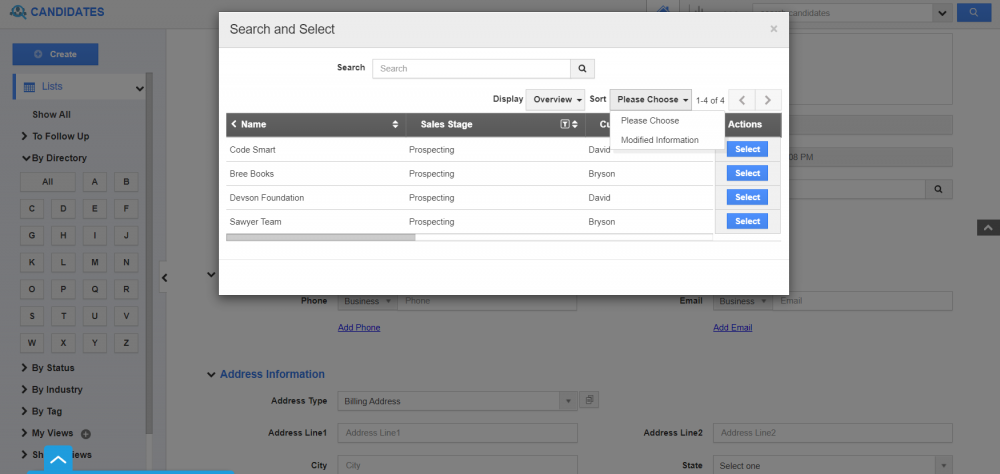
Kanban View in Project Portal
Kanban View is one of the most prominent features for getting a bird’s eye view of records. In this update, we have supported the Kanban View in the Project Portal. Now, your customers can view the records in Kanban view from the Customer Portal. Users can enable the Kanban View for the customer portal for all Standard and Custom views. We have also provided the Total Count of records in each stage at the header for a better user experience. Click Here for more details.
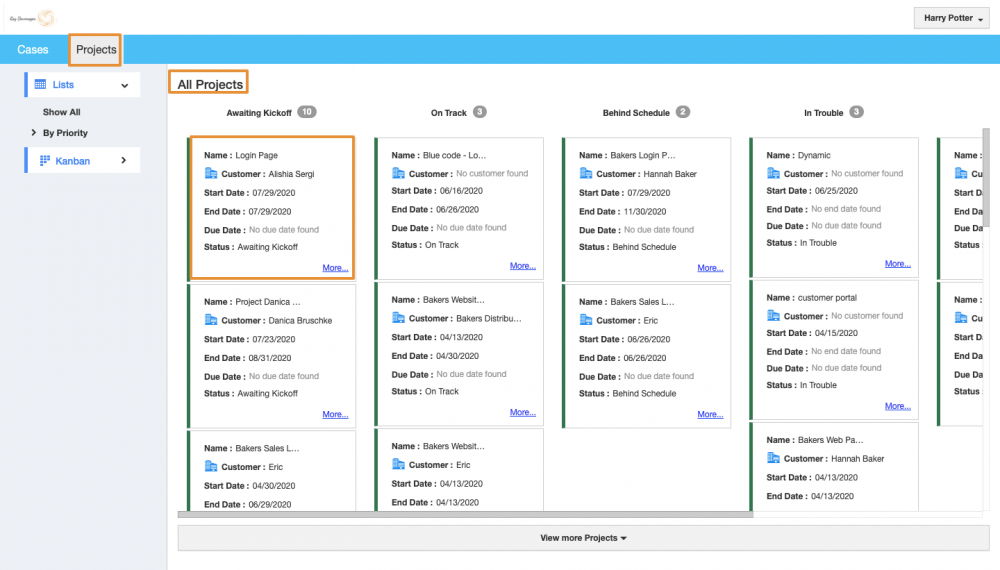
Summary boxes in Custom App
The Summary boxes of Apptivo is an exceptional feature designed to get overall statistics of your records in any application based on specific criteria. Apptivo’s Views help you to customize by a set of objects or fields under specific criteria. With the latest update, You will be able to create Summary Boxes in the Custom Apps as well. Now, you can add the summary of Count, Sum, and the Average of the data based on the conditions as per your business need. In addition, you can add the summary boxes in the Standard and the Custom views. You can add a maximum of 6 summary boxes for a view. For more information Click Here.
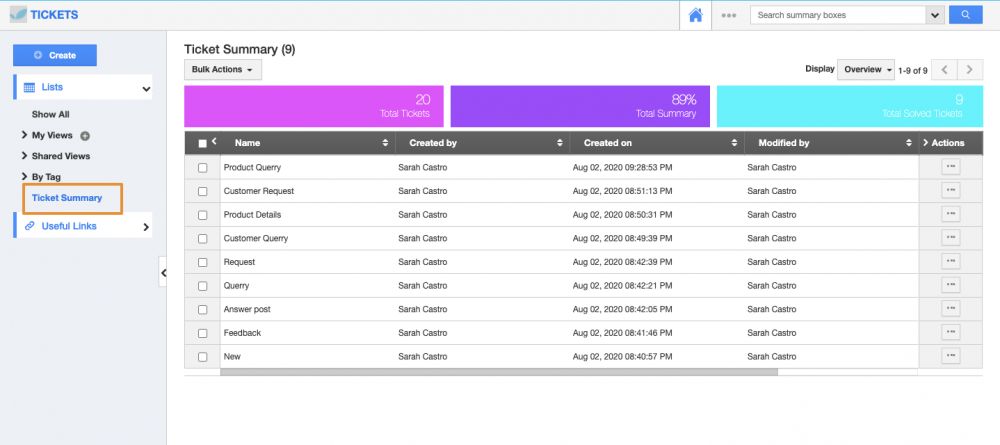
Security Access Level for SMS Feature
We have introduced the Security Access Level for SMS Feature in the Contact Center app. With this, you can set access for the employees to use the SMS feature. The Access Level of the Contacts App is now extended to the SMS feature of the Contact Center App. Based on the access level configured in the Contacts app, employees will be able to send SMSes either to all contacts available in the Contacts App or only to the contacts assigned to them. By using the Exception option, you can easily provide full access to the desired employees. Click Here for more information.
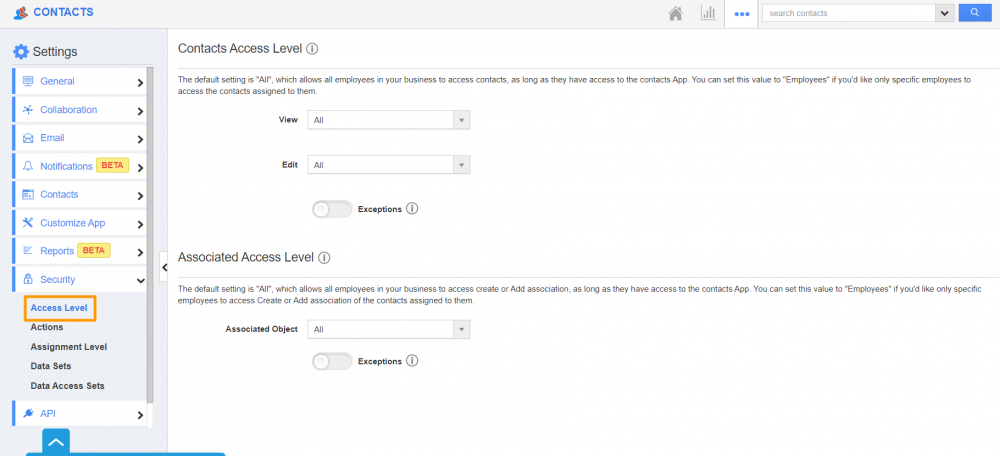
Stay tuned for more updates from our Blogs and Answers.
For live updates, follow us on LinkedIn | Facebook | Twitter.
Latest Blogs

Role Of CRM In Travel And Tourism Industry
Travel and tourism have been a significant part of everyone’s life since the ancient period. When we skim through the pages of history, It should be noted that humans were initially nomads before they became settled in one place. They...
Read more →
WHAT IS CRM TECHNOLOGY?
Introduction CRM is a technology that helps manage the entire customer information and interactions in order to build and maintain superior customer relationships. The CRM solution replaces spreadsheets and other different applications, which makes it easy for the businesses to...
Read more →
Everything you need to know about the Annual Maintenance Contract!
1. What is an Annual Maintenance Contract? 2. Benefits of Maintenance Contracts 3. How can Apptivo CRM help you manage maintenance agreements and vendors? 4. Summary Think about getting the confidence that the machinery is well-maintained and performing optimally, without...
Read more →
