We are happy to meet you all with a hand full of updates to make your experience with Apptivo as an exciting one! Take a quick look through the new features and enhancements made this release to simplify your work with Apptivo. We are spell-bound in presenting you the Apptivo Product Updates as on February 02, 2019.
Enhancements and Implementations as on February 02, 2019
- Intelligence Dashboards in Leads and Purchase Orders
- Follow-Ups for Triggers in Cases App
- Time Tracking Improvements in Cases App
- News Feed Update in Projects App
- Triggers with the standard status field in Estimates App
- Bulk Export in Suppliers
- Line Levels for Warehouse in Orders App
- Switch Accounts
- ATAG
- Recurring Events and Tasks
General Updates
Intelligence Dashboards for Leads and Purchase Orders
Apptivo Intelligence Dashboards enables you to present your business information, gaining a new perspective, and share it with employees and teams. You can create such dashboards using custom reports and charts. This feature is now extended to the Leads and the Purchase Orders App.
Let’s consider the Leads App to create an Intelligence Dashboard, the dashboard looks like the below image:
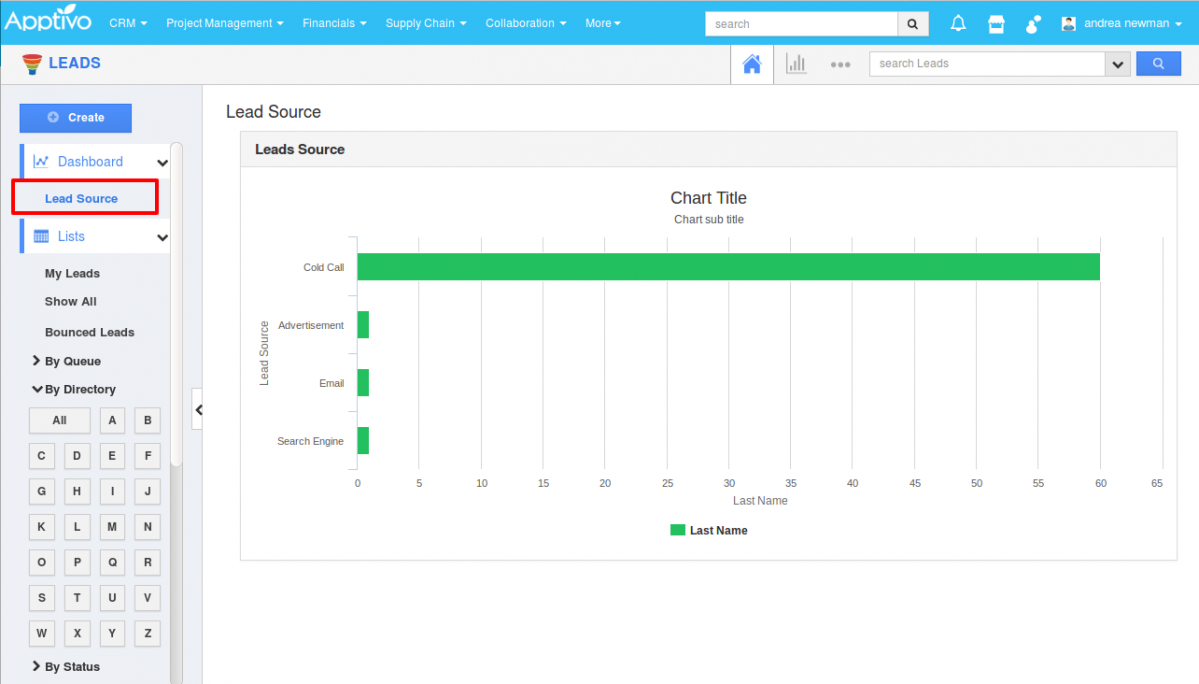
|
You can learn more about how to create the Intelligence Dashboard by visiting our answer post.
CRM
Follow-Ups for Triggers in Cases App
An important enhancement made this release is the addition of the Follow-Up date and description to set both the Event-based and Time-based Triggers. You can now use Follow-up date and Follow-Up Description as a Criteria when you create Triggers in Cases App.
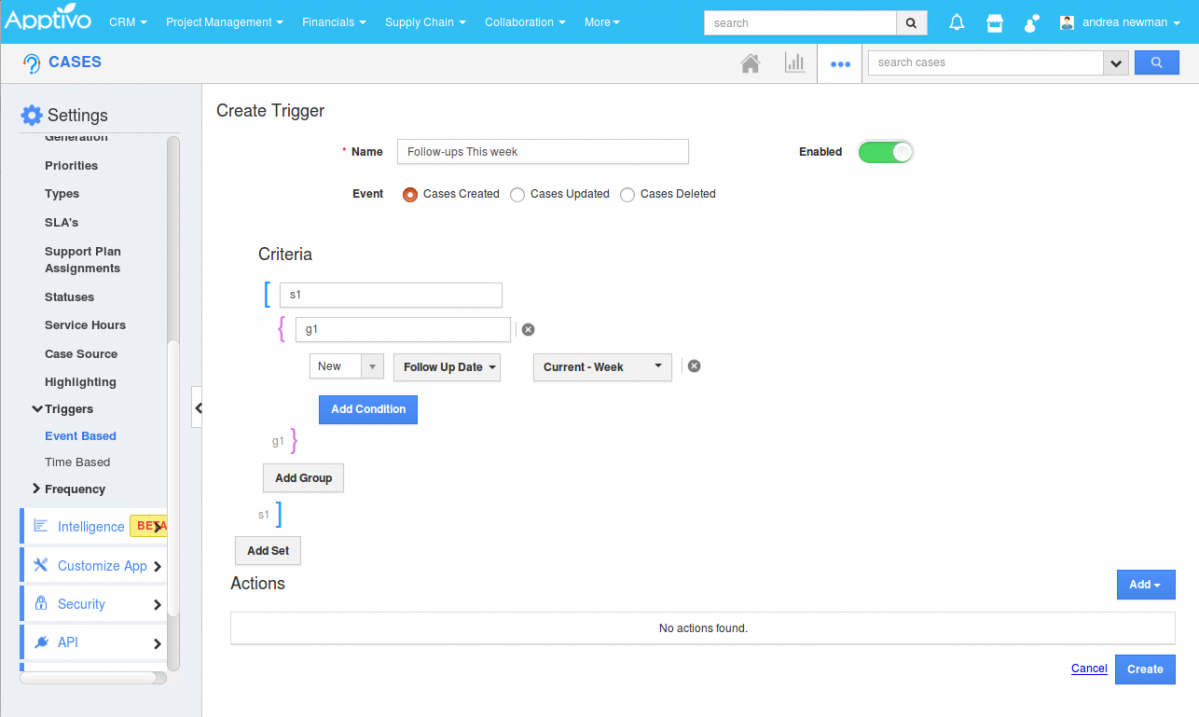
|
Do you want to know how to create triggers? Take a look at our answers post.
Time Tracking Improvements in Cases App
A noteworthy enhancement in this release is the implementation of reports to track the hours spent on the Cases by Customers. In Cases App, you can enable the timer for resolving issues with the cases. A new Report in Cases App, “Cases Hours by Customer”, is available to list the hours logged in Work Logs.
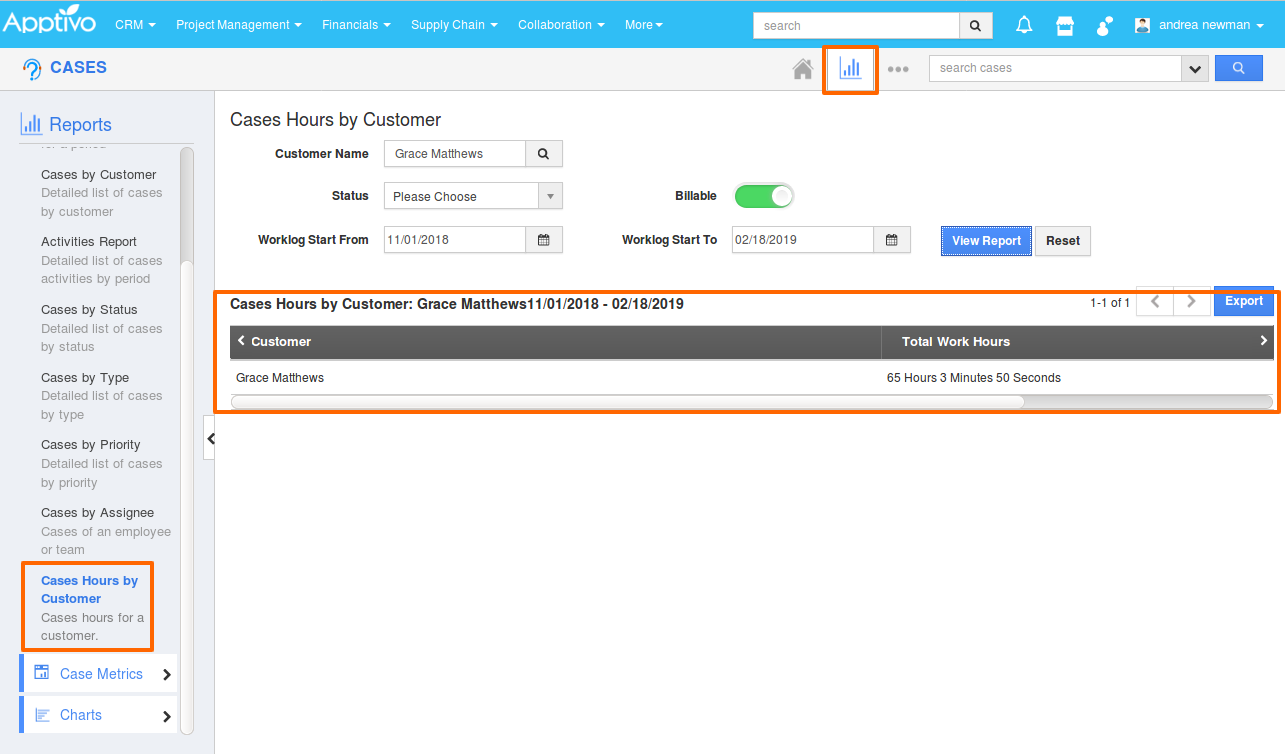
|
Know more on how to set the timer for the cases you work.
Financials
News Feed Update in Projects App
A note-worthy update in this release is the Newsfeed in Projects App. Now get all the updates on your Milestone and Tasks in Projects App directly on your Newsfeed. You can find the tasks and the newsfeed has the Associated With the field that reflects the newsfeed to the associated object too. You can get the newsfeed for the sub-tasks within the parent tasks once created.
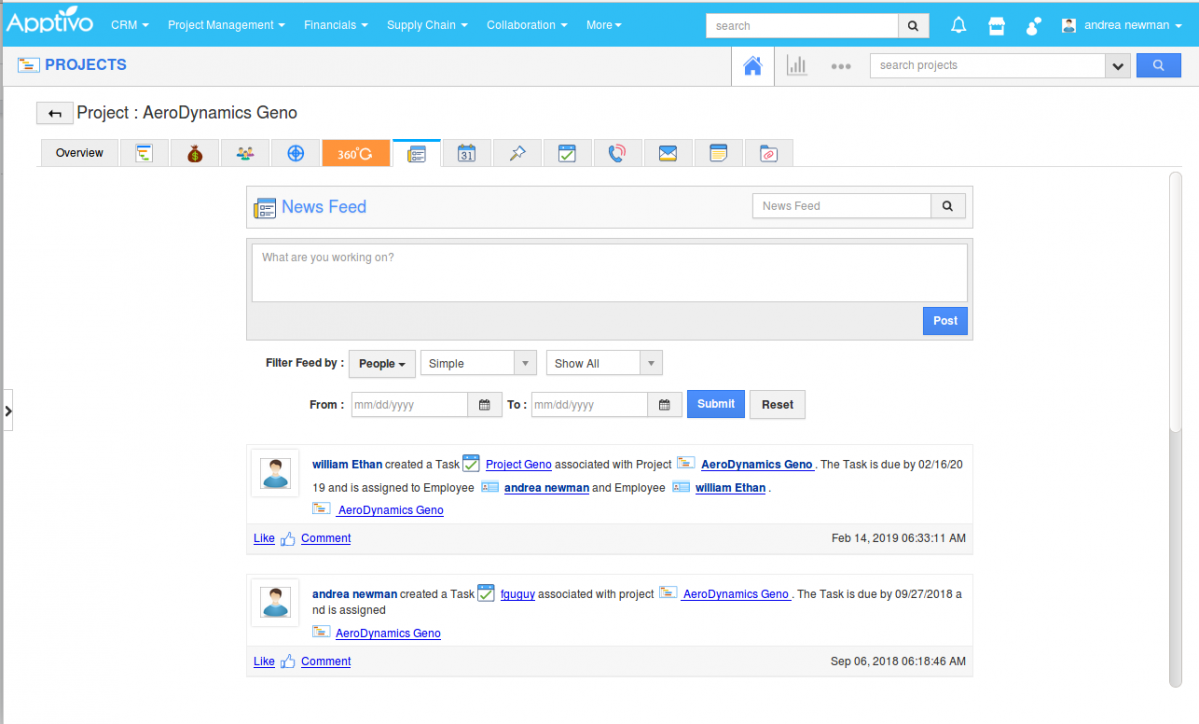
|
Get to know more on Newsfeed from our answer posts.
Triggers with the status field in the Estimates App
Triggers empower you to automate the actions based on criteria, increasing effectiveness and ensure that the business process does not slip through. Estimates App allows you to set the following two types of triggers – Event-Based and Time-Based.
With every trigger that you set up, you can specify exactly how automation should be initiated. You can also add multiple triggering conditions so that the same automation is initiated for multiple events. An enhancement to this feature is the addition of the standard status field as a part of the Criteria when setting-up Triggers.
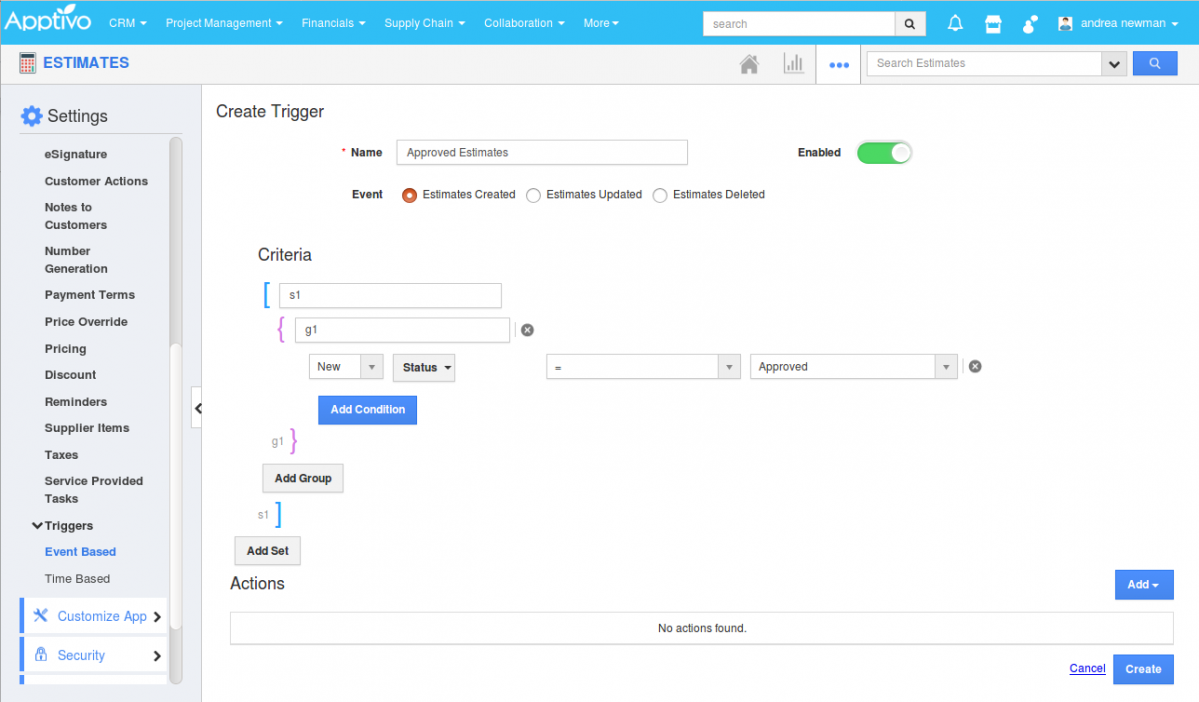
|
Supply Chain
Bulk Export in Suppliers
Every one of us had come to a point, where we expect actions to be done a single step. The Suppliers App gives you the privilege to do Bulk Actions instantly within Apptivo. A long-awaited feature is the implementation of the Bulk Actions in the Suppliers App is available now.
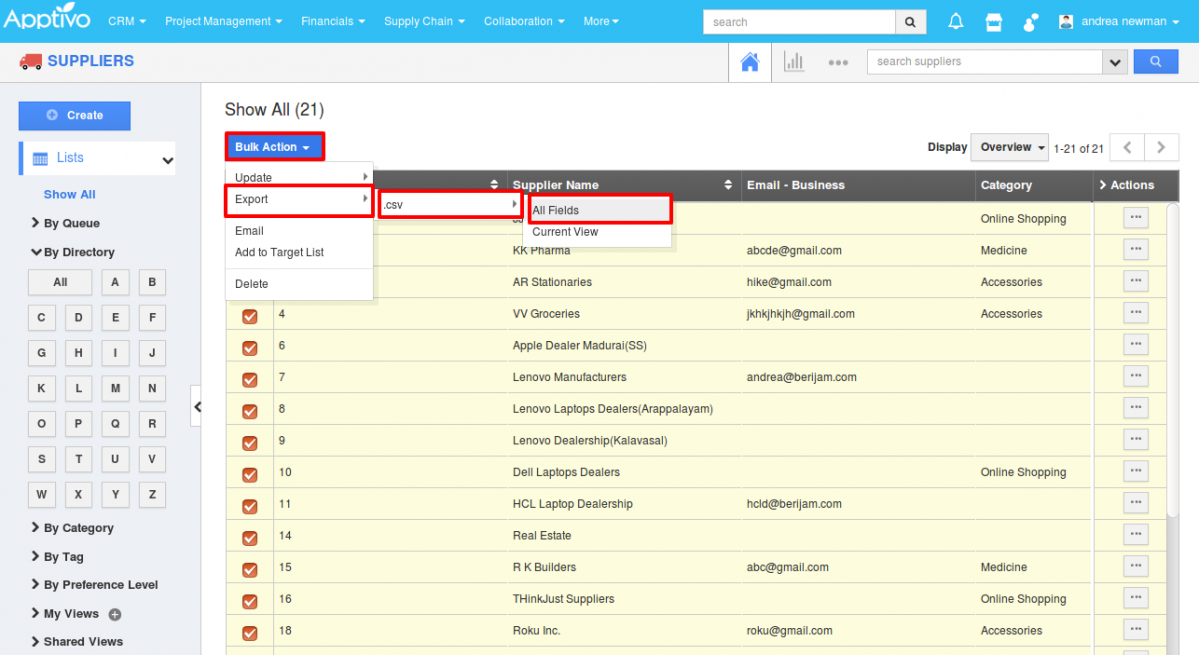
|
Take a detailed look at how to perform bulk actions in the Suppliers App from our answers.
Line Levels for Warehouse in Orders App
The multi-warehouse feature is now available in the Orders App. You can choose the Warehouse at either Header level or different warehouses for each order line. However, we do not have the feature of choosing the same item from multiple warehouses within the same order (Items should be unique at an Order level).
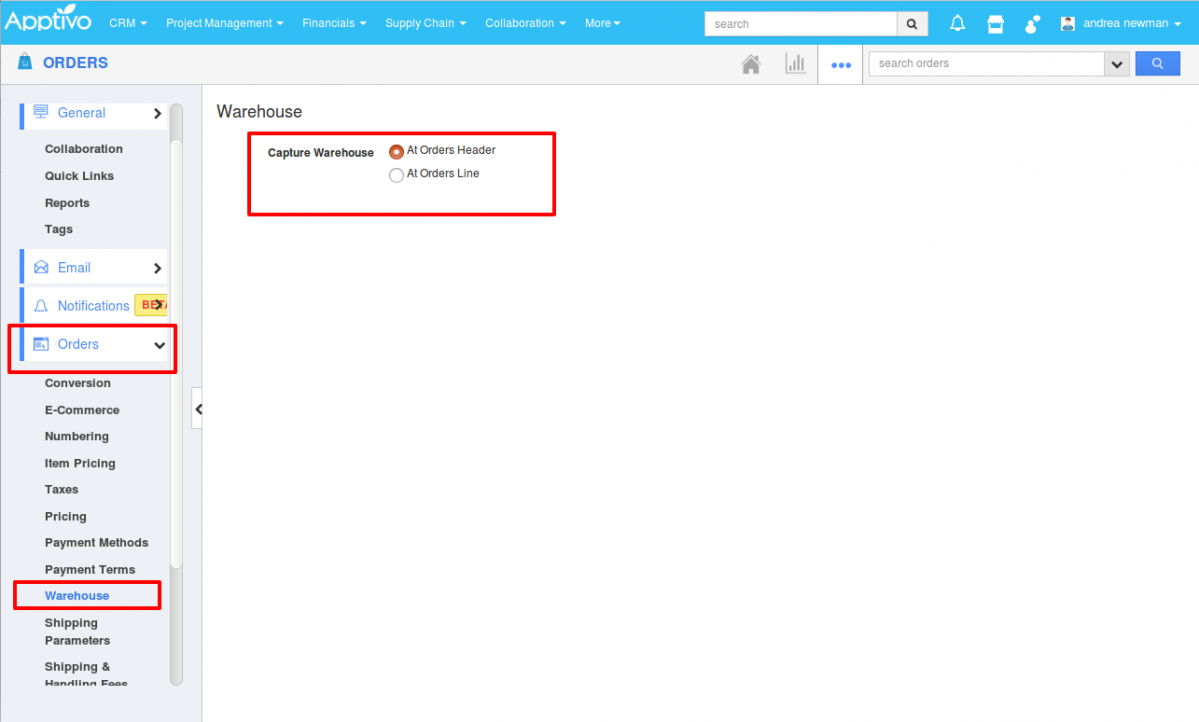
|
Collaboration
Switch Accounts
One of the long-awaited features is to Switch the business accounts when logged in has been made available now. You can now use the Switch Business button the switch between the different businesses that you use. If you have access to multiple firms, you can Switch Firms without having to log out and log back in.
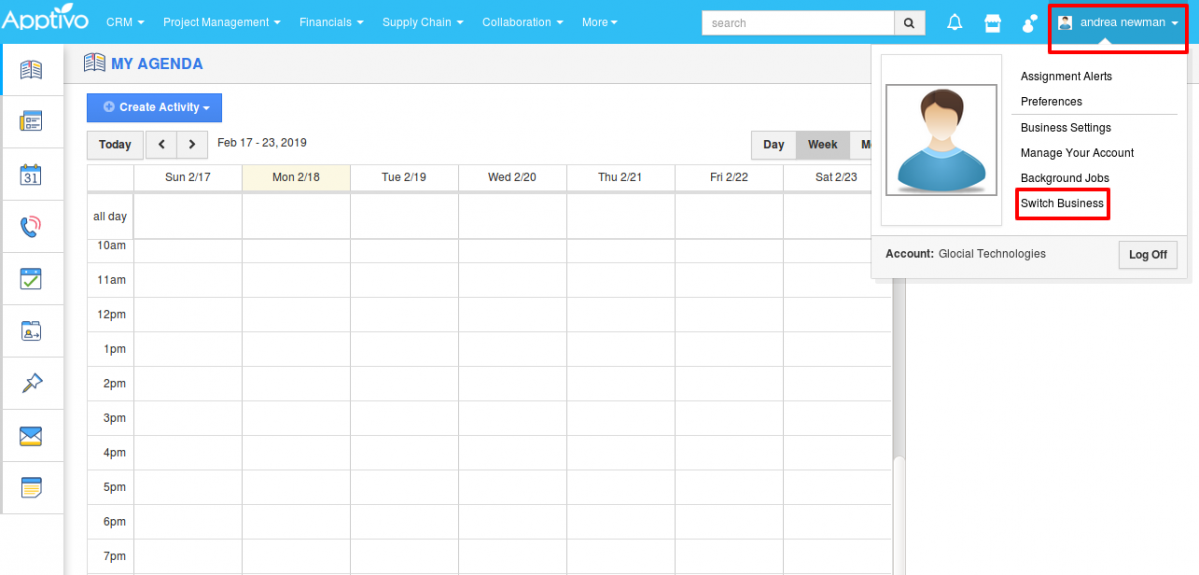
|
Get to know more about it by visiting How to switch business.
ATAG
ATAG allows you to associate an email with objects such as case, leads, customers, pricing etc. You can now enable the ATAGs while creating the email templates in the Subject field and in the content of the mail that is composed and it will generate an automated ATAG in the “Subject” field and in the “Composed Email”, this represents the association of a particular object.
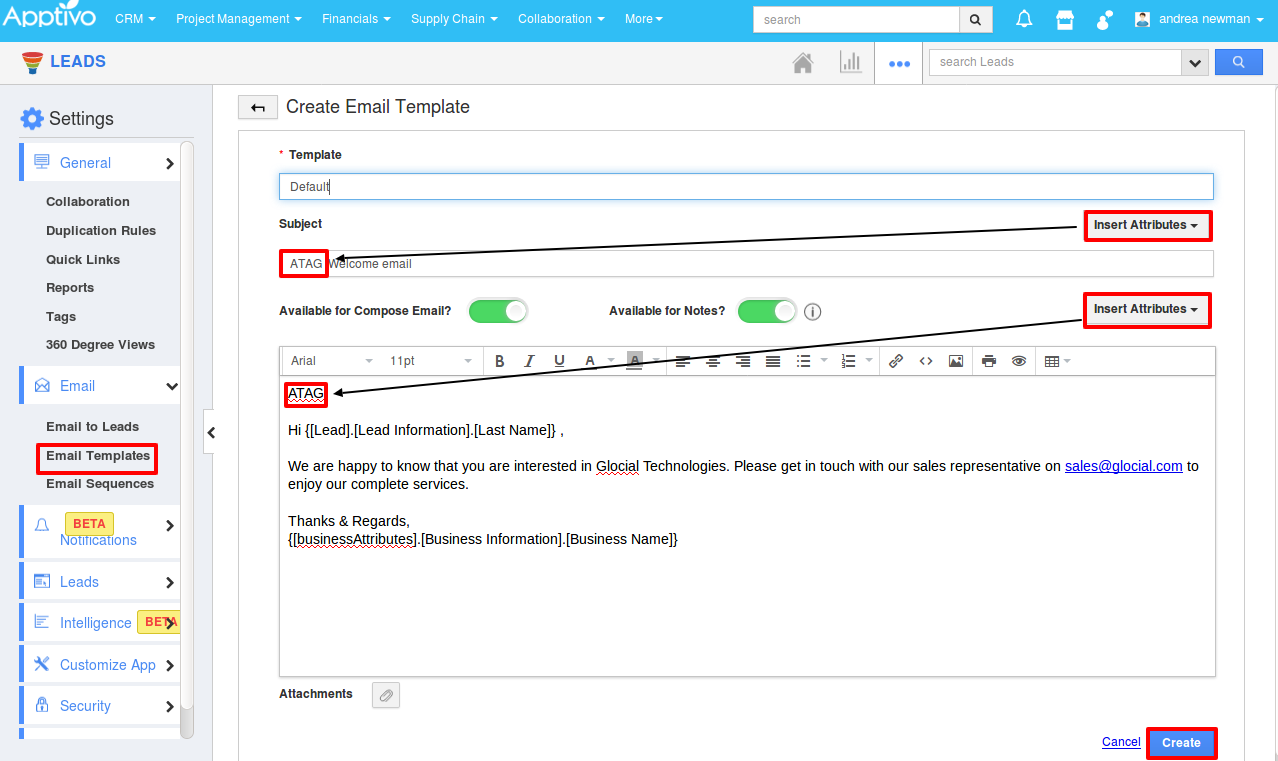
|
To get detailed information on the different methods to include ATAG, click here.
Recurring Events and Tasks
Two long-awaited features Recurring Events and Recurring Tasks are available with this release. You can now create recurring calendar events on a daily, weekly, monthly or yearly basis and schedule recurring tasks accordingly.
For Recurring Events:
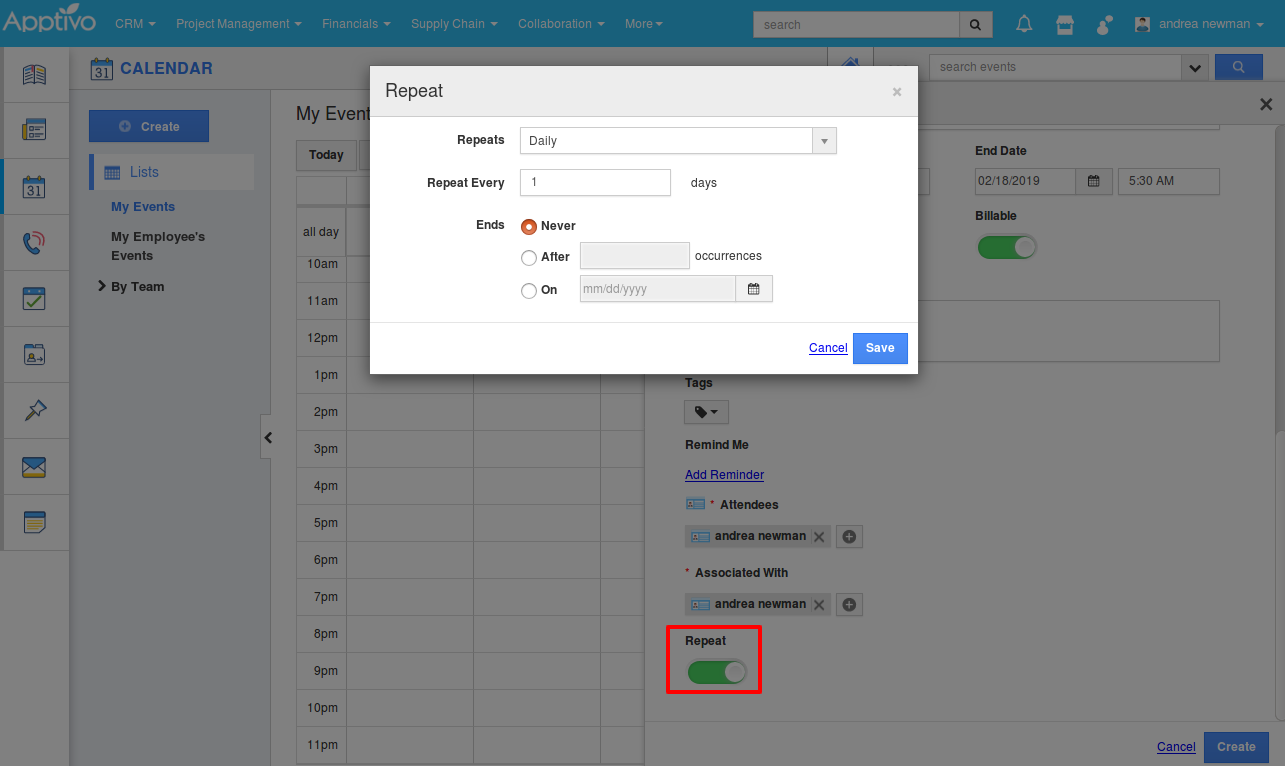
|
Wanna know more about Recurring Events, check our answer posts.
For Recurring Tasks:
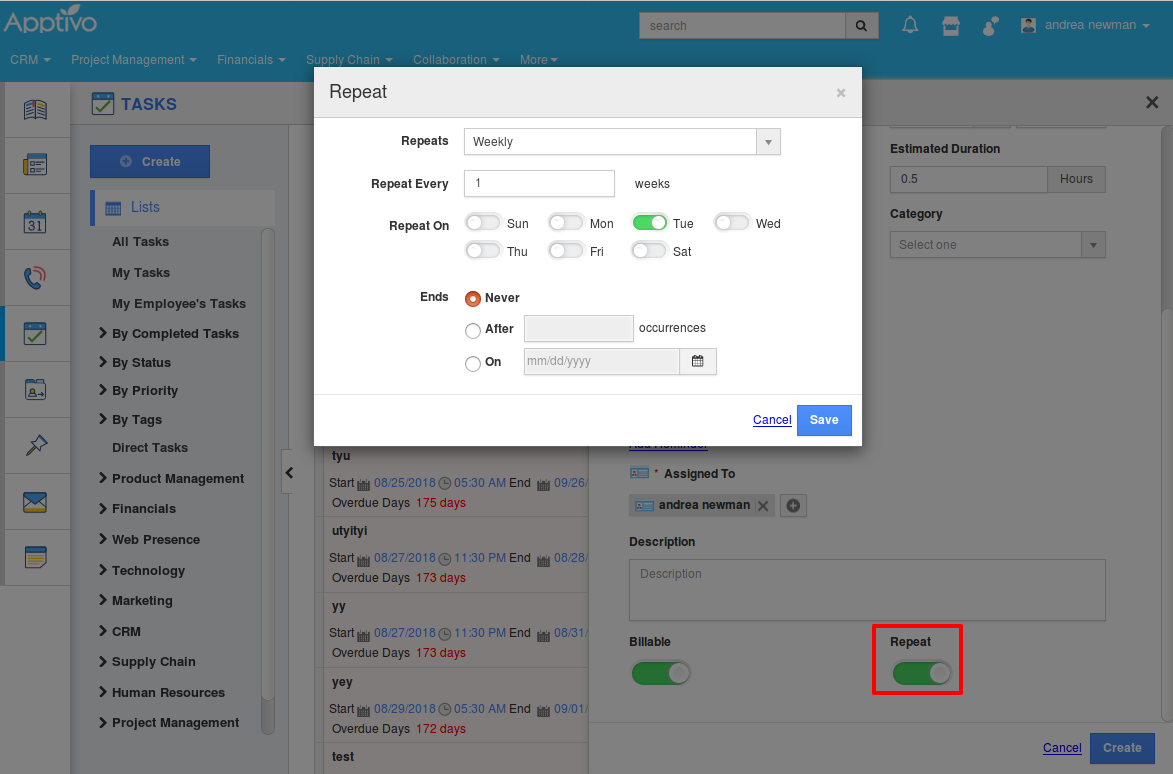
|
In order to sync the Recurring Events and Tasks to the Google Calendar, you can use the Push Notification to enable the sync instantly.
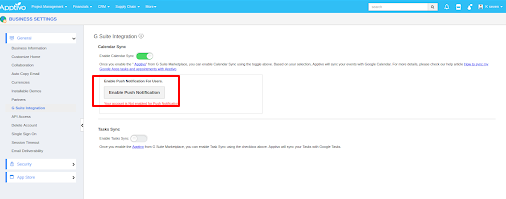
|
Sync your events and tasks in Apptivo to Google Calendar and vice versa by clicking here.
Meet you soon with the next set of our updates!
Till then stay tuned for the updates in our blogs and posts.
Cheers,
Grace.
Latest Blogs

Role Of CRM In Travel And Tourism Industry
Travel and tourism have been a significant part of everyone’s life since the ancient period. When we skim through the pages of history, It should be noted that humans were initially nomads before they became settled in one place. They...
Read more →
WHAT IS CRM TECHNOLOGY?
Introduction CRM is a technology that helps manage the entire customer information and interactions in order to build and maintain superior customer relationships. The CRM solution replaces spreadsheets and other different applications, which makes it easy for the businesses to...
Read more →
Everything you need to know about the Annual Maintenance Contract!
1. What is an Annual Maintenance Contract? 2. Benefits of Maintenance Contracts 3. How can Apptivo CRM help you manage maintenance agreements and vendors? 4. Summary Think about getting the confidence that the machinery is well-maintained and performing optimally, without...
Read more →
