Happy to welcome you all with the next set of updates in the Apptivo Apps! We are here to present you a list of features that are implemented and enhanced in Apptivo this February 16, 2019. Take a quick look through the post to get the features handy and enrich your experience on Apptivo Product Updates.
Implementations and Enhancements:
- Bulk Update for Ref Apps
- Auto-Update of information in Ref App field
- Enhanced Advanced Search
- Increased top stages in Win Analysis
- Bulk Export in Receiving App
- Supported Notifications for Line-level in Orders App
- Bulk Update Milestones in Projects
- Supported Function Attributes in Advanced Search in Invoices
- Supported Serial Number field in Work Orders
- Bulk Assign in Tasks
- Recently Logged in information in Switch Business
- Copy & Paste Images
CRM
Bulk Update for Ref Apps
You can now update the Ref App fields using the Bulk Actions feature in all the CRM Apps. This feature is now available in this release. The updated piece of information gets updated in the Parent App too and vice versa. This feature is currently available in the below CRM Apps: Cases, Contacts, Customers, Leads, Opportunities, and Work Orders.
Let’s consider the Customers App. For easier identification, the custom Ref App field is left as the Reference App 3. You can find the update for the Ref App available in the screenshot.
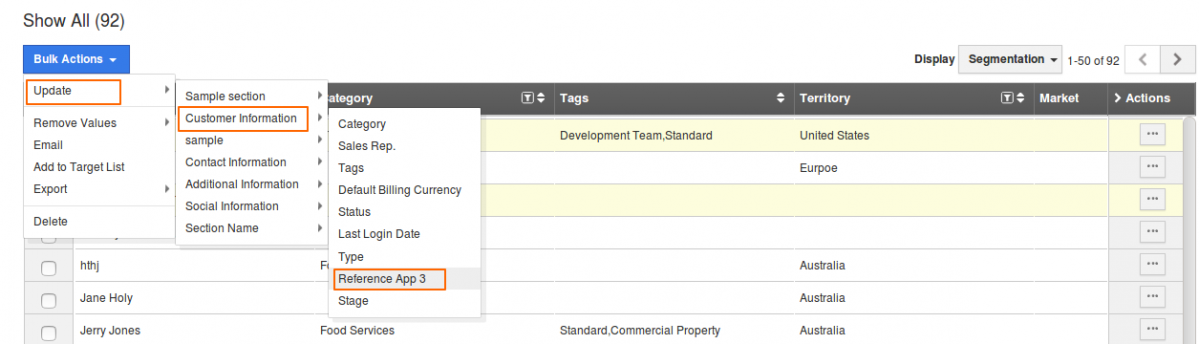
|
Auto-Update of information in Ref App field
A note-worthy implementation of this release is the auto-update feature for the Ref App fields. Say, for example, if you update the Parent App, you can find the information being updated in the Ref App fields too.
Let us consider the Leads App, you can find the referral name as Lucy Matthew.
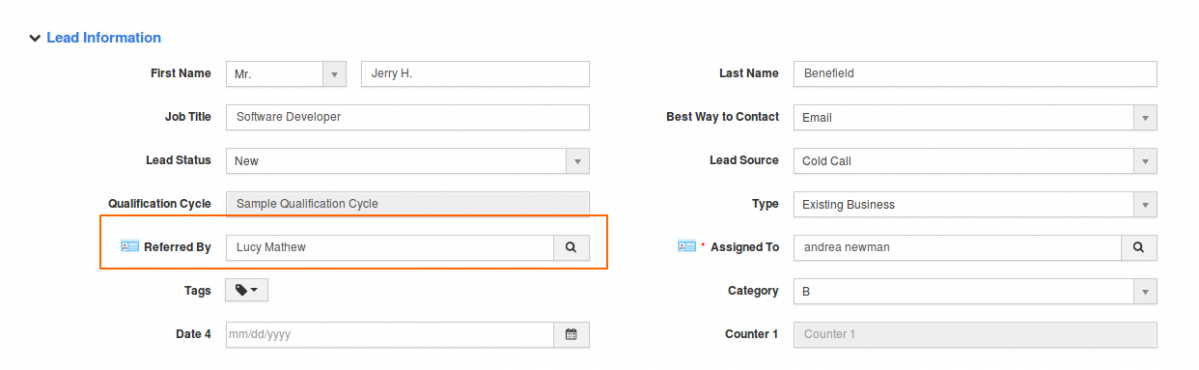
|
The Ref App field here is the “Referred By” which takes up the reference from the Employees App. If the First Name of the employee is changed to Lucy Paul, the same reflects in the Leads App too.
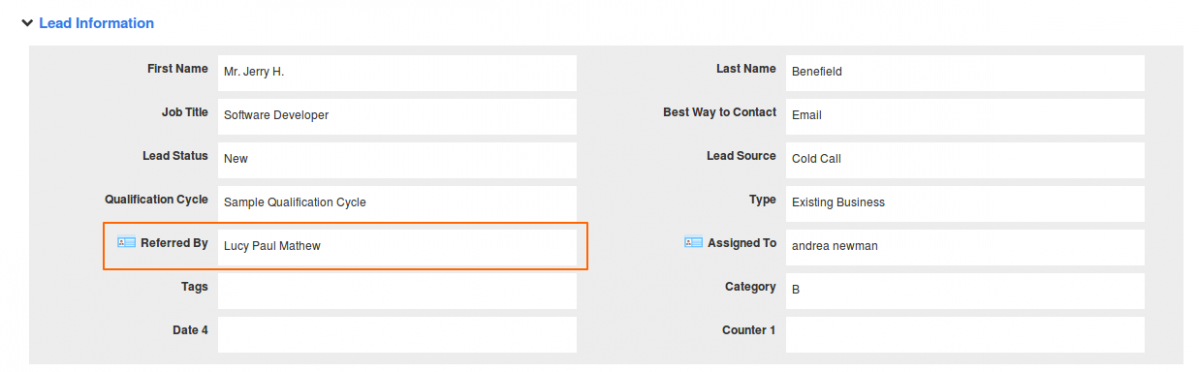
|
Enhanced Advanced Search
You can find the Advanced Search feature being enhanced with the facility to search with the “Created By” and the “Modified By” fields. This allows you to search based on the Sales Rep. For instance, let us consider the Customers App.
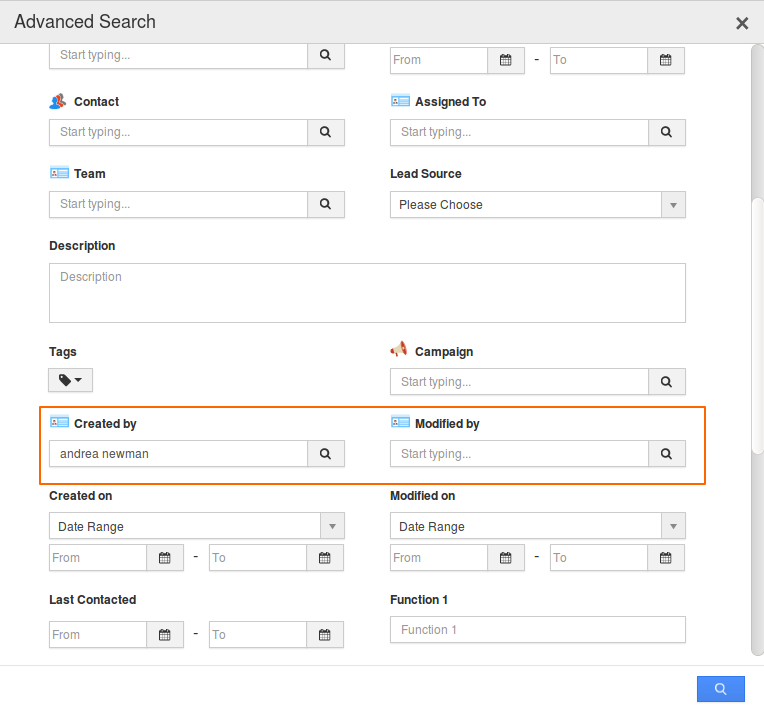
|
Learn more about this by visiting our answers post on Advanced Search.
Increased top stages in Win Analysis
You can find that the top stages from where the Win occurs in the Win Analysis Report are increased to 100 from a default value of 25. You can now, use this enhanced feature to view the stages that bring in the maximum win along with the respective amount earned from them using the Win Analysis Report in the Opportunities App.
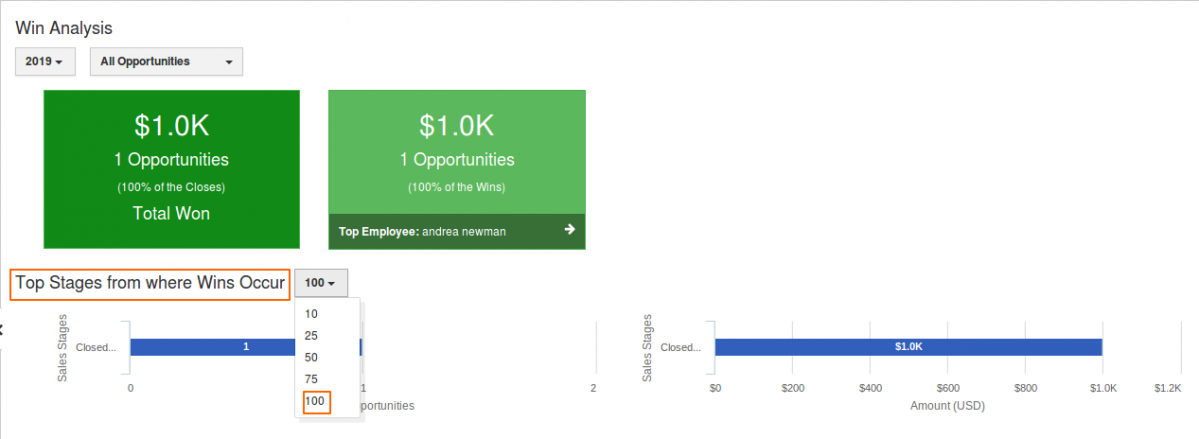
|
Supply Chain
Bulk Export in Receiving App
The most awaited implementation made this release is the addition of Bulk Actions to the Receiving App. You can now bulk export the receipts to the .csv format and make use of it. This feature will make things handier while using Apptivo.
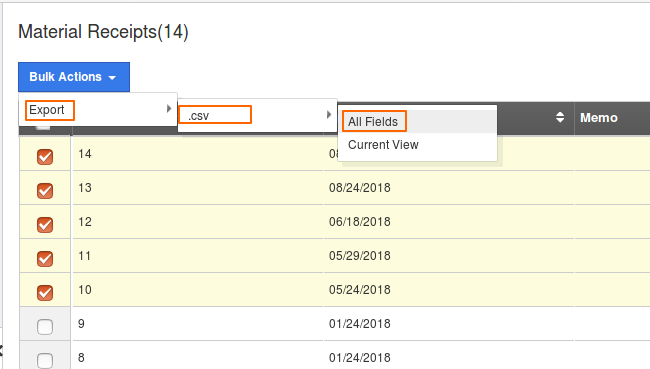
|
You can know more on how to bulk export the receipts from our answers page.
Supported Triggers for Line-level in Orders App
A noteworthy implementation of this release is the support of the triggers for the line-level attributes in the Orders App. You can create triggers while creating an order or updating an order depending on the line-level attributes, say for example Products/Items.
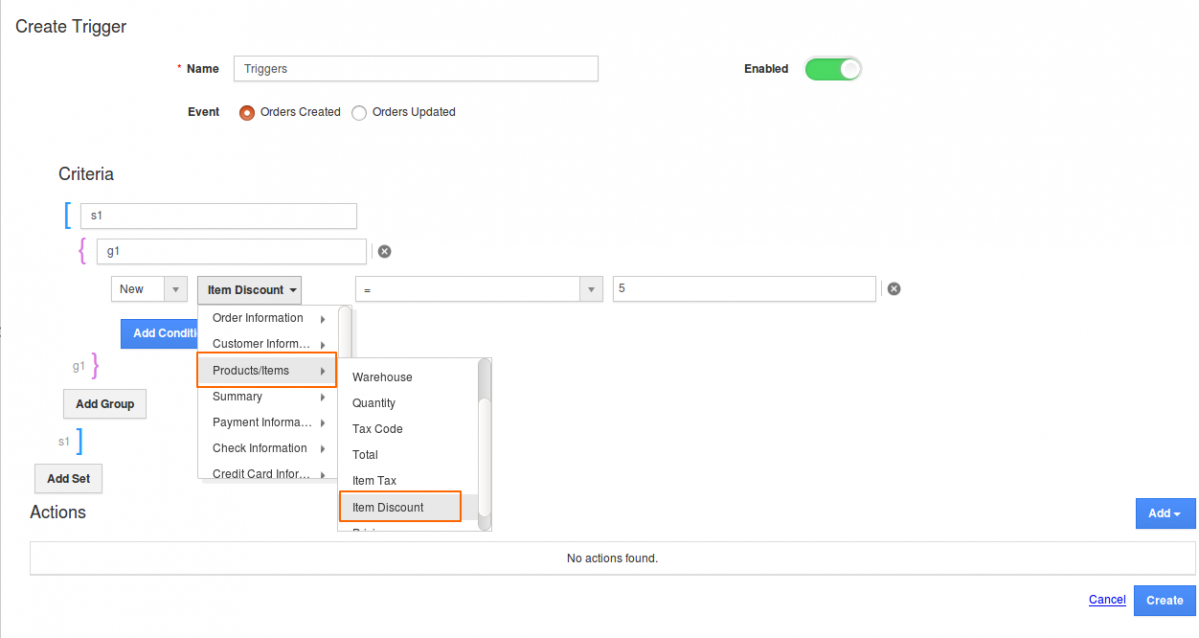
|
Financials & Project Management
Bulk Update Milestones in Projects
A Milestone is a testimonial point that marks a major event in a project management system and is used to monitor the Project Management process. Setting up milestones for a project should present a series of events that will incrementally build up to the completion of the approved project. With this release, you can bulk update the Milestones in the Projects App. this being the long-awaited feature will allow any updated being made in bulk to the Milestones created.
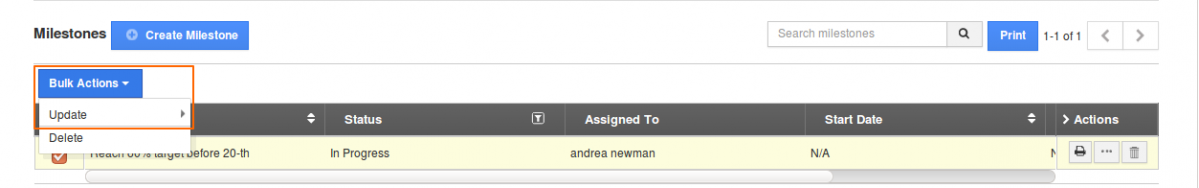
|
Know how to create Milestones and set them for your Projects from our answers.
Supported Function Attributes in Advanced Search in Invoices
Advanced Search in Invoices App allows you to search using the fields available in the Master Layout of the Invoices except for the Services & Items section. You can advance search the Date fields using the functional attributes. This feature is supported in this release to search the invoices with a specific period of time or the exact time depending on the function created.
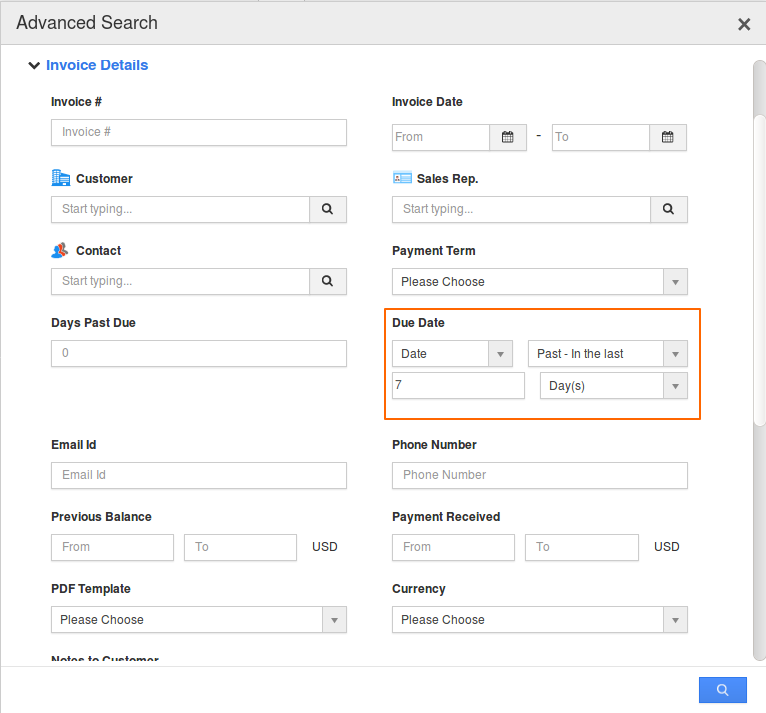
|
Wanna know how to search Invoices using the Advanced Search, click here.
Supported Serial Number field in Work Orders
Work orders App allows you to print your work order information using the “Print PDF” option in the overview page. You can now include the automated Serial Numbering for the work orders that you create both in the Overview page and while printing the work order. This was one of the long-awaited features that are made available now.
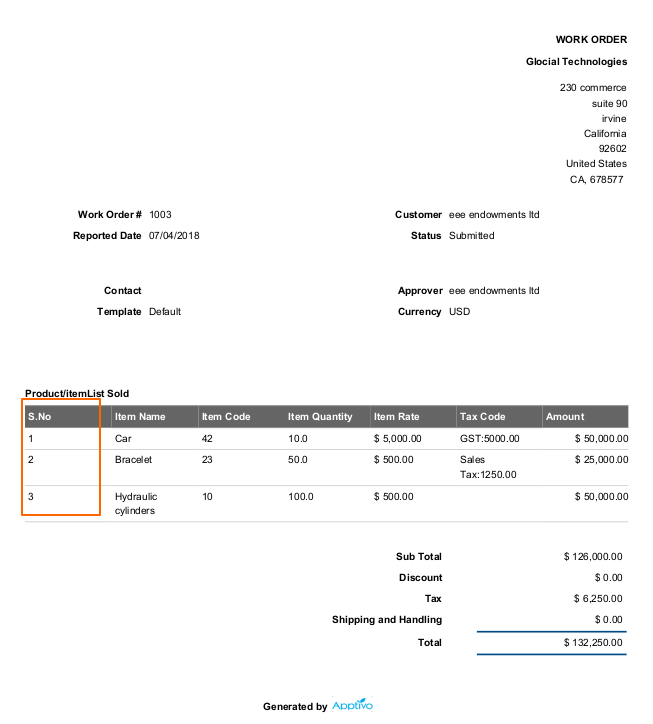
|
Get to know more about implementing serial numbers on your accounts from our answer pages.
Collaboration
Bulk Assign in Tasks
Tasks are a specific itemized work or a single initiative which can be associated with any number of objects like case, orders etc. You can now bulk assign the tasks to multiple employees in order to accomplish it in a short span of time. This, in turn, will increase the productivity of the organization.
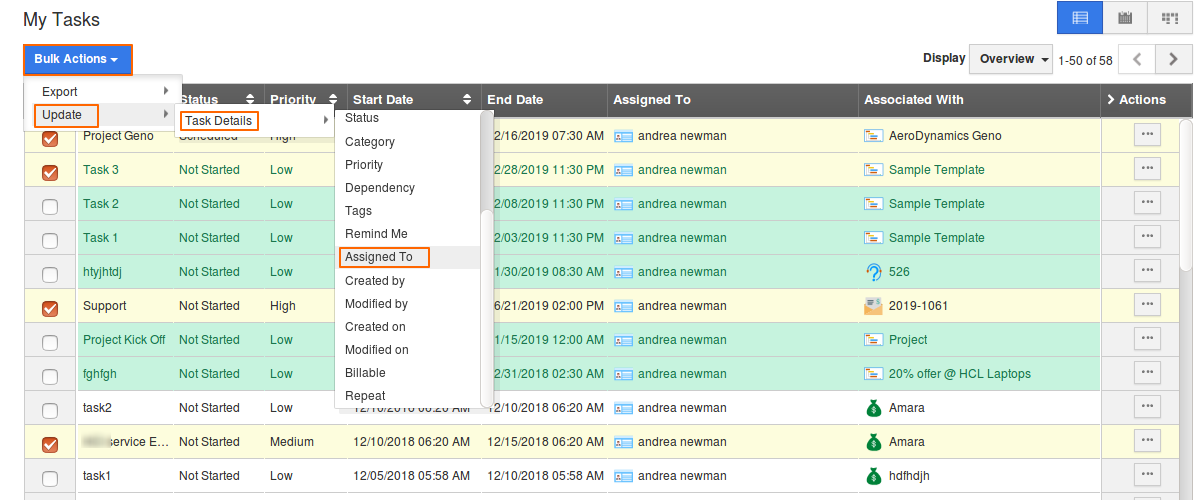
|
Widen your knowledge on how to bulk assign the tasks.
Recently Logged in information in Switch Business
One important enhancement made this release is the Recently Logged in details from the Switch Business, to keep track of the business you log in. You can learn more about this from our answer post on Switch Business.
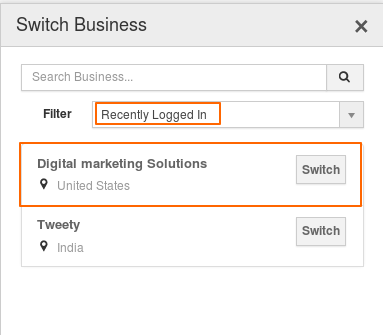
|
Copy & Paste Images
The most important feature released this time, is the ability to copy and paste the images or logos while sending an email. You can copy and paste images that in the format JPG, JEPG, PNG, GIF
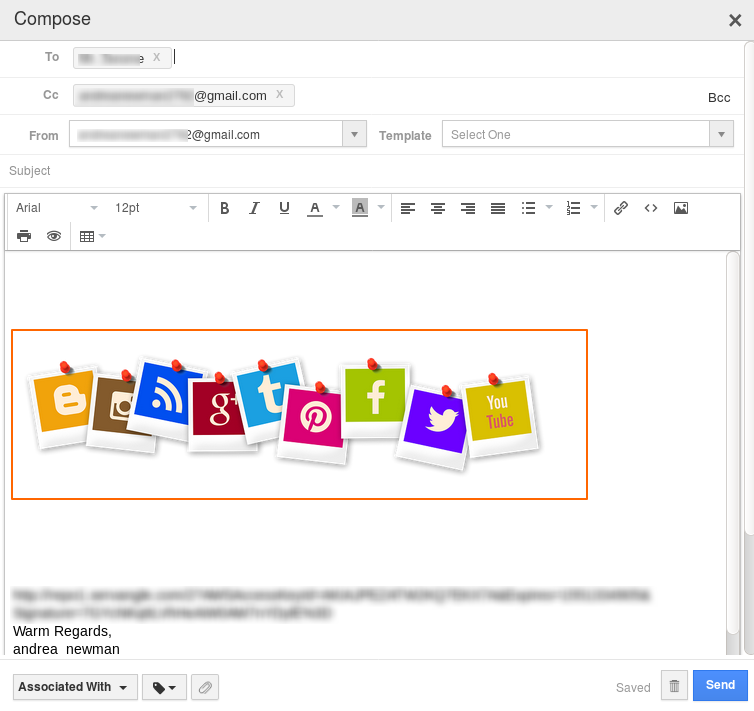
|
Learn on how to include images while sending emails by clicking here.
Meet you soon with the next set of our updates!
Till then, stay tuned for updates in our blogs and posts!
Cheers,
Grace.
Latest Blogs

Role Of CRM In Travel And Tourism Industry
Travel and tourism have been a significant part of everyone’s life since the ancient period. When we skim through the pages of history, It should be noted that humans were initially nomads before they became settled in one place. They...
Read more →
WHAT IS CRM TECHNOLOGY?
Introduction CRM is a technology that helps manage the entire customer information and interactions in order to build and maintain superior customer relationships. The CRM solution replaces spreadsheets and other different applications, which makes it easy for the businesses to...
Read more →
Everything you need to know about the Annual Maintenance Contract!
1. What is an Annual Maintenance Contract? 2. Benefits of Maintenance Contracts 3. How can Apptivo CRM help you manage maintenance agreements and vendors? 4. Summary Think about getting the confidence that the machinery is well-maintained and performing optimally, without...
Read more →
