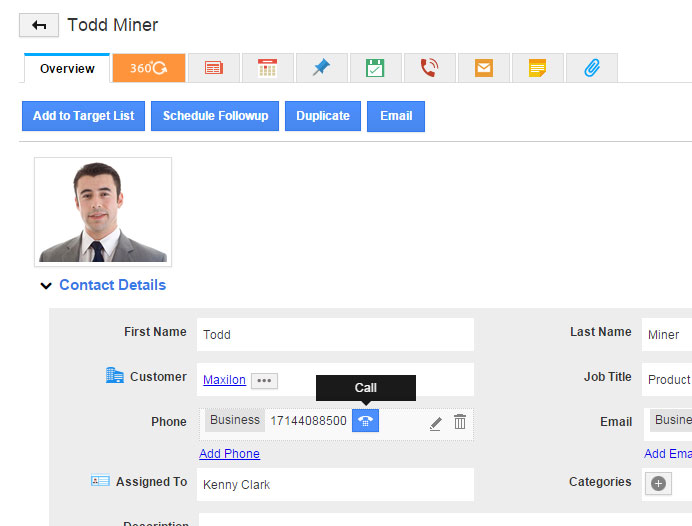Nowadays, all the business are becoming dependent on the calling systems, as they make calls to grow their business. This has paved way for the use of various office phone systems. Also having a crm phone integration, is an added advantage giving you the ability to combine telecommunication and increase data collection.
RingCentral is a cloud based phone system and you can use this single option to make calls and manage the entire department and system of your company with the extensions & direct numbers. Another interesting option is that you can give the permission to the users with the role based access, in which you can check each and every call log of the calls which you make from your system.
Why is RingCentral Phone System better than other Calling options?
Being a best small business phone system, RingCentral helps to create a secured bridge between the user and the customer. You can make and receive the calls over WiFi without any interruption. Even if you are travelling abroad it works without any issues. It has many advanced features like call flip, transfer, park and recording with those options you can increase your communication effectively. You can also prevent the unauthorized users with the secured voice messages. It gives the high quality of communication with the help of the advanced audio technology and it automatically adapts the bandwidth even in low network environment. Also seamlessly integrates with the company’s directory and you can make calls directly from there. So you can connect with your customers anywhere and anytime without any interruption.
RingCentral Integration with Apptivo
This ringcentral crm integration ensures a reliable call service inside your crm. Having setup the integration of ringcentral for mac with Apptivo Mac operating system, making calls to your customers or contacts from the app has been made easier.
Below are the features to make your work easier after the RingCentral integrations with Apptivo
Simple Configuration
RingCentral authentication will take some simple steps. Once the ringcentral phone setup is completed you can make calls inside the system and the bridge will be created between the app and the system. Just you need is the ringcentral login credentials of RingCentral.
Click to Call
No need to switch between the screens to make calls just need to click on the calling icon and the call will be sent.
Screen Pop Up For Incoming Calls
The popup screen will be automatically triggered for Incoming calls with the necessary caller’s information, so that the user can easily make a note of the caller information to enhance the interaction with the customer.
Automatic Call Logging
The call log will be logged into the system automatically in the corresponding app once after the call is ended, which can be used for any future reference.
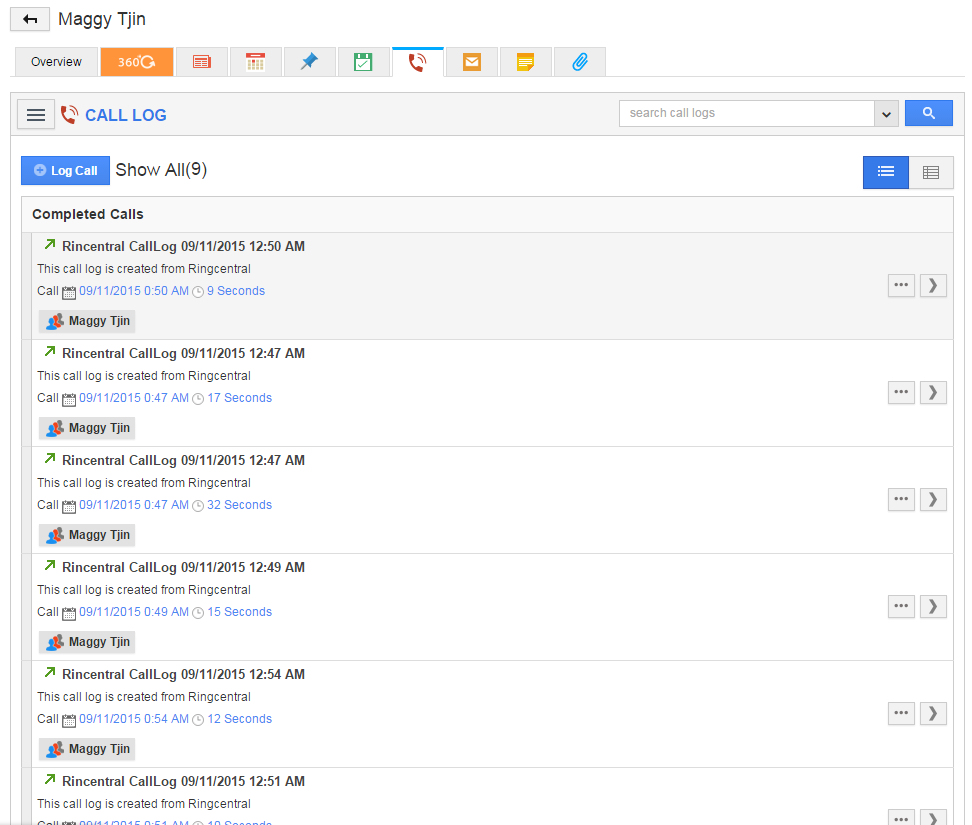
Tracking Call Notes
After the call, if you want to make any description you can make through notes to ensure that no important points has missed out.
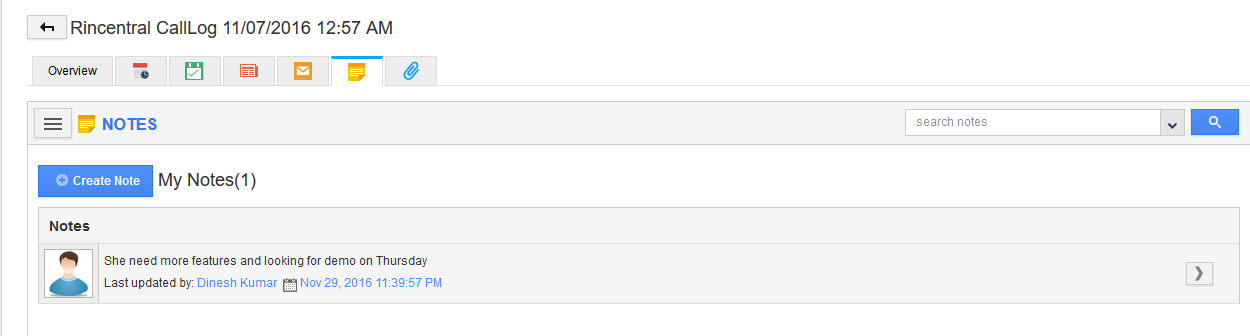
Essential Follow Up & Reminder Activity
Once after the call is done you can add the follow up activities to the particular customer for your further proceedings. Also if you wish, you can set a reminder to track important calls when you are in the middle of some other meeting.
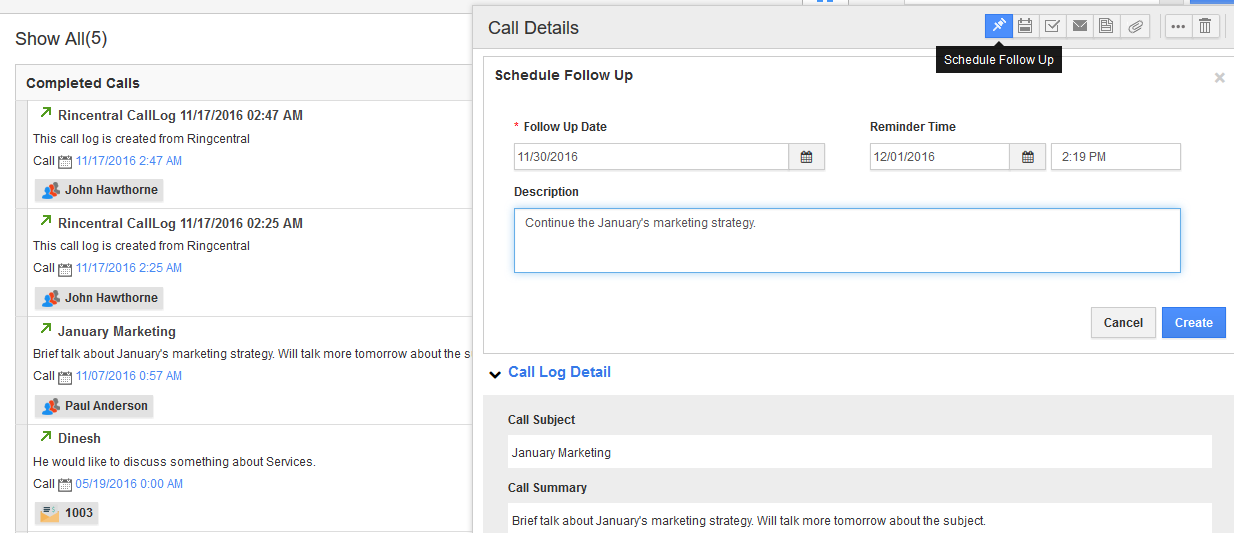
Hope, this cloud based phone system will surely help you to make your calling work easier and also to grow your business effectively. We are working on some more calling integration with the other devices and it will be released soon. Stay with us to get more updates.
Latest Blogs

Role Of CRM In Travel And Tourism Industry
Travel and tourism have been a significant part of everyone’s life since the ancient period. When we skim through the pages of history, It should be noted that humans were initially nomads before they became settled in one place. They...
Read more →
WHAT IS CRM TECHNOLOGY?
Introduction CRM is a technology that helps manage the entire customer information and interactions in order to build and maintain superior customer relationships. The CRM solution replaces spreadsheets and other different applications, which makes it easy for the businesses to...
Read more →
Everything you need to know about the Annual Maintenance Contract!
1. What is an Annual Maintenance Contract? 2. Benefits of Maintenance Contracts 3. How can Apptivo CRM help you manage maintenance agreements and vendors? 4. Summary Think about getting the confidence that the machinery is well-maintained and performing optimally, without...
Read more →