The Question:
So I just signed up for Apptivo, and see about 10 apps available when I log in. I know Apptivo has 50+ free apps, but how do I access them?
The Answer:
Once logged in, you see the list of available applications in your app dashboard. To customize this list of apps, we’ll go to the App Store. Click on the App Store button located in the upper right corner of your page.
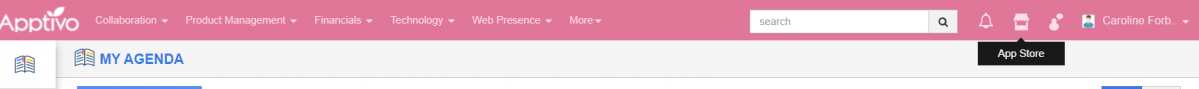 |
Now you will see a list of every application, and we can select a specific app category from the left column of the page. For example, we can click on “Financials” if we want to add the Invoices App.
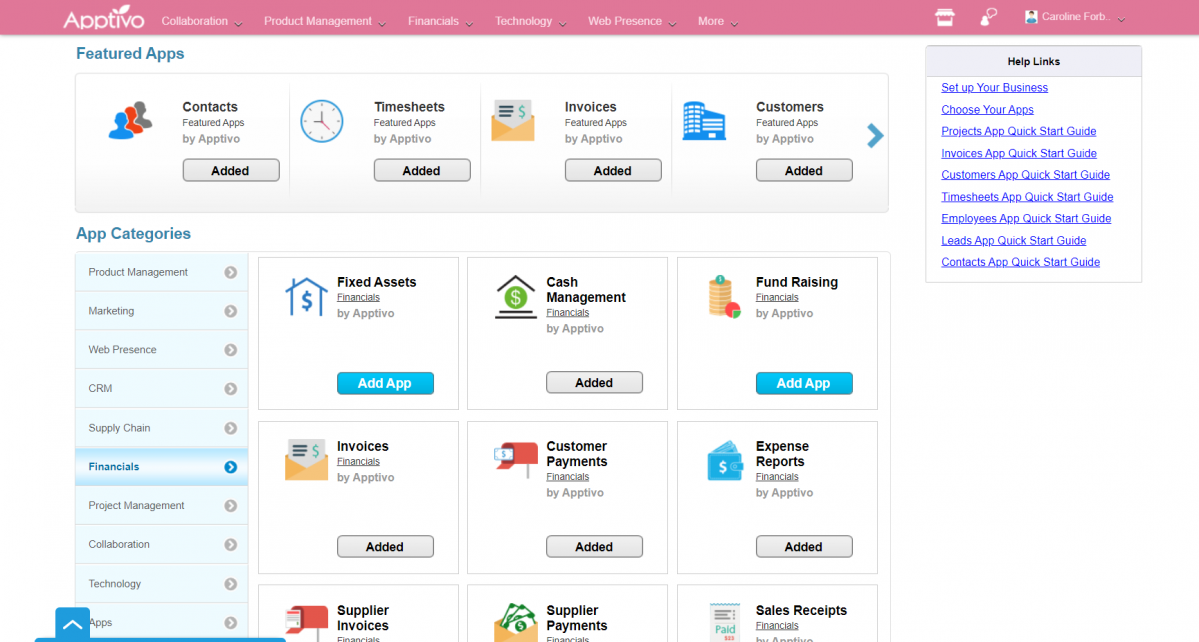 |
If an application is already listed on your app dashboard, you will see the button as Added. On hovering the mouse pointer over the button, the option will change as Remove App. If you want to add an app that isn’t already available on your dashboard, you will see the button to Add App. Upon clicking the button, the update will be reflected instantly back on your app dashboard.
You can add or remove apps as often as you want, and removing an app will never delete your information. Upon removing an app, it is simply no longer visible to your user account, all information will remain saved, and available for other employees in your firm.
Also, you may see some applications marked as “Access Denied”. This means 1 of 2 things:
- Your user account does not have access to the app. Each user account is assigned security roles, and users will not be able to add apps which their role does not have permissions for.
- The app is being worked on by the Apptivo team. Sometimes the Apptivo team will release apps for early beta testing or temporarily disable apps because of issues with the system. To prevent users from experiencing problems, these apps are left disabled and cannot be added to your dashboard.
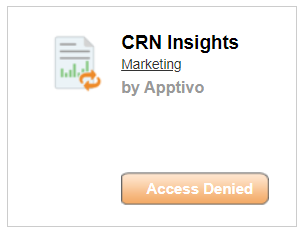 |
Latest Blogs

Role Of CRM In Travel And Tourism Industry
Travel and tourism have been a significant part of everyone’s life since the ancient period. When we skim through the pages of history, It should be noted that humans were initially nomads before they became settled in one place. They...
Read more →
WHAT IS CRM TECHNOLOGY?
Introduction CRM is a technology that helps manage the entire customer information and interactions in order to build and maintain superior customer relationships. The CRM solution replaces spreadsheets and other different applications, which makes it easy for the businesses to...
Read more →
Everything you need to know about the Annual Maintenance Contract!
1. What is an Annual Maintenance Contract? 2. Benefits of Maintenance Contracts 3. How can Apptivo CRM help you manage maintenance agreements and vendors? 4. Summary Think about getting the confidence that the machinery is well-maintained and performing optimally, without...
Read more →
