If you have already read the guides about getting started with the invoices app, and how to set up the invoices app to receive electronic payments, then it's time to connect your existing Paypal account to Apptivo! This specific tutorial is for connecting your Paypal account.
Apptivo also offers the ability to integrate with either Google Wallet, or Authorize.net for invoice payment collection.
- Click on the configure button in the Invoices App, and go to the "Online Payments" tab.
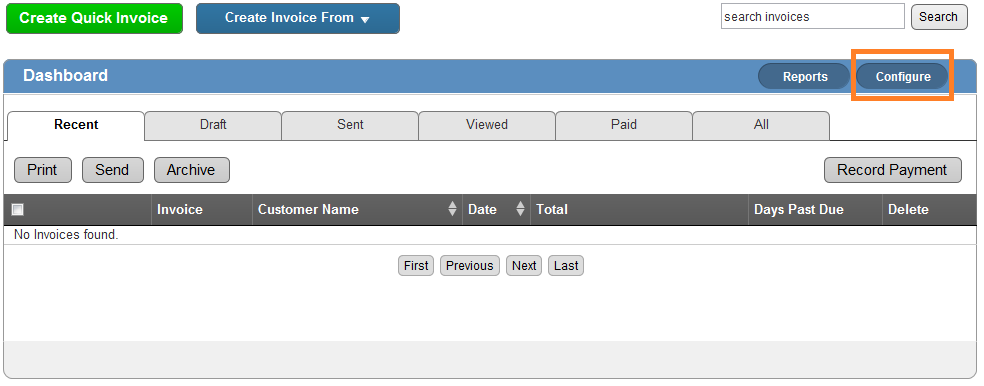
- If you do not have Paypal yet, click the "Create Paypal Account" button to register
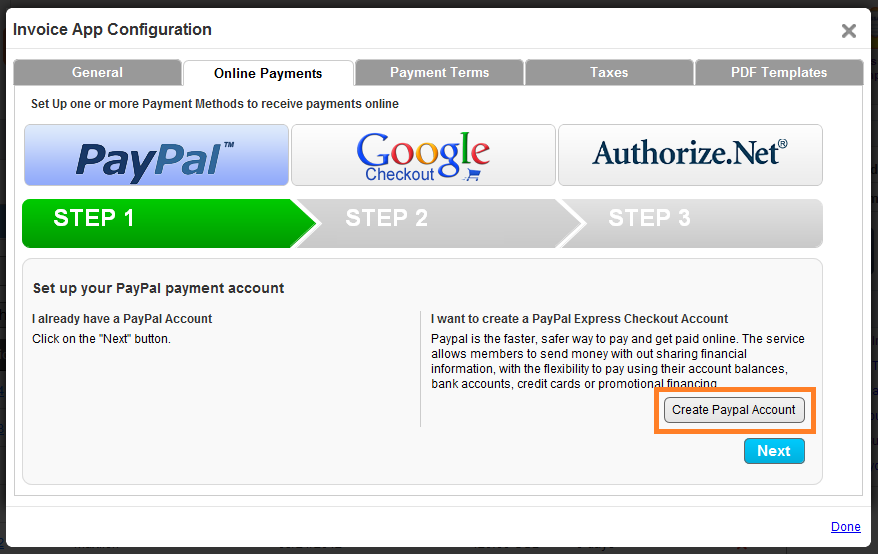
- Once you have a Paypal account, click the "Next" button to continue
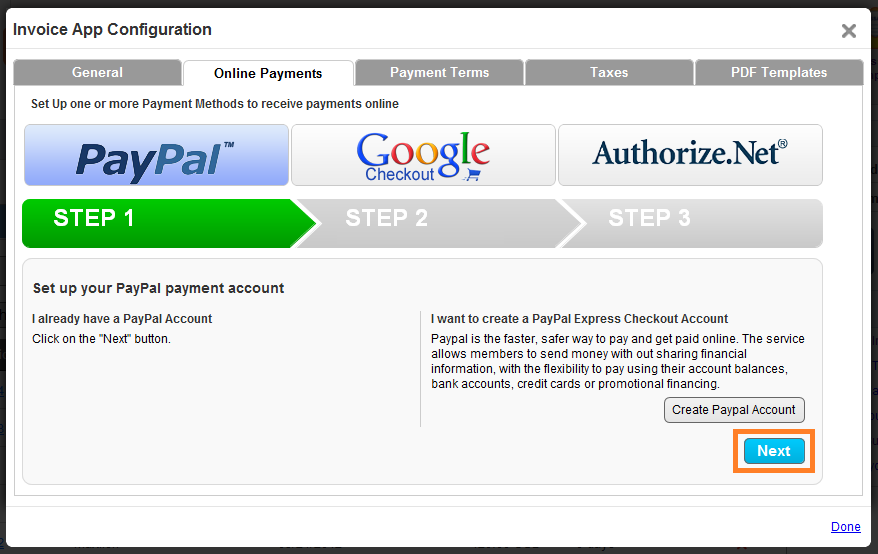
- Now we will go to the Paypal website, and log into our account.
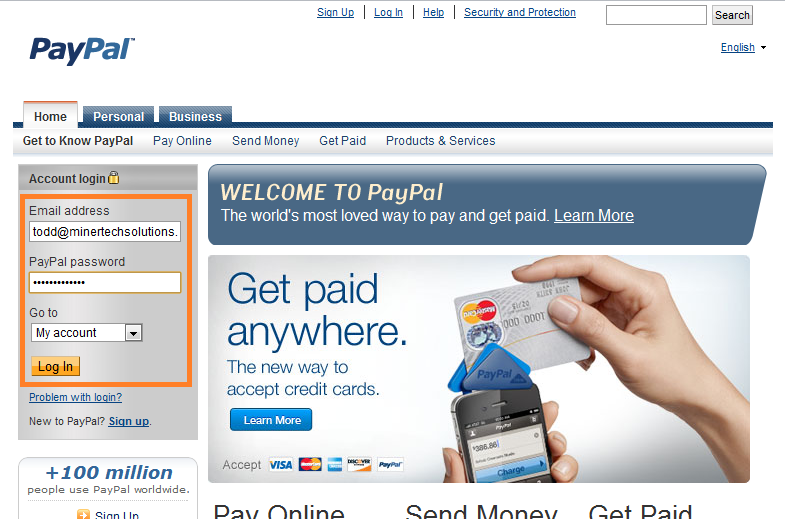
- Click on the "Profile" link at the top of the page
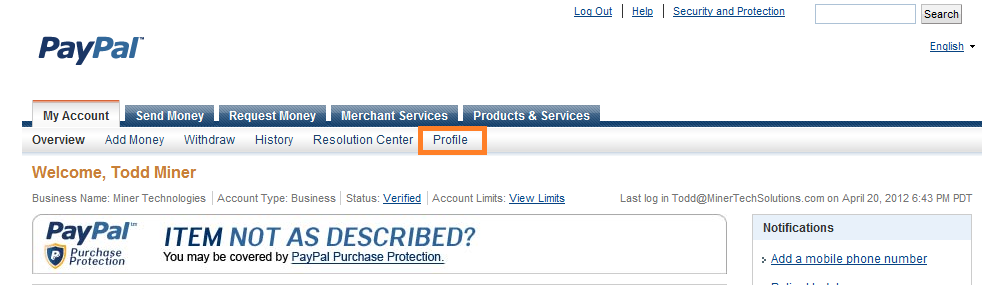
- Click on "My Selling Tools" in the left column
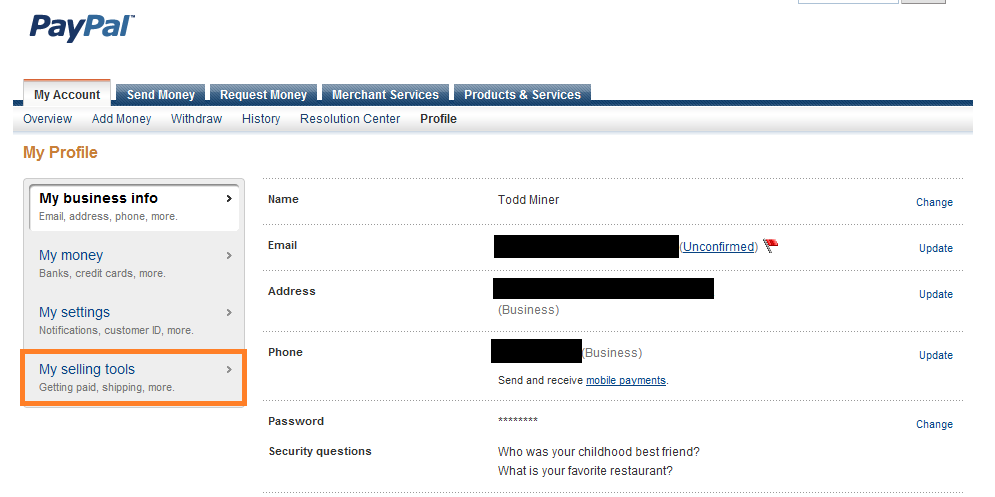
- Find "API Access" in the list shown, then click the "Update" link
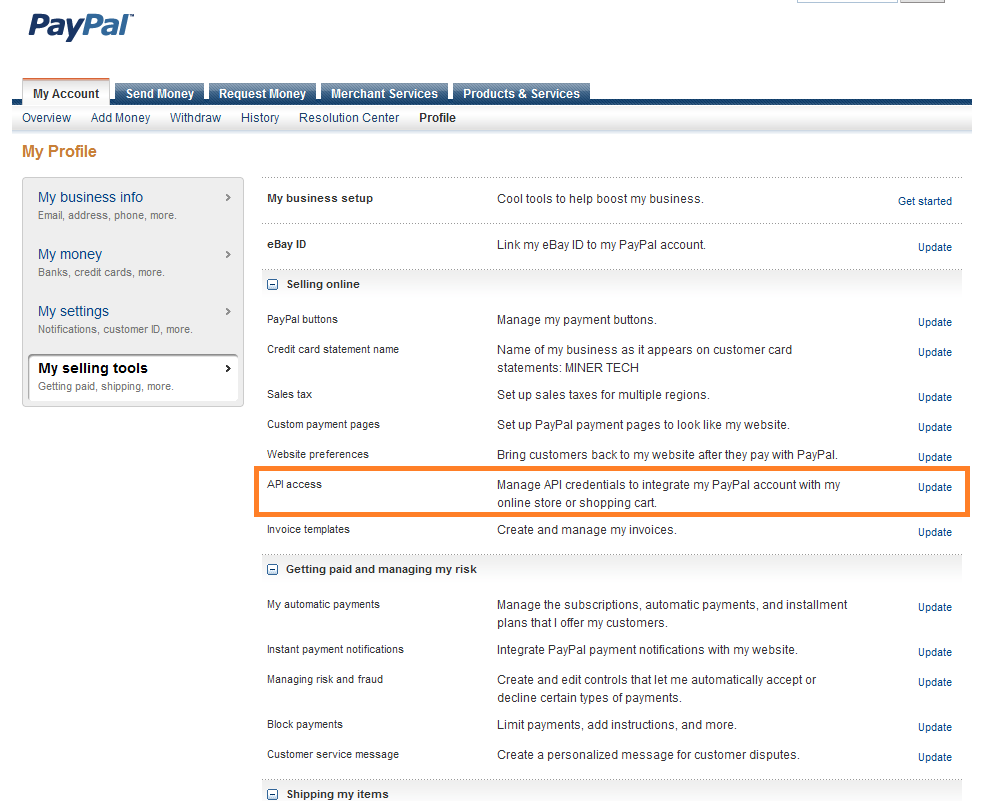
- Click the "Request API credentials" link
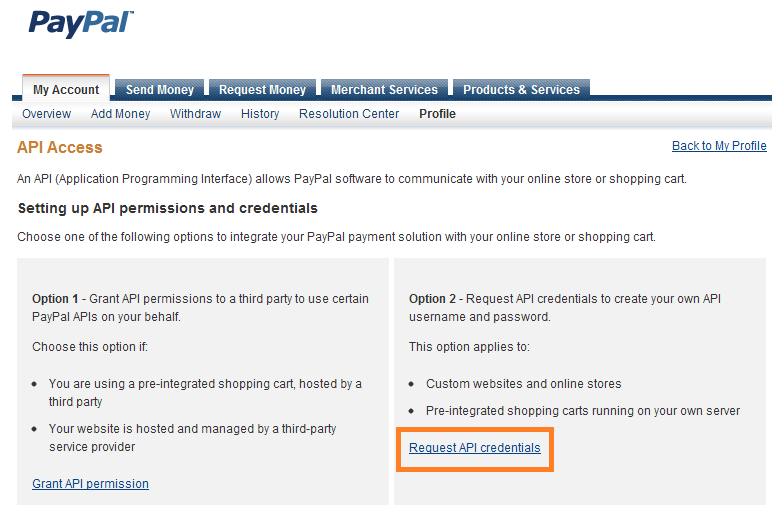
- Select "Request API signature", then click "Agree and Submit"
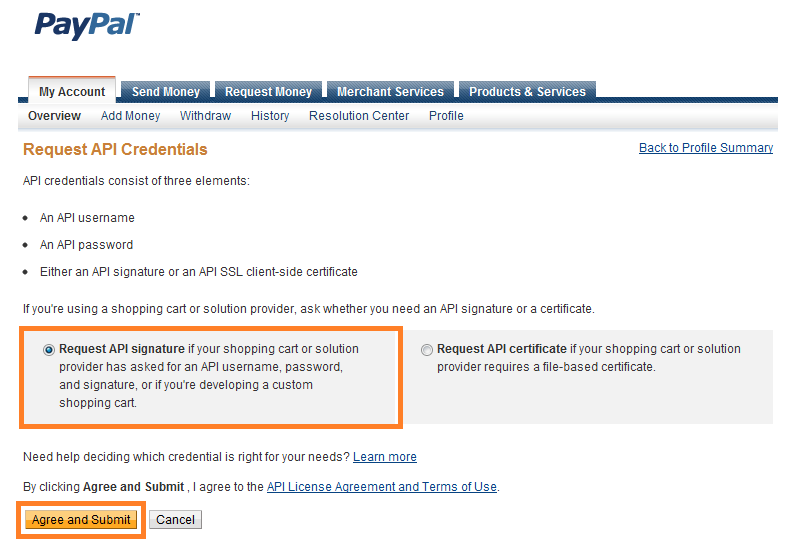
- Now your API details will be displayed. Leave this window open, or write down this information.
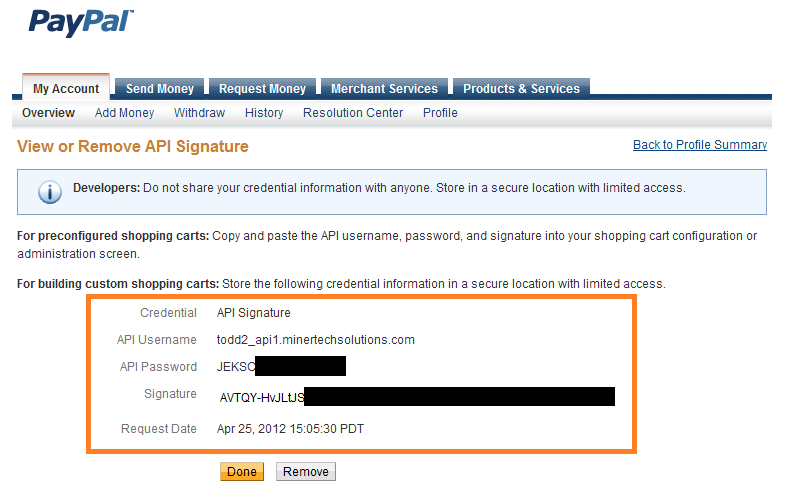
- Now we'll go back to Apptivo, and click the "Next" button again
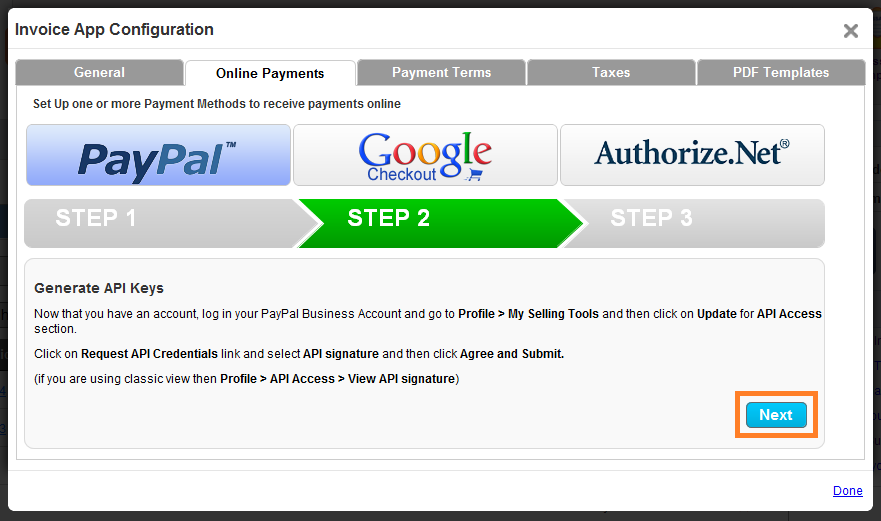
- On this screen, we will now enter the API Username, API Password, and Signautre. Now select "Live/Production", and select whether a customer needs a Paypal account to complete the payment.
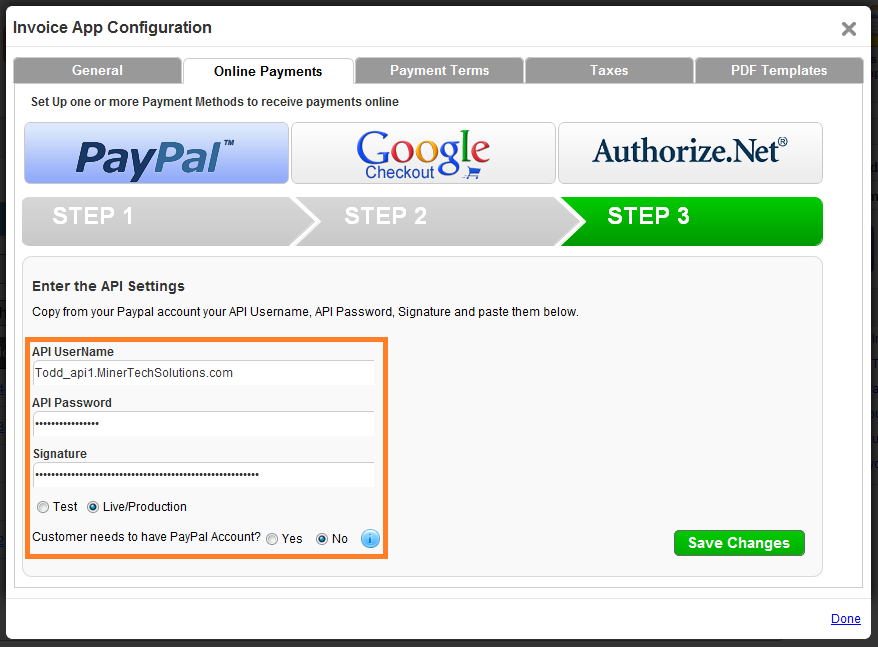
All done! Now your invoices will include a link at the bottom to process the payment with your Paypal account.
Back to Getting Started page
Latest Blogs

Role Of CRM In Travel And Tourism Industry
Travel and tourism have been a significant part of everyone’s life since the ancient period. When we skim through the pages of history, It should be noted that humans were initially nomads before they became settled in one place. They...
Read more →
WHAT IS CRM TECHNOLOGY?
Introduction CRM is a technology that helps manage the entire customer information and interactions in order to build and maintain superior customer relationships. The CRM solution replaces spreadsheets and other different applications, which makes it easy for the businesses to...
Read more →
Everything you need to know about the Annual Maintenance Contract!
1. What is an Annual Maintenance Contract? 2. Benefits of Maintenance Contracts 3. How can Apptivo CRM help you manage maintenance agreements and vendors? 4. Summary Think about getting the confidence that the machinery is well-maintained and performing optimally, without...
Read more →
