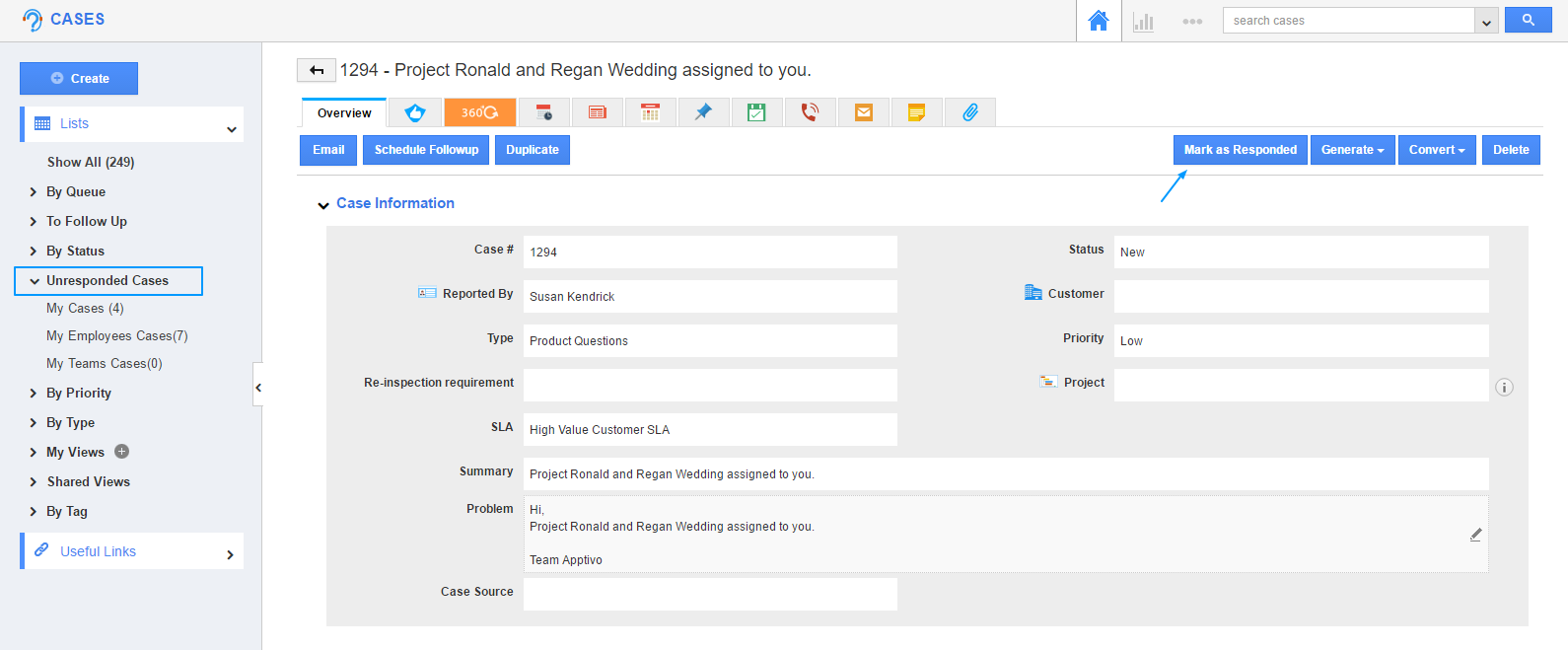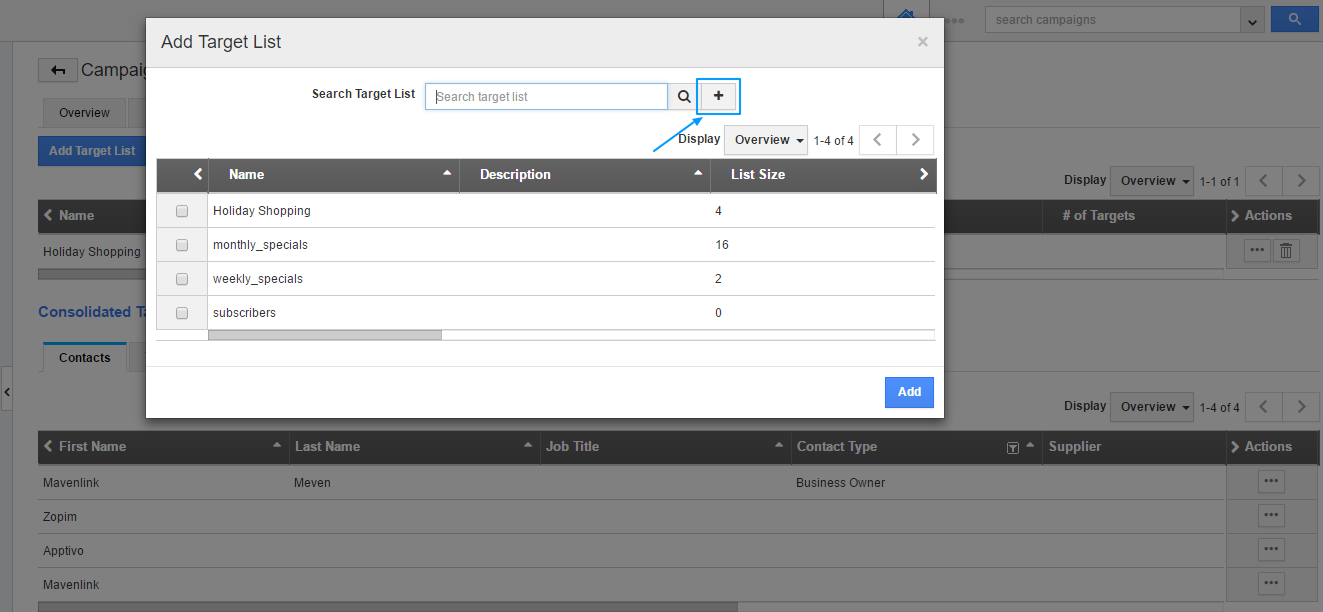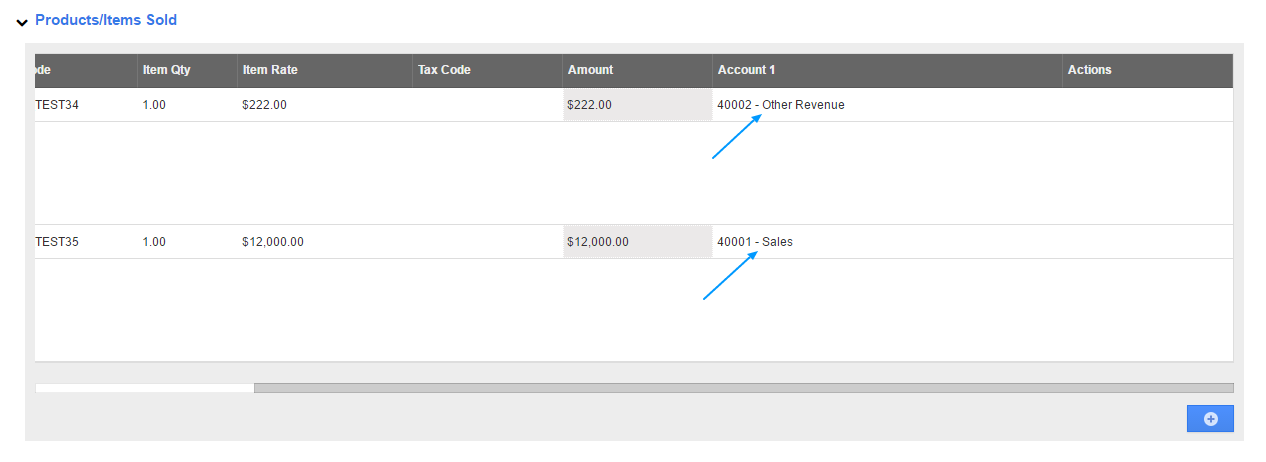On March 04, 2017 we released an update to all Apptivo customers, here you’ll find a complete list of changes below. The key changes in this update include:
- Added a new label for Unresponded Cases / Mark as Responded button in Cases App
- Added a create icon in Add Target List icon under Campaigns
- Email – All Mail Folder
- Multi currency implementation in Purchase Orders App
- Default Email Templates in the Financials app ( Invoice, Estimates, Work Orders and Purchase Orders )
- Multi account features in Xero
- Requirements app upgraded to version 6
Complete Release Notes By App
CRM Updates:
- Cases- We have added the “ Unresponded Cases ” features in Cases App. It is the special feature for the help desk system. It helps to find the list of unresponded cases easily from the left navigation panel. Also we have provided the “ Mark As Responded or Mark as Unresponded” button in each case. By clicking on that button, you can directly respond to the particular case.
Marketing Updates:
- Campaigns- We have added the “ Create ” option in the “Add target list”. This feature allows you to create a new target list from the campaigns app itself. By clicking “+” icon, you can create the target list according your requirements.
Financials Updates:
- Purchase Orders- We have implemented the multi currency feature in purchase orders app. Once enabled, you can select the currency value as per your business requirements. It will reflect in all the places where ever we have the currency fields in purchase orders.
- Default Email Templates
- Invoices- We have added three default email templates in the Invoices App, which can be modified according to your business requirements. With these new default email template changes will enable you the Two -Way Communication both from your side and from customer end for all your financial transactions.
- To send an invoice to your customer Apptivo will use the “Default” email template automatically.
- You can even get the payment confirmation notification from your customer when they click on the “Send Payment Notification”, for this Apptivo will use the “Default Payment Notification”.
- For past due invoices you can even resend the invoices to your customer with the help of “Default Past Due Notification” template.
- Estimates, Purchase Orders, Work Orders – We have added a default template in the Estimates, Purchase Orders & Work Orders app which can be modified according to your business requirements. While sending an Estimate/Purchase Order/Work Order to your customers, the “Default” template will be fetched automatically.
- Invoices- We have added three default email templates in the Invoices App, which can be modified according to your business requirements. With these new default email template changes will enable you the Two -Way Communication both from your side and from customer end for all your financial transactions.
- Xero Integration- We have enabled the multi accounts with Xero, and this feature is applicable for the apps like Invoices, Purchase Order and Supplier Invoices. For getting this functionality you need to configure this into the master layout.
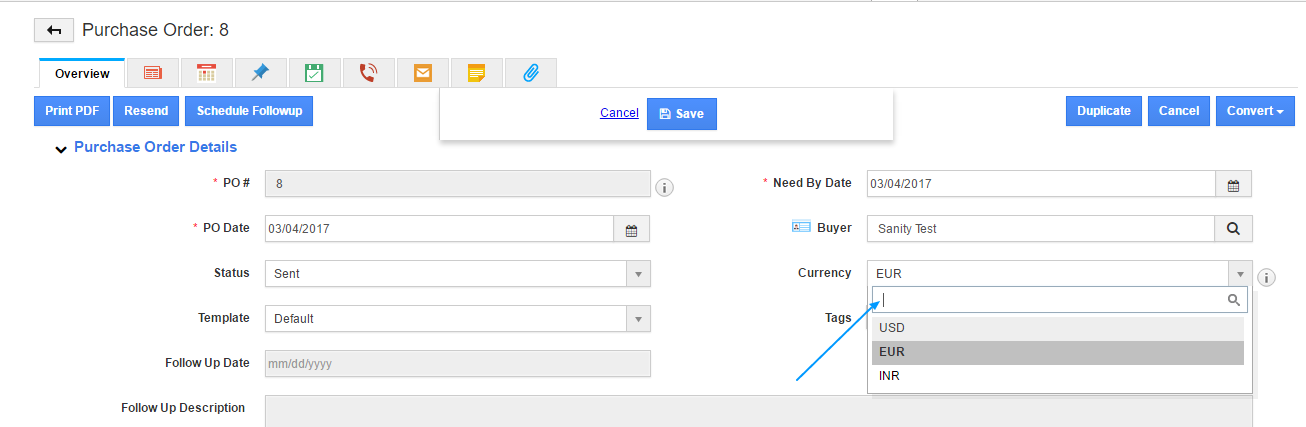
General Updates:
- All Mail- We have added the “All Mail” folder to the “Emails” tab present in the homepage as well as in all the other apps. All your emails will be saved in “All Mail”. This enables you to have an overview of both the emails sent & received(inbox), where you can easily differentiate between them with the help of the icons.
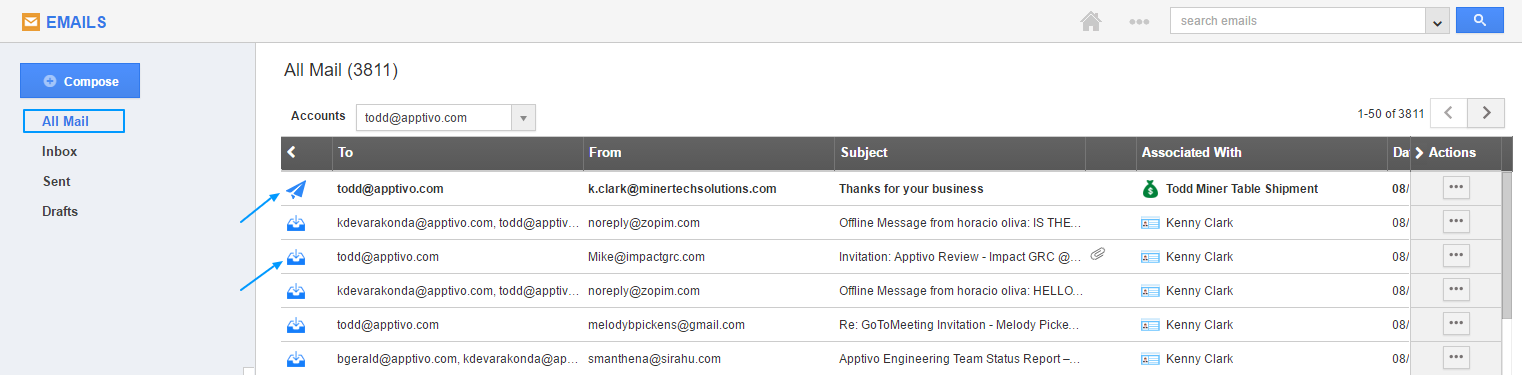
Product Management Updates:
- Requirements – Requirements app switched to V6
Release Notes for March 04, 2017 – CRM, Financials, Marketing & Product Management was last modified: December 14th, 2022 by
Latest Blogs

Apptivo's Integration with Amazon SES for Outgoing Email Server
Amazon Simple Email Service (SES) is an email platform that provides an easy, cost-effective way to send and receive email using your email addresses and domains. Apptivo has migrated its email service to Amazon SES (Simple Email Service) to enhance the performance and reliability of our email services
Read more →
EXPLORING MULTI CHANNEL CUSTOMER SUPPORT SOFTWARE
1.What is customer service software? 2
Read more →
Maximize your business performance with seamless CRM Integration
1.What is CRM Integration? 2
Read more →