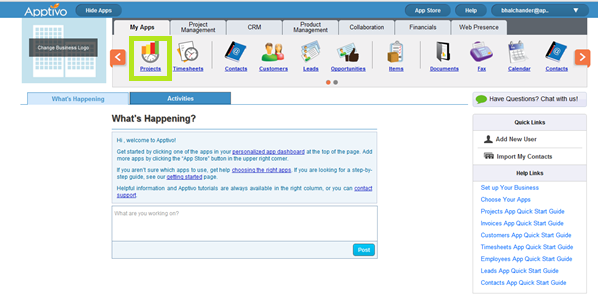This is my first post on the Apptivo blog. I joined Apptivo a few months back and I am responsible for operations and marketing at Apptivo.
Over the next few posts I plan to share my thoughts on how Apptivo can be used as a project management tool for various software development methodologies. This is the first post and it is on managing software development projects that use the traditional waterfall model.
As the Wikipedia indicates the waterfall model has distinct phases – Requirements, Design, Construction, Integration, Testing, Installation or deployment and eventually Maintenance. Typically these project phases tend to be sequential in nature.
For this project let us say that I am already signed on to a new firm in Apptivo. First I go to the Projects App.
I am shown my Project Management welcome page. Assuming that I am the Project Manager for the project, I first add users to the project.
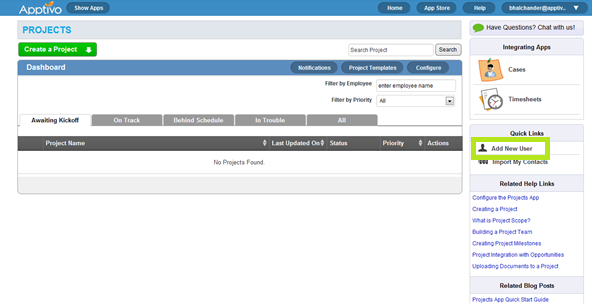
For now let us say I have Todd who is the designer, Maggy the Business analyst and Bhaskar who is the Development Manager in my firm.
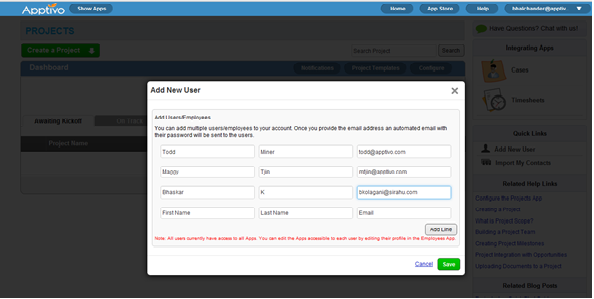
Once I have added the users to my firm, I went ahead and created my first project.
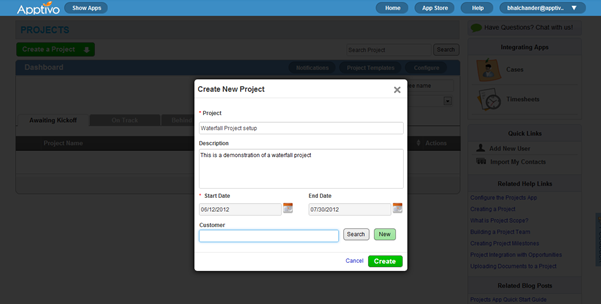
I also created a customer Acme Inc. for whom the project is being done. And I arrived at the first view of my project dashboard.
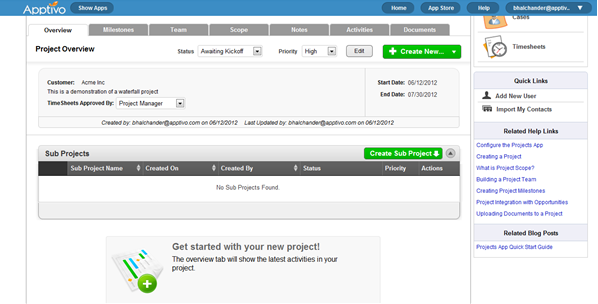
The first phase of the project is the Requirements phase. I define that as a milestone and I choose ‘Create New Milestone’. I would like to assign this to Maggy who is the Business Analyst, but she is not assigned to the project yet. The project app wants me to add users to the project, and I can do that pretty easily by checking the boxes.
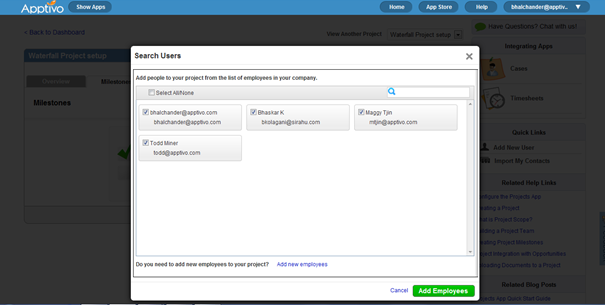
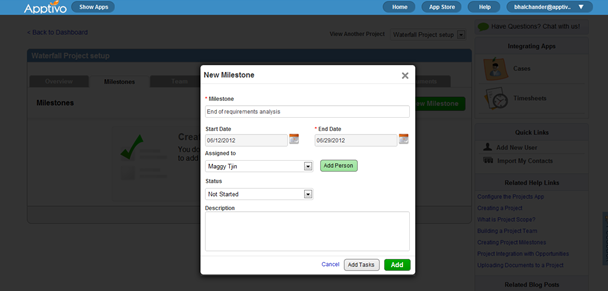
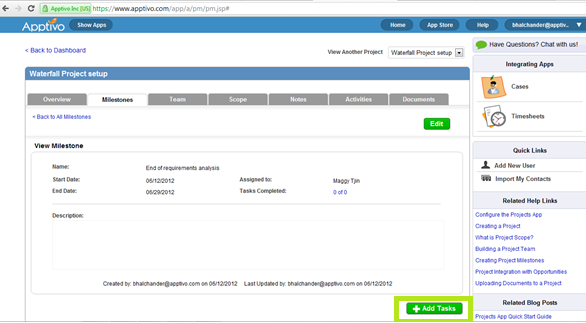
While I have set the milestone, I would like to add tasks that constitute the milestone. First is the ‘Business meetings’ to understand the requirements.
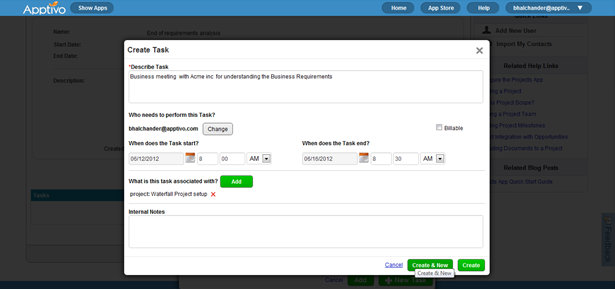
Subsequently I added two more tasks, ‘Prepare the requirements documents’ and finally ‘Review and sign off the requirements with Acme Inc.’
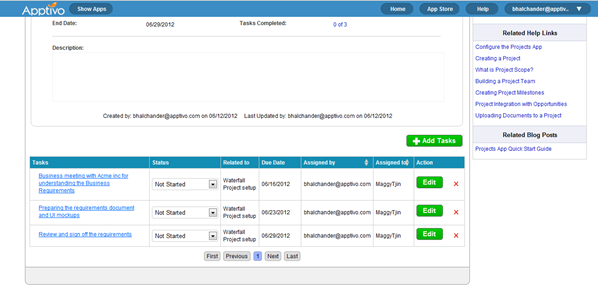
I then created a design milestone and assigned it to Todd. Under this milestone I created a few more tasks – Create the design document , create the class diagrams and create the data model and finally review with Bhaskar. All of these are assigned to Todd.
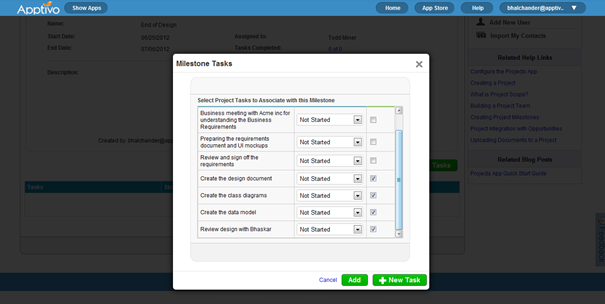
Now that, I have setup the two initial milestones and now I need to set up the development tasks. I anticipate that the development tasks are going to be several and I do not know all the tasks involved. So I shall create a sub-project for development instead of a milestone. Bhaskar can be made the project manager for this sub project and he could add additional employees to this project.
I then added a milestone for the testing phase. Finally I added a task for deployment over the weekend. I figured that I want this to be a milestone, so I added a milestone for ‘Deployment and go live’ and linked the task to it.
To conclude, I reviewed the dates and edited the project dates wherever necessary.
And my project plan is done.
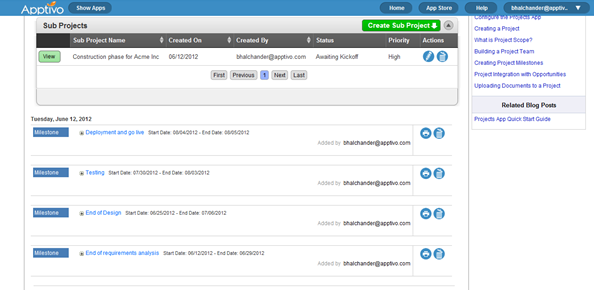
I now have a project setup and can manage the project using Apptivo. All of these capabilities are available with the standard plan that is free. So good luck with your project management and if you have thoughts or comments please share them below.
Latest Blogs

Role Of CRM In Travel And Tourism Industry
Travel and tourism have been a significant part of everyone’s life since the ancient period. When we skim through the pages of history, It should be noted that humans were initially nomads before they became settled in one place. They...
Read more →
WHAT IS CRM TECHNOLOGY?
Introduction CRM is a technology that helps manage the entire customer information and interactions in order to build and maintain superior customer relationships. The CRM solution replaces spreadsheets and other different applications, which makes it easy for the businesses to...
Read more →
Everything you need to know about the Annual Maintenance Contract!
1. What is an Annual Maintenance Contract? 2. Benefits of Maintenance Contracts 3. How can Apptivo CRM help you manage maintenance agreements and vendors? 4. Summary Think about getting the confidence that the machinery is well-maintained and performing optimally, without...
Read more →