The Question:
I’ve been using Apptivo for a while, but my company has recently moved locations. In the process we acquired a new phone number, as well as changed the address of our headquarters. Where can I update business information in Apptivo so invoices show the correct information?
The Answer:
Your basic company information is available in the firm configuration area. Access this area by logging into Apptivo, then click on your name in the upper right hand corner. Your name will pull down a list of options, and one of them is “Business Settings”, click on this Business Settings.
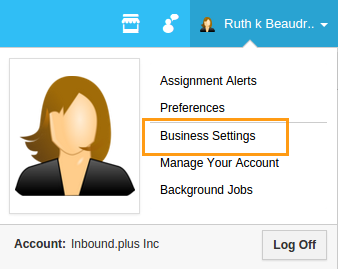
This link will redirect you to the Business Settings page, where you can change your business settings such as the company information like Business Name, Business Category, Contact Information etc.
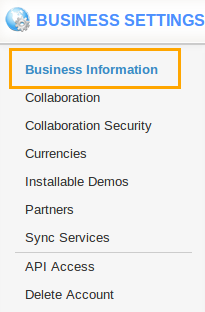
To change business address and your phone number, click on the respective fields under “Contact Information” and “Address Information” sections. Here you can simply change phone number and update business address, and click the “Save” button when done.
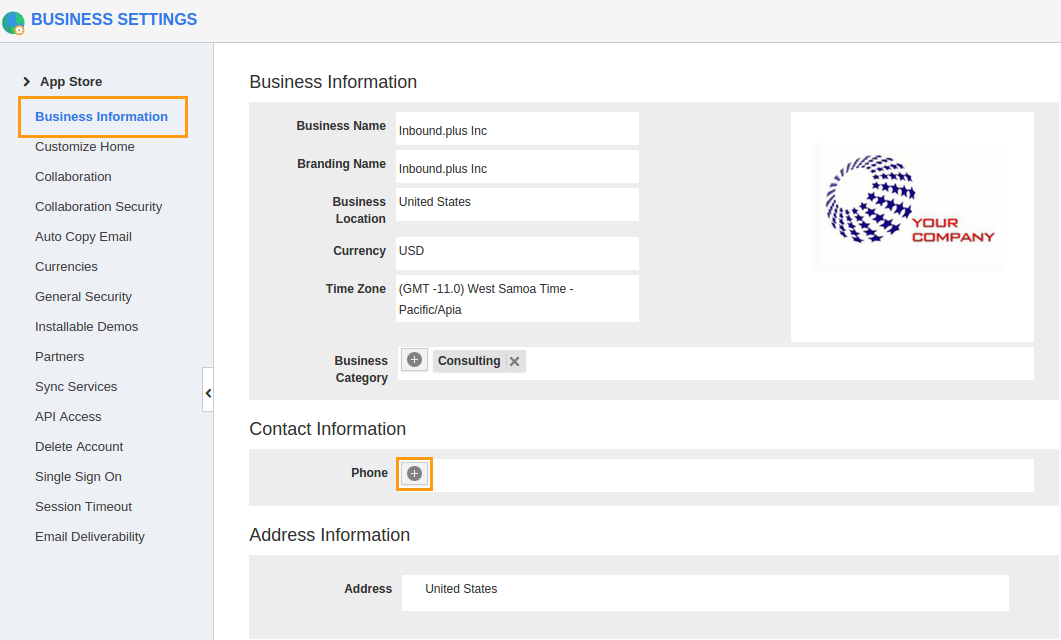
Once your settings are updated here, they will be instantly reflected in all other applications, such as invoicing (invoice address).
Back to Getting Started page
Latest Blogs

Role Of CRM In Travel And Tourism Industry
Travel and tourism have been a significant part of everyone’s life since the ancient period. When we skim through the pages of history, It should be noted that humans were initially nomads before they became settled in one place. They...
Read more →
WHAT IS CRM TECHNOLOGY?
Introduction CRM is a technology that helps manage the entire customer information and interactions in order to build and maintain superior customer relationships. The CRM solution replaces spreadsheets and other different applications, which makes it easy for the businesses to...
Read more →
Everything you need to know about the Annual Maintenance Contract!
1. What is an Annual Maintenance Contract? 2. Benefits of Maintenance Contracts 3. How can Apptivo CRM help you manage maintenance agreements and vendors? 4. Summary Think about getting the confidence that the machinery is well-maintained and performing optimally, without...
Read more →
