- In the Contacts app of Apptivo, navigate to the Overview page of a contact.
- On hovering over a field, a pencil icon comes into view.
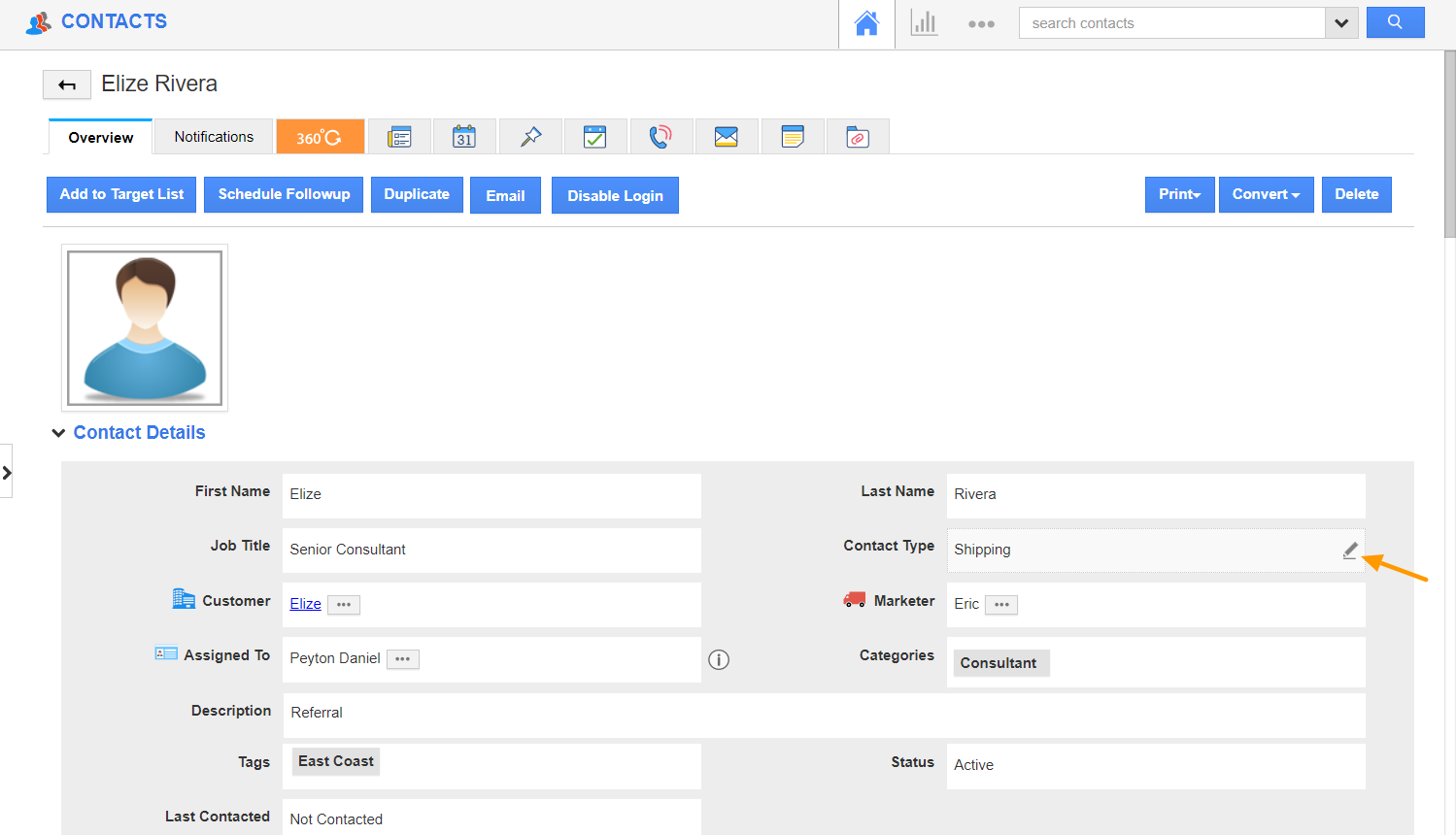
- Click on it to switch to the Edit mode. Here, you can make the necessary changes and save them.
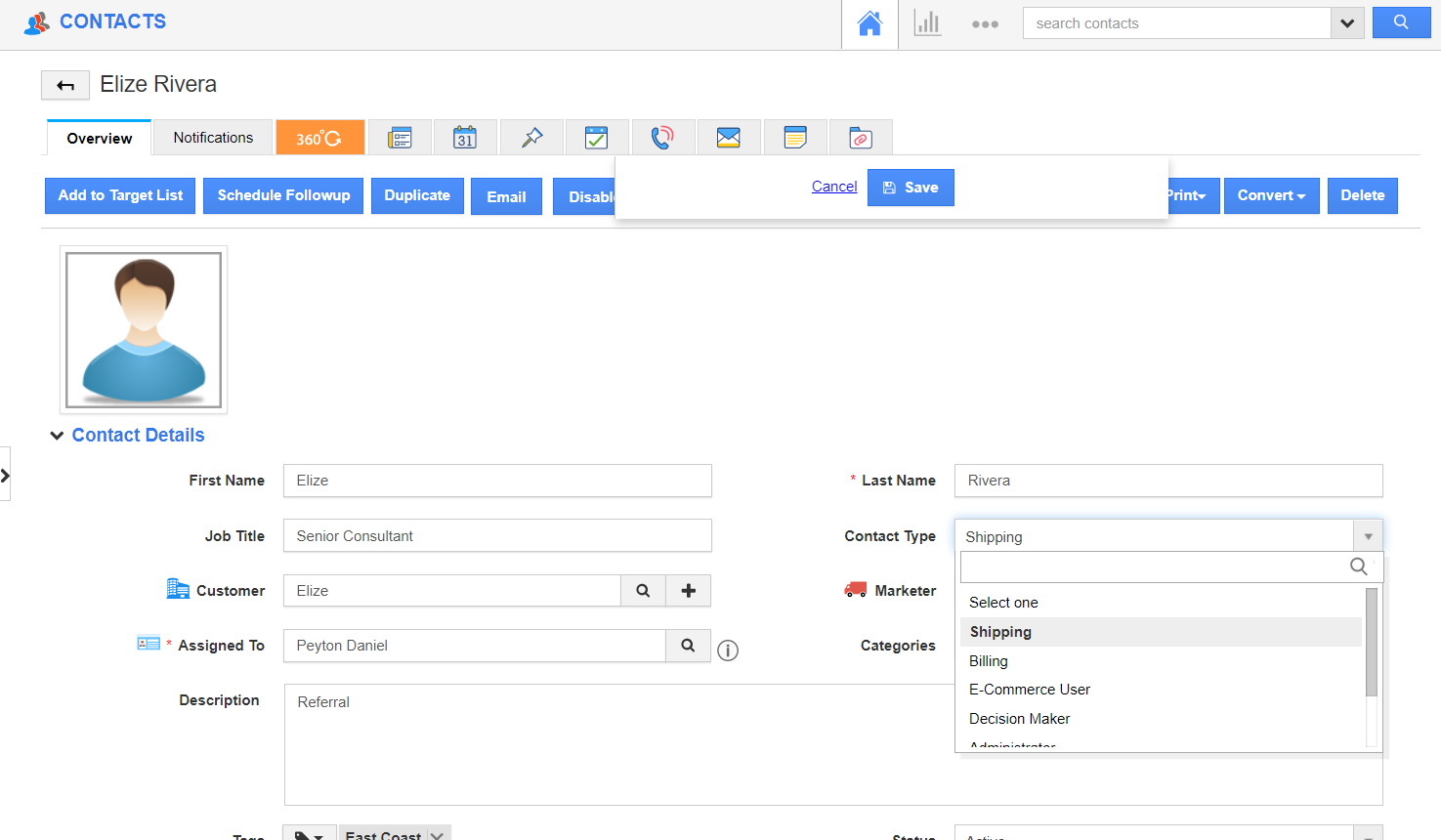
Edit Contact was last modified: May 6th, 2021 by

