- Select the Reports option available in the App Header to redirect to the Reports page.
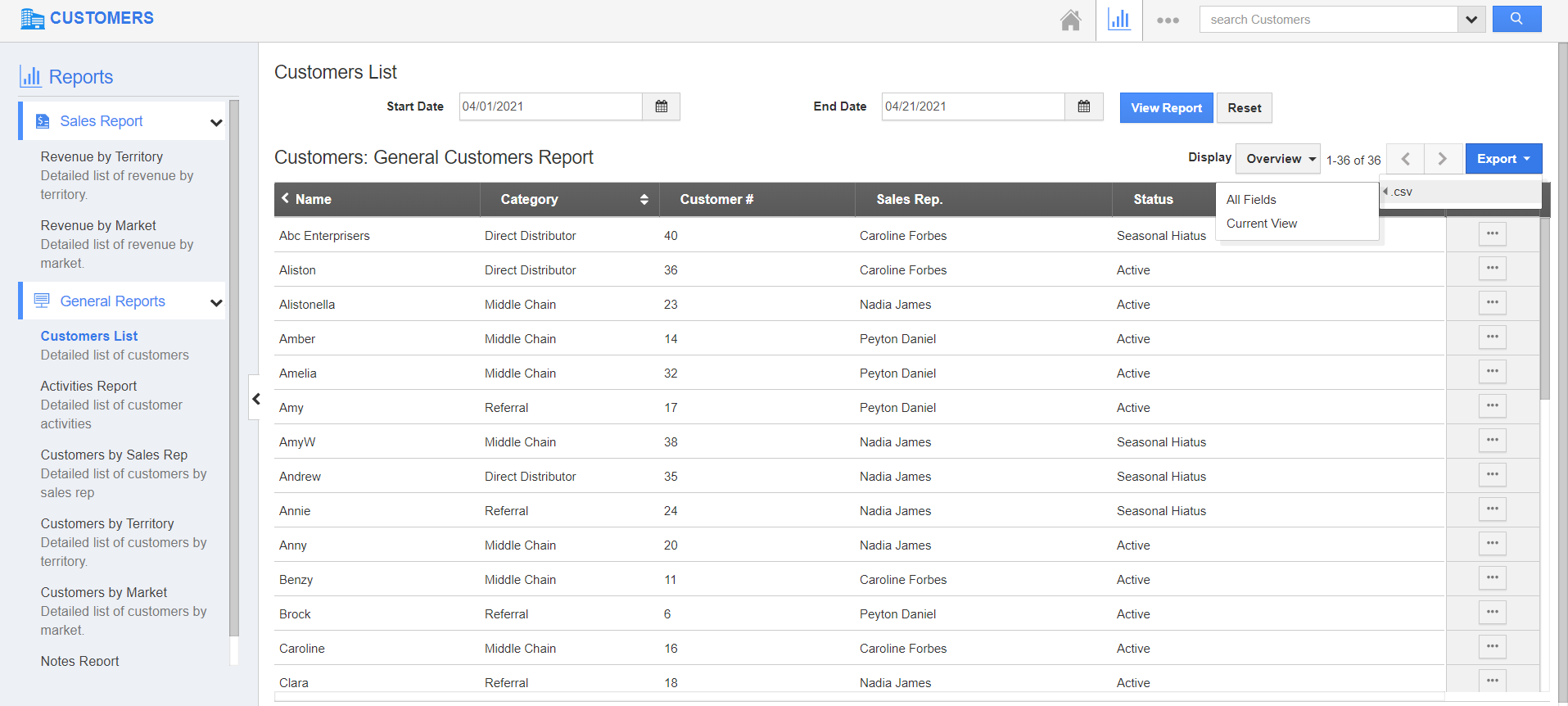
- Here, you can generate several reports related to your customer database.
- Add the values in the fields based on the report selected and click the View Report button.
- The generated report can be exported in CSV format. Here, the report can be exported in two formats.
- All Fields – Exports data with the fields available only on the Reports page.
- Current View – Exports data with all the fields available on the overview page of the app.
Organized Reports was last modified: May 7th, 2021 by

