Category Sync allows you to create all your Apptivo contact categories into Groups in Google. In order to create contact categories into Google groups you need to customize contacts App setting.
Steps to Customize Category Integration
- Go to Contacts App
- Click on “More” icon and select “Settings” icon located at the app header bar.
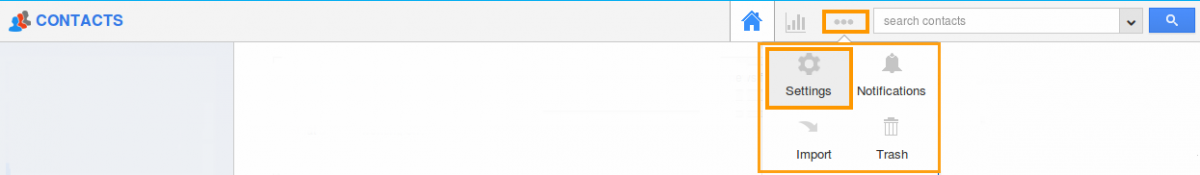
- Select “Contacts” drop down. Click on “G Suite Integration” from the left navigation panel.
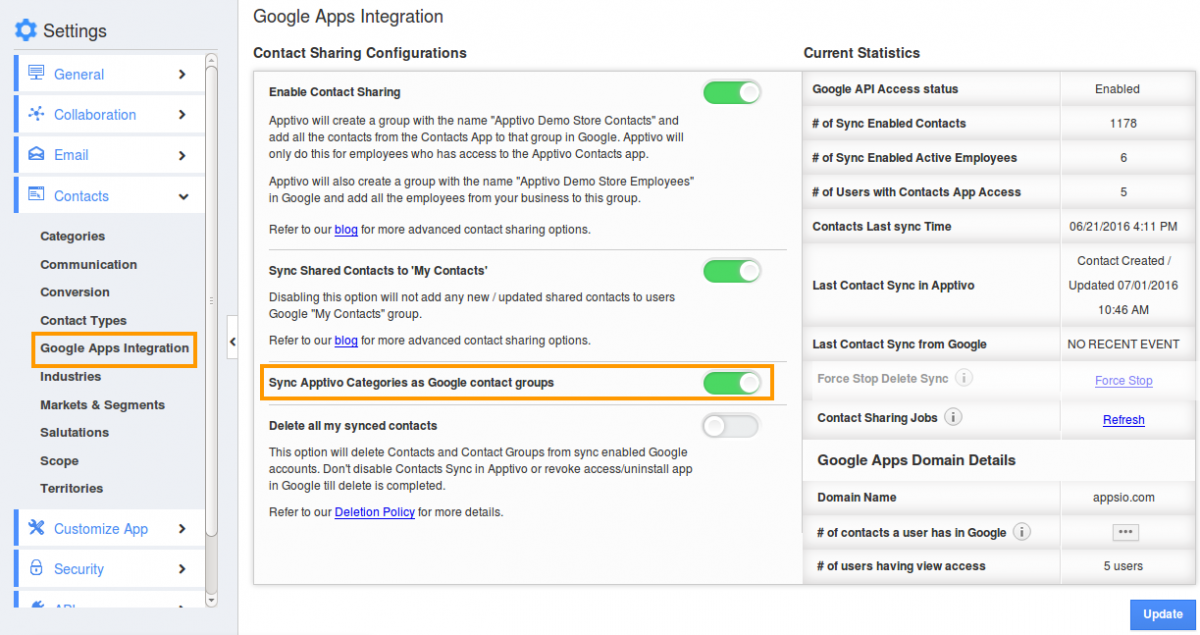
- Turn on this option “Sync Apptivo Categories as Google contact groups” if you would like to sync contact categories into Google contact groups.
View Google Contact Groups as Categories
- Import contacts from Google.
- You can view “Create Contact Groups as categories in Apptivo” option. Enable the option to sync groups as contact categories.
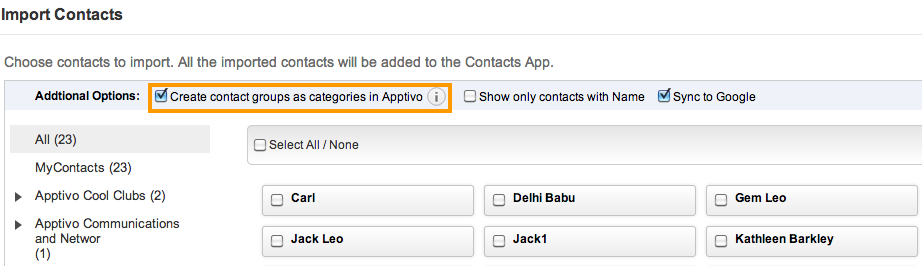
- You can view the contact groups as categories in Contacts App.
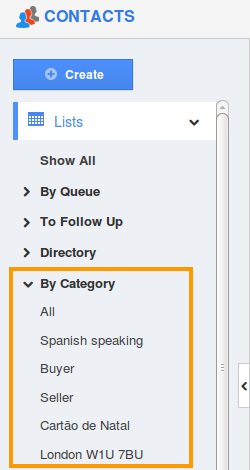
Note: If you way to bring in your Google contact groups as categories, the only way to do that would be to import your contacts from Google. See here for importing contacts from Google.
Category Sync was last modified: November 1st, 2020 by

